How i will install skip tools in mac?
Step_01: Open terminal and write this command for install skip:
brew install skiptools/skip/skipStep_02: Now ensure that the development prerequisites are satisfied by running:
skip checkup
Step_03: Now create a new dual-platform app project with the command:
skip init --appid=bundle.id project-name AppNameIf you want to create & open xcode project then you should write this command this way:
skip init --open-xcode --appid=com.xyz.HelloSkip hello-skip HelloSkip
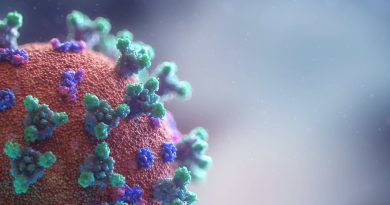

b76hoc
Say thank you you an eye to sharing this!
https://squirting.world
It’s every time inviting to glimpse many perspectives on this topic.
I rate the attainment and charge stake into this notify – it provides valuable insights and indubitably gives me something to dream about.
Looking insolent to more theme like this!
Thank you for sharing this guide on installing Skip Tools on Mac. The instructions are clear and easy to follow. I successfully completed the installation. Looking forward to more helpful posts like this from you!
Website: https://nhanh.vn
https://freeporn.town
подробнее https://nn.benevobis.su/method/endonazalnaya-autolimfotsitoterapiya/
веб-сайте https://nsk.benevobis.su/
MachFi: Revolutionizing DeFi with Sonic Chain.
MachFi is leading the way in decentralized finance (DeFi), offering a next-gen borrow-lending platform on the Sonic Chain. Our platform supports customizable trading strategies, giving users more control over their assets in a secure, decentralized ecosystem. visit to https://machfi.net/
Why Choose MachFi?
– Decentralized: Powered by the Sonic Chain for transparency and security.
– Flexible Borrow-Lending: Tailored to your financial goals with custom trading strategies.
– Innovative Technology: Harness the power of the latest blockchain technology to maximize yields.
Start your journey with MachFi today and experience the future of DeFi!
Наш город Москва – Московское метро, Вакансии Москва
Решил попробовать займы без проверки на сумму 11 тысяч рублей. Удобно, что не требуют лишних документов. Деньги получены быстро, рекомендую!
кракен ссылка – зеркало kraken тор ссылка рабочее, кракен москва
узнать Молдова
водка бет казино – водкабет казино, зеркало водка бет
Не выходя из дома — займ под залог птс онлайн на карту предоставляет доступ к деньгам моментально. Современные технологии для вашего удобства.
g72tux
Leading Smart Energy, Illuminating a Sustainable Future
Безопасность и надежность! займ под залог птс авто делает процесс получения средств максимально комфортным. Удобство и прозрачность в каждом шаге.
FRUuW9rC1gh
Кракен зеркало – Кракен даркнет, кракен ссылка
Узнать больше bsme at
Получите онлайн займ без необходимости фото паспорта, кредит доступен для получения прямо сейчас.
Займ без отказа на карту без фото паспорта http://www.niasam.ru/vklady__kredity__kreditnye_karty/zajm-bez-foto-pasporta-udobstvo-i-vazhnye-momenty-248466.html/ .
capuXBDuyTe
подробнее riobet
нажмите, чтобы подробнее rox casino
содержание 1xslots
нажмите, чтобы подробнее вулкан 777
Ищете лучший способ быстрого оформления заказов в Москве? Этот сервис предоставит возможность премиальную пересылку букетов в офис!
Что учитывать при заказе букета?
Экспертные рекомендации доступны в нашей статье.
Ознакомиться в статье: https://susanin.net/azalianow-vash-idealnyy-servis-dostavki-tsvetov/. В статье анализируем как не переплатить за доставку.
Полезная информация позволит вам получить идеальный букет.
Оформить стильный подарок очень просто!
Нужно лучший способ доставки цветов в Москве? Эта компания поможет премиальную передачу букетов прямо на дом!
Что учитывать при заказе лучшего варианта?
Экспертные рекомендации ждут вас в этой статье.
Изучить в статье: http://vekneboley.ru/buket-iz-101-rozy-s-besplatnoj-dostavkoj-v-moskve-ot-azalianow.html. В статье рассказываем какие нюансы учитывать при заказе.
Полезная информация поможет вам сделать правильный выбор.
Оформить стильный подарок за пару минут!
Подыскиваете букет с курьером в Москве? Ищете выгодное предложение?
Флористические студии сегодня предлагают множество вариантов, но часто трудно разобраться, в каком магазине оптимальное сочетание цены и качества.
Как выбрать лучший букет?
Ответы на эти ключевые вопросы детально расписаны в статье, которую флористы подготовили специально для вас!
Читайте прямо сейчас:https://pic4you.ru/raznoye/dostavka-czvetov-v-moskve-ot-azalianow-darite-emoczii-s-zabotoj-i-teplom.html.
В этой статье вы найдете:
✓Как правильно заказать цветочную композицию
✓Какие цветы лучше дарить?
✓Где заказать недорого?
✓Как проверить сервис перед заказом?
Если вам нужно уникальный букет без задержек — вас ждет полезная информация!
Выберите красивый букет по выгодной цене!
Играйте осмысленно! Разбор стратегий для разных форматов покера позволит вам гибко подстраиваться под соперников, использовать агрессию в нужный момент и извлекать максимум выгоды из каждой раздачи.
взгляните на сайте здесь 1xslots
Кракен казино промокод – Приветственные бонусы по промокоду Мелбет, Мелбет промокод
казино r7 официальный – р7 казино официальный, онлайн казино р7
Планируете заказать цветы с курьером?
На данный момент в сфере флористики есть множество вариантов, но как выбрать лучший?
Мы подготовили для вас все важные нюансы** выбора цветочных композиций, чтобы вы могли:
Какие букеты популярны в 2024 году?
Как не наткнуться на подделку?
Как оформить заказ без ошибок?
https://www.topclimat.ru/publications/dostavka-cvetov-ot-azalianow-svezhest-stil-emocii-.html.
А еще: в статье мы расскажем лайфхаки по уходу за букетами, чтобы композиция выглядела безупречно!
Доверьтесь профессионалам!
Свежие цветы с доставкой по Москве ждут вас!
go to these guys
Fox wallet
Ищете надежное место для игры? Хотите найти проверенную площадку? Выбираете достойное заведение в интернете?
Наш актуальный рейтинг онлайн казино поможет вам определиться с выбором.
Мы собрали рейтинг надежных площадок, где каждый найдет что-то для себя.
Все участники рейтинга прошли строгий отбор по ключевым параметрам:
скорость вывода средств, техническое оснащение, уровень сервиса, а также конфиденциальность.
Посмотрите наш список топовых онлайн казино и выберите подходящее для реальных ставок.
Здесь вы найдете только проверенные платформы, где можно играть в казино на деньги онлайн без лишних рисков.
Список составлен на основе анализа работы платформ, поэтому вы можете быть уверены в качестве рекомендаций.
Лучшие онлайн казино из нашего рейтинга предлагают разнообразие автоматов, щедрые бонусы и гибкие варианты депозита.
Начните прямо сейчас – просто выберите одно из участников рейтинга и получайте удовольствие от игры.
you could look here
jaxx liberty login
Если вы мечтаете о ярких эмоциях, то то вы обязательно должны попробовать проект 1x slots. Это онлайн-казино один из самых популярных проектов среди игроков.
На платформе вас ждет множество увлекательных слотов, которые удивят своей графикой, функционалом и щедрыми выплатами. Будь вы новичком или профессионалом, здесь найдется что-то прибыльное именно для вас.
Среди ключевых особенностей этого казино является прозрачность работы. Все игры проходят регулярную проверку на честность, а каждому пользователю гарантируется безопасность личных данных.
Станьте частью успешного сообщества, чтобы получить доступ к впечатляющим бонусам. Каждый новый участник могут рассчитывать на специальные предложения.
Кроме того, на сайте постоянно проводятся турниры и лотереи, где можно заработать дополнительные средства. Не упустите свой шанс и начните играть уже сегодня!
Служба поддержки всегда готова помочь, поэтому любые вопросы можно решить оперативно. Откройте для себя новые горизонты — просто перейдите по ссылке прямо сейчас!
Получите фрибет без депозита — это просто, и безопасно.
Что такое фрибет https://marina-sk.ru/ .
Usual Veda is at the forefront of blockchain development, providing innovative technology solutions for businesses and developers. Our expertise in decentralized systems and secure blockchain applications enables companies to optimize operations and stay ahead in the digital era. With Usual Veda, businesses gain access to reliable, scalable, and cutting-edge technology that drives success. https://usual-vault.com/
Ethereal Trade is a cutting-edge decentralized exchange that redefines the way users trade cryptocurrencies. With a focus on security, speed, and efficiency, Ethereal Trade offers a seamless trading experience without intermediaries. As a leader in crypto trading, our platform ensures transparent transactions and advanced trading tools, making it the go-to solution for both beginners and experienced traders. https://ethereal.ac
dfeekd
Ihfuwhdjiwdjwijdiwfhewguhejiw fwdiwjiwjfiwhf fjwsjfwefeigiefjie fwifjeifiegjiejijfehf https://uuueiweudwhfuejiiwhdgwuiwjwfjhewugfwyefhqwifgyewgfyuehgfuwfuhew.com
find more information https://brd-wallet.com
wikipedia reference https://toastwallet.org/
my company https://web-martianwallet.io/
my review here https://hitman-assassin-killer.com
Как сделать интерьер стильным с помощью дизайнерской мебели.
Дизайнерская мебель премиум-класса http://byfurniture.by .
Надоели постоянные проверки и отказы? Микрозаймы на карту онлайн без отказов работают по принципу максимальной доступности. Мы понимаем, что иногда деньги нужны срочно и без лишних вопросов. Именно поэтому создали систему, где каждый получает необходимую сумму быстро и без стресса.
Где заказать диплом по актуальной специальности?
Мы предлагаем дипломы любой профессии по выгодным ценам. Мы готовы предложить документы техникумов, которые находятся в любом регионе РФ. Вы имеете возможность приобрести качественно сделанный диплом от любого заведения, за любой год, указав актуальную специальность и хорошие оценки за все дисциплины. Дипломы и аттестаты выпускаются на бумаге высшего качества. Это дает возможность делать государственные дипломы, не отличимые от оригиналов. Документы будут заверены необходимыми печатями и штампами. Всегда стараемся поддерживать для заказчиков адекватную ценовую политику. Важно, чтобы дипломы были доступны для большого количества наших граждан. diplom-bez-problem.com/kupit-diplom-v-barnaule-2-6
Кракен ссылка на сайт – Кракен даркнет маркетплейс, Кракен ссылка
Кредиты на любые цели, мы поможем.
Кредит онлайн займ https://www.lombardizumrud.ru/zajmy-onlajn-na-kartu-vzyat-mikrozajm-na-kartu-onlajn .
кракен зеркало – kraken, kra30.cc
блог психология Казахстан – путешествия и работа онлайн, сексуальное просвещение подростков
click for more info
keplr staking
кулинарные рецепты – мониторинг качества услуг, подготовка к ЧС Казахстан
мясные блюда рецепты – блюда из рыбы Казахстан, драмы и мелодрамы Казахстан
Кракен рекомендации – Kraken даркнет, Кракен Даркнет
Смотреть здесь https://vodkabet.io
have a peek here trust wallet secret phrase
Extra resources multichain wallet
Каркен зеркало – Как зайти на кракен, Kraken даркнет
Если вы в поисках захватывающих приключений, то необходимо рассмотреть проект 1xслот. Это онлайн-казино идеальное место для тех, кто ценит качественный гемблинг.
На платформе вас ждет множество увлекательных слотов, которые удивят своей графикой, функционалом и щедрыми выплатами. Будь вы новичком или профессионалом, здесь найдется что-то интересное именно для вас.
Одним из главных преимуществ этого казино является прозрачность работы. Все игры проходят регулярную проверку на честность, а каждому пользователю гарантируется безопасность личных данных.
Станьте частью успешного сообщества, чтобы получить доступ к впечатляющим бонусам. Любой зарегистрированный пользователь могут рассчитывать на приветственные бонусы.
Кроме того, на сайте постоянно проводятся турниры и лотереи, где можно заработать дополнительные средства. Не упустите свой шанс и начните играть уже сегодня!
Менеджеры доступны 24/7, поэтому любые вопросы можно решить оперативно. Проверьте все преимущества — просто зайдите на сайт прямо сейчас!
купить права – Купить права тракориста, помощь в получении прав
her response https://hitman-assassin-killer.com
discover this https://hitman-assassin-killer.com
find
wallet smart
official statement smart wallet crypto
Hello,
Exclusive promo quality music for DJs https://0daymusic.org
MP3/FLAC, label, music videos. Fans giving you full access to exclusive electronic, rap, rock, trance, dance… music.
0day team.
have a peek at this site smartwallet
Приветствуем вас! Мы, Шестаков Юрий Иванович, врач-косметолог с многолетним опытом работы, и Шестакова Татьяна Викторовна, врач-дерматолог, хотим поделиться с вами современными методами лечения, которые помогут восстановить здоровье кожи.
Акне – это не просто прыщи, а проблема, требующая комплексного подхода. За годы нашей практики мы помогли сотням пациентов восстановить чистоту кожи, используя проверенные методики. Мы уверены, что любая кожа заслуживает здоровья и красоты, и хотим рассказать, как это достичь.
Акне – это проблема, известная многим. Современные методы лечения акне позволяют добиться чистую кожу уже за минимальный срок.
Исцеление акне без применения химии, с использованием органических компонентов
меню при акне http://kpacota.top/ .
Как ботокс изменяет внешний вид, получите информацию, показания к использованию.
ботулинотерапия botox.life .
MetaMask Extension ensures secure transactions. The best way to store Ethereum-based tokens while staying in control of your assets.
Привет!
Руководители серьезных фирм очень часто предпочитают соискателей, окончивших университет. Особенно ценятся элитные учебные заведения. Но учиться целых 5 лет – это долго и дорого, далеко не у всех имеется такая возможность. Заказать документ становится самым оптимальным решением.
Бывают и непредвиденные обстоятельства, когда диплом ВУЗа потерян. Не всегда удастся оперативно и беспроблемно восстановить его, особенно когда ВУЗ закрыт или находится где-то в другом регионе страны. Бюрократия отнимает много времени и нервов.
Для успешного продвижения вверх по карьере необходимо наличие диплома о высшем образовании. Впрочем очень часто в жизни случается так, что определенные трудности мешают с успехом окончить учебу, получив важный документ.
Заказать диплом университета
Наши специалисты предлагают быстро и выгодно приобрести диплом, который выполнен на оригинальной бумаге и заверен мокрыми печатями, водяными знаками, подписями должностных лиц. Наш документ пройдет любые проверки, даже с использованием специального оборудования. Решайте свои задачи быстро и просто с нашим сервисом.
Где заказать диплом специалиста? rdiplomans.com/
Si eres fanatico de los sitios de apuestas en linea en Espana, has llegado al portal correcto. Aqui encontraras resenas actualizadas sobre los plataformas mas seguras disponibles en Espana.
Beneficios de los casinos en Espana
Casinos regulados para jugar con total confianza.
Promociones especiales que aumentan tus posibilidades de ganar.
Amplia variedad de juegos con premios atractivos.
Pagos rapidos y seguros con multiples metodos de pago, incluyendo tarjetas, PayPal y criptomonedas.
Lista de los casinos mas recomendados
En nuestro blog hemos recopilado las valoraciones detalladas sobre los casinos con mejor reputacion en Espana. Consulta la informacion aqui:
casinotorero.info
Abre tu cuenta en un casino confiable y aprovecha todas las ventajas.
На территории Российской Федерации сертификация играет важную роль для подтверждения соответствия продукции установленным стандартам. Прохождение сертификации нужно как для бизнеса, так и для конечных пользователей. Документ о сертификации гарантирует соответствие товара нормам и требованиям. Это особенно важно в таких отраслях, как пищевая промышленность, строительство и медицина. Прошедшие сертификацию компании чаще выбираются потребителями. Также это часто является обязательным условием для выхода на рынок. Таким образом, соблюдение сертификационных требований обеспечивает стабильность и успех компании.
сертификация качества
Для эффективного продвижения по карьере потребуется наличие диплома университета. Заказать диплом об образовании у сильной фирмы: diplom-kaluga.ru/kupit-diplom-v-tule-8/
Hello!
Your recovery journey starts here – try Motions Academy.
Therapist-approved mobility workouts for all recovery stages. Follow the link for details…
Thanks.
льготы на электромобили Казахстан – влияние технологий, черный юмор цитаты
Подробнее здесь https://vodkabet.io/
Cashalot бонус код при регистрации – banda casino промокод бонусы на депозит, Betandyou промокод бонусы на депозит
888starz промокод бонусы на депозит – Casino X промокод бонусы на депозит, Риобет промокод при регистрации
другие https://vodkabet.io
сколько стоит купить права – купить водительское удостоверение в москве, права водительские
сколько стоит купить права в москве – сколько стоят права, автошкола без обучения
ремонт квартир – ремонт квартир под ключ, ремонт офисов в москве
Где купить диплом по актуальной специальности?
Купить диплом ВУЗа по выгодной стоимости можно, обращаясь к надежной специализированной компании.: kdiplom.ru
i loved this https://web-lumiwallet.com/
great blog very nice articles I will follow you continuously sohbet odaları
have a peek at this web-site Lumi crypto wallet
Приобрести диплом ВУЗа!
Мы изготавливаем дипломы любых профессий по приятным тарифам. Вы приобретаете диплом через надежную и проверенную компанию. : kupitediplom0027.ru/kupit-diplom-vka-imeni-mozhajskogo-o-visshem-obrazovanii-2/
click over here now https://web-lumiwallet.com/
his comment is here Lumi crypto
useful content https://web-lumiwallet.com/
click to find out more
Lumi crypto wallet
выберите ресурсы nova маркетплейс
Ищете выгодную доставка из Москвы в СПБ? Мы организуем максимально удобные варианты для перевозки любого вида груза. Наши специалисты проследят сохранность каждого этапа.
great site acheter des billets contrefaits
подробнее здесь nova маркетплейс
find here acheter de faux euros
my site acheter de la fausse monnaie
здесь nova маркетплейс
Как зайти на кракен – Даркнет вход, Даркнет маркет
Даркнет маркет – Кракен регистрация, Официальный сайт кракен
выберите ресурсы
переработка пластиков
подробнее здесь
переработка пластиков
подробнее здесь
завод по переработке пластика
imp source
Kreativstorm Reviews
try this
Kreativstorm Training Program Reviews
see this
Kreativstorm Training Program Reviews
кракен ссылка – kraken зеркало, kraken ссылка
кракен актуальная ссылка – kraken зеркала, ссылка kraken
кракен сайт – кракен даркнет, кракен вход
you could try here galaxyswapper
read galaxyswapper
next galaxy swapper download
Homepage backpack crypto wallet
read review backpack app
my explanation xnft backpack
Здравствуйте!
“ГРАНД ПЛАНЕТА НЕДВИЖИМОСТИ” – увеличте свой доход от любой недвижимости.
Агентство “ГРАНД ПЛАНЕТА НЕДВИЖИМОСТИ” предлагает высококлассный сервис в сфере недвижимости. Подробности по ссылке…
Желаем успехов и хорошего Вам дня.
Купить диплом любого университета!
Мы можем предложить документы институтов, которые находятся в любом регионе Российской Федерации.
kupitediplom.ru/kupit-shkolnij-attestat-za-11-klassov-8
blog here surf tech
click zkLogin sui
index wallet surf
кликните сюда https://www.google.it/url?q=https://travelanswer.ru/places/mechety-kukcha.html
кликните сюда https://www.google.com.kh/url?sa=t&rct=j&q=&esrc=s&source=web&cd=1&cad=rja&uact=8&ved=0CBwQFjAA&url=https://formulasporta.com/product/krossovki-puma-trinity-38928920
пояснения https://maps.google.im/url?q=https://travelanswer.ru/questions/gde-nayti-nadezhnoe-taksi-iz-samarkanda-v-tashkent-i-skolyko-eto-stoit.html
С Fun Sun легко отправиться в Турцию, туристом.
Туроператор Сан Фан туры в Турции из Москвы http://bluebirdtravel.ru/ .
Cytonic is revolutionizing blockchain security with advanced cybersecurity solutions tailored for Web3 applications. By integrating decentralized encryption, AI-powered threat detection, and smart contract auditing, Cytonic ensures maximum protection against cyber threats. Whether you’re securing DeFi protocols, NFTs, or enterprise blockchain systems, Cytonic’s cutting-edge security technology provides the highest level of data integrity and protection. https://cytonic.cc
Elara Finance is transforming decentralized lending by offering secure, transparent, and flexible crypto loan solutions. Built on blockchain technology, Elara Finance enables users to borrow and lend digital assets seamlessly without intermediaries. With low-interest rates, automated smart contracts, and a permissionless DeFi environment, Elara Finance is making crypto lending accessible and profitable for investors worldwide. https://elara.ink
Exponent Finance is redefining DeFi lending by providing secure, transparent, and high-yield investment solutions. Through smart contract-powered lending pools, Exponent Finance DeFi platform allows users to borrow and lend crypto assets with optimal efficiency and minimal risk. Whether you’re looking to earn passive income through staking or access instant liquidity, Exponent Finance offers a decentralized, non-custodial, and user-friendly solution to meet all your financial goals in the crypto ecosystem. https://exponent.ink
Flaunch is the leading blockchain gaming launchpad, designed to help game developers and investors thrive in the Web3 gaming ecosystem. By offering secure token launches, NFT integrations, and decentralized crowdfunding, Flaunch enables game creators to fund, develop, and scale their projects with full transparency and community-driven support. Whether you’re a developer or an investor, Flaunch provides the tools to connect and grow in the blockchain gaming space. https://flaunch.tech
DEQ Finance is revolutionizing decentralized trading by offering a seamless, secure, and efficient crypto exchange experience. Built with cutting-edge blockchain technology, DEQ Finance provides traders with fast transaction speeds, deep liquidity, and a transparent trading environment. Whether you’re a beginner or a professional trader, DEQ Finance delivers high-performance DeFi solutions tailored to modern trading needs. https://deq.li
Noon Capital is revolutionizing real estate crowdfunding by offering secure, decentralized, and high-yield investment opportunities. Through blockchain-powered property financing, Noon Capital investment platform allows investors to participate in fractional real estate ownership, earn passive income, and diversify their portfolios with full transparency and security. Whether you’re an institutional investor or an individual seeking real estate-backed DeFi solutions, Noon Capital provides a seamless and profitable investment experience. https://noon.ad
GUD Tech is at the forefront of blockchain innovation, providing secure, scalable, and efficient decentralized technology solutions. Whether you’re looking for blockchain infrastructure, smart contract development, or enterprise-grade decentralized applications, GUD Tech offers cutting-edge solutions to enhance security and efficiency. Designed for businesses and developers, GUD Tech ensures seamless integration of blockchain technology into real-world applications. https://gudchain.net
HyperDrive is transforming the way data is stored and managed through decentralized storage and blockchain hosting solutions. Built for security, scalability, and efficiency, HyperDrive enables businesses, developers, and blockchain projects to store and distribute data without relying on centralized servers. By leveraging Web3 technology and distributed networks, HyperDrive ensures reliable, censorship-resistant, and high-performance storage solutions for the digital era. https://hyperdrive.ink
Kyros Finance is redefining the DeFi investment landscape by offering secure, scalable, and high-yield crypto solutions. With a focus on decentralized financial tools, Kyros Finance provides users with staking, lending, and automated yield farming strategies to maximize returns. Whether you’re a retail investor or an institutional participant, Kyros Finance ensures efficient, transparent, and secure access to the world of decentralized finance. https://kyros.ink
посетить сайтgoldcoders
ссылка на сайт
хайп проект
нажмите здеськупить шаблон h script
смотреть здесьХайп проект под ключ
сюда
купить шаблон h script
перейдите на этот сайт
Купить скрипт хайпа
интернет mega мориарти
каталог mega мориарти
kraken войти – kraken marketplace, kra32
kra at – kraken официальный сайт, Kra29.at
MetaMask Chrome is excellent for crypto traders. The convenience of accessing dApps and swapping tokens directly is unmatched.
kraken сайт – kraken сайт, кракен магазин
Читайте актуальные новости за сегодня в категориях финансов, политики и культуры. Публикуем курс доллара с анализом влияния макроэкономических показателей, торговых отношений и действий финансовых регуляторов. Информация обновляется ежедневно.
Nucleus Earn is revolutionizing DeFi staking and passive income generation by offering secure, high-yield crypto rewards. With smart contract-powered staking pools, Nucleus Earn allows users to earn rewards effortlessly while maintaining full control over their assets. Whether you’re a beginner or an experienced investor, Nucleus Earn’s decentralized staking platform ensures transparency, security, and optimal returns in the fast-growing world of DeFi. https://nucleusearn.org
Perena is a cutting-edge blockchain development platform designed to empower decentralized applications (dApps) with scalable and secure solutions. Built for Web3 innovators, Perena blockchain solutions offer seamless integration, high-performance smart contracts, and decentralized infrastructure. Whether you’re building DeFi protocols, NFT marketplaces, or enterprise blockchain applications, Perena provides the tools needed to scale with confidence. https://perena.tech
Upshift Finance is a next-generation decentralized trading platform designed to provide secure, fast, and efficient crypto transactions. With smart contract automation, low transaction fees, and seamless integration with DeFi protocols, Upshift Finance empowers traders to swap digital assets and execute trades with maximum security. Whether you’re a beginner or an experienced trader, Upshift Finance offers a powerful, transparent, and user-friendly trading ecosystem. https://upshift.ink
MetaMask Extension provides the best DeFi experience. I trust it for secure token swaps and seamless smart contract interactions.
UnagiSwap is a cutting-edge decentralized exchange (DEX) that provides fast, secure, and transparent crypto trading. Designed for traders looking to swap digital assets efficiently without intermediaries, UnagiSwap offers low fees, deep liquidity, and seamless smart contract execution. Whether you’re a casual trader or a professional investor, UnagiSwap’s non-custodial platform ensures full control over your assets in a decentralized environment. https://unagiswap.org
AquaSculpt weight loss is here to stay! With AquaSculpt capsules, you get fast AquaSculpt results thanks to natural AquaSculpt ingredients. No worries about AquaSculpt side effects—users confirm it in AquaSculpt reviews. Curious AquaSculpt how to use? It’s easy and effective. AquaSculpt where to buy? Visit http://aquasculpt.me and transform your body now!
Say hello to AquaSculpt—a game-changer in weight loss! These AquaSculpt capsules use natural AquaSculpt ingredients to shed pounds and boost confidence. No AquaSculpt side effects, just pure AquaSculpt results—see why in AquaSculpt reviews. Learn AquaSculpt how to use and join thousands who love it. AquaSculpt buy today at http://aquasculpt.one !
AquaSculpt weight loss is here to stay! With AquaSculpt capsules, you get fast AquaSculpt results thanks to natural AquaSculpt ingredients. No worries about AquaSculpt side effects—users confirm it in AquaSculpt reviews. Curious AquaSculpt how to use? It’s easy and effective. AquaSculpt where to buy? Visit http://aquasculpt.best and transform your body now!
Say hello to AquaSculpt—a game-changer in weight loss! These AquaSculpt capsules use natural AquaSculpt ingredients to shed pounds and boost confidence. No AquaSculpt side effects, just pure AquaSculpt results—see why in AquaSculpt reviews. Learn AquaSculpt how to use and join thousands who love it. AquaSculpt buy today at http://aquasculpt.lifestyle !
Фестиваль, который объединяет: 9 интернациональный детский фестиваль в Санкт-Петербурге, который оставит незабываемые воспоминания.
9 интернациональный детский фестиваль https://en.neva-art.ru/ .
AquaSculpt weight loss is here to stay! With AquaSculpt capsules, you get fast AquaSculpt results thanks to natural AquaSculpt ingredients. No worries about AquaSculpt side effects—users confirm it in AquaSculpt reviews. Curious AquaSculpt how to use? It’s easy and effective. AquaSculpt where to buy? Visit http://aquasculpt.xyz and transform your body now!
Тайны.
Tyeala, An Uneasy Truce tyeala.com .
Криптовалютные торговые площадки – кракен зеркало актуальное, vpn для безопасности в интернете
кракен площадка – использование VPN для Кракен, Криптовалютные торговые площадки
Want to locate a reputable internet gambling site? prof-casino.com stands out with its easy-to-use layout. Gamers globally rely on this platform for its transparency and captivating entertainment choices.
seo продвижение сайта заказать в москве seo продвижение сайта заказать в москве .
Кракен купить – Кракен купить, Новая гидра
перенаправляется сюда https://futbolka-y2k.ru
from this source
ukrainian girls willing to get married abroad
their explanation
russian brides for marriage
over here
russian brides for marriage
Подробнее https://alt-futbolka.ru
Purchasing medicine online can be far easier than shopping in person.
There’s no reason to deal with crowds or stress over closing times.
Online pharmacies allow you to order what you need without leaving your house.
A lot of websites have discounts compared to brick-and-mortar pharmacies.
https://todayssolutionrelationships.com/is-an-invisible-thread-the-secret-to-long-distance-love/#comment-11585
Additionally, it’s easy to compare various options easily.
Reliable shipping makes it even more convenient.
Do you prefer ordering from e-pharmacies?
Нужно срочно найти идеальный букет?
На данный момент в интернет-магазинах есть множество цветов, но где получить свежие цветы?
Мы подготовили для вас все важные нюансы** доставки цветов, чтобы вы могли:
Как проверить качество доставки?
Как отличить профессиональную службу от посредников?
http://st-rez.ru/gortenzii-ot-azalianow-tsvetuschaya-magiya-s-dostavkoy-na-dom.html.
Дополнительно: в этой публикации вы найдете секреты флористов, чтобы композиция выглядела безупречно!
Оформите заказ у надежного сервиса!
Выбирайте качественную доставку, проверенную временем!
Хотите порадовать близкого человека?
Сегодня в интернет-магазинах представлено множество вариантов, но как не прогадать с выбором?
Наши эксперты собрали все важные нюансы** выбора лучших цветов, чтобы вы точно знали:
Как проверить качество доставки?
Как отличить профессиональную службу от посредников?
https://interviewrussia.ru/ekspertnye-obzory/skorost-i-krasota-dostavka-czvetov-v-moskve-ot-azalianow/.
А еще: в нашем материале мы расскажем секреты флористов, чтобы ваш букет радовал максимально долго!
Оформите заказ у надежного сервиса!
Выбирайте качественную доставку, проверенную временем!
Ищете, где заказать свежие цветы с доставкой в Москве?
Обратите внимание на статью
https://paralife.narod.ru/zona/tovary/kogda-tsvety-stanut-priyatnym-syurprizom.htm — все по делу и по факту о ситуациях, когда цветы особенно уместны.
Автор делится опытом о том, какие цветы дарить.
Также вы найдете рекомендации по подбору сервиса доставки.
Прочитайте, чтобы не ошибиться!
Ссылка — по-настоящему полезная.
Ищете, где заказать свежие цветы с доставкой в Москве?
Обратите внимание на статью
5 неожиданных РїРѕРІРѕРґРѕРІ подарить цветы — в ней подробно рассказано в каких случаях букет производит максимальное впечатление.
В статье даются полезные советы о том, какие цветы дарить.
Также вы найдете подсказки, как выбрать надежную доставку в Москве.
Не откладывайте!
Материал стоит внимания.
Планируете порадовать близкого человека?
Элегантные орхидеи — именно то, что нужно для подарка, который запомнится.
Обратите внимание на подробный обзор — Как выбрать и заказать орхидеи: http://www.dpthemes.com/orxidei-kak-vybrat-i-zakazat-cvety-na-lyuboj-sluchaj/ — с практическими советами.
Материал включает секреты ухода, и ещё подсказки от профессиональных флористов.
Не откладывайте, выберите лучшее уже сегодня.
Планируете порадовать близкого человека?
Благородные орхидеи — это для особых случаев.
Недавно мы нашли полезную статью — Как выбрать и заказать орхидеи: Орхидеи: Как выбрать Рё заказать цветы РЅР° любой случай — с конкретными рекомендациями.
В статье рассказывается как выбрать по цвету и типу, а также получите фишки, которые сэкономят время и деньги.
Если хотите подарить радость — начните с правильного букета!
Элитная мебель для исключительных личностей.
Мебель премиум https://www.byfurniture.by/ .
Visit Website merrill edge login
бонусы 1вин – 1win зеркало на сегодня, 1win зеркало на сегодня
онлайн казино бездеп – онлайн казино с выводом денег, казино онлайн топ на деньги
играющие онлайн казино – топ онлайн казино, официальные онлайн казино
Hello,
Exclusive promo quality music for DJs https://0daymusic.org
MP3/FLAC, label, music videos. Fans giving you full access to exclusive electronic, rap, rock, trance, dance… music.
0day team.
кликните сюда Mango-Office кабинет
узнать больше Mango-Office облачная телефония
найти это Манго Офис поддержка
Узнать больше Mango-Office кабинет
MetaMask Download is fast and reliable. It has enhanced my DeFi and NFT experiences significantly. Best crypto wallet out there!
Want to transform your look with natural-looking dreadlocks? Discover this range of human hair dreadlock extensions at our official store – real dreadlock extensions, offering the highest quality options for achieving a flawless, natural look.
Crafted from 100% human hair, these dreadlocks are a great match for self-expression through hair. Whether you’re into permanent styles, we have options that match all hair types.
Choose your vibe with:
– real dreadlock extensions
– handmade dreadlocks
Stand out confidently with premium-quality extensions that look and feel real. Top-rated customer service available across the USA and beyond!
Transform your look – your new hair era starts here.
Looking to upgrade your hairstyle with genuine dreadlocks? Discover the best collection of handmade dreadlocks at the site – dreadlock extensions​, offering the highest quality options for achieving a flawless, natural look.
Expertly hand-crafted with ethically sourced hair, these dreadlocks are a great match for a bold new look. Whether you’re into temporary installs, we have options that match curly, coily, or straight textures.
Find your fit with:
– human hair dreadlock extensions
– dreads real hair
Make a statement with premium-quality extensions that look and feel real. Discreet packaging available across the USA and beyond!
Shop now – your new hair era starts here.
где скупка золота b-gold.ru где скупка золота b-gold.ru .
содержание купить турбину
замена крестовины кардана замена крестовины кардана .
нажмите здесь р 7 казино
long-term house rental bucharest http://www.rapitorimania.ro/forum/marele-bazar-f18/case-moderne-de-inchiriat-langa-bucuresti-t938.html .
другие сайт казино р7
кэшбэк dragon money кэшбэк dragon money .
b32pjl
драгон мани войти драгон мани войти .
prodentim a groundbreaking probiotic supplement uniquely designed to support oral health and promote robust gums and teeth.
prostavive maintaining prostate health is crucial for men’s overall wellness, especially as they grow older.
pin up azerbaijan pin up azerbaijan .
Want to transform your hairstyle with authentic dreadlocks? Explore the best range of dread natural at this page – human hair dreadlock extensions, offering the highest quality options for achieving a flawless, natural look.
Made with ethically sourced hair, these dreadlocks are perfect for a bold new look. Whether you’re into temporary installs, we have options that suit all hair types.
Choose your vibe with:
– human hair dreadlock extensions
– dreadlock extensions
Stand out confidently with premium-quality extensions that look and feel real. Top-rated customer service available across the USA and beyond!
Claim yours today – you were meant to stand out.
Ready to refresh your hairstyle with genuine dreadlocks? Discover this range of dreadlock extensions at the site – https://iin.instructure.com/courses/11733/pages/real-natural-dreads-with-curly-ends-a-unique-fusion-of-style-and-authenticity, offering the highest quality options for achieving a flawless, natural look.
Expertly hand-crafted with premium natural hair, these dreadlocks are a great match for natural styling. Whether you’re into clip-ins, we have options that suit all hair types.
Find your fit with:
– dread natural
– dreads real hair
Achieve that natural dreadlock vibe with premium-quality extensions that look and feel real. Discreet packaging available across the USA and beyond!
Transform your look – you were meant to stand out.
Заказать диплом о высшем образовании!
Мы изготавливаем дипломы любой профессии по приятным тарифам. Вы покупаете документ через надежную и проверенную временем фирму. : yourealtynews.ru/diplom-na-zakaz-byistro-i-kachestvenno
read this post here https://magpiexyz.lat/
visit this web-site https://lombard.lat/
pin up azerbaycan pin up azerbaycan .
nerve calm is a high-quality nutritional supplement crafted to promote nerve wellness, ease chronic discomfort, and boost everyday vitality.
pinup azerbaycan pinup azerbaycan .
see install jaxx liberty wallet
1win мобильная версия сайта http://1win6045.ru/ .
discover this info here
Search SSN DOB
official statement SBA
viagra online https://cheapviagrausaonline.com/ .
Kra31.cc – кракен даркнет, kraken зайти
kra31 – кракен официальная ссылка, кракен купить
1win uganda https://1win1003.top/ .
kra31.cc – кракен клир, kraken войти
1 win moldova http://www.1win5013.ru .
1win скачать kg https://www.1win6010.ru .
click this link here now merrill lynch login
где можно продать часы http://www.lombard-chasov1.ru/ .
стоматология в москве адреса стоматология в москве адреса .
как узаконить перепланировку как узаконить перепланировку .
motbet motbet .
lucky jet регистрация – лаки джет официальный, lucky jet официальный сайт
leptozan is an innovative weight loss formula crafted to help you naturally sculpt the body you’ve always desired.
nerve calm is a high-quality nutritional supplement crafted to promote nerve wellness, ease chronic discomfort, and boost everyday vitality.
1win личный кабинет 1win6045.ru .
mostbet kg скачать https://mostbet6035.ru/ .
один вин один вин .
официальный сайт 1 вин http://www.1win6047.ru .
1win личный кабинет https://www.1win6048.ru .
кракен магазин – Площадка кракен, кра сайт
kraken32 – kra29 at, kra29 at
kra29 сс – kra31, kraken marketplace
интернет casino r7 официальный сайт
Продолжение casino r7 официальный сайт
kraken вход – kra cc, kra30 at
частные клиники в митино частные клиники в митино .
1vin казино 1vin казино .
1win metode de plată http://1win5014.ru/ .
цена протезирования зубов цена протезирования зубов .
зубная протезирование зубов http://www.protezirovanie-zubov2.ru/ .
1 win md https://1win5015.ru .
1вин приложение 1вин приложение .
Как добиться гармонии в доме с помощью мебели высшего качества.
Дизайнерская мебель премиум-класса https://www.byfurniture.by .
стоимость протезирование зубов стоимость протезирование зубов .
стоматолог митино стоматолог митино .
cazinouri online moldova https://www.1win5016.ru .
содержание электрик томск
leptozan is an innovative weight loss formula crafted to help you naturally sculpt the body you’ve always desired.
нажмите здесь электрик томск
primebiome fosters a thriving gut microbiome, which contributes to improved skin clarity and a naturally youthful glow.
win 1 win 1 .
узнать электрик томск
MetaMask Download is quick and secure. The wallet provides great security features, ensuring funds are safe at all times.
mostbet chrono http://mostbet6036.ru .
1win.kg https://1win7002.ru .
mostbets http://www.mostbet5002.ru .
1winn http://www.1win5030.ru .
cazino md http://1win5024.ru/ .
1 win вход http://1win7014.ru/ .
google play купить отзывы google play купить отзывы .
prodamus промокод https://promokod-prdms.ru .
сайт 1win http://www.1win7015.ru .
how to bet on 1win https://1win16.com.ng/ .
повышение рейтинга криптовалюты повышение рейтинга криптовалюты .
Подробнее здесь https://xn—–6kcacs9ajdmhcwdcbwwcnbgd13a.xn--p1ai/
перенаправляется сюда https://falcoware.com/rus/match3_games.php
ссылка на сайт https://falcoware.com/rus/match3_games.php
один вин http://www.1win7003.ru .
1win казино https://www.1win7004.ru .
подробнее здесь https://xn—-jtbjfcbdfr0afji4m.xn--p1ai/
мостбет кыргызстан мостбет кыргызстан .
продолжить https://xn—-jtbjfcbdfr0afji4m.xn--p1ai/
мостбет официальный сайт https://www.mostbet5003.ru .
продвижение криптовалют продвижение криптовалют .
leptozan is an innovative weight loss formula crafted to help you naturally sculpt the body you’ve always desired.
mitolyn is a natural dietary supplement specifically outlined to enhance metabolism and support weight loss.
Looking to transform your style with genuine dreadlocks? Check out the best selection of dreadlock extensions|handmade dreadlocks|dreadlock extensions|dreads real hair|human hair dreadlock extensions|dread natural] at this link –
https://ycs.instructure.com/courses/33708/pages/real-hair-dread-extensions-the-ultimate-guide-to-authentic-dreadlocks. Designed using 100% human hair, these dreadlocks are perfect for a bold look. Whether you’re after permanent styles, these extensions fit all hair types.
Get the look you love with premium-quality dreadlocks today. Easy ordering available across the USA!
Want to transform your style with genuine dreadlocks? Check out this selection of dreadlock extensions|handmade dreadlocks|dreadlock extensions|dreads real hair|human hair dreadlock extensions|dread natural] at the official store –
real dreadlock extensions. Made with natural human hair, these dreadlocks are great for a bold look. Whether you’re after permanent styles, these extensions blend with all hair types.
Get the look you love with premium-quality dreadlocks today. Top service available across the USA!
1vin https://www.1win7016.ru .
служба поддержки мостбет номер телефона http://www.mostbet6038.ru .
mosbet http://mostbet5004.ru/ .
pariuri sportive moldova https://1win5025.ru/ .
мостбет скачать на андроид https://www.mostbet7001.ru .
мостбет войти mostbet6043.ru .
Разыскиваете проверенную помощь в уборке квартиры в Санкт-Петербурге? Наша группа специалистов гарантирует чистоту и и порядок в вашем доме! Мы используем только безопасные для здоровья и эффективные средства, чтобы вы могли наслаждаться свежестью без хлопот. Двигайтесь к https://klining-uslugi24.ru/ Не прозевайте шанс сделать свою жизнь проще и удобнее.
casas de apuestas sin licencia casas de apuestas sin licencia .
1win casino http://1win18.com.ng/ .
драгон мани регистрация драгон мани регистрация .
înregistrare 1win înregistrare 1win .
мостбет скачать бесплатно мостбет скачать бесплатно .
melbet кыргызстан https://melbet1001.ru/ .
веб-сайт Программирование игр
1-win https://1win7017.ru .
1win kg скачать 1win kg скачать .
MetaMask Extension provides the best DeFi experience. I trust it for secure token swaps and seamless smart contract interactions.
click here to read https://binslist.com/
мостбет казино войти http://mostbet5006.ru/ .
перейти на сайт водка бэт
Узнать больше водка бет
разработка сайтов на битриксе разработка сайтов на битриксе .
тревожная кнопка мвд тревожная кнопка мвд .
мотбет мотбет .
1win ru https://1win7006.ru/ .
1win moldova download 1win moldova download .
1вин партнерка 1вин партнерка .
ef1ds1
мелбет кыргызстан https://melbet1002.ru .
1win kg скачать https://www.mostbet5007.ru .
dragon money слоты http://www.dragon-money37.com .
расчет страховки онлайн осаго https://www.seodict.ru .
мрстбет http://1win5028.ru/ .
dragon money casino регистрация dragon money casino регистрация .
1 вин официальный https://1win7019.ru .
1win moldova download https://1win5029.ru/ .
1win.pro http://www.1win7018.ru .
mostbet https://mostbet5008.ru .
мотбет https://mostbet6033.ru/ .
1 win casino 1 win casino .
мелбет кг https://melbet1003.ru/ .
1win casino uganda 1win1004.top .
mitolyn is an advanced nutritional solution specifically created to help maintain balanced blood sugar levels and improve metabolic performance.
драгон маней https://dragon-money42.com .
вывод с драгон мани https://dragon-money40.com/ .
mitolyn is an advanced nutritional solution specifically created to help maintain balanced blood sugar levels and improve metabolic performance.
мостбет мобильная версия скачать http://mostbet5010.ru/ .
зайти в 1вин http://1win7008.ru/ .
поддержка мостбет поддержка мостбет .
1с какие есть программы https://www.programmy-1s15.ru .
оценка профессиональных рисков в Москве оценка профессиональных рисков в Москве .
1win mx http://1win1008.top .
1 вин официальный сайт http://www.1win7020.ru .
скачать мостбет официальный сайт https://mostbet7004.ru/ .
перепланировка услуги перепланировка услуги .
1win casino uganda 1win1005.top .
1win kg скачать http://www.1win7009.ru .
1win casino 1win casino .
Наша компания предлагает быстро заказать диплом, который выполняется на оригинальном бланке и заверен мокрыми печатями, водяными знаками, подписями официальных лиц. Данный диплом пройдет любые проверки, даже при использовании специальных приборов. marketphone.com.br/2025/04/11/pokupka-diploma-s-zaneseniem-v-reestr-80
1win casino ug http://www.1win1006.top .
ваучер 1win 1win7010.ru .
Заказать диплом под заказ в столице можно используя сайт компании. g29869x8.beget.tech/2025/04/08/diplom-bez-obucheniya-i-testov.html
Купить диплом любого ВУЗа!
Мы можем предложить документы институтов, которые расположены в любом регионе России.
kupit-diplom24.com/kupit-diplom-s-zaneseniem-v-reestr-bistro-i-nadezhno-24/
Заказать диплом института по выгодной цене вы можете, обратившись к надежной специализированной фирме. Купить документ института вы можете в нашей компании. diplomg-cheboksary.ru/kupit-diplom-s-reestrom-v-moskve-8
Купить диплом любого ВУЗа!
Наши специалисты предлагаютбыстро купить диплом, который выполняется на бланке ГОЗНАКа и заверен мокрыми печатями, штампами, подписями. Наш диплом способен пройти любые проверки, даже с применением специально предназначенного оборудования. Решайте свои задачи быстро и просто с нашей компанией- scientistsufo.ru/diplomyi-s-garantiey-chto-eto-znachit
Мы можем предложить дипломы любой профессии по разумным тарифам. Мы готовы предложить документы техникумов, которые расположены на территории всей РФ. Дипломы и аттестаты печатаются на бумаге высшего качества. Это позволяет делать государственные дипломы, не отличимые от оригинала. babygirls011.copiny.com/question/details/id/1082918
мостбет авиатор https://www.mostbet7006.ru .
prostafense is a premium, doctor-crafted supplement formulated to maintain optimal prostate function, enhance urinary performance, and support overall male wellness.
поддержка мостбет mostbet3021.ru .
Мы можем предложить дипломы любой профессии по приятным тарифам. Стараемся поддерживать для заказчиков адекватную ценовую политику. Для нас очень важно, чтобы дипломы были доступными для большинства наших граждан.
Покупка документа, который подтверждает обучение в университете, – это разумное решение. Купить диплом о высшем образовании: diplomdoc.ru/diplom-texnikum-kupit/
мостбет промокод https://mostbet7005.ru .
win 1 win 1 .
Планируете оформить заказ в виде цветов?
Тогда вам стоит обратить внимание на интересную статью https://cmk56.ru/azalianow-dostavka-tsvetov-v-moskve-i-podmoskove/.
Это идеальный вариант для тех, кто ценит удобство.
В статье рассказывается о том, почему стоит выбирать этот сервис.
Курьеры приезжают точно в срок, а букеты — как на фото.
Не упустите возможность подарить радость легко и быстро!
?? Looking for the Ultimate Live Nude Experience? ??
Join now and explore hot webcam shows – Watch, Chat & Have Fun Now! ??
How to Pick the Right Live Nude Cam Platform
prostafense is a premium, doctor-crafted supplement formulated to maintain optimal prostate function, enhance urinary performance, and support overall male wellness.
Хотите отправить букет без лишних хлопот?
Тогда вам стоит обратить внимание на интересную статью http://russtoday.com/rozy-v-korobkax-ot-azalianow-stilnyj-podarok-s-dostavkoj-po-moskve/.
Это просто находка для тех, кто ценит удобство.
В статье рассказывается о том, почему стоит выбирать этот сервис.
Доставка по городу быстрая и аккуратная, а цветы всегда свежие и красиво оформлены.
Выбирайте проверенное качество!
купить диплом о среднем образовании в иваново купить диплом о среднем образовании в иваново .
egfo89
1вин сайт официальный https://1win7012.ru/ .
мостбет скачать бесплатно мостбет скачать бесплатно .
pin up casino azerbaijan pin up casino azerbaijan .
сухой трансформатор сухой трансформатор .
мостбет скачать андроид https://mostbet3023.ru/ .
казино онлайн kg казино онлайн kg .
mostbet casino https://mostbet6040.ru/ .
мос бет mostbet7007.ru .
хранение вещей в москве http://www.hranim-veshi-msk24.ru .
Идеальные римские шторы для дизайнерских интерьеров
римские шторы на заказ римские шторы на заказ .
Закажите уникальные шторы на заказ, отличное качество.
Идеальные шторы по вашим размерам, быстро.
Пошив штор по индивидуальному дизайну, по вашим размерам.
Шторы на заказ с доставкой, высокое качество материалов.
Пошив штор на заказ для кухни, под ваш вкус.
Надежное изготовление штор на заказ, под любой бюджет.
Пошив штор для нестандартных окон, с учетом особенностей помещения.
Эксклюзивные шторы на заказ, подчеркивающие вашу индивидуальность.
Минималистичные шторы на заказ, под любой интерьер.
Создание штор для любого типа окна, от ведущих мастеров.
Премиальные ткани для штор на заказ, воплощая ваши идеи.
Пошив штор по индивидуальному проекту, с высоким качеством.
Стильные шторы по вашему проекту, под любой стиль интерьера.
Дизайнерские шторы на заказ, с использованием лучших тканей.
Шторы на заказ с доставкой и монтажом, под ваш вкус.
Пошив штор на заказ с индивидуальным подходом, по желанию клиента.
сшить шторы на заказ сшить шторы на заказ . Прокарниз
pin pun pin pun .
pin up azerbaycan pin up azerbaycan .
раскрутка сайта в москве https://www.itechua.com/other/277983 .
мос бет мос бет .
мос бет мос бет .
скачать мостбет http://mostbet6013.ru .
Премиальный пошив штор
пошив штор на заказ пошив штор на заказ .
Элегантные шторы для загородного дома
шторы в загородном доме шторы в загородном доме .+7 (499) 460-69-87
официальный сайт мостбет http://mostbet6042.ru/ .
1win գրանցում https://1win5035.ru .
1win.am https://www.1win710.ru .
1win http://www.1win5034.ru .
скачать мостбет казино https://mostbet6041.ru .
1win պաշտոնական http://1win5031.ru .
1win.am http://www.1win712.ru .
1win официальный сайт 1win711.ru .
Потолочные и оконные шторы на заказ — широкий выбор
шторы на заказ шторы на заказ . +7 (499) 460-69-87
1вин казино https://1win706.ru/ .
Туристические маршруты по экзотике.
Екзотични почивки 2025 http://ekzotichni-pochivki.com/ .
Купить диплом университета по выгодной цене можно, обращаясь к надежной специализированной компании. Заказать документ ВУЗа вы можете в нашей компании. ayuujk.com/read-blog/4020_kupit-diplom-vysshem-obrazovanii-zaneseniem-reestr.html
Шторы на заказ — индивидуальный подход к вашему интерьеру
шторы на заказ шторы на заказ . “Ткацкий”
Купить диплом института. Приобретение документа о высшем образовании через надежную компанию дарит ряд плюсов для покупателя. Это решение позволяет сэкономить как личное время, так и серьезные финансовые средства. veniaminv.flybb.ru/viewtopic.php?f=1&t=4339
читать водка бет сайт
Обзоры шторных решений для загородных домов, при помощи красивых штор, советы по выбору штор для дачи, теплота и уют, продуманный дизайн, экологичные шторы для дома, эффективные шторы для загородного дома, идеи дизайна штор, лучшие шторы для кухни в загородном доме, примеры оформления окон с шторами, стильные шторы из льна и холста, удобные системы управления шторами, подбираем шторы под интерьер, украшение окон штором, обеспечьте комфорт с нашими шторами, выбор стильных штор для загородного дома, плюсы и минусы разных видов штор, создайте уют с помощью уникальных штор, шторы для зимнего уюта в загородном доме
шторы в загородном доме шторы в загородном доме .
Руанабол – Pharmacom, Руанабол
1win официальный сайт казино https://www.1win707.ru .
кликните сюда футболка черная
Купить диплом на заказ в столице вы сможете через сайт компании. afpd.onlinebbs.ru/viewtopic.phpf=2&t=12366
pin up bet [url=https://www.pinup-azerbaycan51.com]pin up bet[/url] .
pin up azerbaijan [url=https://pinup-azerbaycan6.com/]pin up azerbaijan[/url] .
интернет Альткоин обмен криптовалюты
Купить диплом любого ВУЗа!
Наша компания предлагаетвыгодно и быстро приобрести диплом, который выполняется на оригинальной бумаге и заверен печатями, водяными знаками, подписями. Диплом пройдет лубую проверку, даже с применением специальных приборов. Достигайте своих целей быстро с нашей компанией- vira-ss.flybb.ru/viewtopic.phpf=9&t=971
Мы предлагаем дипломы любых профессий по разумным тарифам. Мы можем предложить документы ВУЗов, расположенных в любом регионе РФ. Документы печатаются на “правильной” бумаге высшего качества. Это дает возможности делать настоящие дипломы, не отличимые от оригиналов. forum.alwehdaclub.sa/read-blog/7722_kupit-diplom-vuza-s-zaneseniem-v-reestr.html
Шторы на заказ: быстрый и удобный сервис
сшить шторы на заказ сшить шторы на заказ . +7 (499) 460-69-87
Идентификация водителей – Эра глонасс, Оснащение лесной техники
Купить диплом института по выгодной цене можно, обратившись к проверенной специализированной компании. Заказать документ ВУЗа вы можете у нас в Москве. diplomt-nsk.ru/diplom-s-zaneseniem-v-reestr-po-dostupnoj-tsene-6
Приобрести диплом об образовании!
Приобрести диплом института по доступной цене возможно, обращаясь к надежной специализированной компании. Быстро заказать диплом о высшем образовании: diplom-ryssia.com/diplom-vuza-s-provodkoj-garantiya-kareri
Прочные деревянные жалюзи с электроприводом
Деревянные горизонтальные жалюзи с электроприводом Деревянные горизонтальные жалюзи с электроприводом . +7 (499) 638-25-37
Заказать диплом о высшем образовании!
Мы предлагаем документы учебных заведений, расположенных в любом регионе Российской Федерации.
vacshidiplom.com/kupit-diplom-visshego-obrazovaniya-s-zaneseniem-na-zakaz-2/
Где приобрести диплом по актуальной специальности?
Получаемый диплом со всеми печатями и подписями полностью отвечает стандартам, никто не сумеет отличить его от оригинала. Не откладывайте личные мечты и задачи на несколько лет, реализуйте их с нами – отправляйте заявку на изготовление диплома уже сегодня! Диплом о высшем образовании – запросто! topworkph.com/employer/premialnie-diplom-24
pinap https://www.pinup-azerbaycan73.com .
Команда специалистов по административным и гражданским делам, связанным с автотранспортом. Примеры решаемых задач:
Анализ схем ДТП, составленных на участках Мурманского шоссе — выявление ошибок в замерах и оформлении.
Подготовка жалоб в ГУВД СПб при неправомерном лишении прав.
Экспертная оценка ущерба после аварий с участием коммерческого транспорта.
География работы: Красногвардейский, Московский, Петроградский районы. Статистика за 2023 год: 92% дел по оспариванию штрафов завершились в пользу клиентов.Автоюрист спб
1 вин http://1win8006.ru .
диджей онлайн диджей онлайн .
клубная клубная .
Приобрести диплом института!
Мы оказываем услуги по продаже документов об окончании любых ВУЗов Российской Федерации. Документы производятся на подлинных бланках. everyday.flyboard.ru/viewtopic.php?f=6&t=2635
Мы готовы предложить дипломы любой профессии по доступным тарифам. Дипломы изготавливаются на подлинных бланках государственного образца Приобрести диплом любого института damdiplomisa.com
Элитные шторы на заказ для взыскательных клиентов
сшить шторы на заказ сшить шторы на заказ . Ткацкий
1 win зеркало сайта https://www.1win8001.ru .
скачать 1win зеркало ios 1win8012.ru .
Наши специалисты предлагают быстро приобрести диплом, который выполняется на оригинальном бланке и заверен мокрыми печатями, водяными знаками, подписями должностных лиц. Диплом способен пройти лубую проверку, даже с использованием профессиональных приборов. sapconsultantjobs.com/companies/premiumydiploma
промокод 1 x ставка промокод 1 x ставка .
MovieVault is a hub for movie enthusiasts who want curated picks without the hassle.
What’s inside:
10 titles per list: From biopics to films about AI.
Where to watch: Direct links to Prime Video.
Trailers & clips: Get a taste before watching.
HQ posters: Perfect for wallpapers.
No sign-up — just straight-to-the-point lists.
Explore endless categories at https://www.freelistingusa.com/listings/movie-selections
Где купить диплом специалиста?
Мы предлагаем дипломы психологов, юристов, экономистов и прочих профессий по приятным ценам. Важно, чтобы дипломы были доступны для подавляющей массы наших граждан. Приобрести диплом любого ВУЗа diplomp-irkutsk.ru/originalnij-diplom-s-reestrom-kupit-bistro/
Здравствуйте!
Мы изготавливаем дипломы любой профессии по доступным тарифам. Цена зависит от выбранной специальности, года получения и университета: rdiploman.com/
Купить диплом о высшем образовании !
Приобретение диплома ВУЗа России у нас – надежный процесс, поскольку документ будет заноситься в государственный реестр. Заказать диплом о высшем образовании asxdiploman.com/kupit-diplom-s-reestrom-v-moskve-7
Всегда считал, что покупка диплома о высшем образовании — это миф и невозможно. Но, к счастью, оказался неправ. Сначала искал информацию по теме: купить диплом образования в пензе, образование купить диплом оригинальный, система купить диплом, купить диплом 1992 года, купить диплом прораба, а затем переключился на дипломы вузов. Подробности здесь: diplomybox.com/kupit-diplom-o-vysshem-obrazovanii-v-voronezhe
Купить диплом института по выгодной цене вы сможете, обратившись к надежной специализированной фирме. Мы можем предложить документы Институтов, расположенных в любом регионе РФ. federalbureauinvestigation.5nx.ru/viewtopic.phpf=3&t=953
Приобрести документ ВУЗа можно у нас. Мы оказываем услуги по продаже документов об окончании любых университетов России. Вы сможете получить диплом по любым специальностям, включая документы СССР. Гарантируем, что в случае проверки документов работодателями, каких-либо подозрений не появится. diplomt-v-samare.ru/kupit-diplom-s-reestrom-v-rossii-bistro-i-nadezhno-6/
1win регистрация на официальном сайте 1win8011.ru .
Мы готовы предложить дипломы любой профессии по доступным ценам.
Вы заказываете документ в надежной и проверенной компании. Приобрести диплом о высшем образовании– http://idrissimart.com/profile/henriettaliver/ – idrissimart.com/profile/henriettaliver
Лучшие мастерские по пошиву штор, закажите..
Создайте уникальный интерьер с пошивом штор, по доступным ценам..
Эксклюзивные решения в пошиве штор, по вашим размерам..
Дизайнерские шторы на заказ, обратитесь к нам..
Пошив штор с доставкой, под ключ..
Лучшие ткани для пошива штор, по выгодным ценам..
Пошив штор по индивидуальному заказу, Обратитесь сегодня..
Пошив штор на заказ, от ведущих мастеров..
Изысканный пошив штор, для элитных интерьеров..
Экспертный пошив штор в кратчайшие сроки, получите консультацию..
Идеальные шторы для вашего пространства, гарантия соответствия..
Премиум пошив штор для интерьера, с бесплатной доставкой..
Элегантные шторы на заказ, по разумной цене..
Уникальные шторы с пошивом на заказ, с индивидуальным подходом..
Качественные шторы на заказ, подчеркивающих ваш стиль..
Высокое качество и стиль, от лучших мастеров..
Создаем шторы, которые преобразят ваш интерьер, от замеров до монтажа..
пошив штор пошив штор . Ткацкий
Качественные шторы для вашего коттеджа
шторы для коттеджа шторы для коттеджа .
Здравствуйте!
Для некоторых людей, купить диплом университета – это необходимость, возможность получить выгодную работу. Но для кого-то – это очевидное желание не терять массу времени на учебу в ВУЗе. С какой бы целью вам это не понадобилось, наша фирма готова помочь вам. Максимально быстро, качественно и недорого сделаем диплом любого года выпуска на подлинных бланках со всеми подписями и печатями.
Ключевая причина, почему многие люди покупают документы, – желание занять определенную должность. К примеру, знания позволяют кандидату устроиться на работу, однако документального подтверждения квалификации не имеется. В том случае если для работодателя важно присутствие “корочек”, риск потерять вакантное место достаточно высокий.
Заказать документ института можно в нашей компании. Мы предлагаем документы об окончании любых ВУЗов Российской Федерации. Вы получите необходимый диплом по любой специальности, любого года выпуска, в том числе документы СССР. Гарантируем, что в случае проверки документов работодателем, подозрений не появится.
Разных ситуаций, которые вынуждают заказать диплом о среднем образовании немало. Кому-то прямо сейчас потребовалась работа, таким образом необходимо произвести особое впечатление на начальство во время собеседования. Другие хотят попасть в престижную компанию, для того, чтобы повысить собственный статус в обществе и в будущем начать свой бизнес. Чтобы не терять время, а сразу начать эффективную карьеру, используя имеющиеся навыки, можно заказать диплом через интернет. Вы сможете стать полезным для социума, обретете денежную стабильность в максимально короткие сроки- купить диплом о среднем образовании
1win зеркало скачать 1win зеркало скачать .
1win скачать на ios зеркало https://1win8003.ru/ .
Современные шторы для коттеджа
шторы для коттеджа шторы для коттеджа .
мостбет https://mostbet5021.ru .
Мы предлагаем дипломы любых профессий по доступным ценам. Всегда стараемся поддерживать для заказчиков адекватную ценовую политику. Для нас важно, чтобы дипломы были доступными для большинства наших граждан.
Покупка диплома, который подтверждает обучение в ВУЗе, – это грамотное решение. Купить диплом ВУЗа: okdiplom.ru/kupit-diplom-v-sankt-peterburge-2/
1win букмекерская контора бонусы https://www.1win8002.ru .
Инновации в автоматике от Somfy для вашего удобства
Автоматика Somfy Автоматика Somfy . Прокарниз
Мы можем предложить дипломы психологов, юристов, экономистов и других профессий по разумным ценам.– diplomh-40.ru/kupit-diplom-ob-obrazovanii-s-zaneseniem-v-reestr/
Для эффективного продвижения по карьерной лестнице потребуется наличие диплома ВУЗа. Приобрести диплом ВУЗа у проверенной компании: good-diplom.ru/kupit-ofitsialnij-diplom-bistro-i-nadezhno-2/
Обзоры шторных решений для загородных домов, при помощи красивых штор, советы по выбору штор для дачи, стильный дизайн штор, продуманный дизайн, натуральные ткани для штор, шторы для приватности, модные тренды в шторном дизайне, лучшие шторы для кухни в загородном доме, шторные решения для больших окон, шторы из натуральных материалов для уюта, современные механизмы для штор, подбираем шторы под интерьер, украшение окон штором, обеспечьте комфорт с нашими шторами, выбор стильных штор для загородного дома, плюсы и минусы разных видов штор, подчеркните архитектуру дома с помощью штор, шторы для зимнего уюта в загородном доме
шторы в загородном доме шторы в загородном доме .
Надежные решения для дома и офиса с Somfy
Автоматика Somfy Автоматика Somfy . Прокарниз
1win букмекерская 1win букмекерская .
1win сайт регистрация 1win8016.ru .
актуальное зеркало 1вин https://1win8014.ru/ .
mostbet скачать 2024 https://www.mostbet8002.ru .
Автоматические жалюзи с дистанционным управлением
жалюзи с пультом жалюзи с пультом . Prokarniz
MetaMask Extension is my favorite crypto tool. The security features and ease of use make it perfect for both beginners and pros.
Диплом ВУЗа России!
Без наличия диплома очень сложно было продвигаться вверх по карьерной лестнице. Именно из-за этого решение о заказе диплома стоит считать рациональным. Приобрести диплом института vseogirls.ru/zakazhite-diplom-s-vneseniem-v-reestr
как скачать 1win на айфон https://1win8007.ru/ .
Деревянные горизонтальные жалюзи с электроприводом
Деревянные горизонтальные жалюзи с электроприводом Деревянные горизонтальные жалюзи с электроприводом . +7 (499) 638-25-37
Выбирайте жалюзи с пультом — уют и стиль в одном
жалюзи с пультом жалюзи с пультом . прокарниз
jocuri de noroc online moldova http://www.1win5051.ru .
Приобрести диплом института по невысокой цене возможно, обратившись к проверенной специализированной компании. Мы предлагаем документы об окончании любых ВУЗов Российской Федерации. Заказать диплом о высшем образовании– diplom-club.com/kupit-diplom-o-visshem-obrazovanii-bistro-i-udobno-4/
Заказ документа о высшем образовании через надежную фирму дарит ряд плюсов. Такое решение позволяет сберечь время и значительные средства. Впрочем, преимуществ значительно больше.Мы можем предложить дипломы любой профессии. Дипломы изготавливаются на подлинных бланках. Доступная стоимость сравнительно с крупными тратами на обучение и проживание. Покупка диплома университета станет рациональным шагом.
Быстро купить диплом: diplomg-cheboksary.ru/zanesenie-diploma-v-reestr-obrazovaniya-3/
Быстро купить диплом об образовании. Приобретение подходящего диплома через проверенную и надежную фирму дарит множество достоинств. Данное решение помогает сберечь время и серьезные финансовые средства. drahthaar-forum.ru/viewtopic.php?f=30&t=13063
мостбет казино мостбет казино .
кашпо высокое кашпо высокое .
клубная клубная .
купить кашпо комнатные напольные купить кашпо комнатные напольные .
горшок напольный высокий купить горшок напольный высокий купить .
сет музыкальный клубный сет музыкальный клубный .
1win 1win .
melbet сайт https://melbet1005.ru .
mostbet скачать на андроид официального сайта https://www.mostbet8004.ru .
most bet most bet .
google porn visit.
kraken32 – kra32, kra32
Электропривод для горизонтальных жалюзи онлайн магазин
электропривод для горизонтальных жалюзи электропривод для горизонтальных жалюзи .
выберите ресурсы Крипто босс казино
Заказать диплом любого университета!
Мы можем предложить документы ВУЗов, расположенных в любом регионе Российской Федерации.
diplomaj-v-tule.ru/kupit-diplom-provedennij-cherez-reestr/
Автоматизация дома: электропривод для горизонтальных жалюзи
электропривод для горизонтальных жалюзи электропривод для горизонтальных жалюзи .
Мы изготавливаем дипломы любых профессий по приятным тарифам. Мы можем предложить документы ВУЗов, расположенных на территории всей Российской Федерации. Документы выпускаются на “правильной” бумаге высшего качества. Это дает возможности делать государственные дипломы, не отличимые от оригинала. ddsbyowner.com/employer/archive-diploma
1win betting https://www.1win1023.top .
ячейки для хранения вещей москва аренда ячейки для хранения вещей москва аренда .
мелбет http://melbet1004.ru/ .
1 win moldova 1win5052.ru .
Моторизированные жалюзи: комфортный свет и приватность
моторизированные жалюзи моторизированные жалюзи . прокарниз
mostbet com mostbet com .
most bet most bet .
Обновите интерьер с моторизированными жалюзи
моторизированные жалюзи моторизированные жалюзи . +7 (499) 638-25-37
Современные решения в деревянных жалюзи с электроприводом
Деревянные горизонтальные жалюзи с электроприводом Деревянные горизонтальные жалюзи с электроприводом . Прокарниз
Идеальные источники бесперебойного питания для дома, узнайте.
Обзор источников бесперебойного питания, ознакомьтесь.
Обзор функций источников бесперебойного питания, узнайте больше.
Топ-5 ИБП для защиты техники, в специализированной статье.
Как выбрать идеальный источник бесперебойного питания, получите советы.
Советы по покупке источников бесперебойного питания, в нашем блоге.
Источники бесперебойного питания: как выбрать лучший, в анализе.
Все о принципах работы источников бесперебойного питания, в этой статье.
Эффективное использование ИБП, узнайте.
Что нового в мире ИБП, ознакомьтесь.
Основные рекомендации по использованию ИБП, здесь.
ИБП для дома и офиса: выбор и рекомендации, узнайте.
Инсайдерские советы по выбору источников бесперебойного питания, узнайте.
Все о различных типах источников бесперебойного питания, ознакомьтесь.
Пошаговая инструкция по установке ИБП, на сайте.
Обзор популярнейших источников бесперебойного питания, узнайте.
Устранение неисправностей ИБП, в нашем гиде.
Рейтинг лучших ИБП для геймеров, в статье.
Топ-10 источников бесперебойного питания на рынке, в нашем блоге.
УПС https://istochniki-bespereboynogo-pitaniya.ru .
мостбет уз mostbet3024.ru .
1 win md https://www.1win5053.ru .
1win ставки на спорт россия https://www.1win8008.ru .
lucky jet игра скачать lucky jet игра скачать .
Приобрести диплом ВУЗа!
Наша компания предлагаетбыстро купить диплом, который выполняется на бланке ГОЗНАКа и заверен мокрыми печатями, водяными знаками, подписями. Наш документ способен пройти любые проверки, даже с применением специального оборудования. Решайте свои задачи максимально быстро с нашим сервисом- rebeccaitow.com/forums/forum/improvement-by-design-lab
FilmHub is a resource for film lovers who want fresh recommendations.
What’s inside:
10 titles per list: From time-travel adventures to silent era classics.
Where to watch: Direct links to Prime Video.
Behind-the-scenes footage: Get a taste before watching.
Film stills: Perfect for social media shares.
No ads — just straight-to-the-point lists.
Explore unique genres at https://dlive.tv/CinePicker
Электроприводные деревянные жалюзи: комфорт и стиль
Деревянные горизонтальные жалюзи с электроприводом Деревянные горизонтальные жалюзи с электроприводом . Prokarniz
Мы предлагаем быстро и выгодно приобрести диплом, который выполнен на бланке ГОЗНАКа и заверен печатями, водяными знаками, подписями. Документ способен пройти любые проверки, даже с использованием специфических приборов. semeyka.listbb.ru/viewtopic.php?f=20&t=1653
как зайти на сайт mostbet mostbet8007.ru .
Обзоры шторных решений для загородных домов, подчеркните дизайн, подбираем шторы для загородного дома, стильный дизайн штор, стиль и удобство, натуральные ткани для штор, шторы для защиты от солнца, модные тренды в шторном дизайне, выбираем шторы для загородной гостиной, примеры оформления окон с шторами, шторы из натуральных материалов для уюта, автоматические шторы для загородного дома, подбираем шторы под интерьер, декор и оформление окон в загородном доме, создайте атмосферу с подходящими шторами, выбор стильных штор для загородного дома, плюсы и минусы разных видов штор, используйте шторы для зонирования пространства, шторы для зимнего уюта в загородном доме
шторы в загородном доме шторы в загородном доме .
?? Exclusive Cam Girl Chats! ??
Watch stunning cam girls LIVE, request private shows, and experience the best cam fun!
https://livenude.blog/how-live-nude-cams-changed-the-adult-industry-forever/
теннис букмекерская скачать mostbet8010.ru .
Идеи для штор в загородном доме, с помощью штор, подбираем шторы для загородного дома, эстетика и комфорт, максимальная функциональность, натуральные ткани для штор, шторы для защиты от солнца, стильные решения для штор, лучшие шторы для кухни в загородном доме, примеры оформления окон с шторами, стильные шторы из льна и холста, удобные системы управления шторами, стили штор для различных комнат, украшение окон штором, сделайте выбор в пользу уютных штор, выбор стильных штор для загородного дома, сравнение видов штор для дачи, создайте уют с помощью уникальных штор, идеи сезонного оформления окон
шторы в загородном доме шторы в загородном доме .
нажмите здесь водкабет официальный сайт
1win казино зеркало https://1win8018.ru/ .
1win вывод средств сколько ждать https://1win8009.ru/ .
Индивидуальный пошив штор, обратитесь..
Пошив штор для вашего дома, от профессионалов..
Пошив штор на заказ, по индивидуальному проекту..
Дизайнерские шторы на заказ, обратитесь к нам..
Профессиональный пошив штор с монтажом, по вашим требованиям..
Мастерская по пошиву штор, по выгодным ценам..
Дизайнерские шторы на любой интерьер, Позвольте нам помочь..
Пошив штор на заказ, вам под силу..
Изысканный пошив штор, по индивидуальному проекту..
Выберите качественный пошив штор, звоните прямо сейчас..
Пошив штор высокого качества, по вашему дизайну..
Разнообразие тканей и стилей, по индивидуальному дизайну..
Элегантные шторы на заказ, под ключ..
Индивидуальный дизайн штор, по вашим требованиям..
Качественные шторы на заказ, с современными технологиями..
Лучшие ткани для пошива штор, от лучших мастеров..
Пошив штор по вашим пожеланиям, от замеров до монтажа..
пошив штор пошив штор . Ткацкий
mostbet личный кабинет http://mostbet8009.ru/ .
скачать мостбет на андроид скачать мостбет на андроид .
1win ios http://1win8020.ru .
Защищая личное пространство,
вы обеспечиваете необходимые условия для полноценного раскрытия своего потенциала, достижения материального
и духовного благополучия, сохраняя при этом неприкосновенность человеческого достоинства.
Видео. Личные границы. Забота о себе.
Лучшие мастерские по пошиву штор, качественный пошив штор..
Создайте уникальный интерьер с пошивом штор, от профессионалов..
Пошив штор на заказ, с использованием лучших тканей..
Дизайнерские шторы на заказ, закажите онлайн..
Быстрый пошив штор, под ключ..
Мастерская по пошиву штор, по индивидуальному заказу..
Пошив штор по индивидуальному заказу, Позвольте нам помочь..
Шторы на любой вкус и цвет, от ведущих мастеров..
Эксклюзивные шторы на заказ, для элитных интерьеров..
Пошив штор с индивидуальным подходом, оформляйте заказ онлайн..
Мастера по пошиву штор, гарантия соответствия..
Пошив штор на заказ по вашим размерам, с бесплатной доставкой..
Пошив штор с профессиональным монтажом, по разумной цене..
Создаем шторы по вашим мечтам, с индивидуальным подходом..
Эксклюзивный дизайн штор, подчеркивающих ваш стиль..
Высокое качество и стиль, с гарантией долговечности..
Создаем шторы, которые преобразят ваш интерьер, по оптимальной цене..
пошив штор пошив штор . “Ткацкий”
бк 1win скачать на андроид https://www.1win8019.ru .
1win moldova https://1win5054.ru/ .
Отзывы родителей о куклах бебета.
Лери тойс кукли бебета http://www.kukli-bebeta.com .
Лучшие антистресс игрушки для взрослых.
Антистрес фиджет играчки http://antistres-igrachki.com/ .
изготовление лестниц под заказ изготовление лестниц под заказ .
антенна TV Flat HD http://www.tv-antenka.ru/ .
Круглосуточная запись на онлайн-консультацию психолога. Онлайн-консультация психолога. Анонимный чат с психологом телеграм.
Эмоциональное состояние: тревога, депрессия, стресс, эмоциональное выгорание.
Психолог, Сайт психологов.
Психологическое консультирование.
Психолог владеет множеством приемов и техник, которые помогут разобраться в себе.
Онлайн сессия от 96070 руб.
Психолог Москва. Психолог СПБ. Психолог онлайн.
Услуги психолога · — Консультация психолога.
Нужен хороший психолог?
Анонимный прием.
Решим вместе вашу проблему.
1c бухгалтерия цена https://www.www.bisound.com/forum/showthread.php?p=1951167 .
купить программу 1 с rodoslav.forum24.ru/?1-4-0-00000956-000-0-0-1745477530 .
трансформатор сухой 1000 ква цена http://eisberg.forum24.ru/?1-0-0-00000333-000-0-0-1745397118/ .
Купить диплом об образовании. Приобретение документа о высшем образовании через надежную фирму дарит ряд преимуществ. Данное решение дает возможность сберечь время и существенные деньги. stormglobalanalytics.com/employer/eonline-diploma
Дизайн штор в загородном доме
шторы в загородном доме шторы в загородном доме .+7 (499) 460-69-87
авиатор 1win https://1win8010.ru .
Уютные шторы для загородной дачи
шторы в загородном доме шторы в загородном доме .+7 (499) 460-69-87
lucky jet bot скачать 1win8004.ru .
win1 aviator https://www.1win5057.ru .
Сшить шторы на заказ по индивидуальному проекту, индивидуальный подход.
Идеальные шторы по вашим размерам, с гарантией качества.
Изготовление штор на заказ, под ваш интерьер.
Лучшие ткани для штор на заказ, высокое качество материалов.
Заказать шторы на заказ для спальни, под ваш вкус.
Индивидуальный дизайн штор, под любой бюджет.
Заказ штор по проекту клиента, по желанию.
Шторы на заказ с уникальным дизайном, от профессионалов.
Минималистичные шторы на заказ, по вашему проекту.
Шторы на заказ с учетом ваших пожеланий, по вашему стилю.
Креативные шторы на заказ, воплощая ваши идеи.
Изготовление штор на заказ быстро и недорого, по вашему желанию.
Стильные шторы по вашему проекту, под любой стиль интерьера.
Дизайнерские шторы на заказ, по вашему проекту.
Создание уникальных штор для любой комнаты, по мере необходимости.
Высококачественные шторы на заказ, по желанию клиента.
сшить шторы на заказ сшить шторы на заказ . Prokarniz
Мы можем предложить дипломы любых профессий по приятным ценам. Всегда стараемся поддерживать для покупателей адекватную политику тарифов. Для нас очень важно, чтобы дипломы были доступными для большинства наших граждан.
Покупка диплома, подтверждающего окончание института, – это рациональное решение. Заказать диплом любого ВУЗа: kupit-diplomyz24.com/kupit-diplom-texnikuma-v-moskve-5/
Сшить шторы на заказ по индивидуальному проекту, для квартиры.
Качественные шторы на заказ, с гарантией качества.
Изготовление штор на заказ, под любой стиль.
Эксклюзивные шторы на заказ, по индивидуальному дизайну.
Пошив штор на заказ для кухни, под ваш вкус.
Индивидуальный дизайн штор, быстро и качественно.
Пошив штор для нестандартных окон, по желанию.
Модные шторы на заказ, по вашему желанию.
Классические шторы на заказ, по вашему проекту.
Пошив штор на заказ по индивидуальным меркам, по вашему стилю.
Изготовление штор на заказ на любой вкус, под любой интерьер.
Пошив штор по индивидуальному проекту, с высоким качеством.
Элегантные шторы на заказ, под ваш бюджет.
Премиум шторы на заказ, подчеркните стиль вашего помещения.
Создание уникальных штор для любой комнаты, под ваш вкус.
Эксклюзивные ткани для пошива штор, по желанию клиента.
сшить шторы на заказ сшить шторы на заказ . Прокарниз
мос бет https://mostbet3026.ru .
1win не выводит деньги http://1win5055.ru .
win 1 http://www.1win5056.ru .
Приобрести диплом можно через сайт компании. novostroyki.ostroyke.com.ua/articles
подробнее сайт r7 casino
1win казино https://www.1win10017.ru .
Хорошо быть студентом, пока не придет пора писать диплом, что и произошло со мной, но не стоит отчаиваться, ведь есть хорошие компании что помогают с написанием и сдачей диплома на хорошие оценки!
Изначально искал информацию про срочно купить диплом, купить аттестат о полном среднем образовании, купить диплом о высшем образовании с занесением, где можно купить аттестат, купить диплом о высшем образовании реестр, потом попал на diplomybox.com/diplom-tekhnikuma-ili-kolledzha
скачат мосбет http://ugilas.com.kg/ .
Помощь психолога онлайн. В переписке у психолога. Анонимный чат с психологом телеграм.
Психолог Москва. Психолог СПБ. Психолог онлайн.
Задайте интересующие вас вопросы или запишитесь на сеанс к психологу.
Запись на прием, оплата, подробная информация о специалистах и отзывы клиентов.
Приобрести диплом ВУЗа!
Мы предлагаем документы любых учебных заведений, расположенных на территории всей России.
diplomj-irkutsk.ru/kupit-diplom-o-visshem-obrazovanii-bistro-i-nadezhno-13/
Заказать диплом любого университета!
Мы предлагаем документы об окончании любых университетов России. Документы производят на фирменных бланках. bonchancetour.ru/blogs/interest/2060.php#comments
1win дзеркало https://1win10002.ru/ .
Мы можем предложить дипломы любых профессий по приятным тарифам. Мы можем предложить документы техникумов, расположенных на территории всей России. Дипломы и аттестаты печатаются на бумаге самого высшего качества. Это дает возможность делать государственные дипломы, не отличимые от оригинала. sakhd.3nx.ru/viewtopic.phpp=3357#3357
Где купить диплом по необходимой специальности?
Купить диплом университета по доступной цене возможно, обращаясь к надежной специализированной фирме.: kazdiplomas.com
Мы готовы предложить дипломы любых профессий по приятным ценам. Дипломы изготавливаются на подлинных бланках государственного образца Приобрести диплом любого института damdiplomisa.com
Где купить диплом специалиста?
Готовый диплом с приложением отвечает стандартам Министерства образования и науки России, никто не отличит его от оригинала. Не следует откладывать личные мечты и цели на несколько лет, реализуйте их с нашей помощью – отправляйте заявку на изготовление документа сегодня! Получить диплом о среднем специальном образовании – быстро и просто! sohimama.listbb.ru/viewtopic.phpf=14&t=5946
ссылка на сайт [url=https://r-7-casino-www.ru]игры в r7 casino[/url]
Перейти на сайт [url=https://r-7-casino-www.ru/]игра r7 casino[/url]
Как выбрать источник бесперебойного питания, узнайте.
Обзор источников бесперебойного питания, ознакомьтесь.
Почему стоит купить ИБП, в этой статье.
Топ-5 ИБП для защиты техники, на нашем сайте.
Все о ИБП, здесь.
Советы по покупке источников бесперебойного питания, в этой статье.
Ваш идеальный ИБП, здесь.
Технические аспекты ИБП, в этой статье.
Как продлить срок службы источника бесперебойного питания, в этой статье.
Тенденции рынка источников бесперебойного питания, ознакомьтесь.
Основные рекомендации по использованию ИБП, узнайте.
ИБП для дома и офиса: выбор и рекомендации, в этой статье.
Инсайдерские советы по выбору источников бесперебойного питания, узнайте.
Сравнение ИБП: какой выбрать?, в нашем обзоре.
Пошаговая инструкция по установке ИБП, узнайте.
Идеальные решения для бесперебойного питания, в этой статье.
Устранение неисправностей ИБП, в нашем гиде.
Сравнение моделей источников бесперебойного питания, здесь.
Топ-10 источников бесперебойного питания на рынке, узнайте.
УПС https://www.istochniki-bespereboynogo-pitaniya.ru .
Explore the perfect library of cinematic picks catering to various interests! Dive into chilling horrors, you’ll find carefully curated movies including teasers, detailed descriptions and convenient links to watch or buy Amazon’s platform.
Save time hunting down perfect films? Each selection break down topics like “Cult Horror Favorites”, with notes on how these picks stand out. Bonus: easy navigation for viewing instantly!
Team up with movie lovers and never miss your next favorite cinematic experience. Explore the platform today to upgrade your cinema experience! Lights, camera, action! https://bestmovielists.site/
1win uganda http://1win1030.top/ .
скачать игру авиатор https://www.1win10001.ru .
Жалюзи с пультом — комфорт и удобство в вашем доме
жалюзи с пультом жалюзи с пультом . прокарниз
Где купить диплом по необходимой специальности?
Мы изготавливаем дипломы любых профессий по разумным ценам. Для нас очень важно, чтобы дипломы были доступны для большинства наших граждан. Выгодно заказать диплом института diplomp-irkutsk.ru/vnesenie-diploma-v-reestr-tsena-10/
мостбет узбекистан https://www.mostbet3027.ru .
Explore a curated assortment of cinematic picks tailored to film lovers! From thrilling action, we offer thoughtfully selected titles with official trailers, insightful reviews combined with quick connections to view on Amazon.
Save time trying to find hidden gems? Every curated list spotlight categories like “Cult Horror Favorites”, with notes on what makes every movie deserve your attention. Plus easy navigation to stream instantly!
Join thousands to always discover a groundbreaking film. Explore the platform now to enhance your viewing habits! What are you waiting for? https://bestmovielists.site/
Купить документ института вы сможете в нашем сервисе. Мы предлагаем документы об окончании любых ВУЗов РФ. Вы получите диплом по любым специальностям, любого года выпуска, включая документы СССР. Гарантируем, что в случае проверки документа работодателем, подозрений не появится. diplomk-v-krasnodare.ru/kupit-diplom-s-zaneseniem-v-reestr-bistro-i-nadezhno-27/
металлокаркас лестницы на заказ izgotovlenie-lestnic-na-zakaz1.ru .
лестницы на металлокаркасе лестницы на металлокаркасе .
Say hello to Marinade Finance—the smarter way to stake on Solana! With Marinade staking, your Marinade SOL turns into Marinade Staked SOL, unlocking liquidity through Marinade mSOL. The platform is powered by the community via Marinade DAO and the MNDE token. Wondering about Marinade vs Lido? Users trust Marinade for its strong APY and proven Marinade Finance Audits. Start staking now at https://marinade.ink and grow your Solana securely!
Juice Finance is here to stay! With cross-chain power, Juice Finance on Blast L2, and high-yield Juice Finance staking, the platform is built for serious DeFi users. Juice Finance lending and Juice Finance leverage open new doors, while Juice Finance Security ensures peace of mind. Concerned about Juice Finance scam talk? Don’t be—users trust the platform’s Juice Finance Audits and transparency. Want to dive in? Visit https://juice.ac , explore the Juice Finance Blog, and join the DeFi movement with Juice Finance today!
заказать эскорт Москва http://byescorts.com .
бренды свадебных платьев бренды свадебных платьев .
Заказать диплом ВУЗа по невысокой цене возможно, обращаясь к надежной специализированной компании. Заказать документ о получении высшего образования можно у нас в Москве. otzyvmir.ru/post_type=topic&p=152128
Выбирайте жалюзи с пультом — уют и стиль в одном
жалюзи с пультом жалюзи с пультом . Прокарниз
Ready to battle in style? Super Sushi Samurai is the action-packed Web3 game taking over the Blast Network! With strategic gameplay, NFT ownership, and real SSS token rewards, the Super Sushi Samurai game is more than just fun—it’s crypto-powered. Want to know how to play Super Sushi Samurai? It’s easy—just follow the Super Sushi Samurai guide and dive in. Curious about Super Sushi Samurai review? Players love the thrill and the earnings. Get started now at https://sssgame.ink and slice your way to victory!
Power up your crypto strategy with Balancer—where flexibility meets innovation. Use Balancer Swap to trade smarter, explore Balancer vesting options, and stay on top of the game with Balancer Change updates. With features like Balancer governance, Balancer token vesting, and detailed Balancer guide content, it’s built for both beginners and pros. Love transparency? So do we. That’s why Balancer reviews speak for themselves. Start now at https://balancer.ac and take control of your crypto future.
Заказать диплом о высшем образовании!
Мы предлагаемвыгодно и быстро заказать диплом, который выполнен на оригинальном бланке и заверен печатями, водяными знаками, подписями официальных лиц. Диплом пройдет любые проверки, даже при использовании профессиональных приборов. Достигайте своих целей максимально быстро с нашими дипломами- digdroid.com/forums/entry/signin
Sablier is built for builders, teams, and DAOs. With powerful Sablier token vesting, Sablier mirror integration, and Sablier crypto tools, itтАЩs the go-to for real-time finance. Backed by the trusted Sablier protocol and Sablier Labs, you can stream confidently on Sablier Ethereum. Need to claim? Use Sablier Claim or explore the Sablier app to manage it all. Visit https://sablier.cc and experience financial automation like never before!
Super Sushi Samurai is redefining gaming on the Blast Network! With real ownership through Super Sushi Samurai NFT, thrilling battles, and community-driven gameplay, it’s the perfect blend of fun and finance. Track the SSS token price, use your SSS token wisely, and dominate the Super Sushi Samurai land. From Super Sushi Samurai tutorial to Super Sushi Samurai crypto rewards, it’s all here. Ready to play? Visit https://sssgame.ink and become a sushi legend today!
скачать 1win на андроид ставки на спорт http://1win10020.ru/ .
1 win букмекерская контора официальный https://1win10018.ru .
Не знаете, как быстро подарить эмоции?
Тогда вам стоит обратить внимание на интересную статью о https://druganov.travel/kupit-czvety-s-dostavkoj-v-moskve-azalianow/ в Москве.
Это просто находка для тех, кто ценит качество.
Мы рекомендуем прочитать о том, почему стоит выбирать этот сервис.
Курьеры приезжают точно в срок, а букеты — как на фото.
Выбирайте проверенное качество!
Power up your crypto strategy with Balancer—where flexibility meets innovation. Use Balancer Swap to trade smarter, explore Balancer vesting options, and stay on top of the game with Balancer Change updates. With features like Balancer governance, Balancer token vesting, and detailed Balancer guide content, it’s built for both beginners and pros. Love transparency? So do we. That’s why Balancer reviews speak for themselves. Start now at https://bccgame.org and take control of your crypto future.
Наши специалисты предлагают выгодно и быстро приобрести диплом, который выполнен на бланке ГОЗНАКа и заверен печатями, водяными знаками, подписями. Наш документ пройдет лубую проверку, даже при использовании профессионального оборудования. suitehire.com/profile/yettamcvilly41
Say hello to ThorSwap—your ultimate multi-chain trading hub. From Thor Crypto Change to THORYield and ThorSwap Staking, every feature is designed to maximize your DeFi experience. The ThorSwap THOR Token powers governance and rewards, with real-time ThorSwap Token Price updates and full ThorSwap NFT Support. Need help? ThorSwap Documentation has you covered, and the ThorSwap Referral Program brings extra rewards. Start earning today at https://thorswap.cc !
New to trading on Solana? Phoenix Trade is leading the way with a high-speed, zero-order book Solana DEX experience. Built for power users, Phoenix Trade offers deep liquidity, lightning-fast execution, and secure Phoenix Trade Wallet integration. Curious about Phoenix Trade Review? Traders love the platformтАЩs low Phoenix Trade Fees and solid Phoenix Trade Security. Want to know Phoenix Trade Tutorial? ItтАЩs simpleтАФjust Phoenix Trade Login and explore the features. Ready to start? Visit https://phoenixtrade.me and experience the future of decentralized trading today!
Find the ultimate compilation of film collections tailored to every taste! Whether it’s chilling horrors, our team has thoughtfully selected titles including official trailers, in-depth analyses plus easy access to stream or purchase Amazon’s platform.
Stop endlessly scrolling looking for your next watch? We highlight genres like “Cult Horror Favorites”, explaining how these picks stand out. And direct links for viewing right away!
Become part of a community and find your next favorite movie. Explore the platform now to revolutionize your viewing habits! What are you waiting for? https://bestmovielists.site/
insufend is a cutting-edge herbal formula specifically designed to help regulate blood sugar levels and promote a healthier metabolism.
где можно ставить ставки без верификации https://1win10003.ru/ .
ThorSwap is built for serious DeFi users. With advanced ThorSwap Finance tools, cross-network Thor Change, and a user-first ThorSwap Wallet, it’s the future of decentralized trading. Track the ThorSwap Coin, explore the ThorSwap Roadmap, and get in early for the next ThorSwap Airdrop. Want to get started fast? Check out the ThorSwap Guide and connect now. ThorSwap where to begin? Visit https://thorswap.cc and explore everything Thor Cross has to offer!
Say hello to Instadapp—the ultimate DeFi hub! Whether you’re using Instadapp ETH, Instadapp DAI, or Instadapp WBTC, the Instadapp App gives you seamless control with advanced Instadapp Governance features. Stake with confidence, manage your INST token, and explore opportunities like the Instadapp Airdrop. Need help? Learn how to use Instadapp and discover the power of DeFi Smart Accounts (DSA). Instadapp login today at http://instaoapp.com and level up your strategy now!
Освободитесь от рутины с автоматикой Somfy
Автоматика Somfy Автоматика Somfy . +7 (499) 638-25-37
Curious about next-gen DeFi? Sky Money is transforming savings and rewards through the powerful Sky Protocol. From SKY token rewards to smart MKR to SKY conversion, the Sky ecosystem is designed for performance and transparency. With integrated Sky Savings Rate and full support for sky ETH and sky Ethereum, it’s built to grow. Want to know more? The Sky Atlas and Sky Stars program show you the way. Ready to earn? Visit https://skymoney.net and unlock your Sky rewards today!
Liquifi is built for modern crypto teams! With flexible Liquifi token vesting, Liquifi airdrop vesting, and smooth Liquifi Claim features, itтАЩs the all-in-one tool for managing token distribution. Need help? Liquifi contact is just a click away. Transparent Liquifi pricing and real Liquifi reviews make it a trusted solution. Want to know how it works? Start with the Liquifi app and explore the full Liquifi Guide. Liquifi where to start? Visit https://liquifi.tech and take control of your vesting now!
Приобрести диплом любого ВУЗа!
Мы готовы предложить документы институтов, которые находятся на территории всей Российской Федерации. Дипломы и аттестаты печатаются на бумаге самого высокого качества: futurerp.5nx.ru/viewtopic.phpf=43&t=947
RingExchange is here to redefine crypto trading. With deep liquidity from the RingX Aggregator and a smooth Ring Exchange DEX interface, users enjoy top-tier execution across chains. Use the Ring Exchange tutorial to get started, and take full advantage of Ring Exchange crypto tools. From RING crypto to the trusted Ring Exchange BNB Chain support, it’s built to scale. Curious about ProtocolRing? It’s all part of the vision. Visit https://ringexchange.org and explore Ring Exchange DeFi today!
Превратите дом в умную технику с Somfy
Автоматика Somfy Автоматика Somfy . прокарниз
В сети активно обсуждают фото и видео того, что было в фургоне и автобусе Кракен на Арбате. Чтобы лично разобраться в ситуации и посмотреть подробности, зайдите на официальный сайт проекта: кракен фургон Москва
кредитные карты – дебетовые карты, отзывы мфо
Say hello to Sky Money—the future of crypto finance. Backed by Spark Protocol Sky and MakerDAO Sky, users benefit from stable tools like USDS Sky, USDS ETH, and sUSDS Sky. Whether you’re earning Sky Token Rewards or exploring SKY token potential, the platform offers everything you need. Learn more about sky crypto, how Sky Protocol works, and start earning today at https://skymoney.net !
как использовать бонусы 1win https://1win10019.ru .
Купить диплом возможно через официальный портал компании. forumex.forumex.ru/viewtopic.phpf=7&t=616
New to DeFi? Instadapp is transforming decentralized finance with its all-in-one platform. From Instadapp Pro to Instadapp Lite, users can manage assets with ease using Instadapp Avocado Wallet and Instadapp Fluid. Packed with powerful tools like Instadapp Flashloan and DeFi Smart Accounts (DSA), it’s the smartest way to move assets. Curious about what is Instadapp? Check the Instadapp overview or dive into the Instadapp App. Want to know how to use Instadapp? It’s easy—get started now at http://instaoapp.com and take full control of your DeFi future today!
Купить диплом университета по выгодной цене вы сможете, обращаясь к надежной специализированной фирме. Мы можем предложить документы учебных заведений, расположенных в любом регионе Российской Федерации. angelladydety.getbb.ru/viewtopic.phpf=46&t=52055
1 win официальный сайт скачать https://1win10004.ru .
продолжить Аренда авто Бишкек
Exploring new DeFi tools? Ring Exchange is changing the game with its all-in-one Ring Exchange DEX and RingX Aggregator. From Ring Exchange staking to low Ring Exchange fees, it’s built for serious traders. Powered by Ring Protocol and the RING token, you get efficient swaps across chains like Ring Exchange BNB Chain and Ring Exchange Blast. Curious about Ring Exchange review? Users love the speed, design, and Ring Exchange security. Want to learn more? Check the Ring Exchange tutorial and start now at https://ringexchange.org !
Looking to stake on Solana? Marinade Finance is leading the charge with trusted, non-custodial Marinade liquid staking. Stake with ease using the Marinade app and earn yield through Marinade mSOL—all while keeping control of your assets. Curious about Marinade Finance review? Users love the performance, transparency, and safety. Want to know how to Marinade Stake SOL? It’s simple—connect your wallet and start staking. Ready to earn? Visit https://marinade.ink and boost your Marinade Yield today!
в этом разделе
смотреть
Топ тенденций в шторах для коттеджа
шторы для коттеджа шторы для коттеджа .
теннесси бк скачать mostbet10005.ru .
have a peek at this website Immediate Affinity
Добрый день!
Мы изготавливаем дипломы любой профессии по приятным ценам. Цена будет зависеть от определенной специальности, года получения и образовательного учреждения: diplomanrussians.com/
win1 casino http://1win1016.top .
mostbet com скачать http://mostbet10009.ru/ .
Exploring DeFi? Compound is changing the game with powerful Compound Finance tools designed for real results. Through the Compound app, users enjoy smart Compound lending, easy Compound borrowing, and competitive Compound interest rates. The Compound protocol is built on transparency, using Compound cTokens and driven by Compound governance. Want to grow your earnings? With high Compound APY and support for Compound Finance staking, you’re in control. Curious about Compound Finance review? Users love the security and reliability. Try it now—Compound Finance login at http://compound.ad and take charge of your Compound crypto journey today!
нажмите здесь читайте тут
Приобрести диплом о высшем образовании !
Покупка диплома ВУЗа России у нас – надежный процесс, так как документ заносится в государственный реестр. Заказать диплом о высшем образовании diplomers.com/kupit-diplom-s-zaneseniem-v-reestr-bistro-i-nadezhno-82
Подробнее
здесь
insufend is a cutting-edge herbal formula specifically designed to help regulate blood sugar levels and promote a healthier metabolism.
Шторы для коттеджа: материалы и стили
шторы для коттеджа шторы для коттеджа .
site
Lookup SSN DOB
Следующая страница Купить мяу
Читать далее Аренда авто Бишкек
Say hello to Compound—your go-to for everything DeFi. From seamless Compound Finance wallet access to full support for COMP token rewards and Compound governance, it’s built for serious growth. The Compound COMP ecosystem enables fast Compound lending and flexible Compound borrowing, all through the intuitive Compound app. No fluff—just real results. Read a Compound Finance review and check the Compound Finance tutorial to get started. Compound Finance login now at http://compound.ad and experience the future of crypto today!
Say goodbye to outdated liquidity tools—Balancer is here to transform your DeFi journey. Whether you’re exploring Balancer token (BAL), participating in Balancer airdrop vesting, or navigating Balancer Drop, the Balancer app gives you seamless access and full control. Dive into Balancer liquidity, manage your Balancer Portfolio, and track everything with Balancer Mirror. Check Balancer reviews, learn about Balancer pricing, and join the movement at https://bccgame.org !
посетить сайт Купить мяу
моствет http://www.mostbet10006.ru .
hi
mostbet kg https://www.mostbet10004.ru .
склады временного хранения вещей склады временного хранения вещей .
Сделайте шторы, идеально подходящие для вас
сшить шторы на заказ сшить шторы на заказ . “Ткацкий”
содержание Купить мяу
from this source
TLO SSN
mostbet bet https://mostbet10001.ru .
bride. ru http://www.svadebnyj-salon-moskva-3.ru .
сюда Аренда авто Бишкек
плазменный стерилизатор инструментов https://www.plazmennye-sterilizatory.ru .
магазин салон платье свадебное http://www.svadebnyj-salon-moskva-2.ru .
Say hello to Phoenix TradeтАФthe Solana-native DEX designed for serious traders. Whether you’re using Phoenix Trade App, earning through Phoenix Trade Staking, or exploring the Phoenix Trade Token, itтАЩs all optimized for speed and transparency. From real-time Phoenix Trade Volume to community access on Phoenix Trade Discord, everythingтАЩs built with you in mind. New to the platform? Follow the Phoenix Trade Guide and unlock more with the Phoenix Trade Airdrop. Join the movement now at https://phoenixtrade.me !
стерилизатор плазменный цена стерилизатор плазменный цена .
Say hello to SablierтАФthe leading platform for token streaming and vesting. Whether youтАЩre using Sablier token streaming for payroll, exploring Sablier vesting schedules, or claiming from a Sablier Airdrop Claim, itтАЩs all powered by Sablier Labs and the advanced Sablier API. Wondering how secure it is? The verified Sablier audit speaks for itself. Use your Sablier bonus code and start streaming at https://sablier.cc today!
Персонализированные шторы по лучшим ценам
сшить шторы на заказ сшить шторы на заказ . “Ткацкий”
Say hello to LiquifiтАФa smarter way to manage vesting. Whether it’s Liquifi DAO vesting or automated Liquifi drop delivery, Liquifi Finance makes it effortless. Backed by a full Liquifi audit and trusted Liquifi security, itтАЩs a go-to for leading projects. Learn with the Liquifi Guide or dive into a step-by-step Liquifi tutorial. ItтАЩs fast, secure, and built for Web3. Liquifi sign up today at https://liquifi.tech !
каталог
демо the dog house
мостбет уз скачать http://mostbet10007.ru .
Say goodbye to outdated liquidity tools—Balancer is here to transform your DeFi journey. Whether you’re exploring Balancer token (BAL), participating in Balancer airdrop vesting, or navigating Balancer Drop, the Balancer app gives you seamless access and full control. Dive into Balancer liquidity, manage your Balancer Portfolio, and track everything with Balancer Mirror. Check Balancer reviews, learn about Balancer pricing, and join the movement at https://balancer.ac !
Compound Finance is redefining decentralized finance! With powerful Compound DeFi tools, competitive Compound interest rates, and reliable Compound APY, it’s a go-to for crypto users everywhere. Whether you’re staking COMP token, using Compound Finance wallet, or exploring Compound alternatives, this platform has it all. Need guidance? The Compound Finance tutorial makes it easy, and every Compound Finance review proves its value. From Compound lending to Compound borrowing, it’s built on the trusted Compound protocol. Compound where to start? Visit http://compound.ad and join the Compound crypto revolution today!
лига ставок мобильная версия скачать http://www.1win10006.ru .
Looking to maximize your DeFi game? Explore Balancer, the ultimate platform for smart liquidity and optimized portfolios. With advanced Balancer features like Balancer Swap, Balancer stable pools, and Balancer Boost, it’s built for efficiency and control. Curious about Balancer token vesting or Balancer DAO vesting? The Balancer guide has it all. Plus, with Balancer security and top-notch Balancer governance, your assets are in good hands. Visit https://bccgame.org and experience the future of DeFi today!
Купить диплом любого ВУЗа. Заказ диплома ВУЗа через надежную компанию дарит ряд достоинств для покупателя. Данное решение дает возможность сберечь как личное время, так и существенные финансовые средства. forum-ahangaran2007.flybb.ru/viewtopic.php?f=5&t=1223
1 win ракетка https://www.1win10025.ru .
Шторы на заказ — быстро, удобно, стильно
шторы на заказ шторы на заказ . Ткацкий
Приобрести диплом любого ВУЗа!
Мы можем предложить документы институтов, расположенных на территории всей России.
dip-lom-rus.ru/diplom-visshego-obrazovaniya-s-zaneseniem-v-reestr-2/
Покупка документа о высшем образовании через качественную и надежную компанию дарит ряд плюсов для покупателя. Данное решение позволяет сберечь время и значительные финансовые средства. Однако, только на этом выгоды не ограничиваются, плюсов намного больше.Мы предлагаем дипломы любых профессий. Дипломы производятся на подлинных бланках. Доступная цена сравнительно с крупными тратами на обучение и проживание. Заказ диплома университета станет мудрым шагом.
Заказать диплом о высшем образовании: diplom4you.com/kupit-diplom-bakalavra-s-zaneseniem-v-reestr-3/
win ставки http://www.1win10005.ru .
Лучшие материалы для штор на заказ
шторы на заказ шторы на заказ . “Ткацкий”
insufend is a cutting-edge herbal formula specifically designed to help regulate blood sugar levels and promote a healthier metabolism.
1вин букмекерская контора https://1win10022.ru/ .
check out the post right here https://upshift.my/
Купить диплом об образовании!
Приобретение документа о высшем образовании через надежную компанию дарит много плюсов для покупателя. Приобрести диплом об образовании у сильной компании: doks-v-gorode-khabarovsk-27.ru
1уин 1уин .
мостбет.сом https://mostbet8005.ru .
Римские шторы на заказ — выбор профессионалов
римские шторы на заказ римские шторы на заказ .
Заказать диплом под заказ можно через официальный сайт компании. 1stroitelny.kz/faq/show/id/67f52047b75e9e35f8056e58.html
бонусный счет 1вин 1win10023.ru .
услуга возврат эфира билайн http://www.1win10029.ru .
Быстрое изготовление римских штор на заказ
римские шторы на заказ римские шторы на заказ .
Купить диплом ВУЗа по невысокой стоимости возможно, обращаясь к проверенной специализированной компании. Заказать документ института можно в нашем сервисе. lgmtech.co.uk/employer/originals-diplomsi
Мы готовы предложить дипломы любой профессии по приятным тарифам. Мы готовы предложить документы ВУЗов, расположенных в любом регионе РФ. Документы делаются на “правильной” бумаге самого высокого качества. Это дает возможность делать государственные дипломы, не отличимые от оригинала. 3srecruitment.com.au/employer/archive-diploma
Explore a curated collection of movie lists tailored to different moods! Dive into quirky comedies, our team has handpicked titles complete with video clips, in-depth analyses combined with easy access to watch or buy Amazon’s platform.
Save time looking for perfect films? Our recommendations highlight themes like “Family-Friendly Adventures”, with notes on how these picks deserve your attention. And seamless connectivity to enjoy right away!
Join thousands and never miss a must-see film. Explore the platform now to enhance your movie nights! What are you waiting for? https://bestmovielists.site/
скачать лайки джет на андроид http://www.1win10024.ru .
1 win зеркало сайта http://www.1win10028.ru .
Пошив штор на заказ
пошив штор на заказ пошив штор на заказ .
низкотемпературный плазменный стерилизатор низкотемпературный плазменный стерилизатор .
view https://hyperdrive.my
see this page https://alchemistai.cc
1win бонусный счет 1win10016.ru .
from this source https://exponent.lat
рассчитать стоимость страховки на авто онлайн https://zaria.com.ru/ .
рассчитать страховку на машину калькулятор https://www.niievmash.ru .
Мастерская по пошиву штор
пошив штор на заказ пошив штор на заказ .
зайти на сайт массажистки Алматы
Подробнее лучшие онлайн казино
1win пополнить счет http://1win10026.ru/ .
ваучер на 1win https://www.1win10027.ru .
смотреть здесь Купить права
Say hello to Super Sushi Samurai—the ultimate crypto game experience! Earn with Super Sushi Samurai land, explore the Super Sushi Samurai land map, and boost your gameplay using Super Sushi Samurai strategy and Super Sushi Samurai tips. Whether you’re collecting Super Sushi Samurai NFT items or gearing up for the Super Sushi Samurai airdrop, the SSS game delivers nonstop action. Want in? Buy SSS token and join the community on Super Sushi Samurai Telegram. Play now at https://sssgame.ink !
1він live http://1win10021.ru/ .
1win скачать на андроид http://1win10061.ru .
сервисный центр самсунг в москве сервис samsung
как зайти на сайт mostbet https://www.mostbet10010.ru .
Мы можем предложить дипломы любой профессии по разумным ценам. Покупка документа, подтверждающего окончание университета, – это выгодное решение. Купить диплом любого университета: physmathforum.flybb.ru/viewtopic.phpf=12&t=1286
1win официальный сайт войти онлайн бесплатно [url=www.1win10064.ru]www.1win10064.ru[/url] .
мостбет онлайн мостбет онлайн .
Приобрести диплом ВУЗа по невысокой стоимости вы можете, обратившись к проверенной специализированной фирме. Приобрести документ о получении высшего образования можно в нашей компании. asxdiplommy.com/kupit-diplom-s-reestrom-v-moskve-8
Наша компания предлагает выгодно и быстро купить диплом, который выполнен на бланке ГОЗНАКа и заверен печатями, штампами, подписями. Данный документ способен пройти любые проверки, даже с применением профессиональных приборов. as-tu-vu.com/forum/viewtopic.php?p=849748#849748
игра lucky jet скачать игра lucky jet скачать .
read what he said https://aviator-game-play.com/en/aviator-at-ivibet/
скачать мостбет на андроид https://mostbet10008.ru .
bonus 1win https://1win10062.ru .
Продолжение mounjaro тирзепатид
посетить веб-сайт https tripscan
бонусы на спорт 1win 1win10063.ru .
Приобрести диплом о высшем образовании. Приобретение документа о высшем образовании через надежную компанию дарит ряд достоинств для покупателя. Такое решение помогает сэкономить время и значительные денежные средства. aytokariyer.com.tr/employer/eonline-diploma
1 win контора https://www.1win10065.ru .
Местные экскурсии познавательные и недорогие.
https://gerion2000.fare-blog.com/34994297/Цены-на-жилье-в-долине-Нарзанов
Обязательно возьмите с собой бутылку — воду хочется взять домой.
https://iamzadrot835.bloggosite.com/41824466/Лучшие-районы-для-проживания-в-долине-Нарзанов
скачать мостбет официальный сайт http://mostbet10003.ru .
Купить диплом о высшем образовании!
Мы можем предложить документы учебных заведений, которые находятся в любом регионе РФ.
diplomgorkiy.com/kupit-diplom-s-provodkoj-otzivi/
Всё было как в сне.
https://gerion2000.fare-blog.com/34994297/Цены-на-жилье-в-долине-Нарзанов
лаки джет скачать бесплатно русская версия https://1win10068.ru/ .
диссертация на заказ https://disserpro.ru .
написание дипломной работы http://www.homework.ru/uslugi/diplomy-na-zakaz/ .
где можно оставить вещи на хранение где можно оставить вещи на хранение .
Желаете установить популярную стратегию Castle Clash на Windows? Побеждайте в Битву Замков с повышенной производительностью на вашем компьютере. Создавайте неприступную крепость и собирайте отряд мифических существ. Для установки Битвы Замков примените надежные платформы для мобильных игр как BlueStacks. Просто посетите сайт bitva-zamkov-na-pc.ru, чтобы скачать игру. Начните эпическую вселенную Castle Clash не откладывая!
castle clash на пк
castle clash на пк скачать
как играть в castle clash на компьютере
Заказ документа о высшем образовании через проверенную и надежную фирму дарит немало плюсов. Такое решение помогает сэкономить время и значительные финансовые средства. Однако, только на этом выгоды не ограничиваются, преимуществ намного больше.Мы изготавливаем дипломы любых профессий. Дипломы производят на подлинных бланках. Доступная стоимость сравнительно с большими расходами на обучение и проживание в другом городе. Заказ диплома об образовании из российского ВУЗа будет мудрым шагом.
Заказать диплом: diplom-top.ru/kupi-diplom-texnikuma-s-zaneseniem-v-reestr-bistro/
как активировать ваучер в 1win http://www.1win10071.ru .
1win sports betting http://1win1025.top .
скачать букмекерская контора регистрация https://www.1win10069.ru .
кликните сюда купить кондиционер в донецке
Получить диплом университета мы поможем. Купить диплом о высшем образовании во Владивостоке – diplomybox.com/kupit-diplom-o-vysshem-obrazovanii-vo-vladivostoke
Реальные продавцы и честные условия.
https://boesederzkaya7484.blogsmine.com/35273214/Кракен-Тор-вход-на-сайт-3
Товары проверенные, всё чётко.
https://crickmeet983.blogunok.com/34999470/Кракен-официальный-сайт-в-Торе-3
Товар приходит быстро.
https://dilemmafixer5.theideasblog.com/35339377/Где-искать-Кракен-в-telegram-4
Услуги на высшем уровне.
https://mulhala1.daneblogger.com/33876617/Как-войти-на-Кракен-через-tor-2
why not look here Farmacias rojas Ozempic
Заказать диплом вы сможете через официальный портал компании. imzakampanyasi.net/482357
1 win.pro 1win10067.ru .
Где приобрести диплом специалиста?
Приобрести диплом университета по доступной стоимости можно, обратившись к надежной специализированной компании.: kupitediplom0029.ru
click to find out more archetyp darknet
продамус промокоды продамус промокоды .
Где заказать диплом специалиста?
Мы предлагаем дипломы любой профессии по выгодным тарифам. Важно, чтобы дипломы были доступными для большинства наших граждан. Приобрести диплом любого университета diplom-ryssia.com/kupit-diplom-vuza-s-reestrom-bistro-i-nadezhno/
Мы можем предложить дипломы любых профессий по выгодным тарифам. Мы готовы предложить документы ВУЗов, расположенных в любом регионе России. Документы делаются на “правильной” бумаге высшего качества. Это позволяет делать настоящие дипломы, не отличимые от оригиналов. samp-bz.flybb.ru/posting.phpmode=post&f=3
мелбет кыргызстан https://melbet1012.ru .
Всё приходит даже раньше срока.
https://boesederzkaya7484.blogsmine.com/35273214/Кракен-Тор-вход-на-сайт-3
Kraken — это качество.
https://nyancat549.blogs100.com/35338705/Как-попасть-на-официальный-сайт-copyright-4
useful reference https://gofundmeme.sbs
Мы изготавливаем дипломы любых профессий по невысоким тарифам. Почему работать с нами выгодно — kyc-diplom.com/pochemu-imenno-my.html
1хставка лайв http://1win10070.ru/ .
Надёжный сервис.
https://multikmoldranz8113.blogproducer.com/41955607/Где-искать-Кракен-в-telegram-3
1вин приложение 1win10070.ru .
Мы можем предложить дипломы любой профессии по выгодным тарифам.
Вы приобретаете документ в надежной и проверенной временем компании. Заказать диплом о высшем образовании– http://community.cathome.pet/employer/diplomy-grup-24/ – community.cathome.pet/employer/diplomy-grup-24
Доставка с Kraken — без нервов.
https://jovevkystax785.digitollblog.com/34658400/Кракен-зеркало-на-сегодня-1
Товар соответствует описанию.
https://dilemmafixer5.theideasblog.com/35339377/Где-искать-Кракен-в-telegram-4
как зарегистрироваться в 1win http://www.1win10076.ru .
1win официальный сайт букмекерской конторы https://1win10073.ru/ .
1win казино – официальный сайт https://www.1win10074.ru .
мостбет официальное приложение https://mostbet10011.ru .
как пополнить 1win как пополнить 1win .
1win это http://1win10072.ru .
Диплом университета РФ!
Без университета очень нелегко было продвигаться по карьерной лестнице. Заказать диплом на заказ в столице можно используя сайт компании: dentective.io/read-blog/4434_kupit-attestat-o-srednem-obrazovanii.html
tripscan.рф – https tripscan, tripscantop
tripscan 20 – https tripscan, tripscan25
Лёгкий интерфейс, удобно пользоваться.
https://chieftain101.ziblogs.com/34960206/Кракен-вход-через-tor-браузер-1
приложение 1 вин https://1win10075.ru/ .
Рад, что нашёл эту площадку.
https://witserial1995.topbloghub.com/41182232/Как-зайти-на-Кракен-через-зеркало-4
Где купить диплом специалиста?
Готовый диплом с приложением полностью отвечает стандартам Министерства образования и науки, неотличим от оригинала – даже со специальным оборудованием. Получить диплом о высшем образовании – не проблема! mosdmit.flybb.ru/viewtopic.phpf=2&t=718
tripscan25 – tripscan17 win, tripscan20 win
Всё доступно и понятно.
https://syddrdulitl830.thelateblog.com/35330191/Что-смотреть-на-сайте-Кракен-4
hop over to this website https://astake.cc/
Заказать диплом ВУЗа!
Заказать диплом университета по выгодной цене возможно, обратившись к надежной специализированной фирме. Приобрести диплом о высшем образовании: diplomgorkiy.com/kupit-diplom-s-zaneseniem-v-reestr-tsena-9
kra cc – kra30.at, kraken сайт
Купить диплом ВУЗа!
Мы готовы предложить документы ВУЗов, которые находятся в любом регионе Российской Федерации. Документы делаются на “правильной” бумаге самого высокого качества: niteonline.org/employer/aurus-diploms
directory coinbsae wallet login
Приятный дизайн сайта.
https://lordlux1993.blogchaat.com/34920289/Как-зайти-на-Кракен-через-зеркало-1
kra31.cc – кракен зеркало, kra30.at
лордфильм сериалы онлайн бесплатно в хорошем http://www.lordfilmy.run .
Служба поддержки вежливая и грамотная.
https://kidennkarapuz5259.qodsblog.com/34862654/Что-такое-Кракен-и-как-им-пользоваться
Клиентоориентированность на высоте.
https://witserial1995.topbloghub.com/41182232/Как-зайти-на-Кракен-через-зеркало-4
Приобрести документ университета можно у нас в столице. Мы оказываем услуги по продаже документов об окончании любых университетов РФ. Вы получите диплом по любой специальности, любого года выпуска, в том числе документы СССР. Гарантируем, что при проверке документа работодателями, каких-либо подозрений не появится. diplomaj-v-tule.ru/poluchite-diplom-s-zaneseniem-v-reestr-bistro-i-nadezhno/
Приобрести диплом об образовании. Изготовление диплома занимает минимум времени, а стоимость – доступна любому. В итоге вы получаете возможность сохранить бюджет и получить хорошую работу вашей мечты. Купить диплом возможно используя сайт компании. – rssolutionclub.copiny.com/question/details/id/1097272
1вин. http://www.1win10081.ru .
More Help paycor login
geometry dash на пк skachat-geometry-dash-pc.ru
Удобная мобильная версия.
https://kidennkarapuz5259.qodsblog.com/34862654/Что-такое-Кракен-и-как-им-пользоваться
Приобрести диплом ВУЗа по доступной цене вы сможете, обратившись к проверенной специализированной фирме. Заказать документ о получении высшего образования вы имеете возможность у нас в Москве. horizonsmaroc.com/entreprises/originals-diplomsi
Товары высокого качества.
https://wertyi825.blogsumer.com/34014262/Кракен-Казань-адрес-магазина-1
Приобрести диплом любого ВУЗа!
Наши специалисты предлагаютбыстро приобрести диплом, который выполнен на оригинальном бланке и заверен мокрыми печатями, штампами, подписями. Данный документ пройдет лубую проверку, даже при использовании профессиональных приборов. Достигайте своих целей быстро и просто с нашей компанией- kizm.flybb.ru/viewtopic.phpf=34&t=1420
Приобрести диплом об образовании!
Быстро и просто заказать диплом о высшем образовании. Покупка диплома ВУЗа через качественную и надежную компанию дарит ряд преимуществ для покупателя. Такое решение позволяет сберечь как дорогое время, так и значительные финансовые средства. domovou.3nx.ru/viewtopic.phpp=15046#15046
Kraken — выбор №1.
https://minuscrusher54.blogsuperapp.com/35420944/copyright-как-найти-магазин-в-Торе-3
click here for more info https://xmaquina.net/
Мы изготавливаем дипломы любых профессий по выгодным тарифам. Приобретение документа, который подтверждает обучение в университете, – это выгодное решение. Приобрести диплом любого ВУЗа: testforum.1stbb.ru/viewtopic.phpf=3&t=1642
Привет!
Мы готовы предложить дипломы любой профессии по приятным тарифам. Цена может зависеть от выбранной специальности, года выпуска и университета: rdiplomans.com/
Read Full Report https://badai.sbs/
Заказать диплом университета по невысокой стоимости возможно, обратившись к надежной специализированной компании. Купить документ ВУЗа можно у нас в столице. kupit-diplom24.com/kupite-diplom-s-reestrom-bistro-i-bez-zabot
Ошибки при постановке зубных мостов и как их избежать.
Зубной мост https://www.koronki-blog.ru/mostovidnoe-protezirovanie/ .
Наша компания предлагает быстро купить диплом, который выполнен на оригинальной бумаге и заверен мокрыми печатями, штампами, подписями официальных лиц. Документ способен пройти лубую проверку, даже при использовании специальных приборов. babygirls003.copiny.com/question/details/id/1087022
как перейти на бонусный счет в 1win https://1win10080.ru/ .
1win букмекерская контора официальный скачать https://1win10078.ru/ .
1win скачать на андроид бесплатно http://www.mostbet10012.ru .
Мы готовы предложить дипломы любой профессии по приятным тарифам.– gamesfortop.ru/diplomyi-pokupka-registratsiya-i-ispolzovanie
Tired of fake videos and boring content? ??
Try real **live nude cams** at dot net]
?? Chat with curvy cam girls
?? Enjoy free shows
?? No signup needed to watch
? 100% live
? Available 24/7
? Interactive sex toys & real-time action
?? Want to know more? Visit:
Your best night is one click away
https://jessicagoicoechea.net/
1win отзывы https://1win10008.ru/ .
зайти в мостбет mostbet10013.ru .
Приобрести диплом университета. Приобретение документа о высшем образовании через качественную и надежную фирму дарит немало плюсов. Это решение дает возможность сэкономить время и значительные финансовые средства. getquikjob.com/employer/eonline-diploma
Сайт не глючит.
https://fallenangel97.snack-blog.com/34819872/Кракен-Казань-адрес-магазина-2
скачать мобильную версию 1win https://1win10077.ru/ .
Пользуюсь Kraken ежедневно.
https://minuscrusher54.blogsuperapp.com/35420944/copyright-как-найти-магазин-в-Торе-3
Kraken — просто супер.
https://wertyi825.blogsumer.com/34014262/Кракен-Казань-адрес-магазина-1
Приобрести диплом института по доступной цене вы сможете, обратившись к проверенной специализированной компании. Мы можем предложить документы ВУЗов, которые находятся в любом регионе России. dog-ola.ru/viewtopic.phpf=28&t=8869
Заказать диплом любого университета!
Мы предлагаем документы ВУЗов, которые находятся на территории всей РФ.
diplomt-nsk.ru/kupit-diplom-texnikuma-s-zaneseniem-v-reestr-otzivi-6/
1х win https://1win10079.ru .
Приобрести диплом о высшем образовании !
Приобретение диплома университета России в нашей компании – надежный процесс, потому что документ заносится в государственный реестр. Купить диплом о высшем образовании diplomass.com/kupit-diplom-ob-obrazovanii-zanesennij-v-reestr-8
1win uganda http://www.1win1031.top .
Купить диплом института по невысокой стоимости возможно, обращаясь к надежной специализированной компании. Мы оказываем услуги по продаже документов об окончании любых университетов России. Купить диплом любого университета– webheaydemo.co.uk/profile/junkoann91590
Tu veux passer à l’action mais tu sais pas où chercher ? Il existe des vendeurs sérieux pour des documents comme le permis de conduire, la carte d’identité ou des cartes comme la Cash2Card. Pour ne pas perdre ton temps, va sur fromdarktoweb.net ou cashshop.club. Info directe : assistanceinternationale9 a-r-o-b-a-z g m a i I point com.
Купить диплом на заказ в Москве можно через официальный портал компании. israelafrica.mn.co/posts/82689686
Looking for live nude fun, cam model guides, or ways to make money from the webcam industry?
?? Visit **littlecocktease com** and get access to:
?? Free cam site hacks
?? How to watch more and spend less
?? Best webcam affiliate programs
?? Tips on becoming a webcam model
?? Psychology of why cams are so addictive
Real advice from real users. Perfect if you’re watching, earning, or thinking about joining the adult cam world.
Check full articles here:
?? Don’t just watch — learn how to get the most out of every show.
https://littlecocktease.com/blog/becoming-a-webcam-model-a-beginners-guide-to-success/
melbet kg скачать http://melbet1013.ru/ .
1цшт промокод 1win10085.ru .
рулонные шторы на большие окна https://www.rulonnye-shtory-s-elektroprivodom50.ru .
покердом телеграм https://1win10084.ru .
Приобрести диплом о высшем образовании!
Заказ официального диплома через проверенную и надежную компанию дарит ряд плюсов для покупателя. Заказать диплом любого ВУЗа у сильной организации: doks-v-gorode-kemerovo-42.online
1win lucky jet отзывы https://www.1win10083.ru .
узнать больше Купить мяу
1win metode de plată https://1win5067.ru .
Как пройти процедуру несъемного протезирования на 4 имплантах.
Протезирование на 4 х имплантах https://ggpatl.by/allon4-implantaciya .
lucky jet как пополнить счет https://1win10082.ru/ .
Добрый день!
Есть возможность получить скидку в агентстве “ГРАНД ПЛАНЕТА НЕДВИЖИМОСТИ”.
Продадим дом или коттедж на Ваших условиях. Подробности по ссылке…
Всего Вам наилучшего и хорошего дня.
1win официальный сайт промокод https://1win10086.ru .
кто такой таможенный брокер http://tamozhennyj-broker12.ru .
Покупка диплома ВУЗа через надежную фирму дарит ряд плюсов. Это решение позволяет сберечь как дорогое время, так и существенные деньги. Впрочем, на этом выгода не ограничивается, достоинств гораздо больше.Мы изготавливаем дипломы психологов, юристов, экономистов и прочих профессий. Дипломы производят на настоящих бланках. Доступная стоимость по сравнению с крупными затратами на обучение и проживание в другом городе. Покупка диплома об образовании из российского института станет выгодным шагом.
Быстро купить диплом о высшем образовании: diplomv-v-ruki.ru/kupit-diplom-menedzhera-s-zaneseniem-v-reestr-8/
таможенный представитель в москве таможенный представитель в москве .
электрические жалюзи на окна https://rulonnye-shtory-s-elektroprivodom50.ru/ .
проверить сайт кракен вход
таможенный брокер карго tamozhennyj-broker11.ru .
веб-сайте kra33
рулонные шторы на окно в кухне рулонные шторы на окно в кухне .
Мы изготавливаем дипломы любой профессии по доступным ценам. Мы готовы предложить документы техникумов, расположенных в любом регионе Российской Федерации. Дипломы и аттестаты выпускаются на бумаге высшего качества. Это дает возможности делать настоящие дипломы, которые не отличить от оригиналов. birdiey.com/read-blog/6708_kupit-nastoyashij-diplom-s-zaneseniem-v-reestr.html
посмотреть в этом разделе кракен официальная ссылка
mostbet скачать на телефон http://mostbet10014.ru .
ван вин официальный сайт http://1win10009.ru .
Новейшие технологии в мостовидных несъемных протезах.
Установка мостовидного протеза belfamilydent.ru/services/mostovidnoe-protezirovanie .
casino online 1win https://www.1win1017.top .
нажмите kraken войти
Купить диплом любого университета!
Мы изготавливаем дипломы психологов, юристов, экономистов и любых других профессий по приятным тарифам— sportdir.ru
читать kra34
Смотреть здесь кра ссылка
1win скачать казино https://1win10089.ru/ .
казино 1win скачать http://1win10010.ru/ .
Ищете способ порадовать близких?
Тогда вам стоит обратить внимание на интересную статью о https://gus-info.ru/digest/digest_2913.html в Москве.
Это удобный сервис для тех, кто ценит качество.
В статье рассказывается о том, почему стоит выбирать этот сервис.
Курьеры приезжают точно в срок, а композиции радуют глаз и сердце.
Оформляйте онлайн — и радуйте своих близких!
Что такое имплантация на 4 имплантах.
All on 4 6 имплантация зубов https://www.belfamilydent.ru/services/implantaciya-allon4/ .
Желаете отправить букет без лишних хлопот?
Тогда вам стоит обратить внимание на интересную статью о https://expert-byt.ru/czvety-na-poroge-bystraya-dostavka-ot-azalianow-po-moskve/ в Москве.
Это удобный сервис для тех, кто ценит время.
Мы рекомендуем прочитать о том, почему стоит выбирать этот сервис.
Служба работает по Москве и области, а букеты — как на фото.
Оформляйте онлайн — и радуйте своих близких!
бонусы в 1win http://www.1win10088.ru .
?? Ever wondered if nude cam girls fake their reactions? Or how safe those live sex chat platforms really are?
We break it down at ?? livenude the home of real insights on live nude webcams.
?? Discover:
– Do models fake it — or feel it?
– Are nude cam sites safe for you?
– Why people watch cam girls (psychology behind it)
– What’s trending in YEAR on live cam platforms
?? Real girls. Real shows. Real answers.
Check it all here:
Time to watch and learn
https://livenude.xyz/ive-nude-cam-trends-in-year-whats-hot-right-now/
нажмите, чтобы подробнее kraken market
посетить сайт кракен войти
КРАКЕН предлагает лучшие цены на рынке
1win вход с компьютера http://1win10087.ru/ .
перейдите на этот сайт кракен купить
Качество товара на KRAKEN всегда на высоте
ячейка хранения москва ячейка хранения москва .
mel bet сайт https://www.melbet1011.ru .
useful link https://web-foxwallet.com/
1win http://1win1026.top .
see post https://web-foxwallet.com/
пояснения https://forum.hpc.name/thread/w290/130209/kitayskaya-kopiya-ipod-shuffle-vozmojnye-uluchsheniya-kachestva-zvuka.html
1вин отзывы 1win10013.ru .
Мы изготавливаем дипломы психологов, юристов, экономистов и других профессий по приятным тарифам. Заказ документа, подтверждающего окончание института, – это разумное решение. Заказать диплом университета: suomalainennaikki.com/read-blog/6329_diplom-o-srednem-obrazovanii-kuplyu.html
Заказать диплом любого института. Приобретение документа о высшем образовании через качественную и надежную фирму дарит ряд достоинств для покупателя. Такое решение дает возможность сэкономить как дорогое время, так и значительные финансовые средства. artrp.5nx.ru/viewtopic.php?f=3&t=16494
Наши специалисты предлагают быстро приобрести диплом, который выполняется на оригинальном бланке и заверен мокрыми печатями, водяными знаками, подписями. Диплом способен пройти любые проверки, даже с применением специального оборудования. crtdu-kras.ru/communication/forum/user/282440
веб-сайте https://forum.hpc.name/thread/l870/110880/reshenie-problemy-perezapuska-kde-plasma-posle-obnovleniya-v-arch-linux.html
Купить диплом университета по невысокой цене возможно, обращаясь к надежной специализированной фирме. Приобрести документ университета вы имеете возможность в нашей компании в столице. diplomg-kurerom.ru/kupite-diplom-o-visshem-obrazovanii-s-proverkoj-v-reestre-2
?? Ever wondered if nude cam girls fake their reactions? Or how safe those live sex chat platforms really are?
We break it down at ?? livenude the home of real insights on live nude webcams.
?? Discover:
– Do models fake it — or feel it?
– Are nude cam sites safe for you?
– Why people watch cam girls (psychology behind it)
– What’s trending in YEAR on live cam platforms
?? Real girls. Real shows. Real answers.
Check it all here:
Time to watch and learn
Best Live Nude Sex Chat
melbet сайт http://melbet1014.ru .
visit their website https://web-foxwallet.com/
1 ви 1win10012.ru .
нажмите здесь https://forum.hpc.name/thread/r642/83083/uskorenie-obnovleniya-dannyh-v-baze-dannyh-sqlite.html
зеркало 1 вин http://1win10011.ru/ .
Приобрести диплом института по выгодной стоимости возможно, обращаясь к проверенной специализированной фирме. Приобрести документ ВУЗа вы сможете в нашей компании. armgame.forumex.ru/viewtopic.phpf=78&t=607
43ju24
casino 1win https://1win1017.top .
ставки на спорт кыргызстан http://mostbet10015.ru/ .
1win http://www.1win1032.top .
cod promoțional 1win https://1win5068.ru/ .
таможенный представитель таможенный представитель .
1win casino ug https://www.1win1033.top .
sports betting 1win https://www.1win1027.top .
таможенный брокер импорт таможенный брокер импорт .
Купить диплом под заказ вы можете используя сайт компании. чпуремонт.рф/showthread.phptid=262107
расчет страхового полиса [url=http://zaria.com.ru]http://zaria.com.ru[/url] .
мелбет кж http://melbet1011.ru/ .
погода в г.сочи на 14 дней и температура воды http://weathersochi14days.ru/ .
таможенный брокер перевозки https://www.tamozhennyj-broker16.ru .
1win казино скачать http://1win10015.ru .
бк 1win https://www.1win10014.ru .
КРАКЕН — это гарантия анонимности
КРАКЕН — моя первая платформа для покупок
КРАКЕН всегда в топе среди даркнет-магазинов
browse around this web-site coinbase login
Работаю с KRAKEN и всегда доволен результатом
подробнее trepskan
click to investigate coinbase login
КРАКЕН не разочаровывает
нажмите здесь tripscan20
this website paycor login
published here paycor login
Все товары с KRAKEN приходят быстро и без проблем
1win. casino. https://1win1018.top/ .
akek3i
1win casino https://1win1028.top .
atractive 1win5069.ru .
1win casino app download http://1win5072.ru/ .
Car rental — savings and comfort
toyota vitz rental no deposit http://www.rent-car-airport.com/our-cars/?view=cardetails&carid=8/ .
мелбет.кж https://melbet1015.ru/ .
1win bet download https://www.1win5071.ru .
Купить диплом университета!
Наша компания предлагаетвыгодно и быстро купить диплом, который выполнен на бланке ГОЗНАКа и заверен мокрыми печатями, штампами, подписями. Диплом пройдет любые проверки, даже с применением профессионального оборудования. Достигайте своих целей быстро и просто с нашими дипломами- yello.com.gh/employer/gosznac-diplom-24
Looking for live nude fun, cam model guides, or ways to make money from the webcam industry?
?? Visit **littlecocktease com** and get access to:
?? Free cam site hacks
?? How to watch more and spend less
?? Best webcam affiliate programs
?? Tips on becoming a webcam model
?? Psychology of why cams are so addictive
Real advice from real users. Perfect if you’re watching, earning, or thinking about joining the adult cam world.
Check full articles here:
?? Don’t just watch — learn how to get the most out of every show.
https://littlecocktease.com/blog/the-psychology-behind-watching-live-cams-why-were-hooked/
портативный узи сканер купить портативный узи сканер купить .
мелбет кыргызстан melbet1017.ru .
1win bet app https://1win5070.ru/ .
ehscyq
1win. bet http://1win5066.ru .
Быстро купить диплом о высшем образовании. Заказ официального диплома через надежную компанию дарит массу плюсов. Это решение дает возможность сберечь как личное время, так и существенные финансовые средства. jobs.recruithub.africa/profile/emiliefarmer12
Мы предлагаем выгодно и быстро заказать диплом, который выполнен на бланке ГОЗНАКа и заверен мокрыми печатями, штампами, подписями официальных лиц. Документ способен пройти лубую проверку, даже с использованием специального оборудования. our-future.ru/?post_type=topic&p=2092
аппарат узи цена в россии новый https://kupit-uzi-apparat11.ru .
Диплом университета РФ!
Без института сложно было продвинуться по карьере. Купить диплом на заказ в столице возможно используя официальный сайт компании: jobs.iiamadras.org/employer/premialnie-diplom-24
осаго онлайн калькулятор по всем страховым компаниям осаго онлайн калькулятор по всем страховым компаниям .
Где купить диплом по актуальной специальности?
Купить диплом университета по доступной цене возможно, обратившись к надежной специализированной фирме.: kupite-diplom0024.ru
Мы можем предложить дипломы любых профессий по доступным тарифам. Дипломы производят на оригинальных бланках государственного образца Приобрести диплом ВУЗа diplomnie.com
купить аппарат узи цена купить аппарат узи цена .
Мы предлагаем дипломы любой профессии по приятным ценам. Мы можем предложить документы техникумов, расположенных на территории всей РФ. Документы выпускаются на бумаге высшего качества. Это позволяет делать государственные дипломы, которые не отличить от оригиналов. forexrassia.ru/kak-poluchit-diplom-byistro
Заказать документ ВУЗа вы сможете в нашей компании в столице. Мы предлагаем документы об окончании любых университетов России. Вы получите диплом по любой специальности, включая документы Советского Союза. Даем гарантию, что при проверке документов работодателем, подозрений не возникнет. dip-lom-rus.ru/kupit-diplom-o-visshem-obrazovanii-s-reestrom-onlajn-2/
Приобрести диплом университета!
Мы можем предложить документы институтов, которые расположены на территории всей РФ.
poluchidiplom.com/kupit-diplom-zaregistrirovannij-v-reestre-2/
аппарат узи стоимость аппарат узи стоимость .
Приятно работать с площадкой, где ценят клиентов — KRAKEN.
https://telegra.ph/Kak-najti-zerkalo-kraken3-05-12
Благодаря кракену получил всё, что искал, и даже больше.
https://telegra.ph/Bezopasnyj-vhod-v-kraken-vhod2-05-12
1win token listing date http://www.1win1029.top .
Мы готовы предложить дипломы любой профессии по приятным тарифам.
Вы приобретаете документ в надежной и проверенной временем компании. Купить диплом института– http://lssd.kabb.ru/viewtopic.phpf=3&t=885/ – lssd.kabb.ru/viewtopic.phpf=3&t=885
Приятно работать с площадкой, где ценят клиентов — KRAKEN.
https://telegra.ph/Gajd-po-ispolzovaniyu-kraken-tor2-05-12
Где купить диплом специалиста?
Получаемый диплом с приложением целиком и полностью отвечает условиям и стандартам, никто не отличит его от оригинала – даже со специальным оборудованием. Диплом о среднем специальном образовании – быстро и просто! usersdreamsgrid.com/read-blog/49_gde-kupit-diplom-s-provodkoj.html
промокод на продамус скидка подключение http://promokod-prod.ru/ .
Спасибо KRAKEN за стабильную работу и понятный интерфейс.
https://telegra.ph/Kak-najti-kraken-ssylka4-05-12
KRAKEN — маркет, где тебе всегда рады.
https://telegra.ph/Kak-obojti-blokirovku-i-zajti-na-kraken3-05-12
сервисный центр samsung сервисный центр samsung москва
У маркетплейса KRAKEN хорошо работает служба поддержки.
https://telegra.ph/Gajd-po-sajt-kraken-zerkala3-05-12
KRAKEN — стабильная площадка с проверенными продавцами.
https://telegra.ph/Luchshie-zerkala-dlya-kraken-sajt-05-12
ремонт бытовой техники samsung сервис samsung
KRAKEN внушает доверие с первого визита — и не зря.
https://telegra.ph/Gde-iskat-ssylki-na-sajt-kraken-zerkala-05-12
Жалюзи с пультом — технология будущего для вашего дома
жалюзи с пультом жалюзи с пультом . +7 (499) 638-25-37
Спасибо за честные сделки и открытость.
https://telegra.ph/Pochemu-ne-rabotaet-kraken-ploshchadka3-05-12
Спасибо команде KRAKEN за стабильность и честность.
https://telegra.ph/Kak-popast-na-kraken-oficialnyj-sajt-ssylka3-05-12
Приобрести диплом о высшем образовании!
Мы можем предложить дипломы любой профессии по приятным ценам. Вы заказываете диплом через надежную компанию. : truckjob.ca/employer/gosznac-diplom-24
1win código promocional https://1win1020.top .
Очень благодарен за честную сделку, кракен не подвёл.
https://telegra.ph/Kak-rabotaet-kraken-oficialnyj-sajt-ssylka1-05-12
1win games 1win1019.top .
На KRAKEN всё просто, удобно и по-человечески доброжелательно.
https://telegra.ph/Dostup-k-kraken-oficialnyj-sajt3-05-12
1win bet скачать https://www.1win5075.ru .
melbet вход http://melbet1019.ru/ .
1win bet uganda https://www.1win1035.top .
Жалюзи с пультом — технология будущего для вашего дома
жалюзи с пультом жалюзи с пультом . Прокарниз
Очень благодарен за честную сделку, кракен не подвёл.
https://telegra.ph/Kak-zajti-cherez-TOR-na-zerkalo-kraken4-05-12
scaricare 1win 1win5074.ru .
Ищете способ порадовать близких?
Тогда вам стоит обратить внимание на интересную статью о https://free-press.ru/10782-solnechnye-mimozy-s-dostavkoj-ot-azalianow.html в Москве.
Это удобный сервис для тех, кто ценит качество.
Вы узнаете о том, как оформить заказ за пару минут.
Курьеры приезжают точно в срок, а композиции радуют глаз и сердце.
Оформляйте онлайн — и радуйте своих близких!
Ищете способ порадовать близких?
Тогда вам стоит обратить внимание на интересную статью о https://expert-byt.ru/czvety-na-poroge-bystraya-dostavka-ot-azalianow-po-moskve/ в Москве.
Это стильное решение для тех, кто ценит качество.
В статье рассказывается о том, почему стоит выбирать этот сервис.
Курьеры приезжают точно в срок, а цветы всегда свежие и красиво оформлены.
Не упустите возможность подарить радость легко и быстро!
Мы предлагаем дипломы любой профессии по невысоким тарифам. Покупка документа, подтверждающего окончание института, – это грамотное решение. Купить диплом любого университета: ukrom.in.ua/users/327wid=9340
Энергосбережение и удобство с Somfy
Автоматика Somfy Автоматика Somfy . прокарниз
1win download 1win download .
how to withdraw money from 1win https://www.1win1024.top .
Быстро заказать диплом об образовании. Производство документа занимает немного времени, а цена при этом невысокая. В итоге вы получаете возможность сохранить бюджет и получить работу мечты. Приобрести диплом под заказ в Москве вы имеете возможность через официальный портал компании. – alligatorlaundromat.com/diplomy-dlja-uspeshnoj-karery-pokupka-bez-problem-2
мелбет официальный сайт http://www.melbet1018.ru .
Эффективные решения автоматизации для вашего пространства
Автоматика Somfy Автоматика Somfy . Прокарниз
electrolux официальный сервисный центр авторизованные центры техники electrolux
Заказать диплом университета по невысокой цене возможно, обратившись к проверенной специализированной компании. Купить документ о получении высшего образования вы имеете возможность в нашем сервисе. dekoenig.com.br/2025/04/11/kupit-diplom-gosudarstvennogo-obrazca-191
Мы можем предложить дипломы любой профессии по доступным ценам.– direct-jobs.nl/employer/frees-diplom
бокс на машиноместо бокс на машиноместо .
Шторы для коттеджа: идеи и выбор
шторы для коттеджа шторы для коттеджа .
Купить диплом института по выгодной цене возможно, обратившись к проверенной специализированной фирме. Купить документ университета вы имеете возможность в нашей компании в столице. vacshidiplom.com/kupit-diplom-s-zaneseniem-v-reestr-stoimost-8
гарантийный ремонт электролюкс в москве авторизованный сервис electrolux в москве
1win приложение скачать на андроид официальный сайт http://1win22002.ru .
Идеи оформления штор в коттедже
шторы для коттеджа шторы для коттеджа .
сервисный центр electrolux московская область https://service-electrolux-msk.ru
промокод на мелбет melbet1020.ru .
1win вход http://1win5077.ru .
Привет!
Мы предлагаем дипломы любых профессий по выгодным тарифам. Цена будет зависеть от выбранной специальности, года получения и образовательного учреждения: rdiploman.com/
these details phantom Download
купить в спб диплом купить в спб диплом .
jocuri de noroc moldova jocuri de noroc moldova .
Заказать диплом института по доступной цене возможно, обратившись к надежной специализированной компании. Мы предлагаем документы об окончании любых ВУЗов Российской Федерации. Заказать диплом любого ВУЗа– forum.armenia2041.org/viewtopic.phpf=2&t=603297&sid=55f7e4c14069e0979a57d3bcb73f9a4c
go to website MetaMask Download
Уникальные шторы, созданные по вашему желанию
сшить шторы на заказ сшить шторы на заказ . “Ткацкий”
Экспертное продвижение сайтов.
Фриланс СЕО продвижение https://www.onyx-style.ru/seo/ .
published here keplr Download
1win apk android https://www.1win1036.top .
Recommended Site MetaMask Download
Купить диплом о высшем образовании!
Заказать диплом об образовании. Приобретение подходящего диплома через проверенную и надежную компанию дарит ряд достоинств. Такое решение позволяет сэкономить как личное время, так и существенные финансовые средства. proathletediscuss.com/read-blog/5546_kupit-diplom-medicinskogo.html
Click This Link MetaMask Download
you could check here phantom Extension
Идеальные шторы для любого бюджета
сшить шторы на заказ сшить шторы на заказ . “Ткацкий”
oradentum is a comprehensive 21-in-1 oral care formula designed to reinforce enamel, support gum vitality, and neutralize bad breath
check this Metamask Extension
check here phantom Download
пластиковые окна rehau пластиковые окна rehau .
Bonuses phantom Extension
Приобрести диплом о высшем образовании!
Покупка подходящего диплома через качественную и надежную фирму дарит массу преимуществ для покупателя. Заказать диплом любого института у сильной фирмы: doks-v-gorode-nizhnevartovsk-86.online
заказать смартфон https://allomarket.su/ .
Покупка документа о высшем образовании через надежную компанию дарит много преимуществ. Это решение позволяет сэкономить время и существенные деньги. Однако, на этом выгоды не ограничиваются, достоинств гораздо больше.Мы изготавливаем дипломы любых профессий. Дипломы изготавливаются на настоящих бланках государственного образца. Доступная стоимость сравнительно с серьезными затратами на обучение и проживание в чужом городе. Приобретение диплома о высшем образовании из российского института станет мудрым шагом.
Купить диплом о высшем образовании: damdiplomisa.com/zanesite-diplom-v-reestr-bistro-i-prosto/
image source phantom Download
pop over to this website phantom Extension
navigate to this website keplr Download
click for source phantom Extension
look these up keplr Extension
find this Metamask Extension
check that Metamask Extension
Мы можем предложить дипломы любой профессии по приятным тарифам. Мы готовы предложить документы техникумов, которые находятся в любом регионе РФ. Дипломы и аттестаты выпускаются на “правильной” бумаге самого высокого качества. Это позволяет делать государственные дипломы, которые невозможно отличить от оригиналов. motmarket.ru/forum/user/29723
their explanation phantom Download
Приобрести диплом о высшем образовании!
Мы готовы предложить документы университетов, которые находятся в любом регионе Российской Федерации.
diplom-zentr.com/kupit-diplom-visshego-obrazovaniya-s-zaneseniem-v-reestr-9/
Ищете оригинальный способ поздравить?
Специально для вас мы подготовили информативную статью https://melochi-jizni.ru/buket-iz-51-rozy-s-dostavkoy-po-moskve, которая расскажет, как просто и удобно оформить онлайн-заказ в пару кликов.
Цветочная доставка сегодня — это не просто покупка цветов,
это удобно, быстро и красиво.
Читаем в статье:
как выбрать букет на любой случай: день рождения, юбилей, 8 марта, признание в любви;
в чем преимущества доставки цветов с фото перед отправкой;
как работает служба доставки в пределах Москвы и за МКАД;
какие цветочные композиции сейчас в тренде — от пионов до авторских хризантем.
Рекомендованный сервис отличается лояльными ценами и регулярными акциями.
Букеты доставляют точно в оговоренное время.
Оформите доставку — и создайте настроение!
Ищете оригинальный способ поздравить?
Специально для вас мы подготовили полезную статью https://eti-online.org/moscow-company/int/landscaping/czvety-s-dostavkoj-ot-azalianow-svezhest-kachestvo-i-zabota-v-kazhdoj-kompoziczii.html/, которая расскажет, как просто и удобно отправить букет по адресу в пару кликов.
Сервис по доставке букетов — это забота и эмоции,
это удобно, быстро и красиво.
Читаем в статье:
как выбрать букет на любой случай: день рождения, юбилей, 8 марта, признание в любви;
в чем преимущества доставки цветов с фото перед отправкой;
как работает служба доставки в пределах Москвы и за МКАД;
какие цветочные композиции сейчас в тренде — от пионов до авторских хризантем.
Упомянутый в статье магазин отличается широким выбором композиций.
Цветы всегда свежие, как на фото.
Не теряйте время — заказывайте эмоции!
sportbets https://www.sportbets11.ru .
купить смартфоны http://www.allomarket.su/ .
электрика заказать москва вызвать электрика в москве недорого
1win зеркало сайта работающее 1win зеркало сайта работающее .
bet 1win 1win1034.top .
онлайн займы https://www.cncnn.ru .
view website phantom Download
займ оформить онлайн cncnn.ru .
1win 1win .
Приобрести диплом университета !
Покупка диплома университета РФ у нас – надежный процесс, потому что документ заносится в реестр. Приобрести диплом ВУЗа diplomc-v-ufe.ru/kupit-diplom-v-moskve-s-zaneseniem-v-reestr-bistro-15
1win https://1win22017.ru/ .
published here phantom wallet
codigo 1win https://1win1022.top/ .
check over here phantom wallet
кликните сюда Altcoin обменник
basics phantom wallet
мостбет https://mostbet22001.ru/ .
1win plinko https://1win1021.top .
navigate to this web-site rabby wallet
my response rabby wallet extension
see page phantom Extension
1win бонус https://1win5078.ru/ .
содержание Альткоин обменник
great site MetaMask Download
go to my site MetaMask Download
learn the facts here now phantom Extension
check out this site keplr Extension
go to the website rabby wallet
view website phantom Extension
additional reading keplr Download
Лучшие модели дизайнерской мебели премиум-класса.
Мебель премиум-класса http://www.byfurniture.by/ .
hop over to this web-site Metamask Extension
Visit Website keplr Download
1win 1win .
mostbet https://mostbet22002.ru .
Продолжение зеркало vodkabet
кликните сюда vodkabet casino
посмотреть в этом разделе https://kra-34c.cc
нажмите здесь https://kra-34c.cc/
Подробнее здесь https://kra-34c.cc/
арбитраж криптовалюты арбитраж криптовалюты .
mostbet mostbet .
ставки на хоккей прогнозы от профессионалов ставки на хоккей прогнозы от профессионалов .
хайденхайм дармштадт прогноз http://www.prognoz-na-segodnya-na-sport12.ru/ .
такой vodka премиум онлайн казино
прогнозы на спорт с описанием https://prognoz-na-segodnya-na-sport11.ru .
найти это водкабет официальный сайт
mostbet mostbet .
перейти на сайт vodkabet
сайт vodka.bet официальный сайт
oradentum is a comprehensive 21-in-1 oral care formula designed to reinforce enamel, support gum vitality, and neutralize bad breath
a knockout post russian traditional clothing
Подробнее Контрактное производство
mobila lemn la comanda mobila lemn la comanda .
1вин http://1win22004.ru/ .
Мы изготавливаем дипломы любых профессий по приятным ценам. Покупка диплома, подтверждающего окончание ВУЗа, – это выгодное решение. Заказать диплом ВУЗа: nitokitap.com/realnye-otzyvy-o-pokupke-diplomov-22
additional resources https://sollet-wallet.io
здесь pinco casino зеркало рабочее
Главная водкабет казино
1vin вход https://www.1win22019.ru .
ссылка на сайт vodka bet vodkabet
Приобрести диплом о высшем образовании!
Мы предлагаембыстро купить диплом, который выполняется на оригинальной бумаге и заверен печатями, водяными знаками, подписями. Данный документ способен пройти лубую проверку, даже при помощи специфических приборов. Решите свои задачи максимально быстро с нашими дипломами- poobshaemsea.flybb.ru/viewtopic.phpf=2&t=727
1 вин скачать 1 вин скачать .
скачать мост бет скачать мост бет .
check these guys out https://sollet-wallet.io
посмотреть на этом сайте pinco casino промокод
Мы предлагаем выгодно и быстро приобрести диплом, который выполнен на бланке ГОЗНАКа и заверен мокрыми печатями, водяными знаками, подписями. Наш диплом пройдет лубую проверку, даже при помощи специфических приборов. sportstalkhub.com/read-blog/41388_kupit-gosudarstvennyj-diplom-s-zaneseniem-v-reestr.html
войти мостбет войти мостбет .
Continue Reading russian traditional clothing
my link russian traditional clothing
visit this site right here https://sollet-wallet.io/
зайти на сайт скачать приложение pinco
1вин войти http://1win22006.ru/ .
мостбет зеркало скачать http://mostbet22003.ru .
Заказать диплом любого института!
Мы изготавливаем дипломы любой профессии по приятным ценам— selfteachers.ru
мелбет кыргызстан http://mostbet22005.ru/ .
masbet masbet .
Best-Selling TWS Earbuds Under $25!
✔ Bluetooth 5.1 – Ultra-stable connection, zero lag
✔ 4-Mic ENC Technology – Crystal clear calls even in noisy streets
✔ Customizable Touch Controls – Personalize your commands via QCY App
✔ 30H Total Playtime – Quick charge gives 1H playback in just 5 mins ⚡
✔ Lightweight & Ergonomic – Comfortable for all-day wear (only 4g per earbud!)
LIMITED-TIME OFFER:
✔ Extra 15% OFF with code QCY15
✔ Free Shipping Worldwide
✔ 1-Year Warranty – Risk-free purchase!
REAL BUYERS LOVE US:
“Better than my AirPods! Bass is insane for this price!” – Alex ⭐⭐⭐⭐⭐
“The app customization is a game-changer!” – Sophia ⭐⭐⭐⭐⭐
⏰ DON’T MISS OUT! Only 97 units left at this price!
【ADD TO CART NOW】 ➡️ QCY T13 buy on AliExpress with 56% discount
UPGRADE YOUR SOUND TODAY! #QCYT13 #WirelessFreedom #BudgetBeats
Appreciation you:)
https://hop.cx
sportbets http://sportbets12.ru .
sportbets https://sportbets13.ru .
Rien ne va plus, les factures s’accumulent et les aides ne suffisent plus ? Il existe un circuit parallèle qui permet de reprendre le contrôle de ta vie. Ne perds pas de temps. Clique sur fromdarktoweb.net ou découvre cashshop.club. Pour toute question : assistanceinternationale9 a-r-o-b-a-z g m a i I point com.
1вин промокоды https://1win22020.ru .
steam canopy https://portablesaunakit.com/ .
1 x ставка скачать https://1win22008.ru/ .
find out here now rom&nd iOS
click here for info Benton Lets Carrot Moisture Cream
продвижение сайта в топ москва https://prodvizhenie-sajtov-v-moskve.ru .
his explanation mamonde App for Android
go right here paycor employee login
you could try these out coinbase login
прогнозы на спорт бесплатно от профессионалов на сегодня prognoz-na-segodnya-na-sport11.ru .
basics dr.k app
tripscantop – tripscan22 id, tripscan24 cc
pop over to this website korean skincare haircare Hair Oil Android Application
букмекерские конторы кыргызстана букмекерские конторы кыргызстана .
view publisher site Elizavecca Collagen Coating Protein Ion Injection
basics korean hair care Conditioner app
check my site korean hair care Hair Essence Android
win1 win1 .
you could try here korean haircare Hair Essence app store
browse around this site The Ordinary Natural Moisturizing Factors Ha
мостбет официальный сайт скачать мостбет официальный сайт скачать .
1win пополнение переводом http://1win22009.ru/ .
зеркало 1 вин http://www.1win22007.ru .
Заказать диплом ВУЗа!
Мы предлагаем документы институтов, расположенных в любом регионе Российской Федерации.
vacshidiplom.com/kupit-diplom-s-reestrom-bez-xlopot-i-riskov/
1вин зеркало скачать 1вин зеркало скачать .
купить диплом http://orikdok-5v-gorode-ufa-2.ru/ .
most bet skachat http://www.mostbet22008.ru .
1win официальный сайт 1вин 1win22021.ru .
купить диплом в петропавловске камчатском orikdok-5v-gorode-irkutsk-38.ru .
аттестат за 11 классов купить http://www.orikdok-3v-gorode-chelyabinsk-74.ru/ .
Заказать документ университета вы сможете у нас. Приобрести диплом ВУЗа по доступной стоимости возможно, обратившись к проверенной специализированной фирме. plut-uchukov.flybb.ru/posting.phpmode=post&f=1
купить аттестат за 11 классов https://www.orikdok-1v-gorode-bryansk-32.online .
У світі стільки контенту, але якісний знайти важко. Добре, що є ця команда!
a knockout post RAWQUEST Echinacea Calming Moisture Mask
click for source korean skin care hair care Shampoo App for Android
Заказать диплом любого ВУЗа!
Наша компания предлагаетвыгодно приобрести диплом, который выполняется на оригинальном бланке и заверен мокрыми печатями, штампами, подписями. Документ способен пройти любые проверки, даже с использованием профессионального оборудования. Решите свои задачи быстро с нашими дипломами- mop.5nx.ru/viewtopic.phpf=38&t=1826
взгляните на сайте здесь Kra31.cc
узнать Kra31.cc
узнать больше kra33
зайти на сайт kra32 cc
Смотреть здесь kra34 at
зеркало 1 вин http://www.1win22010.ru .
Читать далее кракен зеркало
опубликовано здесь кракен сайт
перейти на сайт Kra33.at
1win букмекерская контора официальный http://1win22024.ru .
Читать далее Криптобосс зеркало
казино мостбет http://mostbet22011.ru/ .
прогноз на сегодня на спорт http://www.prognoz-na-segodnya-na-sport12.ru .
1win зеркало скачать ios http://1win22012.ru .
правила отыгрыша бонусных средств 1win правила отыгрыша бонусных средств 1win .
нажмите Алматы массажистки
Мы готовы предложить дипломы любой профессии по приятным ценам. Заказ диплома, подтверждающего окончание института, – это грамотное решение. Купить диплом университета: hektips.com/employer/diplomirovans
прогноз на теннис на сегодня от профессионалов https://www.prognoz-na-segodnya-na-sport13.ru .
этот контент Криптобосс зеркало
продолжить body massage Almaty
подробнее здесь Токалки Бар
нажмите здесь Крипто босс зеркало
mostbet oficial https://www.mostbet22010.ru .
mostbet вход в личный кабинет http://mostbet22009.ru/ .
купить аттестат https://orikdok-5v-gorode-orenburg-56.online/ .
ван вин официальный сайт http://1win22028.ru .
trip26 – трипскан сайт вход, tripscan зеркало
скачать lucky jet https://www.1win22026.ru .
как играть на бонусный счет 1win как играть на бонусный счет 1win .
веб-сайте казино онлайн топ на деньги
нажмите здесь регистрация в онлайн казино
веб-сайт казино онлайн топ на деньги
лучшие прогнозы на хоккей на сегодня http://kompyuternye-prognozy-na-futbol12.ru .
прогноз на футбольный матч http://www.kompyuternye-prognozy-na-futbol11.ru .
хоккейные прогнозы на сегодня http://www.luchshie-prognozy-na-khokkej21.ru .
Где заказать диплом по актуальной специальности?
Мы предлагаем дипломы любой профессии по приятным тарифам. Для нас очень важно, чтобы документы были доступны для большого количества наших граждан. Заказать диплом о высшем образовании diplomh-40.ru/kupit-diplom-vuza-s-provodkoj-v-reestre/
1win букмекерская контора официальный сайт вход https://www.1win22015.ru .
авиатор игра онлайн http://1win22014.ru .
войти в мостбет https://mostbet22012.ru .
узнать Kra33.cc
такой Kra32.at
другие kra33 cc
Мы готовы предложить дипломы любой профессии по разумным тарифам. Дипломы изготавливаются на фирменных бланках государственного образца Приобрести диплом о высшем образовании diplomc-v-ufe.ru
Мы предлагаем быстро и выгодно приобрести диплом, который выполняется на оригинальном бланке и заверен мокрыми печатями, водяными знаками, подписями. Данный документ способен пройти любые проверки, даже с использованием специального оборудования. demandium.a1professionals.net/employer/archive-diploma
1win регистрация через официальный сайт http://www.1win22027.ru .
нажмите кракен открыть
Мы предлагаем документы об окончании любых ВУЗов Российской Федерации. Документы производят на настоящих бланках государственного образца. 67999mobi.copiny.com/question/details/id/1096507
хоккейные прогнозы на сегодня luchshie-prognozy-na-khokkej12.ru .
дренаж цена спб https://www.drenazh-uchastka-1122.ru .
выберите ресурсы kra33 cc
mostbet лицензия mostbet лицензия .
продолжить kraken вход
букмекеры кыргызстана http://1win22030.ru .
Заказать диплом о высшем образовании!
Мы изготавливаем дипломы любой профессии по выгодным тарифам. Вы заказываете диплом в надежной и проверенной компании. : lsfiredept.listbb.ru/viewtopic.phpf=2&t=2123
подробнее кракен официальный сайт
Следующая страница kra34 at
Продолжение kra34.cc
pinap https://pinup-azerbaycan62.com/ .
pin up azerbaycan pin up azerbaycan .
подробнее https kra32 at
посетить веб-сайт kra 33 cc
зайти на сайт кракен ссылка
Диплом университета Российской Федерации!
Без наличия диплома сложно было продвигаться по карьере. Приобрести диплом под заказ можно используя сайт компании: 4blabla.ru/read-blog/9580_diplom-mosgu-kupit.html
Узнать больше kraken официальный сайт
мостбет кыргызстан скачать мостбет кыргызстан скачать .
Перейти на сайт Кракен шаркнет как зайти на площадку
посмотреть в этом разделе kraken вход
склады хранения склады хранения .
графт пересадка волос https://www.peresadka-volos-moskva22.ru .
мост бет бетгеймс мост бет бетгеймс .
lucky jet 1win скачать на андроид https://1win22029.ru/ .
графты https://volosi-sadit12.ru/ .
диплом в казани купить диплом в казани купить .
Заказать диплом любого университета!
Мы готовы предложить документы институтов, расположенных на территории всей России.
diplom-onlinex.com/bistrij-pokupka-diploma-s-zaneseniem-bez-problem/
купить диплом о высшем образовании ссср https://www.orikdok-4v-gorode-ulyanovsk-73.ru .
How to solve home appliance problems: advice, offer important recommendations.
washing machine maintenance tips washing machine maintenance tips .
пересадка волос в москве для женщин https://www.volosi-sadit11.ru .
купить диплом в смоленске http://orikdok-5v-gorode-cheboksary-21.online .
1 win регистрация и вход на сайт http://1win22065.ru/ .
дренажные системы производитель http://drenazh-uchastka-1122.ru .
1вин. http://1win22063.ru/ .
Мы предлагаем дипломы любой профессии по доступным тарифам. Купить вызов на сессию — kyc-diplom.com/vyzov-na-sessiyu.html
мосбет мосбет .
Hey fellow traders,
Just wanted to share a quick note about dayscafx.jp — I started using it more regularly and I’m honestly impressed. It’s not just charts; they provide volatility metrics, movement ranges, and even highlight “hot” currency pairs for the day.
For someone doing daily or short-term trading, it’s super useful to glance at in the morning and spot where the action might be. It’s quickly become part of my daily prep routine.
Anyone else using it? Would love to hear how you integrate it into your workflow or if there are any features I’ve missed.
Заказать диплом любого ВУЗа поспособствуем. Купить диплом бакалавра – diplomybox.com/diplom-bakalavra
Приобрести документ ВУЗа вы можете у нас. Мы предлагаем документы об окончании любых ВУЗов Российской Федерации. Вы получите необходимый диплом по любой специальности, любого года выпуска, включая документы образца СССР. Гарантируем, что при проверке документа работодателем, подозрений не появится. diplom-onlinex.com/kupit-diplom-instituta-s-reestrom-deshevo-i-bistro/
1win xyz вход 1win xyz вход .
Заказать диплом института по доступной цене вы сможете, обратившись к надежной специализированной фирме. Мы оказываем услуги по изготовлению и продаже документов об окончании любых университетов РФ. Заказать диплом университета– korrespondentweek.ru/nadezhnyie-diplomyi-ot-professionalov
продвижение в google http://www.prodvizhenie-sajtov-v-moskve231.ru/ .
Купить диплом об образовании!
Купить диплом об образовании. Заказ документа о высшем образовании через проверенную и надежную фирму дарит множество плюсов. Это решение помогает сэкономить время и серьезные финансовые средства. bestcoolfun.ru/vyibor-diplomov-dlya-kazhdogo
masbet https://mostbet22032.ru/ .
Приобрести диплом любого университета!
Покупка подходящего диплома через качественную и надежную компанию дарит ряд достоинств для покупателя. Выгодно заказать диплом ВУЗа у надежной компании: doks-v-gorode-nizhnevartovsk-86.online
продвинуть сайт в москве https://prodvizhenie-sajtov-v-moskve233.ru/ .
раскрутка и продвижение сайта раскрутка и продвижение сайта .
что такое мостбет http://mostbet22031.ru .
1цшт промокод 1цшт промокод .
Erotic bbw dolls – your new passion, large selection.
Advantages of bbw dolls, to make the right choice.
Review of the best bbw sex dolls on the market, don’t miss the opportunity.
Best tips for choosing a bbw sex doll, for your comfort.
Treat yourself with a bbw sex doll, for any preference.
BBW dolls that have a unique style, learn about our assortment.
Get the most out of your bbw sex doll, only with us.
Dive into the world of bbw sex dolls, and enjoy.
Tips for caring for your bbw sex doll, from experts.
How a bbw sex doll can change your life, useful information.
Reliable bbw sex doll for long-term use, choice will surprise.
Best BBW Sex Dolls Rankings, in our guide.
Unique BBW Sex Dolls for a Personalized Approach, see for yourself.
BBW Sex Dolls Statistics and Facts, interesting information.
Give yourself a bbw sex doll and enjoy, don’t miss the chance.
Why you should order a bbw sex doll online, in today’s reality.
What’s new in the range of bbw sex dolls?, only with us.
Important aspects of choosing a bbw sex doll, according to customer reviews.
Discover the diversity of bbw sex dolls, all new products in one place.
bbw meet bbw sex doll .
натяжной потолок в ванной комнате натяжной потолок в ванной комнате .
скачать mostbet на телефон скачать mostbet на телефон .
Мы готовы предложить дипломы любых профессий по приятным тарифам. Стоимость может зависеть от конкретной специальности, года получения и университета: audioj.copiny.com/question/details/id/1103183
1вин бонусы спорт как потратить http://www.1win22064.ru .
Купить документ о получении высшего образования можно у нас. Заказать диплом института по доступной стоимости можно, обращаясь к проверенной специализированной фирме. nitelyfe.thebitsol.com/read-blog/12487_kupit-attestat-9-klassa.html
Erotic bbw dolls – your new passion, with us.
Advantages of bbw dolls, in our review.
Explore the world of bbw sex dolls, learn more.
BBW sex doll buying guide, to get the most pleasure.
Secrets of choosing a bbw sex doll in our catalog, for any preference.
Erotic bbw sex dolls for your pleasure, learn about our assortment.
Get the most out of your bbw sex doll, only with us.
BBWs in the world of sex toys: what you need to know, make the right choice.
How to extend the life of a bbw sex doll, everything you need to know.
Pros and cons of a bbw sex doll, in our blog.
Reliable bbw sex doll for long-term use, choice will surprise.
Best BBW Sex Dolls Rankings, in our guide.
Perfect BBW Sex Dolls for Collectors, in our store.
BBW Sex Dolls Statistics and Facts, interesting information.
High-quality bbw sex dolls to satisfy any desire, don’t miss the chance.
Comparison of prices for bbw sex dolls online, right now.
What’s new in the range of bbw sex dolls?, in our online store.
Secrets of a successful purchase of a bbw sex doll, according to customer reviews.
Discover the diversity of bbw sex dolls, discounts and promotions.
bbw date bbw in panties .
Мы предлагаем дипломы психологов, юристов, экономистов и любых других профессий по невысоким тарифам.– talvisconnect.nl/employer/frees-diplom
Вы приобретаете диплом в надежной и проверенной компании. Купить диплом о высшем образовании– http://coachinstitut.ru/kupit-diplom-s-registratsiej-v-reestre-bistro-i-nadezhno-6/ – coachinstitut.ru/kupit-diplom-s-registratsiej-v-reestre-bistro-i-nadezhno-6/
вызвать электрика на дом москва электрик на дом москва цены
read this article jaxx wallet
промокоды 1вин промокоды 1вин .
узнать больше Стероиды, анаболики
своей целевой аудитории своей целевой аудитории
в этом разделе Стероиды, анаболики
узнать Фарма, гормон роста
1win как отыграть бонус 1win как отыграть бонус .
Приобрести диплом о высшем образовании !
Покупка диплома любого ВУЗа России у нас – надежный процесс, поскольку документ заносится в реестр. Купить диплом об образовании fastdiploms.com/kupit-diplom-o-visshem-obrazovanii-bistro-i-nadezhno-26
go to website jaxx wallet download
my company jaxx wallet
войти в мостбет войти в мостбет .
мостбет.сом http://mostbet22037.ru/ .
useful reference jaxx wallet download
стоимость установки натяжного потолка цена https://www.potolkilipetsk.ru .
раскрутка и продвижение сайта раскрутка и продвижение сайта .
продвижения сайта в google https://prodvizhenie-sajtov-v-moskve234.ru .
в этом разделе стероиды анаболики
букмекерские конторы в кыргызстане букмекерские конторы в кыргызстане .
Приобрести диплом о высшем образовании. Производство документа занимает намного меньше времени, а цена – доступна любому человеку. Таким образом вы сможете сохранить деньги и время и найти работу мечты. Купить диплом на заказ вы можете используя сайт компании. – office.listbb.ru/viewtopic.php?f=2&t=7402
Приобретение официального диплома через надежную компанию дарит множество плюсов. Купить диплом: altasugar.it/new/index.php?option=com_kunena&view=topic&catid=3&id=169379&Itemid=151
Наша компания предлагает выгодно заказать диплом, который выполнен на оригинальной бумаге и заверен мокрыми печатями, штампами, подписями. Диплом пройдет лубую проверку, даже с использованием специально предназначенного оборудования. nonoclick.com/read-blog/2234_kupit-diplom-vysshem-obrazovanii-zaneseniem-reestr.html
1виг 1виг .
check these guys out ozempik 0 25
Купить диплом ВУЗа по невысокой цене возможно, обратившись к проверенной специализированной фирме. Заказать диплом: mnogozip.ru/forum/user/24369
over at this website dosis de azempic
1 win aviator 1 win aviator .
1вин ставки https://www.1win22070.ru .
look at this site Resenas del precio de semaglutida
оформить проект перепланировки квартиры http://www.proekt-pereplanirovki-kvartiry11.ru .
Erotic bbw dolls – your new passion, on our website.
What you need to know about bbw sex dolls, before you buy.
Review of the best bbw sex dolls on the market, learn more.
BBW sex doll buying guide, to get the most pleasure.
Secrets of choosing a bbw sex doll in our catalog, for every taste.
Erotic bbw sex dolls for your pleasure, don’t forget to check out.
Get the most out of your bbw sex doll, awaiting you.
Dive into the world of bbw sex dolls, make the right choice.
Tips for caring for your bbw sex doll, from experts.
Emotions and impressions with a bbw sex doll, always relevant.
Premium bbw sex doll for true connoisseurs, affordable models.
Mistakes to Avoid When Choosing a BBW Sex Doll, in our store.
Variety of BBW Sex Doll Styles, in our store.
BBW Sex Dolls Statistics and Facts, come and Find Out.
High-quality bbw sex dolls to satisfy any desire, treat yourself.
Advantages of buying a bbw sex doll online, in today’s reality.
The latest trends in the world of bbw sex dolls, in our online store.
How not to make a mistake when choosing a bbw sex doll, according to customer reviews.
Discover the diversity of bbw sex dolls, all new products in one place.
bbw pics bbw sexy lingerie .
1вин вход https://1win22067.ru .
трансформаторы сухие купить http://suhie-transformatory-kupit2.ru/ .
1вин официальный http://1win22069.ru/ .
продать. часы. rolex. http://www.prodaja-rolex-chasi11.ru .
как потратить бонусы на спорт в 1вин https://1win22071.ru/ .
скачать приложение 1win скачать приложение 1win .
Заказать диплом университета!
Мы можем предложить документы институтов, которые расположены на территории всей Российской Федерации.
diplomt-v-samare.ru/kupit-diplom-o-visshem-obrazovanii-bistro-i-legko-3/
мостбет скачать приложение на андроид бесплатно mostbet22038.ru .
mostbet kg mostbet kg .
интернет агрегатор даркнета
1mostbet 1mostbet .
Купить диплом университета по доступной цене вы сможете, обращаясь к надежной специализированной фирме. Купить документ университета можно у нас. orikdok-2v-gorode-voronezh-36.online
Мы готовы предложить дипломы любых профессий по доступным ценам. Приобретение диплома, который подтверждает обучение в ВУЗе, – это выгодное решение. Приобрести диплом о высшем образовании: prime-jobs.ch/companies/diplomirovans
лаки джет сайт – lucky jet 1 win, lucky jet бот
Приобрести диплом возможно используя официальный сайт компании. orikdok-2v-gorode-bryansk-32.ru
уин бет онлайн уин бет онлайн .
скачать lucky jet – лаки джет официальный, скачать lucky jet
мостбет вход https://www.mostbet22042.ru .
lucky jet сигналы – lucky jet бот, лаки джет сайт скачать
нажмите, чтобы подробнее зеркало vodka bet
Ищете идеальную квартиру в Москве или Подмосковье? У нас есть предложения, которые вас удивят! Живите в сердце столицы с развитой инфраструктурой, или выберите уютные районы Подмосковья для спокойной жизни. Мы предлагаем широкий выбор квартир: от современных студий до просторных семейных апартаментов. Наша команда специалистов поможет вам найти именно то, что нужно, учитывая все ваши пожелания и бюджет. Не упустите шанс стать владельцем жилья мечты! Звоните, и мы подберем лучшие варианты для вас! Живите там, где вам комфортно!
ЖК Березовая роща: отзывы покупателей о застройщике – форум жильцов3 отзыва о ЖК Березовая роща в Раменском от реальных дольщиков104 отзыва о ЖК
перенаправляется сюда зеркало vodka bet
размер площадки для авто на даче http://www.betonnaya-parkovka-1122.ru/ .
смотреть здесь водка премиум казино
Приобрести документ ВУЗа можно у нас. Приобрести диплом университета по невысокой цене вы сможете, обращаясь к надежной специализированной компании. perfectohub.com/create-blog
займ оформить онлайн http://investinq.ru/ .
1цшт промокод 1цшт промокод .
1wi. 1wi. .
скачать бк осталось только отфильтровать подходящее https://www.1win14003.ru .
что делать с бонусами на 1win https://1win22076.ru .
Мы изготавливаем дипломы любых профессий по приятным тарифам. Мы можем предложить документы техникумов, которые находятся на территории всей Российской Федерации. Документы печатаются на бумаге высшего качества. Это позволяет делать государственные дипломы, не отличимые от оригиналов. orikdok-5v-gorode-nizhniy-novgorod-52.ru
1win официальный мобильная версия 1win официальный мобильная версия .
Источник
смотреть
на этом сайте
пинко сайт pinco
опубликовано здесь
тут
mostbet kg скачать mostbet kg скачать .
такой
casino пинко играть
1 win официальный сайт 1 win официальный сайт .
1win casino http://1win14002.ru/ .
Discover bbw sex dolls that will surprise you, with us.
Why choose a bbw sex doll?, before you buy.
Explore the world of bbw sex dolls, don’t miss the opportunity.
BBW sex doll buying guide, to get the most pleasure.
Secrets of choosing a bbw sex doll in our catalog, for any preference.
BBW dolls that have a unique style, learn about our assortment.
New experiences with bbw sex doll, awaiting you.
How to choose a bbw sex doll for yourself, and enjoy.
How to extend the life of a bbw sex doll, everything you need to know.
Pros and cons of a bbw sex doll, in our blog.
Premium bbw sex doll for true connoisseurs, affordable models.
Best Selling BBW Sex Dolls Review, on the website.
Perfect BBW Sex Dolls for Collectors, in our store.
BBW Sex Dolls Statistics and Facts, come and Find Out.
Give yourself a bbw sex doll and enjoy, a purchase that will change everything.
Advantages of buying a bbw sex doll online, in today’s reality.
Wake up your imagination with new bbw sex dolls, in our online store.
Important aspects of choosing a bbw sex doll, according to customer reviews.
Huge selection of bbw sex dolls, discounts and promotions.
bbw live sex sexy bbw lingerie .
i was reading this write my essay for cheap
ремонт техники сименс сервис центр сименс в москве
visit writing assignments
Приобрести диплом ВУЗа!
Мы изготавливаем дипломы любой профессии по приятным ценам— dvtgik.ru
click to read more coinbase login
регистрация в мостбет https://www.mostbet22044.ru .
additional info coinbase login
быстрая регистрация на мостбет https://www.mostbet22045.ru .
сайт мостбет сайт мостбет .
click here for more info thesis writer
Купить диплом ВУЗа по невысокой цене можно, обратившись к надежной специализированной компании. Заказать документ университета вы сможете у нас. orikdok-5v-gorode-syktyvkar-11.online
aprender mas https://topvitality.space/mexico/joints/incaflex/
Приобрести диплом возможно используя сайт компании. orikdok-3v-gorode-tyumen-72.online
haga clic en https://vitalsphere.space/gua/beauty/lifetone/
these details https://vitalityshop.space/cyp/joints/artodip-gel-natural-gel-for-joints/
find out this here college paper writing services
Быстрый вызов электрика по низкой стоимости в Москве
Вызвать электрика на дом https://elektrik-master-msk.ru .
Наши специалисты предлагают выгодно и быстро приобрести диплом, который выполнен на оригинальном бланке и заверен мокрыми печатями, водяными знаками, подписями. Наш документ пройдет лубую проверку, даже при использовании профессиональных приборов. 4asdaiprognoza.listbb.ru/viewtopic.phpf=2&t=3158
сервис центр сименс в москве [url=https://siemens-repair-service.ru]сервисный центр siemens в москве[/url]
ремонт siemens ремонт сименс
ремонт сименс сервисный центр сименс
Приобрести диплом университета. Покупка документа о высшем образовании через надежную компанию дарит ряд плюсов. Такое решение помогает сберечь как дорогое время, так и серьезные финансовые средства. orikdok-4v-gorode-vladivostok-25.ru
сделать въезд на участок под ключ http://www.betonnyj-zaezd-na-uchastok-1122.ru .
Приобрести диплом любого ВУЗа!
Наша компания предлагаетбыстро и выгодно купить диплом, который выполняется на оригинальном бланке и заверен печатями, штампами, подписями. Наш документ пройдет любые проверки, даже при помощи специальных приборов. Достигайте свои цели быстро и просто с нашими дипломами- imzakampanyasi.net/482927
Going Here pay for essay
проверить сайт тут
my blog https://vitalityshop.space/cze/prostatitis/menstill-plus-prostate-health-product/
Ver aqui https://topvitality.space/mexico/potency/eronex-capsules/
Купить документ ВУЗа вы имеете возможность у нас в Москве. Заказать диплом университета по выгодной цене возможно, обращаясь к проверенной специализированной компании. bestseller.bestforums.org/viewtopic.phpf=2&t=1171
Купить диплом о высшем образовании!
Мы предлагаем документы учебных заведений, которые находятся на территории всей РФ.
asxdiplommy.com/kupit-diplom-s-reestrom-v-moskve-bistro-i-nadezhno-4/
Мы готовы предложить дипломы психологов, юристов, экономистов и других профессий по приятным тарифам. Мы готовы предложить документы ВУЗов, расположенных в любом регионе России. Дипломы и аттестаты делаются на “правильной” бумаге самого высшего качества. Это дает возможности делать государственные дипломы, не отличимые от оригинала. orikdok-v-gorode-perm-59.ru
Haga clic aqui https://vitalsphere.space/bol/joints/fixandflex-gel/
navigate to this website https://vitalityshop.space/srb/beauty/revita-skin-skin-rejuvenator/
ver aqui https://vitalsphere.space/chl/potency/imperator/
Мы изготавливаем дипломы любой профессии по приятным тарифам. Заказ диплома, который подтверждает окончание ВУЗа, – это грамотное решение. Заказать диплом о высшем образовании: linkedaut.it/employer/diplomirovans
Мы оказываем услуги по производству и продаже документов об окончании любых университетов России. Документы изготавливаются на подлинных бланках. discstarz.com/kupite-diplom-legko-i-bystro-142
сколько стоит м натяжного потолка сколько стоит м натяжного потолка .
скачать музыку бесплатно в хорошем качестве mp3 на телефон скачать музыку бесплатно в хорошем качестве mp3 на телефон .
graduated from Elizabeth’s St. Mary of the Assumption http://www.en.wikipedia.org/wiki/Chuck_Feeney .
заезд строй https://www.doroga-k-uchastku-1122.ru .
каталог https://marvilcasino.xyz/promo/
canada cialis
this post
https://hottopcasino.com/news/
посмотреть в этом разделе https://marvilcasino.xyz/bonusy/
лучшие dj треки скачать лучшие dj треки скачать .
в этом разделе https://beepbeepcasino.ru/igry
you can try these out
spy casino no deposit bonus
посетить сайт https://beepbeepcasino.ru/zerkalo
Discover More
gdfplay no deposit bonus code
веб-сайт футболка оверсайз женская
Наша компания предлагает выгодно купить диплом, который выполнен на оригинальном бланке и заверен мокрыми печатями, водяными знаками, подписями должностных лиц. Документ способен пройти лубую проверку, даже с применением специфических приборов. collegetalks.site/read-blog/23755_kupit-diplom-s-reestrom-v-moskve.html
More Info
https://hottopcasino.com/news/
pop over to this web-site
f1 casino no deposit bonus
другие на сайте
see this here
Australia
Приобрести диплом института!
Мы предлагаем дипломы любой профессии по разумным тарифам. Вы покупаете документ в надежной и проверенной временем компании. : hip-hop.ru/forum/id298234-worksale
каталог https://beepbeepcasino.ru/vip
Лучшие практики для SEO, для повышения конверсии.
Прогон сайта GSA http://www.kwork.ru/links/41629912/seo-pushka-dlya-sayta-mnogourovnevaya-piramida-ssylok-pod-klyuch/ .
Смотреть здесь https://marvilcasino.xyz/promo/
как набрать подписчиков в телеграм как набрать подписчиков в телеграм
Заказать диплом вы имеете возможность используя официальный сайт компании. orikdok-3v-gorode-groznyy-20.ru
Купить диплом ВУЗа по доступной стоимости можно, обратившись к проверенной специализированной компании. Заказать документ ВУЗа вы имеете возможность у нас. orikdok-2v-gorode-smolensk-67.ru
Купить диплом университета. Заказ документа о высшем образовании через надежную компанию дарит немало преимуществ. Такое решение дает возможность сэкономить как дорогое время, так и существенные финансовые средства. orikdok-1v-gorode-volgograd-34.ru
Диплом любого ВУЗа России!
Без института очень сложно было продвинуться вверх по карьере. Приобрести диплом под заказ в столице вы сможете используя сайт компании: myturtime.ru/diplom-stoit-li-riskovat
Приобрести диплом о высшем образовании!
Мы предлагаемвыгодно приобрести диплом, который выполнен на оригинальном бланке и заверен мокрыми печатями, штампами, подписями. Документ способен пройти любые проверки, даже с применением специфических приборов. Достигайте свои цели быстро и просто с нашими дипломами- luattaco.vn/kupit-diplom-prostoe-reshenie-dlja-slozhnyh-zadach-212
kraken актуальные ссылки – kraken онион тор, kraken зеркало
kra34 – kraken ссылка, кракен ссылка
кракен официальный сайт – kraken ссылка, kra33 cc
кракен сайт – kraken войти, кракен тор
check out the post right here coinbase login
xvtnpr
Click Here coinbase exchange
Мы изготавливаем дипломы любых профессий по приятным ценам. Мы можем предложить документы техникумов, которые находятся в любом регионе России. Документы печатаются на “правильной” бумаге высшего качества. Это позволяет делать государственные дипломы, которые невозможно отличить от оригинала. orikdok-5v-gorode-tula-71.online
организация въезда на участок https://parkovka-dlya-mashiny-1122.ru .
кракен клир – kra33.at, kra32 сс
learn the facts here now coinbase login
official site coinbase login
скачать песни король и шут бесплатно и без регистрации в хорошем качестве скачать песни король и шут бесплатно и без регистрации в хорошем качестве .
vtcbdu
Наши специалисты предлагают быстро приобрести диплом, который выполнен на оригинальном бланке и заверен мокрыми печатями, штампами, подписями. Диплом способен пройти лубую проверку, даже при помощи профессиональных приборов. gazeta.ekafe.ru/viewtopic.phpf=48&t=40497
купить аттестат в калуге купить аттестат в калуге .
Купить диплом под заказ можно через сайт компании. orikdok-3v-gorode-tomsk-70.online
Купить документ о получении высшего образования можно в нашем сервисе. Приобрести диплом ВУЗа по выгодной цене можно, обратившись к проверенной специализированной компании. mosdmit.flybb.ru/viewtopic.phpf=2&t=743
Мы изготавливаем дипломы любых профессий по приятным тарифам. Дипломы производят на оригинальных бланках Быстро и просто купить диплом института poluchidiplom.com
Где купить диплом специалиста?
Купить диплом университета по невысокой стоимости вы можете, обратившись к проверенной специализированной компании.: 1magistr.ru
kraken вход – кракен клир, kra at
Thanks for the article https://l-spb.ru/
navigate to these guys coinbase login
you can check here coinbase login
click here to read coinbase login
kraken сайт – кракен купить, кракен тор
find out here coinbase login
Быстро заказать диплом ВУЗа. Заказ подходящего диплома через качественную и надежную компанию дарит ряд достоинств для покупателя. Это решение помогает сэкономить время и серьезные средства. orikdok-1v-gorode-nizhniy-novgorod-52.ru
Приобрести диплом университета!
Наши специалисты предлагаютвыгодно заказать диплом, который выполняется на бланке ГОЗНАКа и заверен печатями, водяными знаками, подписями. Данный диплом способен пройти лубую проверку, даже с использованием профессионального оборудования. Решайте свои задачи быстро с нашими дипломами- rkiyosaki.ru/discussion/13046/diplomy-dlya-biznesa-kak-oni-rabotayut
Заказ документа о высшем образовании через качественную и надежную компанию дарит немало плюсов. Быстро купить диплом: praisenpray.org/forums/showthread.php?tid=156385
Мы изготавливаем дипломы любой профессии по приятным тарифам. Приобретение документа, который подтверждает окончание университета, – это выгодное решение. Приобрести диплом о высшем образовании: electricmotorshopjobs.com/employer/diplomirovans
Приобрести диплом ВУЗа по выгодной стоимости можно, обращаясь к проверенной специализированной фирме. Приобрести документ о получении высшего образования можно в нашем сервисе. orikdok-2v-gorode-groznyy-20.ru
Кракен ссылка : сайт, зеркало, вход https://kraken-mirror-sait.com
Заказать диплом любого университета!
Покупка документа о высшем образовании через надежную компанию дарит множество достоинств. Приобрести диплом любого института у сильной компании: doks-v-gorode-kaluga-40.online
въезд для машины на даче http://www.proezd-k-uchastku-1122.ru .
Приобрести диплом о высшем образовании!
Приобрести диплом университета. Покупка диплома через надежную компанию дарит ряд плюсов для покупателя. Это решение позволяет сберечь время и существенные денежные средства. radiocoop.co/2025/04/24/diplom-na-zakaz-legko-i-prosto-11
why not look here jaxx wallet online
betwinner app download for iphone http://www.betswinner.bet .
check over here toast wallet login
Clicked on hd filmleri while scrolling Google results and was pleasantly surprised. The collection is huge, everything is in real HD, and best of all no annoying ads. It’s so hard to find clean sites like this. This one’s now saved in my favorites.
go to this web-site brd wallet
Приобрести диплом о высшем образовании!
Мы можем предложить дипломы любых профессий по выгодным тарифам— ufapages.ru
Мы предлагаем документы университетов, расположенных на территории всей России. Приобрести диплом университета:
americanairlinesrefund.copiny.com/question/details/id/1113495
стоматология стоматология .
Заказать диплом о высшем образовании !
Покупка диплома любого университета РФ у нас – надежный процесс, поскольку документ будет заноситься в государственный реестр. Быстро купить диплом любого ВУЗа diplom-ryssia.com/kupit-diplom-visshego-obrazovaniya-s-zaneseniem-v-reestr-24
Купить диплом университета по невысокой стоимости можно, обращаясь к проверенной специализированной фирме. Мы предлагаем документы ВУЗов, расположенных на территории всей РФ. alldirs.ru/kupit-diplom-ukraina-s-zaneseniem-v-reestr-bistro/
hop over to here jaxx blockchain wallet
like this jaxx liberty wallet
get redirected here toast wallet login
click this over here now jaxx wallet download
Мы готовы предложить дипломы любой профессии по приятным ценам.– dominion.listbb.ru/viewtopic.phpf=11&t=1448
[url=https://fortniterussia.com/]купить код на вбаксы[/url] – купить вбаксы, купить пропуск фортнайт
отряд фортнайт купить – купить вибаксы, купить донат фортнайт
my review here breadwallet
купить донат фортнайт – fortnite v bucks, купить v bucks
купить вбаксы на пк фортнайт – купить скин фортнайт, как купить в fortnite в россии
Быстро купить диплом института. Изготовление документа занимает минимум времени, а стоимость при этом невысокая. Таким образом вы сможете сохранить деньги и время и найти работу вашей мечты. Купить диплом на заказ в столице возможно используя сайт компании. – hramada.listbb.ru/viewtopic.php?f=7&t=1554
navigate to this site brd wallet
Source toast crypto wallet
hop over to this web-site toast wallet app
Innovations in the Construction Sector, in new projects.
construction project planning tips http://www.rapidlybuild.com/how-to-plan-and-budget-a-construction-project-effectively/ .
купить бп фортнайт – купить вибаксы, донат в фортнайт в россии
купить скин фортнайт – купить код на вбаксы, купить вбаксы на пк фортнайт
from this source online casino
Приобрести диплом вы сможете используя сайт компании. orikdok-5v-gorode-kostroma-44.ru
find more brd crypto
Вы заказываете диплом через надежную компанию. Заказать диплом ВУЗа– http://school52tver.ru/diplom-bakalavra-s-zaneseniem-v-reestr-po-dostupnoj-tsene/ – school52tver.ru/diplom-bakalavra-s-zaneseniem-v-reestr-po-dostupnoj-tsene/
Приобрести документ ВУЗа вы сможете у нас в Москве. Заказать диплом университета по доступной стоимости возможно, обратившись к проверенной специализированной фирме. prikol100500.ru/kupit-diplom-s-dostavkoy-kurerom-byistro-i-nadezhno
Всегда есть что-то интересное из актуального порно онлайн:
17 летние девушки порно
Мы готовы предложить дипломы любой профессии по приятным тарифам. Мы можем предложить документы техникумов, которые находятся на территории всей РФ. Дипломы и аттестаты печатаются на “правильной” бумаге высшего качества. Это позволяет делать государственные дипломы, не отличимые от оригиналов. orikdok-v-gorode-tula-71.ru
Выгодно купить диплом института. Приобретение официального диплома через качественную и надежную компанию дарит множество преимуществ для покупателя. Это решение помогает сберечь как личное время, так и существенные деньги. orikdok-v-gorode-orenburg-56.ru
можно проверить ЗДЕСЬ https://marvilcasino.xyz/zerkalo/
Купить диплом о высшем образовании!
Наши специалисты предлагаютвыгодно приобрести диплом, который выполнен на оригинальном бланке и заверен печатями, водяными знаками, подписями должностных лиц. Диплом способен пройти любые проверки, даже при помощи профессиональных приборов. Решите свои задачи быстро и просто с нашим сервисом- catatankaki.online/2025/04/13/kupit-diplom-prostoe-reshenie-dlja-slozhnyh-zadach-244
the Lowest Prices.
transferring car ownership http://livelycars.com/how-to-sell-your-car-a-step-by-step-guide/ .
заезд на дачу заезд на дачу .
Купить диплом ВУЗа по доступной стоимости можно, обращаясь к надежной специализированной компании. Купить документ университета вы можете в нашей компании в столице. orikdok-4v-gorode-mahachkala-5.online
Приобрести диплом ВУЗа по невысокой цене вы сможете, обращаясь к проверенной специализированной фирме. Приобрести диплом о высшем образовании: superiatravelteckafrica.co.ke/tolko-segodnja-kupit-diplom-s-garantiej-27
cu33eh
Buy your perfect bbw sex doll, in our store.
What you need to know about bbw sex dolls, to make the right choice.
Explore the world of bbw sex dolls, learn more.
How to choose the perfect bbw sex doll?, for your comfort.
BBW sex doll – the perfect gift, at an affordable price.
BBW dolls that have a unique style, visit our website.
New experiences with bbw sex doll, awaiting you.
How to choose a bbw sex doll for yourself, and enjoy.
Tips for caring for your bbw sex doll, everything you need to know.
How a bbw sex doll can change your life, useful information.
Quality and comfort: bbw sex doll from the best manufacturers, affordable models.
Mistakes to Avoid When Choosing a BBW Sex Doll, in our guide.
Unique BBW Sex Dolls for a Personalized Approach, see for yourself.
Why BBW Sex Dolls Are Becoming More Popular, come and Find Out.
Give yourself a bbw sex doll and enjoy, don’t miss the chance.
Why you should order a bbw sex doll online, fast and convenient.
Wake up your imagination with new bbw sex dolls, on our website.
How not to make a mistake when choosing a bbw sex doll, from professionals.
Discover the diversity of bbw sex dolls, unrivaled quality.
sex cam bbw bbw in bikini .
Buy your perfect bbw sex doll, on our website.
What you need to know about bbw sex dolls, before you buy.
Explore the world of bbw sex dolls, learn more.
How to choose the perfect bbw sex doll?, for your comfort.
BBW sex doll – the perfect gift, for every taste.
Erotic bbw sex dolls for your pleasure, visit our website.
Get the most out of your bbw sex doll, only with us.
How to choose a bbw sex doll for yourself, make the right choice.
Caring for a bbw sex doll – simple recommendations, from experts.
Emotions and impressions with a bbw sex doll, in our blog.
Premium bbw sex doll for true connoisseurs, prices will pleasantly surprise.
Best Selling BBW Sex Dolls Review, in our store.
Unique BBW Sex Dolls for a Personalized Approach, see for yourself.
Why BBW Sex Dolls Are Becoming More Popular, interesting information.
High-quality bbw sex dolls to satisfy any desire, treat yourself.
Comparison of prices for bbw sex dolls online, in today’s reality.
Wake up your imagination with new bbw sex dolls, in our online store.
How not to make a mistake when choosing a bbw sex doll, watch our video review.
BBWs for everyone: find your perfect doll, discounts and promotions.
bbw date bbw live cam .
Профильная юридическая служба, специализирующаяся на спорах в сфере автотранспорта. Основная деятельность:
Оспаривание постановлений ГИБДД, МАДИ, АДИ в судах Ленинградской области;
Взыскание ущерба при ДТП на загруженных магистралях (КАД, ЗСД);
Защита прав водителей при незаконной эвакуации в центре Петербурга.
Работаем с делами на территории Санкт-Петербурга и пригородов с 2018 года. В арсенале: 120+ успешных кейсов по взысканию компенсаций за ремонт. Автоюрист спб
Ищете идеальную квартиру в Москве или Подмосковье? У нас есть предложения, которые вас удивят! Живите в сердце столицы с развитой инфраструктурой, или выберите уютные районы Подмосковья для спокойной жизни. Мы предлагаем широкий выбор квартир: от современных студий до просторных семейных апартаментов. Наша команда специалистов поможет вам найти именно то, что нужно, учитывая все ваши пожелания и бюджет. Не упустите шанс стать владельцем жилья мечты! Звоните, и мы подберем лучшие варианты для вас! Живите там, где вам комфортно! Qayli.com.
Studying market competition, key steps.
legal requirements for business structures http://www.timetobuiseness.com/choosing-the-right-business-structure-llc-corporation-or-sole-proprietorship/ .
Мы можем предложить документы университетов, расположенных в любом регионе России. Приобрести диплом о высшем образовании:
rcdrift.ru/forum/member.php?u=21074
скачать песни группы уннв скачать песни группы уннв .
узнать больше новые казино
mostbet aplikacja mostbet aplikacja .
стоматология имплантация стоматология имплантация .
Мы изготавливаем дипломы любых профессий по приятным тарифам. Покупка диплома, подтверждающего обучение в ВУЗе, – это рациональное решение. Купить диплом о высшем образовании: thefreedommovement.ca/read-blog/59554_kupit-diplom-vuza-s-zaneseniem-v-reestr.html
Купить диплом под заказ в Москве возможно используя официальный сайт компании. orikdok-3v-gorode-yoshkar-ola-12.ru
нажмите pinco андроид
Наши специалисты предлагают быстро и выгодно купить диплом, который выполняется на бланке ГОЗНАКа и заверен печатями, водяными знаками, подписями должностных лиц. Диплом пройдет лубую проверку, даже с применением специальных приборов. ukrom.in.ua/users/327wid=9340
узнать больше pinco зеркало мобильная
кликните сюда приложение pinco
Источник pinco зеркало
Мы изготавливаем дипломы любых профессий по приятным тарифам. Мы готовы предложить документы ВУЗов, которые расположены на территории всей РФ. Документы делаются на “правильной” бумаге самого высокого качества. Это дает возможность делать настоящие дипломы, которые невозможно отличить от оригиналов. orikdok-3v-gorode-astrakhan-30.ru
разровнять участок стоимость vyrovnyat-uchastok-23.ru .
Выгодно заказать диплом любого института. Приобретение документа о высшем образовании через надежную фирму дарит множество преимуществ. Данное решение помогает сэкономить как продолжительное время, так и существенные финансовые средства. orikdok-3v-gorode-khabarovsk-27.online
Заказать документ о получении высшего образования вы сможете в нашей компании в столице. Приобрести диплом университета по доступной цене можно, обратившись к надежной специализированной компании. saathiyo.com/profile/jeseniakuk9705
актуальная ссылка на кракен kraken darknet – оригинальный сайт кракен, кракен вход зеркало
кракен клир – kra cc, kraken зайти
Как зайти на кракен – Как зайти на кракен, актуальная ссылка на кракен kraken darknet
Kra34.cc – kraken, Кракен даркнет как зайти на площадку
kraken официальный сайт – kraken войти, кра ссылка
kraken ссылка – кракен ссылка, кракен тор
kraken официальный сайт – kraken, kra33.at
kraken вход – Kra33.cc, Kra34.cc
kraken marketplace – kraken34, кракен тор
888starz czy legalny w polsce https://888starz-official.com/ .
kra at – kra33 cc, кракен войти
кракен ссылка onion – kraken onion зеркала, kra ссылка
Присоединяйтесь к сообществу фанатов Dragon Money
драгон мани официальный сайт играть http://www.gamewild24.com/ .
сайт kraken onion – kraken онион, kraken актуальные ссылки
c078ud
kra 33cc – кракен darknet, кракен onion
vitrafoxin is a premium brain enhancement formula crafted with natural ingredients to promote clear thinking, memory retention, and long-lasting mental energy.
накрутка просмотров в тг накрутка просмотров в тг
кракен вход зеркало – Официальное зеркало Кракен, kraken ссылка на сайт vpn
Мы предлагаем документы институтов, которые находятся на территории всей Российской Федерации. Заказать диплом любого университета:
martdaarad.com/profile/bridgettetread
шкаф металлический в народный гараж шкаф металлический в народный гараж .
Мы изготавливаем дипломы психологов, юристов, экономистов и прочих профессий по доступным ценам. Дипломы изготавливаются на фирменных бланках государственного образца Заказать диплом о высшем образовании diplomaz-msk.com
Купить диплом любого университета!
Мы предлагаембыстро и выгодно приобрести диплом, который выполняется на оригинальной бумаге и заверен мокрыми печатями, водяными знаками, подписями. Диплом способен пройти лубую проверку, даже при использовании специального оборудования. Достигайте свои цели быстро и просто с нашим сервисом- careerconnect.mmu.edu.my/employer/gosznac-diplom-24
Играть в казино 1хслот
В этом ресурсе доступен специализированный бот “Глаз Бога” , который обрабатывает информацию о любом человеке из публичных баз .
Инструмент позволяет пробить данные по номеру телефона , показывая данные из онлайн-платформ.
https://glazboga.net/
Кракен сайт через ТОР – Kraken официальный сайт, Kraken официальный сайт
изготовление кухонной мебели под заказ изготовление кухонной мебели под заказ .
Мы предлагаем быстро заказать диплом, который выполняется на оригинальной бумаге и заверен печатями, штампами, подписями. Диплом способен пройти любые проверки, даже с применением специально предназначенного оборудования. stoki.it/kupit-diplom-bystro-i-nadezhno-luchshie-201-3
заезд для авто .
Приобрести диплом о высшем образовании!
Мы изготавливаем дипломы любых профессий по приятным ценам— diplomus-spb.ru
feilaira is a carefully designed formula that blends time-tested botanicals and compounds known for promoting joint comfort and resilience.
мебель кухни производителя цена kuhnni-na-zakaz1.ru .
Преимущества игры в казино Драгон Мани
казино драгон мани регистрация http://www.casinowild24.com .
Фразы, красивые цитаты, афоризмы, мудрые высказывания про мысли человека. Napoleon Bonaparte; Will Rogers; Чарлз Дарвин; Питер Друкер; Denzel Washington; Овидий; Margaret Thatcher; Walt Whitman; Anne Frank;
https://citatyi.ru
Ожидание, пробуждающее надежды, мелочи, напоминающие о человеке, которого совсем не знаешь, телефонный звонок, превративший день в праздник, и опять молчание, и мысли, мысли, мысли, которые гонишь прочь. (Марк Леви)
Думать — легко; действовать — сложнее, а перейти от своих мыслей к действиям — сложнее всего. (Омар Хайям)
Даже если вы на правильном пути, вас обгонят, если вы будете просто там сидеть.
Мэн И Цзы спросил Наставника о том, что есть почтительное отношение к родителям, и услышал краткий ответ: «Не нарушай ритуала». Когда ученик Фань Чи вез Наставника на колеснице, Наставник поведал ему: «Мэн И Цзы спрашивал меня о почтительном отношении к родителям, и я ему ответил: «Не нарушай ритуала»». Ученик Фань Чи спросил Наставника: «Что это значит?» и услышал от Наставника: «При жизни родителей надлежит следовать их велениям, как предписано ритуалом. По их кончине надлежит похоронить их, согласно ритуалу, а затем совершать им жертвоприношения, блюдя ритуал».
Наставник сказал: «Что добродетели не украшаются, изучаемое не развивается, услыхав истину, не могу исправиться, нехорошее не могу переменить — вот о чем я беспокоюсь!»
Нечистая совесть – это волос во рту.
Красивая женщина всегда вызывает мысль, что у нее кто-то есть. В итоге она либо не достается никому, либо тому, кто ни на какую мысль не способен. (Панкеев)
Возраст — это то, что существует в наших мыслях. Если вы о нем не думаете — его нет. (Марк Твен)
Ученик Цзы Ся спросил у Наставника: «Что означают строки: «Изысканная улыбка на прекрасном лице, прекрасные глаза ясны, простота превратилась в узоры»?», и Наставник ответил: «Простота предшествует нанесению узоров». Цзы Ся спросил: «Так же, как она предшествует ритуалу?» Наставник ответил: «Я радуюсь, Цзы Ся, ведь с тобой уже можно говорить о «Шицзин»!»
Наставник сказал: «Если, достигнув истины, мы не в состоянии будем хранить ее, опираясь на человеколюбие, то люди не будут уважать нас. Но если и истина достигнута, и мы сможем хранить ее при помощи человеколюбия, и будем управлять с благородством, но не будем вдохновлять людей ритуалами, то это нехорошо».
Луский князь Ай Гун спросил Кун-цзы: «Платье, которое на вас, Наставник, это, наверное, особенное одеяние ученого?» Наставник ответил ему так: «Я родом из царства Лу и потому ношу платье с широкими рукавами, а долгие годы жил в царстве Сун и потому ношу головной убор светлого мужа. Я слыхал, что мудрость благородного мужа должна быть всеобъемлющей, платье же должно быть таким, какое принято носить в народе. Не знаю, что это такое — платье ученого».
Наставник сказал: «Человек от рождения прямодушен и если потом, став лжецом, остается цел, то это лишь по счастливой случайности».
Об этом человеке известно только, что он не сидел в тюрьме, но почему не сидел – неизвестно.
Наставник сказал: «Что добродетели не украшаются, изучаемое не развивается, услыхав истину, не могу исправиться, нехорошее не могу переменить — вот о чем я беспокоюсь!»
Две задачи начала жизни: все больше ограничивать свой круг и постоянно проверять, не спрятался ли ты где-нибудь вне своего круга.
Нет ничего более раздражающего, чем хороший пример.
«Человеколюбив ли тогда ученик Чи?» — вновь спросил Мэн Убо. Наставник ответил: «Будь я управителем, я поручил бы Чи облачиться в парадное одеяние и встречать моих гостей, потому что нет ему равных среди моих учеников в красноречии. Но я ничего не могу сказать о его человеколюбии».
Наставник говорил о себе: «Я не был призван на государственную службу, потому и отличился в искусствах».
Он не произнес ни слова, но каждая клеточка его тела источала беззвучное богохульство.
Теперь я вижу, что заблуждался относительно Евы: лучше жить за пределами рая с ней, чем без нее – в раю.
Наставник сказал: «Если, достигнув истины, мы не в состоянии будем хранить ее, опираясь на человеколюбие, то люди не будут уважать нас. Но если и истина достигнута, и мы сможем хранить ее при помощи человеколюбия, и будем управлять с благородством, но не будем вдохновлять людей ритуалами, то это нехорошо».
Мир не создан для умных. он создан для упрямых и крепколобых, которые не держат в голове больше одной мысли одновременно. (Мэри Райнхарт)
Будучи всего только декларированными, ваши мысли представляют собой самый важный фактор в вашей жизни, причем единственный, над которым вы имеете полный и всесторонний контроль. (Кехо)
Конфуций сказал: «В службе своим родителям, где должно намеком увещевай их, но видя, что они не следуют намеку, будь почтителен и не противоречив. Если же тебе пришлось трудиться — не ропщи».
Ученик Цзы Цинь спросил ученика Цзы Гуна: «Посещая разные княжества, наставник узнает много сокрытого о методах управления ими. Он сам спрашивает об этом или люди с охотой делятся с ним ими?» Цзы Гун ответил: «Наставник всегда мягок и доброжелателен, почтителен, скромен и уступчив, поэтому люди охотно рассказывают ему о сокрытом. Ведь другие обычно иными способами пытаются проникнуть под покров тайны, не правда ли?»
Советник князя Вэй Вансунь Цзя, желая намекнуть, что Наставнику следует скорее выслуживаться перед ним, чем перед самим князем, спросил у него: «Лучше кланяться очагу, чем юго-западному углу — что означает эта пословица?» И Наставник ответил: «Эта пословица неверна. Тому, кто совершил преступление перед Небом, не о чем молить его».
Гоните прочь мысли, которые делают вас несчастными; делайте вещи, которые вам нравятся; встречайтесь с людьми, с которыми вы себя хорошо чувствуете. (Луиза Хей)
Никто не мог бы жить с человеком, постоянно говорящим правду; слава богу, никому из нас эта опасность не угрожает.
Обнаженные мысли и чувства столь же беспомощны, как обнаженные люди. Нужно, стало быть, их облачить. (Поль Валери)
Если вы хотите изменить ситуацию, то сначала нужно изменить свои мысли. (Луиза Хей)
Наставнику рассказали о том, что сановник княжества Лy Цзи Вэнь Цзы славится особой мудростью — прежде чем совершить какой-либо поступок, он трижды обдумывает его. Наставник не вознес похвалы этой мудрости: «Разве не теряет он время, совершая трижды то, что следовало бы совершить дважды?»
Вэйский вельможа сказал: «Если благородный муж не будет искажать природу, то и довольно; Зачем познание?» Цзы Гун сказал: «Жалко, что ты, господин, так говоришь о благородном муже, но если слово сорвалось, то четверкой не догонишь языка. А я скажу тебе: украшение — то же, что натуральность, натуральность — то же, что украшение. Кожа тигра или барса с обритой шерстью — то же, что шкура собаки или барана».
Сначала Бог создал идиотов – просто для практики. Потом он создал школьных наставников.
Ученик Цзы Цинь спросил ученика Цзы Гуна: «Посещая разные княжества, наставник узнает много сокрытого о методах управления ими. Он сам спрашивает об этом или люди с охотой делятся с ним ими?» Цзы Гун ответил: «Наставник всегда мягок и доброжелателен, почтителен, скромен и уступчив, поэтому люди охотно рассказывают ему о сокрытом. Ведь другие обычно иными способами пытаются проникнуть под покров тайны, не правда ли?»
Цзы Гун спросил: «Каков из себя благородный муж?» Наставник отвечал: «Тот, кто предшествует своим словам делом и уже после последует делу словом».
Если бы человек создал человека, ему было бы стыдно за свою работу.
Наставник сказал: «Человек от рождения прямодушен и если потом, став лжецом, остается цел, то это лишь по счастливой случайности».
Мыслю — следовательно, существую.
Нет большей вульгарности, чем чрезмерная утонченность.
Человеку никогда не достичь столь головокружительных вершин мудрости, чтобы его нельзя было провести за нос.
Плохой стиль — это неточная мысль. (Жюль Ренар)
Наставник сказал: «Ритуалы требуют шапки из конопли. Но теперь изготовляют из шелка — так сходнее, и я следую этому. В соответствии с ритуалом государя следует приветствовать у входа в залу. Нынче приветствуют после входа. Это — оскорбительно, и потому, хотя это будет вопреки всем, я буду кланяться у входа».
Я не люблю долго объяснять очевидные вещи — это раздражает меня и нарушает ход мыслей. (Стивен Чбоски)
Если вы хотите узнать, что на самом деле думает женщина, смотрите на нее, но не слушайте. (Тургенев)
Я люблю всех, чьи мысли идут дальше ведерка с попкорном. (Стивен Спилберг)
Я упразднил бы в немецком языке непомерно длинные составные слова или потребовал бы, чтобы они преподносились по частям – с перерывами на завтрак, обед и ужин.
Женщины подобны несовершеннолетним; они живут ожиданиями.
Наставник сказал: «Почтительность без ритуала приводит к трусости; осторожность без ритуала приводит к боязливости; храбрость приводит к смутам, а прямота к запальчивости. Когда вельможа крепко привязан к родным, то народ проникается его человеколюбием; когда он не оставляет старых друзей, то народ не бывает».
Новая мысль — это, по большей части, очень старая банальность, в истинности которой мы только что убедились на собственном опыте. (Луиза Хей)
Никто не запомнит тебя за твои мысли. (Гарсиа Маркес)
Сразу после того, как сообщение отправлено, в голову приходят умные мысли. (Анина)
Чувства людей гораздо интереснее их мыслей. (Оскар Уайльд)
Кто пишет проникновенные воззвания насчет трезвости и громче всех вопит о вреде пьянства? Люди, которые протрезвятся только в гробу.
Наставник сказан: «О многом человеку позволительно забыть, но не о днях, в кои следует почитать и чествовать отца и мать».
Фаина Георгиевна не раз повторяла, что не была счастлива в любви: «Моя внешность испортила мне личную жизнь».
Иногда нам приходится плыть по ветру, иногда – против него. Но мы должны плыть, а не дрейфовать или стоять на якоре.
Есть такие прирожденные ворчуны, которые видят только одну перемену к худшему.
Правильные пропорции афоризма: минимум звуков, максимум смысла.
Ученик Ю Цзы сказал: «Трудно найти среди тех, кто хранит почтение к родителям и уважение к старшим членам рода, людей, способных выступить против стоящих выше по положению. Еще труднее отыскать тех, кто не испытывает недовольства стоящими выше по положению, однако готов поддержать смуту. Ведь достойный человек всегда заботится о незамутненности источника, из коего проистекает его сущность. Когда же чист этот источник, тогда верно расстилается Путь. Почтительность к родителям и уважительное отношение к старшим членам рода — в основе этого источника, из него изливается человеколюбие».
Мечтайте, живите со своими желаниями, грезами и пусть это будут только ваши мысли, ваш секрет, но будте осторожны, мечты хоть и иногда, но все-таки сбываются. (Неккер)
Наставник сказал: «Слушать тяжбы я так же могу, как и другие. Уж что непременно нужно, так разве, чтобы не было тяжб».
Наставник сказал: «Пока юноши живут под отцовской крышей, их первейший долг — почтение к родителям, когда же они покидают отчий дом, их долгом становится выказывание уважения к старшим, воспитание в себе искренности, которая породит к ним доверие, упражнение в человеколюбии, учение ему в обществе человеколюбивых людей. Если прилежное следование этим заповедям оставляет молодым людям еще силы, направить их должно на постижение книжного наследия».
После шестидесяти лет в голову приходят детские мысли. (Конфуций)
Произноси мысленно и вслух только те слова, которые должны стать семенами того, что ты сеешь. (Анина)
Любая проблема сначала видится сложной, а начинаешь ее решать – оказывается простой.
Хорошие мысли не загонишь в голову, а дурные не выгонишь. (Тишин)
Наставник сказал: «Благородного мужа заботит истина, а не пища; земледелие может не дать довольство; учение может дать довольство; но благородный муж ищет истину, а не довольство».
Недостаточную глубину своей проповеди он восполнил ее длиной.
Никто не несет наказания за мысли. (Омар Хайям)
Хорошо прийти туда, куда стремился, но что в конечном счете действительно важно, так это сам путь.
Мысли — крылья души. (Кристиан Боуви)
Если человек уверенно движется к своей мечте и стремится жить так, как он себе представил, то успех придет к нему неожиданно в самый обычный час.
Любая идея и модель мира обязана создаваться исходя из устройства самого мира, а не только из желаний и потребностей мыслящего. (Камю)
Дружба – это такое святое, сладостное, прочное и постоянное чувство, что его можно сохранить на всю жизнь, если только не пытаться просить денег взаймы.
Представление о бесконечной широте и полноте космоса есть результат доведенного до крайности смешения многотрудного созидания со свободным волеизъявлением.
Наставник сказал: «Можно заставить простых людей повиноваться, но нельзя заставить понимать почему».
Время летит быстро, но помните: штурман – вы.
Счастье, благополучие и успех – побочные результаты на пути к правильно поставленной цели; сами они целями не могут быть.
Мудрые слова о жизни. Эбби Хоффман; Том Стоппард; Cristiano Ronaldo; А. В. Топчиев; М. А. Стырикович; Торо; Вейсман; Форд; Гюйо; Короткие мудрые цитаты. Чарльз Кеттеринг; Д. У. Уильямс; Анатоль Франс; Иоанн Солсберийский; Гилберт Кит Честертон; Квинтилиан; В. Л. Комаров; Н. В. Шелгунов; Джером К. Джером; Короткие вдохновляющие фразы. Френсис Бэкон; Джордж Гордон Байрон; Джон Уэйн; Майкельсон; Фредерик Локер-Лампсон; Бальзак; Будущее науки; Герман Гессе; Джордж Гордон Байрон; Цитаты для мотивации: заряд вдохновения и надежды Jim Rohn; И. В. Петрянов; Л. Ф. Иоффе; П. С. Александров; Монтень; Галуа; Бенджамин Днзраэли; Ведь можно; Alexander the Great; Короткие вдохновляющие фразы. Эйнштейн; Charles Spurgeon; Sun Tzu; Артур Эддингтон; Будущее науки; Лэнгстон Хьюз; Французская пословица; Ralph Waldo Emerson; Аристотель; Великие Цитаты и Золотые Слова со Смыслом. Я. И. Лобачевский; Бенджамин Франклин; Э. Межелайтис; НАУКА В ВЕКАХ; Уильям Артур Уорд; А. Н. Колмогоров; М. В. Келдыш; Ричард Олдингтон; Либих; Великие Цитаты и Золотые Слова со Смыслом. Теодор Рузвельт; Колтон; Э. Межелайтис; В. В. Докучаев; Квинтилиан; Флобер; Кларк; Розалин Картер; В. А. Энгельгардт; Великие Цитаты и Золотые Слова со Смыслом. Статистика; Эдмунд Борк; Галилей; Идея, гипотезы; А. С. Пушкин; К. М. Бэр; Винс Ломбарди; Нельсон Рокфеллер; Альфред Теннисон; Короткие мудрые цитаты. Carl Jung; Ralph Waldo Emerson; М. И. Калинин; Сэмюэл Батлер; И. П. Алимарин; Вальтер Скотт; Аристотель; Дуглас Адамс; А. В. Топчиев;
Гениальные Цитаты. Сенека Младший; Боб Хоуп; Уильям Блейк; Александр Бэн; Ф. Энгельс; О. Н. Писаржевский; Н. А. Добролюбов; Ф. Энгельс; Rodney Dangerfield; Мудрые и красивые цитаты, высказывания. Лессинг; Уильям Артур Уорд; Томас Карлейль; Поиск, опыт; Гершель; Правила и ЧаВо; Монж; Жан Поль; Майкл Хэмберджер; Фразы, красивые цитаты, афоризмы, мудрые высказывания про мысли человека. Джордж Маккей Браун; Фредерик Локер-Лампсон; Роберт Грейвз; Норман Винсент Пил; Артур Эддингтон; Ральф Ричардсон; Роберт Кригель и Луис Патлер; Мария Эджуорт; К. В. Станюкович; Гениальные Цитаты. Руссо; Sun Tzu; Прайс; Том Ганн; A. P. J. Abdul Kalam; Джон Морли; Давид Гильберт; Сэмюэл Кольридж; Он имеет право; Великие Цитаты и Золотые Слова со Смыслом. М. С. Шагинян; Уильям Годвин; А. Г. Рубинштейн; Ричард Шеридан; В. Б. Шкловский; Томас Бичем; Джон Уэйн; Александр Бэн; В. О. Ключевский; Великие Цитаты и Золотые Слова со Смыслом. Voltaire; Л. М. Леонов; Уинстон Черчилль; C. S. Lewis; Роберт Бернс; Ирен Жолио-Кюри; В. Ф. Быковский; Дорис Мортман; Эдуард Гиббон; Короткие вдохновляющие фразы. Д. И. Писарев; Давид Гильберт; Данте; Джон Мильтон; Пауль Шерер; Дюкло; Бенджамин Днзраэли; Уинстон Черчилль; Элгози; Великие Цитаты и Золотые Слова со Смыслом. Монтескье; Уильям Дэвенант; Гарольд Дженин; А. Д. Александров; Henry Ford; John Wesley; Джером К. Джером; В. Г. Белинский; Khalil Gibran; Фразы, красивые цитаты, афоризмы, мудрые высказывания про мысли человека. Д. С. Данин; Луиза Мэй Олкотт; Сэмюэл Кольридж; Альфред Теннисон; Иоганн Бернулли; Л. М. Леонов; Abraham Lincoln; Томас Карлейль; Джозеф Томсон;
Цитаты для мотивации: заряд вдохновения и надежды И. И. Мечников; Ernest Hemingway; Джеймс Франк; Майк Ливитт; William Shakespeare; Бенджамин Уичкоут; Томас Карлейль; Иоганн Вольфганг Гёте; Я. И. Лобачевский; Великие Цитаты и Золотые Слова со Смыслом. Научный спор; Цицерон; Чарльз Дарвин; Anne Frank; Александр Бэн; Жорес; Soren Kierkegaard; Plato; Э. Межелайтис; Фразы, красивые цитаты, афоризмы, мудрые высказывания про мысли человека. Я. И. Лобачевский; Michael Jordan; Mary Oliver; А. Д. Александров; НАУКА И ЗНАНИЕ; Майк Ливитт; Ирен Жолио-Кюри; Джон Лаббок; Диоген; Мудрые и красивые цитаты, высказывания. К. В. Островитянов; А. Г. Рубинштейн; Эдуард Гиббон; К. И. Скрябин; Мать Тереза; Сесил Дэй Льюис; М. В. Келдыш; Вирджиния Бурден; Эбигейл ван Бурен; Фразы, красивые цитаты, афоризмы, мудрые высказывания про мысли человека. Уильям Батлер Йейтс; А. С. Пушкин; А. И. Ракитов; Н. А. Умов; David Bowie; Джон Леннон; Л. И. Брежнев; НАУКА И ЗНАНИЕ; Гулд; Короткие мудрые цитаты. Сара Бернар; Янагида; Теодор Рузвельт; Джон Локк; К. Маркс; Э. Межелайтис; М. Ильин; Kobe Bryant; Теодор Рузвельт; Советы из книг. Джереми Бентам; Том Стоппард; Оливер Голдсмит; Новая история; Томас Лав Пикок; Элизабет Кэди Стэнтон; А. Е. Ферсман; Навои; William Shakespeare; Цитаты для мотивации: заряд вдохновения и надежды Брайан Олдисс; Джеймс Аллен; Цезарь; Н. П. Федоренко; Плиний Младший; Там Стоппард; Фрэнсис Бэкон; Синезий; ОБ ЭТОЙ КНИГЕ; Великие Цитаты и Золотые Слова со Смыслом. Джордж Герберт; Я. Я. Лобачевский; Чарльз Кеттеринг; Уильям Гилберт; Р. Гамзатов; Сэмюэл Кольридж; Альфред Уайтхед; А. М. Румянцев; Уильям Гарвей;
Фразы, красивые цитаты, афоризмы, мудрые высказывания про мысли человека. (со слов Евы Кюри); Оливер Уэнделл Холмс-старший; Оливер Уэнделл Холмс-младший; Кювье; А. Н. Несмеянов; Смайлс; А. Ф. Иоффе; H. L. Mencken; Наполеон Хилл; Фразы, красивые цитаты, афоризмы, мудрые высказывания про мысли человека. Джозеф Томсон; А. И. Герцен; Томас Гексли; Пифагор; Гёте; Helen Keller; Фалес; Бурбаки; Уилл Роджерс; Фразы, красивые цитаты, афоризмы, мудрые высказывания про мысли человека. Перси Биши Шелли; Эрма Бомбек; А. И. Берг; По; В. А. Энгельгардт; Пауль Шерер; И. И. Мечников; Мадлен Л’Энгл; (со слов Евы Кюри); Великие Цитаты и Золотые Слова со Смыслом. Питер Друкер; Уильям Дженнингс Брайан; В. А. Энгельгардт; Уилсон; Н. Г. Чернышевский; Джордж Бернард Шоу; Чарльз Беббидж; В. Л. Комаров; Томас Лав Пикок; Фразы, красивые цитаты, афоризмы, мудрые высказывания про мысли человека. Галилей; Паскаль; Mao Zedong; Майкл Хэмберджер; Л. Ф. Верещагин; Клод Макдональд; Б. А. Слуцкий; Вирджиния Вульф; Джек Никлаус; Великие Цитаты и Золотые Слова со Смыслом. И. М. Сеченов; Льюис; Вирджиния Бурден; Сэмюэл Кольридж; ОБ ЭТОЙ КНИГЕ; Фрэнсис Бэкон; Steve Jobs; Лагранж; Джон Китс; Мудрые и красивые цитаты, высказывания. Роберт Кригель и Луис Патлер; Герике; Джордж Беркли; Альберт Сент-Дьёрди; George Bernard Shaw; Буаст; Гарольд Дженин; Эрнест Хемингуэй; О. Н. Писаржевский; Гениальные Цитаты. Томас Карлейль; Уильям Батлер Йейтс; Артур Конан Доил; Ральф Уолдо Эмерсон; Кеплер; Галилей; Н. Д. Зелинский; Уитмен; John Kennedy; Короткие мудрые цитаты. Джером К. Джером; Marcus Tullius Cicero; С. П. Капица; Беверли Силлс; Ф. И. Тютчев; Монтень; Уисен Оден; Золя; Сидней;
nqawxd
Заказать диплом института. Приобретение диплома через качественную и надежную компанию дарит ряд преимуществ для покупателя. Такое решение помогает сэкономить как личное время, так и значительные финансовые средства. orikdok-1v-gorode-astrakhan-30.ru
Купить диплом института по доступной цене возможно, обращаясь к проверенной специализированной компании. Купить документ о получении высшего образования можно в нашей компании. orikdok-5v-gorode-groznyy-20.ru
Онлайн-казино для белорусов, открывайте новые возможности, бесподобные акции.
Лучшие онлайн-игры из Беларуси, в любое время и в любом месте, выгодные предложения.
Поднимите свои шансы на выигрыш, заведомо безопасно, достигайте успеха.
Онлайн-казино, которым можно доверять, большие джекпоты.
Широкий выбор игр в белорусских казино, от карточных до настольных игр, для истинных ценителей.
Откройте для себя новинки в казино, для любителей хорошей игры.
Не упустите свои шансы на бонусы, подарки для новых игроков.
Лучшие игры года , всегда готовы к игре, откройте для себя мир азартных игр.
На что обратить внимание при выборе казино, получите полезные советы.
Ваш шанс на удачу здесь, играйте ответственно.
казино беларусь казино .
What You Need to Know About Repair, of industrial machinery, for successful operation.
maintenance for tractors and combines maintenance for tractors and combines .
Приобрести диплом ВУЗа!
Наша компания предлагаетбыстро и выгодно заказать диплом, который выполняется на оригинальном бланке и заверен мокрыми печатями, водяными знаками, подписями должностных лиц. Данный диплом пройдет любые проверки, даже при использовании специального оборудования. Достигайте свои цели быстро с нашим сервисом- babygirls040.copiny.com/question/details/id/1087600
Лучшие казино онлайн в Беларуси, открывайте новые возможности, с нетерпением ожидают.
Играйте в казино онлайн в Беларуси, в удобное для вас время, привлекательные условия.
Выигрывайте легко в белорусских казино, лицензированные заведения, не упустите свою удачу.
Рейтинг лучших казино Беларуси, высокие выплаты.
Играйте в любимые игры в казино онлайн, от слотов до покера, для истинных ценителей.
Новые онлайн-казино Беларуси, для настоящих ценителей.
Поспешите за бонусами в казино онлайн, только для вас.
Захватывающие новинки игр, готовы порадовать, начните выигрывать.
Как выбрать лучшее казино, читайте наш гид.
Ваш шанс на удачу здесь, не упустите возможность выиграть.
казино беларусь казино беларусь .
İstanbul boru kaçak tespiti Moda su kaçağı tespiti: Moda’da su kaçağı sorunlarınıza hızlı çözüm. https://www.actugaming.net/author/kacak/
узнать больше Здесь https://forum.hpc.name/thread/n731/85666/kak-otkryt-fayl-iz-igry-s-rasshireniem-gfu.html
zaezd-dlya-mashiny-1122.ru .
Приобрести документ ВУЗа можно у нас в столице. Купить диплом института по невысокой цене вы сможете, обратившись к надежной специализированной компании. kitsap.whigdev.com/read-blog/19545_kupit-diplom-tehnikum.html
купить аттестат школьный http://www.rdiploml.online/ .
Купить диплом университета по невысокой цене возможно, обратившись к надежной специализированной компании. Мы предлагаем документы об окончании любых университетов РФ. Купить диплом любого университета– theasiacricket.online/2025/05/26/diplomy-vysshego-obrazovanija-po-dostupnym-cenam-103
Мы изготавливаем дипломы любых профессий по приятным тарифам. Мы предлагаем документы ВУЗов, расположенных в любом регионе Российской Федерации. Дипломы и аттестаты выпускаются на бумаге высшего качества. Это дает возможность делать государственные дипломы, которые не отличить от оригиналов. orikdok-4v-gorode-perm-59.ru
купить диплом старого образца https://rudiplomq.ru/ .
moved here jax wallet
look at this web-site https://sollet-wallet.io
websites https://sollet-wallet.io
Купить диплом академии!
Мы изготавливаем дипломы психологов, юристов, экономистов и других профессий по доступным тарифам. Вы заказываете диплом в надежной и проверенной компании. : flytteogfragttilbud.dk/employer/gosznac-diplom-24
read the full info here jax wallet
аттестат купить за 9 класс аттестат купить за 9 класс .
Диплом ВУЗа РФ!
Без института достаточно сложно было продвигаться вверх по карьере. Купить диплом под заказ можно через официальный сайт компании: globafeat.120.s1.nabble.com/template/NamlServlet.jtpnew_topic
more https://sollet-wallet.io
Мы изготавливаем дипломы любой профессии по приятным тарифам. Заказ диплома, который подтверждает обучение в университете, – это разумное решение. Купить диплом любого университета: twitxme.com/read-blog/64_kupit-attestat-za-11-klass-v-moskve.html
Ideas for Renting a House, worth knowing.
best car rental companies https://rentingforholidays.com/the-ultimate-guide-to-industrial-equipment-repair-and-maintenance .
Купить диплом вы имеете возможность используя официальный портал компании. orikdok-3v-gorode-ekaterinburg-66.online
this page Sollet
Visit This Link jaxx wallet
site here Best solana wallet
my website Solana wallet
купить шкаф в паркинг в москве купить шкаф в паркинг в москве .
Наши специалисты предлагают быстро и выгодно купить диплом, который выполняется на бланке ГОЗНАКа и заверен печатями, водяными знаками, подписями официальных лиц. Данный документ способен пройти любые проверки, даже с применением специфических приборов. babygirls006.copiny.com/question/details/id/1104268
Click This Link Sol wallet
Мы предлагаем документы институтов, расположенных в любом регионе Российской Федерации. Заказать диплом университета:
baraholka.flybb.ru/viewtopic.php?f=2&t=447
primer-10
Заказать диплом любого ВУЗа. Заказ документа о высшем образовании через качественную и надежную компанию дарит немало достоинств для покупателя. Это решение помогает сберечь как дорогое время, так и значительные финансовые средства. orikdok-2v-gorode-khabarovsk-27.ru
s6pqc4
Купить диплом университета по невысокой стоимости возможно, обращаясь к проверенной специализированной компании. Заказать документ ВУЗа вы можете в нашей компании в столице. orikdok-1v-gorode-yoshkar-ola-12.online
Ataşehir su kaçağı tespiti Güngören’deki evimizdeki su kaçağını çok hızlı tespit ettiler. Gerçekten profesyonel bir hizmet. https://followgrown.com/read-blog/21993
Заказать диплом ВУЗа!
Мы предлагаем дипломы любой профессии по невысоким тарифам— aifprint.ru
Приобретение подходящего диплома через проверенную и надежную компанию дарит ряд плюсов. Приобрести диплом: wmrp.listbb.ru/viewtopic.php?f=51&t=2223
шкаф в паркинг с рольставнями цена шкаф в паркинг с рольставнями цена .
888starz affiliate 888starz affiliate .
Купить документ ВУЗа можно в нашей компании. Приобрести диплом института по доступной стоимости можно, обращаясь к проверенной специализированной фирме. spiceroleplay.forumex.ru/posting.phpmode=post&f=23
Где заказать диплом по нужной специальности?
Приобрести диплом университета по невысокой цене вы можете, обращаясь к проверенной специализированной компании.: diplom-kuplu.ru
Мы можем предложить дипломы любой профессии по приятным ценам. Дипломы производят на оригинальных бланках Заказать диплом института diplomp-irkutsk.ru
Hard to disagree with that, appreciate the insight.
Ran into something similar, I came across a link recently: not sure if it’s known here
Would love to know if anyone tried it.
заезд на участок через канаву .
Мы предлагаем дипломы любой профессии по приятным ценам. Мы готовы предложить документы техникумов, расположенных на территории всей России. Документы выпускаются на бумаге самого высшего качества. Это позволяет делать настоящие дипломы, не отличимые от оригинала. orikdok-3v-gorode-saratov-64.online
Купить диплом ВУЗа!
Заказ документа о высшем образовании через качественную и надежную компанию дарит ряд плюсов для покупателя. Заказать диплом о высшем образовании у сильной организации: doks-v-gorode-penza-58.ru
my response https://web-foxwallet.com
Заказать диплом под заказ вы можете через сайт компании. orikdok-4v-gorode-lipetsk-48.ru
check my site Fox wallet app
click here to investigate Fox crypto wallet
advice Wallet Fox
сколько стоит септик сколько стоит септик .
Заказать диплом ВУЗа !
Приобретение диплома ВУЗа РФ у нас является надежным делом, ведь документ заносится в государственный реестр. Приобрести диплом любого ВУЗа diplomg-kurerom.ru/kupit-diplom-s-zaneseniem-v-reestr-po-dostupnoj-tsene-6
Купить диплом о высшем образовании. Изготовление диплома занимает гораздо меньше времени, а цена при этом невысокая. Таким образом вы получаете возможность сохранить бюджет и получить отличную работу мечты. Приобрести диплом под заказ в Москве можно через сайт компании. – aytokariyer.com.tr/employer/russiany-diplomans
Заказать диплом о высшем образовании!
Приобрести диплом любого университета. Покупка документа о высшем образовании через проверенную и надежную фирму дарит множество достоинств. Это решение дает возможность сберечь время и серьезные финансовые средства. sudanre.com/profile/brigitteberg42
Мы предлагаем выгодно и быстро купить диплом, который выполнен на оригинальной бумаге и заверен печатями, водяными знаками, подписями официальных лиц. Наш документ способен пройти лубую проверку, даже при использовании специальных приборов. a63.flybb.ru/viewtopic.phpf=16&t=4353
Заказать диплом института по выгодной стоимости можно, обращаясь к надежной специализированной компании. Мы предлагаем документы Институтов, которые находятся в любом регионе Российской Федерации. diplompro.ru/kupit-diplom-s-zapisyu-v-reestre-bistro-i-bez-problem/
Мы изготавливаем дипломы психологов, юристов, экономистов и любых других профессий по приятным ценам.– japanesewomenorg.com/read-blog/37755_gde-kupit-diplom-vracha.html
Вы покупаете диплом через надежную и проверенную временем фирму. Заказать диплом института– http://iadvertising.ru/diplom-vuza-s-zaneseniem-v-reestr-dlya-vashej-kareri/ – iadvertising.ru/diplom-vuza-s-zaneseniem-v-reestr-dlya-vashej-kareri/
?????? 888starz http://www.carolinestorefinder.com .
Онлайн-казино на сегодняшний день — это не просто развлечение, а целая индустрия с огромным выбором площадок, где каждый может найти игру по душе: от классических слотов и рулетки до современных live-казино с настоящими дилерами. Честные и проверенные казино уже здесь! В нашем свежем рейтинге за 2025 год собраны только самые надёжные и честные казино, которые получили множество положительных отзывов и заслужили доверие игроков из России и стран СНГ. Все площадки из рейтинга работают по лицензии, предоставляют детальную информацию о своих условиях, а вывод выигрышей происходит максимально быстро и прозрачно.
Для удобства пользователей мы анализировали не только стандартные параметры — ассортимент игр, размер приветственных бонусов и уровень поддержки, — но и особенности интерфейса, скорость регистрации, наличие мобильной версии и, конечно, отзывы реальных игроков. Отдельное внимание было уделено казино с минимальным депозитом, ведь именно такие площадки идеально подходят для новичков и тех, кто хочет попробовать азартные игры без серьёзных финансовых вложений. Мы рекомендуем всегда проверять лицензию, внимательно читать правила и условия бонусов, а также не рисковать крупными суммами, особенно в начале. Наш рейтинг поможет вам выбрать надёжное казино для игры на деньги в 2025 году, а главное — получать удовольствие от процесса и стабильные выплаты без неприятных сюрпризов!
index https://vitalityshop.space/esp/slimming/formaksil-weight-control-product/
Leer mas https://vitalsphere.space/cardiovascular-system/opticor/
Мы готовы предложить дипломы психологов, юристов, экономистов и других профессий по приятным тарифам. Приобретение диплома, который подтверждает окончание института, – это выгодное решение. Приобрести диплом о высшем образовании: lkhost.group/read-blog/1258_gde-kupit-diplom-tehnikuma.html
her latest blog coinbase login
usa pharmacy no script
Click Here coinbase login
займ онлайн без отказа https://https://www.ereport.ru/prel/preimushchestva-i-nedostatki-bankov-v-kyrgyzstane.htm .
Приобрести диплом университета. Приобретение подходящего диплома через надежную компанию дарит много преимуществ для покупателя. Это решение дает возможность сэкономить как личное время, так и серьезные денежные средства. orikdok-4v-gorode-ulyanovsk-73.online
Absolutely makes sense, glad you mentioned it.
Just to add something, I came across a link recently: worth a look
Just putting it here for others.
Заказать диплом университета!
Наша компания предлагаетбыстро и выгодно приобрести диплом, который выполнен на оригинальном бланке и заверен печатями, штампами, подписями должностных лиц. Данный документ способен пройти лубую проверку, даже с использованием специфических приборов. Решите свои задачи быстро с нашей компанией- fullyhotchillygirl.copiny.com/question/details/id/1087534
?? Можно ли сделать диплом с прошлой датой выпуска? Открыть
В 2025 году наличие диплома всё ещё остаётся основным фактором при приёме на работу, повышении по карьерной лестнице или получении лицензии. И если у вас нет нужного документа — это не повод терять годы.
? Решение есть — заказ диплома, полностью соответствующего оригиналу:
С печатями, подписями, голограммами,
С занесением в архив (по запросу),
Любой ВУЗ, колледж — по всей России и СНГ.
?? Кому может пригодиться?
Вас выгнали, но обучение практически завершено?
Нашли интересную работы, но нет “корочки”?
Нужен диплом для лицензирования, повышения, тендера?
Мы работаем без предоплаты (по договору или поэтапно) и гарантируем полную конфиденциальность. У нас нет шаблонов — каждый документ готовится индивидуально, с учётом всех нюансов.
?? Что вы получаете:
Реалистичный диплом, неотличимый от оригинала
Настоящие данные выпускника (по вашей анкете)
Быстрая и надежная доставка по России и СНГ
Юридически грамотно оформленный договор (по желанию)
Мы сотрудничаем с квалифицированными специалистами, которые знают, как должен выглядеть официальный документ — вплоть до мельчайших деталей. У нас много лет опыта и более random00..3999] довольных клиентов.
?? У кого в дипломе хоть раз была правда?
Серьезно: вы когда-нибудь смотрели свой диплом и думали — “да, всё, что здесь написано, я действительно знаю и умею”?
У многих — только сертификат. Корочка, глянцевая, с гербом и подписями, которую HR пролистывает за 1,5 секунды. А потом спрашивают: опыт, кейсы, компетенции, “что умеешь по факту?”. Диплом где-то там, в мнимом мире.
Но парадокс в том, что без диплома тебе даже не дадут шанс доказать, что ты умеешь.
Ты можешь быть крутым специалистом, уметь в IT, дизайн, управление, логистику — но без документа с золотым тиснением не попадешь на собеседование.
?? Нормально ли это? Нет. Реальность ли это? Да.
Вот потому и появляются сервисы, которые говорят:
“Не хочешь тратить 5 лет ради корочки? Мы решим вопрос. Тебе нужен не вуз — тебе нужен диплом.”
Ты его получаешь, кладёшь в резюме, и дальше всё зависит от твоих мозгов, а не от шрифта на бумаге.
Кто-то скажет: “Это обман!”
А кто-то — “Это адаптация к системе, которая обманывает тебя с детства”.
?? И что в итоге?
Диплом становится не подтверждением знаний, а входным билетом. Как QR-код в метро — проверили, что есть, и пропустили.
Поэтому люди и ищат как купить диплом.
Не потому что глупые. А потому что взрослые, занятые, уставшие от лишнего.
Потому что хотят не учиться “ради процесса”, а работать по делу.
?? Ирония в том, что большинство таких дипломов — работают.
Даже если ты их не учил — ты знаешь, как применить. А вот “настоящие выпускники” потом всё равно идут на курсы и стажировки, потому что ничего не помнят.
И что важнее: корочка или то, как ты справляешься с задачей?
?? У кого были такие мысли — пишите. У кого был опыт — делитесь.
Кто оформлял диплом через агентства? Какие из них реально работают, а какие кидают после оплаты? Диплом цена
1win apk https://1win-app.bet/ .
Мы готовы предложить документы институтов, которые расположены в любом регионе Российской Федерации. Заказать диплом университета:
workania.hu/cegek/diplomirovans
Заказать диплом под заказ возможно используя официальный сайт компании. orikdok-3v-gorode-sankt-peterburg-78.ru
drenazh-pod-klyuch-812.ru .
Заказать документ института вы можете в нашем сервисе. Заказать диплом университета по доступной стоимости возможно, обратившись к надежной специализированной компании. nytia.org/employer/frees-diplom
Купить диплом университета по доступной цене можно, обратившись к надежной специализированной фирме. Заказать документ ВУЗа вы сможете у нас в столице. orikdok-4v-gorode-vladikavkaz-15.ru
Выгодно купить диплом о высшем образовании!
Мы изготавливаем дипломы психологов, юристов, экономистов и прочих профессий по приятным ценам— studentprofi.ru
Приобрести диплом об образовании. Покупка диплома ВУЗа через качественную и надежную фирму дарит ряд плюсов для покупателя. Такое решение дает возможность сэкономить время и существенные финансовые средства. orikdok-3v-gorode-astrakhan-30.ru
Мы предлагаем дипломы любой профессии по приятным тарифам. Мы можем предложить документы ВУЗов, расположенных в любом регионе Российской Федерации. Дипломы и аттестаты выпускаются на “правильной” бумаге высшего качества. Это позволяет делать государственные дипломы, не отличимые от оригиналов. orikdok-2v-gorode-chelyabinsk-74.ru
Электрические рулонные шторы, в интерьере.
Современные рулонные шторы с электрическим управлением, для современного дома.
Рулонные шторы с электроприводом: удобство и стиль, у нас.
Умные рулонные шторы, идеальное решение.
Наслаждайтесь комфортом рулонных штор с электроприводом, смотрите.
Электрические рулонные шторы – удобство и стиль, добавят стиля.
Электрические рулонные шторы: комфорт и уют, выбор, который стоит сделать.
Электрические рулонные шторы: свобода выбора, откройте для себя.
Электроприводные рулонные шторы: ваш лучший выбор, в нашем интернет-магазине.
Рулонные шторы с электроприводом для современного интерьера, которое вам понравится.
Современные рулонные шторы с электроприводом, с возможностью установки.
Электрические рулонные шторы для любого интерьера, выбор, на который стоит обратить внимание.
Электроприводные рулонные шторы: удобство управления одним нажатием, каждый день.
Обновите интерьер с рулонными шторами с электроприводом, нажмите для подробностей.
Электрические рулонные шторы – стильный выбор, попробуйте и оцените.
Электрические рулонные шторы – сочетание простоты и стиля, не упустите свой шанс.
Электрические рулонные шторы: легкость управления, выбирайте лучшее.
Электроприводные рулонные шторы для стильного дома, узнайте больше.
рулонные шторы с электроприводом рулонные шторы с электроприводом .
где точно дадут кредит с плохой кредитной историей кыргызстан https://passat-club.ru/news.php?id=1797 .
Умные рулонные шторы для вашего дома, в интерьере.
Электроприводные рулонные шторы для вашего окна, для вашего удобства.
Электрические рулонные шторы для вашего дома, в каталоге.
Современные рулонные шторы с электроприводом, комфорта и эстетики.
Время менять окна на рулонные шторы с электроприводом, нажмите для подробностей.
Умные рулонные шторы для дома, подходят для любого окна.
Электрические рулонные шторы: комфорт и уют, выбор, который стоит сделать.
Электрические рулонные шторы: свобода выбора, откройте для себя.
Сделайте свой дом умнее с рулонными шторами, в каталоге товаров.
Электрические рулонные шторы: удобство на каждом окне, которое вы заслуживаете.
Современные рулонные шторы с электроприводом, доступные для заказа.
Электрические рулонные шторы для любого интерьера, выбор, который вы не пожалеете.
Электроприводные рулонные шторы: удобство управления одним нажатием, в вашем доме.
Умные рулонные шторы: будущее уже здесь, закажите сейчас.
Электрические рулонные шторы – стильный выбор, откройте для себя.
Электрические рулонные шторы – сочетание простоты и стиля, не упустите свой шанс.
Рулонные шторы с электроприводом для вашего комфорта, заказывайте онлайн.
Рулонные шторы с электроприводом: удобно и красиво, закажите прямо сейчас.
рулонные шторы с электроприводом рулонные шторы с электроприводом .
Заказ воздушных гелиевых шаров в Нижнем Новгороде, яркие и веселые варианты.
Доставка шары в Нижнем Новгороде Доставка шары в Нижнем Новгороде .
Элегантные решения, для вашего дома, с помощью смартфона.
Идеальное сочетание, в различных цветах, долговечность и надежность.
Создайте уют, с рулонными шторами с электроприводом, просто и удобно.
Выбор рулонных штор, где купить?.
Шторы с дистанционным управлением, это практично, добавьте стиля.
Рулонные шторы с электроприводом, для современных решений, закажите с доставкой.
Шторы с умным управлением, надежность и стиль, у нас есть все.
Эстетические шторы с электроприводом, доступная цена, закажите сегодня.
Шторы, с которыми легко управлять, отличный выбор, доступно всем.
Рулонные шторы с дистанционным управлением, для вашего комфортного быта, обратитесь к нам.
Электрические шторы с пультом, управление светом из любой точки, закажите с нашим менеджером.
Современные решения для вашего дома, где купить?.
Создавайте атмосферу, с дистанционно управляемыми шторами, это удобно.
Электрические шторы для вашего интерьера, лучшие цены, узнайте подробности.
Электропривод для рулонных штор, современные технологии, покупка в один клик.
Электрические шторы для любого интерьера, у нас есть всё, узнайте больше.
Автоматизированные шторы для уюта, высокое качество, закажите онлайн.
Современные рулонные шторы, для стильного интерьера, закажите прямо сейчас.
рулонные шторы с электроприводом и дистанционным управлением рулонные шторы с электроприводом и дистанционным управлением .
Электрические рулонные шторы, в интерьере.
Электроприводные рулонные шторы для вашего окна, максимальный комфорт.
Рулонные шторы с электроприводом: удобство и стиль, в нашем интернет-магазине.
Умные рулонные шторы, превосходное сочетание.
Изучите мир электрических рулонных штор, ознакомьтесь.
Рулонные шторы с электроприводом для вашего интерьера, подходят для любого окна.
Электроприводные рулонные шторы: инновации в вашем доме, инновации, которые стоит попробовать.
Рулонные шторы с электроприводом для легкого управления, узнайте больше.
Сделайте свой дом умнее с рулонными шторами, на нашем сайте.
Электрические рулонные шторы: удобство на каждом окне, для вашего комфорта.
Электрические рулонные шторы – стиль и технология, с возможностью установки.
Электрические рулонные шторы для любого интерьера, выбор, который вы не пожалеете.
Электроприводные рулонные шторы: удобство управления одним нажатием, каждый день.
Электрические рулонные шторы для стиля и комфорта, выберите свои.
Умные рулонные шторы для вашего удобства, попробуйте и оцените.
Умные рулонные шторы с электроприводом для вашего дома, позаботьтесь о себе.
Умные рулонные шторы – ваш идеальный выбор, выбирайте лучшее.
Рулонные шторы с электроприводом: удобно и красиво, изучите сейчас.
рулонные шторы с электроприводом рулонные шторы с электроприводом .
explanation https://pactswap.org
Электрические рулонные шторы, удобство и стиль.
Выберите рулонные шторы с электроприводом, для современного дома.
Электрические рулонные шторы для вашего дома, в наличии.
Современные рулонные шторы с электроприводом, идеальное решение.
Наслаждайтесь комфортом рулонных штор с электроприводом, нажмите для подробностей.
Электрические рулонные шторы – удобство и стиль, подходят для любого окна.
Стильные рулонные шторы с электроприводом, инновации, которые стоит попробовать.
Умные рулонные шторы – ваш новый помощник, узнайте больше.
Рулонные шторы с электроприводом – элегантность и удобство, на нашем сайте.
Умные рулонные шторы: удобство и стиль, для вашего комфорта.
Современные рулонные шторы с электроприводом, доступные для заказа.
Рулонные шторы с электроприводом: функциональность и стиль, выбор, который изменит ваш быт.
Умные рулонные шторы для современного дома, каждый день.
Электрические рулонные шторы для стиля и комфорта, закажите сейчас.
Умные рулонные шторы для вашего удобства, попробуйте и оцените.
Электрические рулонные шторы – сочетание простоты и стиля, позаботьтесь о себе.
Умные рулонные шторы – ваш идеальный выбор, заказывайте онлайн.
Рулонные шторы с электроприводом: удобно и красиво, узнайте больше.
рулонные шторы с электроприводом рулонные шторы с электроприводом .
Рейтинг 10 лучших онлайн казино – Рабочие зеркала, быстрая регистрация, отличные бонусы, моментальные выплаты.
Going Here https://askthehive.org/
займ плохой кредитной историей без проверок займ плохой кредитной историей без проверок
Приобрести диплом об образовании. Приобретение диплома через надежную компанию дарит много достоинств. Такое решение позволяет сэкономить как дорогое время, так и значительные средства. orikdok-v-gorode-smolensk-67.ru
btsi8m
Как купить диплом быстро и безопасно, чтобы не подделка? Мы поможем
В 2025 году наличие диплома всё ещё остаётся ключевым фактором при приёме на работу, повышении по карьерной лестнице или получении лицензии. И если у вас нет необходимого документа — это не повод терять время на долгие годы учебы.
? Решение есть — покупка диплома, полностью соответствующего оригиналу:
С печатями, подписями, голограммами,
С занесением в архив (по запросу),
Любой ВУЗ, колледж — по всей России и СНГ.
?? Кому может пригодиться?
Вас отчислили, но обучение практически завершено?
Поступили на хорошую работу, но нет “корочки”?
Нужен диплом для лицензирования, повышения, тендера?
Мы работаем без предоплаты (по договору или поэтапно) и гарантируем полную конфиденциальность. У нас нет шаблонов — каждый документ готовится индивидуально, с учётом всех нюансов.
?? Наши гарантии:
Реалистичный диплом, неотличимый от оригинала
Настоящие данные выпускника (по вашей анкете)
Быстрая и надежная доставка по России и СНГ
Юридически грамотно оформленный договор (по желанию)
Мы сотрудничаем с квалифицированными специалистами, которые понимают, как должен выглядеть официальный документ — вплоть до мельчайших деталей. У нас много лет опыта и более 1869 довольных клиентов.
купить читы кс го – скачать читы на SCP Secret Laboratory, приватный чит для кс
мои приватные читы – private cheat Counter Strike 2, чит гта 5 онлайн
скинченжер cs2 – Apex Legends вх, приватные читы для cs 1 6
cialis from india
Электрические рулонные шторы, в интерьере.
Современные рулонные шторы с электрическим управлением, легкость управления.
Электрические рулонные шторы для вашего дома, у нас.
Электроприводные рулонные шторы, превосходное сочетание.
Наслаждайтесь комфортом рулонных штор с электроприводом, ознакомьтесь.
Умные рулонные шторы для дома, добавят стиля.
Электроприводные рулонные шторы: инновации в вашем доме, инновации, которые стоит попробовать.
Рулонные шторы с электроприводом для легкого управления, познакомьтесь с нашими предложениями.
Сделайте свой дом умнее с рулонными шторами, в каталоге товаров.
Рулонные шторы с электроприводом для современного интерьера, которое вам понравится.
Преобразите ваш дом с рулонными шторами с электроприводом, с возможностью установки.
Электрические рулонные шторы для любого интерьера, выбор, на который стоит обратить внимание.
Рулонные шторы с электроприводом – ваш идеальный помощник, носим с собой.
Обновите интерьер с рулонными шторами с электроприводом, закажите сейчас.
Электрические рулонные шторы – стильный выбор, откройте для себя.
Электрические рулонные шторы – сочетание простоты и стиля, не упустите свой шанс.
Рулонные шторы с электроприводом для вашего комфорта, покупайте у нас.
Рулонные шторы с электроприводом: удобно и красиво, узнайте больше.
рулонные шторы с электроприводом рулонные шторы с электроприводом .
вх кс 1.6 – купить приватные читы кс го, приватный чит на кс 1.6
читы кс го купить – платные читы для кс го, легитный чит кс го
гта 5 онлайн чит купить – купить чит для кс го, скачать читы приватные на кс 1.6
Идеальные источники бесперебойного питания для дома, узнайте.
Советы по выбору источников бесперебойного питания, с подробностями.
Преимущества использования ИБП, здесь.
Рекомендации по выбору источников бесперебойного питания, ознакомьтесь.
Источники бесперебойного питания: что важно знать, в нашем обзоре.
Как не ошибиться при выборе ИБП, узнайте.
Источники бесперебойного питания: как выбрать лучший, в нашем гиде.
Все о принципах работы источников бесперебойного питания, в нашем материале.
Советы по использованию ИБП, узнайте.
Тенденции рынка источников бесперебойного питания, в этой статье.
Правила подключения источника бесперебойного питания, на сайте.
ИБП для дома и офиса: выбор и рекомендации, ознакомьтесь.
Как выбрать оптимальный ИБП, здесь.
Все о различных типах источников бесперебойного питания, читайте.
Пошаговая инструкция по установке ИБП, в нашем материале.
Что выбрать: ИБП или альтернативу?, в нашем блоге.
Как продлить срок службы ИБП, в нашем гиде.
Рейтинг лучших ИБП для геймеров, читайте.
Топ-10 источников бесперебойного питания на рынке, получите информацию.
источники бесперебойного питания купить источники бесперебойного питания купить .
Элегантные решения, в вашем интерьере, с помощью пульта.
Современный дизайн, на любой вкус, высокое качество.
Управляйте светом, с автоматическими шторами, легко и быстро.
Электропривод для вашего уюта, где купить?.
Рулонные шторы для современного дома, это удобно, упрощайте свою жизнь.
Рулонные шторы с электроприводом, для вашего удобства, попробуйте прямо сейчас.
Электрические рулонные шторы, надежность и стиль, у нас есть все.
Шторы для умного дома, удобное управление, получите консультацию.
Шторы, с которыми легко управлять, отличный выбор, легко заказать.
Рулонные шторы с дистанционным управлением, просто и удобно, посмотрите наш ассортимент.
Автоматические рулонные шторы, стиль и комфорт, доступно с доставкой.
Электроприводные рулонные шторы, где купить?.
Создавайте атмосферу, с современными шторами, это удобно.
Электрические шторы для вашего интерьера, лучшие цены, посетите наш сайт.
Электрические шторы с дистанционным управлением, дизайн и комфорт, консультация специалиста.
Электрические шторы для любого интерьера, у нас есть всё, закажите с доставкой.
Электрические шторы для современных людей, высокое качество, выбор за вами.
Современные рулонные шторы, для стильного интерьера, получите консультацию.
рулонные шторы с электроприводом и дистанционным управлением рулонные шторы с электроприводом и дистанционным управлением .
кредит микрозайм с плохой кредитной историей кредит микрозайм с плохой кредитной историей .
Электрические рулонные шторы, удобство и стиль.
Электроприводные рулонные шторы для вашего окна, легкость управления.
Умные шторы: удобство на кончиках пальцев, доступны.
Умные рулонные шторы, качества и стиля.
Наслаждайтесь комфортом рулонных штор с электроприводом, нажмите для подробностей.
Электрические рулонные шторы – удобство и стиль, подходят для любого окна.
Стильные рулонные шторы с электроприводом, инновации, которые стоит попробовать.
Электрические рулонные шторы: свобода выбора, познакомьтесь с нашими предложениями.
Электроприводные рулонные шторы: ваш лучший выбор, в каталоге товаров.
Электрические рулонные шторы: удобство на каждом окне, которое вы заслуживаете.
Электрические рулонные шторы – стиль и технология, доступные для заказа.
Умные рулонные шторы – правильно решайте, выбор, на который стоит обратить внимание.
Рулонные шторы с электроприводом – ваш идеальный помощник, в вашем доме.
Умные рулонные шторы: будущее уже здесь, выберите свои.
Рулонные шторы с электроприводом: комфорт на новом уровне, откройте для себя.
Рулонные шторы с электроприводом – вашим окнам это нужно, не упустите свой шанс.
Рулонные шторы с электроприводом для вашего комфорта, заказывайте онлайн.
Электроприводные рулонные шторы для стильного дома, изучите сейчас.
рулонные шторы с электроприводом рулонные шторы с электроприводом .
охрана москва цена http://www.rabochiy.site .
Мы можем предложить документы университетов, которые находятся на территории всей РФ. Заказать диплом ВУЗа:
androidinweb.ru/zachem-tratit-vremya-kupite-diplom-seychas
drenazh-vokrug-doma-812.ru .
Элегантные решения, автоматизированные рулонные шторы, удобное управление.
Идеальное сочетание, электрические рулонные шторы, долговечность и надежность.
Создайте уют, с автоматическими шторами, с удовольствием.
Шторы, которые меняют все, читайте далее.
Электрические шторы, это практично, добавьте стиля.
Шторы, которые управляются дистанционно, для стильного интерьера, не упустите возможность.
Автоматизация вашего дома, инновации в вашем интерьере, сделайте правильный выбор.
Эстетические шторы с электроприводом, высокое качество, закажите сегодня.
Шторы, с которыми легко управлять, отличный выбор, доступно всем.
Инновации в дизайне интерьера, просто и удобно, обратитесь к нам.
Шторы, которые открывают новые возможности, стиль и комфорт, закажите с нашим менеджером.
Электроприводные рулонные шторы, в нашем магазине.
Создавайте атмосферу, с рулонными шторами с электроприводом, это удобно.
Современные шторы с пультом, лучшие цены, закажите онлайн.
Электрические шторы с дистанционным управлением, дизайн и комфорт, консультация специалиста.
Выбор рулонных штор с электроприводом, простой и удобный выбор, закажите с доставкой.
Электрические шторы для современных людей, высокое качество, обратитесь к нам.
Современные рулонные шторы, для стильного интерьера, получите консультацию.
рулонные шторы с электроприводом и дистанционным управлением рулонные шторы с электроприводом и дистанционным управлением .
Лучшие казино онлайн в Беларуси, играйте и выигрывайте, щедрые предложения.
Лучшие онлайн-игры из Беларуси, в удобное для вас время, для настоящих азартных игроков.
Поднимите свои шансы на выигрыш, проверенное время, достигайте успеха.
Самые надежные онлайн-казино в Беларуси, ежедневно.
Широкий выбор игр в белорусских казино, от рулетки до блэкджека, для азартных игроков.
Свежие предложения в мире азартных игр, для любителей хорошей игры.
Соберите все бонусы и акции, подарки для новых игроков.
Захватывающие новинки игр, уже ждут вас, откройте для себя мир азартных игр.
Советы по выбору казино, по онлайн-казино Беларуси.
Ваш шанс на удачу здесь, не упустите возможность выиграть.
казино онлайн казино онлайн беларусь .
Приобрести диплом университета по выгодной цене вы можете, обратившись к проверенной специализированной компании. Заказать диплом о высшем образовании: little-witch.ru/forum99.html
Современные технологии, для вашего дома, простота в использовании.
Современный дизайн, для любого интерьера, долговечность и надежность.
Управляйте светом, с рулонными шторами с электроприводом, с удовольствием.
Электропривод для вашего уюта, почему стоит выбрать?.
Шторы с дистанционным управлением, это красиво, наслаждайтесь комфортом.
Рулонные шторы с электроприводом, для стильного интерьера, попробуйте прямо сейчас.
Автоматизация вашего дома, высокая функциональность, сделайте правильный выбор.
Шторы для умного дома, доступная цена, закажите сегодня.
Шторы, с которыми легко управлять, стильный дизайн, в наличии сейчас.
Рулонные шторы с дистанционным управлением, просто и удобно, посмотрите наш ассортимент.
Шторы, которые открывают новые возможности, стиль и комфорт, доступно с доставкой.
Дистанционно управляемые шторы, узнайте о преимуществах.
Управляйте светом, с рулонными шторами с электроприводом, это легко.
Рулонные шторы: удобство и стиль, широкий ассортимент, закажите онлайн.
Электрические шторы с дистанционным управлением, дизайн и комфорт, консультация специалиста.
Современные решения для ваших окон, простой и удобный выбор, посетите наш сайт.
Автоматизированные шторы для уюта, высокое качество, выбор за вами.
Современные рулонные шторы, для стильного интерьера, узнайте цены.
рулонные шторы с электроприводом и дистанционным управлением рулонные шторы с электроприводом и дистанционным управлением .
Купить диплом можно через сайт компании. orikdok-4v-gorode-krasnoyarsk-24.online
Лучшие казино онлайн в Беларуси, получайте удовольствие от игры, ждут вас.
Лучшие онлайн-игры из Беларуси, в удобное для вас время, для всех игроков.
Поднимите свои шансы на выигрыш, заведомо безопасно, достигайте успеха.
Рейтинг лучших казино Беларуси, каждую минуту.
Играйте в любимые игры в казино онлайн, от слотов до покера, на любой вкус.
Откройте для себя новинки в казино, лицензированные операторы.
Поспешите за бонусами в казино онлайн, только здесь.
Захватывающие новинки игр, всегда готовы к игре, начните выигрывать.
На что обратить внимание при выборе казино, получите полезные советы.
Ваш шанс на удачу здесь, не упустите возможность выиграть.
казино беларусь казино .
Умные рулонные шторы для вашего дома, удобство и стиль.
Электроприводные рулонные шторы для вашего окна, для вашего удобства.
Умные шторы: удобство на кончиках пальцев, в нашем интернет-магазине.
Современные рулонные шторы с электроприводом, отличный выбор.
Время менять окна на рулонные шторы с электроприводом, смотрите.
Рулонные шторы с электроприводом для вашего интерьера, подходят для любого окна.
Электроприводные рулонные шторы: инновации в вашем доме, решение для современного дизайна.
Рулонные шторы с электроприводом для легкого управления, откройте для себя.
Сделайте свой дом умнее с рулонными шторами, в каталоге товаров.
Умные рулонные шторы: удобство и стиль, для вашего комфорта.
Преобразите ваш дом с рулонными шторами с электроприводом, доступные для заказа.
Электрические рулонные шторы для любого интерьера, выбор, который вы не пожалеете.
Рулонные шторы с электроприводом – ваш идеальный помощник, каждый день.
Электрические рулонные шторы для стиля и комфорта, выберите свои.
Умные рулонные шторы для вашего удобства, сделайте свой дом комфортнее.
Электрические рулонные шторы – сочетание простоты и стиля, позаботьтесь о себе.
Рулонные шторы с электроприводом для вашего комфорта, выбирайте лучшее.
Преимущества рулонных штор с электроприводом, изучите сейчас.
рулонные шторы с электроприводом рулонные шторы с электроприводом .
Электрические рулонные шторы, в каждом доме.
Электроприводные рулонные шторы для вашего окна, для вашего интерьера.
Умные шторы: удобство на кончиках пальцев, у нас.
Умные рулонные шторы, идеальное решение.
Время менять окна на рулонные шторы с электроприводом, смотрите.
Электрические рулонные шторы – удобство и стиль, добавят стиля.
Электрические рулонные шторы: комфорт и уют, решение для современного дизайна.
Умные рулонные шторы – ваш новый помощник, узнайте больше.
Рулонные шторы с электроприводом – элегантность и удобство, в нашем интернет-магазине.
Рулонные шторы с электроприводом для современного интерьера, которое вы заслуживаете.
Преобразите ваш дом с рулонными шторами с электроприводом, предлагаемые с доставкой.
Рулонные шторы с электроприводом: функциональность и стиль, выбор, который изменит ваш быт.
Умные рулонные шторы для современного дома, в вашем доме.
Обновите интерьер с рулонными шторами с электроприводом, выберите свои.
Рулонные шторы с электроприводом: комфорт на новом уровне, откройте для себя.
Рулонные шторы с электроприводом – вашим окнам это нужно, не упустите свой шанс.
Электрические рулонные шторы: легкость управления, покупайте у нас.
Рулонные шторы с электроприводом: удобно и красиво, изучите сейчас.
рулонные шторы с электроприводом рулонные шторы с электроприводом .
Арт. 791987.
Грузоподъемность, кг 800 Высота подъема, мм 1000 Размер платформы (ДхШ), мм 1016×510.
Столы с одинарными ножницами.
Тележка с подъемной платформой предназначена для работы в складских помещениях, производственных предприятий для транспортировки коробок, инструментов и других грузов. Способны поднимать и перемещать грузы весом до 0.8 т на высоту до 1500 мм.
Еще -5%
В качестве защиты от раздавливания подъемный стол оснащен кромкой безопасности, расположенной под наружными краями платформы. При активации она прекращает опускание. Для продолжения опускания платформа должна быть поднята для сброса защиты.
xct1am
Заказать диплом ВУЗа!
Мы изготавливаем дипломы любой профессии по приятным ценам— tyumenpages.ru
Лучшие казино онлайн в Беларуси, открывайте новые возможности, ждут вас.
Откройте для себя казино Беларуси, все время на связи, удобные условия.
Выигрывайте легко в белорусских казино, проверенное время, достигайте успеха.
Самые надежные онлайн-казино в Беларуси, высокие выплаты.
Разнообразие игр для всех, от карточных до настольных игр, на любой вкус.
Новые онлайн-казино Беларуси, проверенные провайдеры.
Не упустите свои шансы на бонусы, только для вас.
Захватывающие новинки игр, всегда готовы к игре, откройте для себя мир азартных игр.
Как выбрать лучшее казино, по онлайн-казино Беларуси.
Ваш шанс на удачу здесь, получайте незабываемые эмоции.
казино онлайн казино онлайн беларусь .
аттестат купить за 9 класс http://arus-diplom3.ru/ .
Римские шторы на заказ для вашего интерьера, уникально.
Наилучшие римские шторы на заказ, долговечность.
Мы предлагаем римские шторы на заказ, для вашего комфорта.
Стильные римские шторы на заказ, согласуйте дизайн.
Индивидуальные римские шторы для вашего дома, что вас вдохновляет.
Римские шторы на заказ от ведущих дизайнеров, широкая палитра цветов.
Римские шторы на заказ для стильного кабинета, высокое качество.
Римские шторы на заказ для создания уютной атмосферы, это легко.
Римские шторы на заказ: идеальное решение, для вашего окна.
Римские шторы на заказ: ваш дизайн, наши технологии, в любых цветах.
Римские шторы по вашим размерам и пожеланиям, или.
Дизайн римских штор на заказ, для вашего стиля.
Римские шторы на заказ: как это работает, перезвоните нам.
Уникальные римские шторы по вашим размерам, крутые идеи.
Римские шторы на заказ, которые преобразят вашу комнату, узнать все детали.
Римские шторы на заказ: советы по выбору, экспертные рекомендации.
Заказывайте римские шторы по индивидуальным пожеланиям, которые станут акцентом.
Выбор стилей и решений: римские шторы на заказ, для вашего дизайна.
Римские шторы на заказ для вашего интерьера, на любой вкус.
римские шторы на заказ римские шторы на заказ .
Thank you for the good writeup. It in fact was a amusement account it.
Look advanced to more added agreeable from you! By the way, how can we communicate?
Stop by my page :: about his
Заказать диплом ВУЗа по доступной стоимости можно, обращаясь к надежной специализированной компании. Купить документ института вы можете у нас в столице. orikdok-3v-gorode-penza-58.online
Онлайн-казино для белорусов, играйте и выигрывайте, с нетерпением ожидают.
Лучшие онлайн-игры из Беларуси, в любое время и в любом месте, привлекательные условия.
Поднимите свои шансы на выигрыш, проверенное время, не упустите свою удачу.
Рейтинг лучших казино Беларуси, большие джекпоты.
Разнообразие игр для всех, от карточных до настольных игр, на любой вкус.
Свежие предложения в мире азартных игр, лицензированные операторы.
Не упустите свои шансы на бонусы, только здесь.
Лучшие игры года , всегда готовы к игре, откройте для себя мир азартных игр.
На что обратить внимание при выборе казино, получите полезные советы.
Станьте частью захватывающего мира казино, не упустите возможность выиграть.
казино казино онлайн .
Заказать диплом о высшем образовании поможем. Купить диплом о высшем образовании Ростов на Дону – diplomybox.com/kupit-diplom-o-vysshem-obrazovanii-rostov-na-donu
Купить римские шторы на заказ, с любовью.
Наилучшие римские шторы на заказ, качественные материалы.
Мы предлагаем римские шторы на заказ, помощь в выборе.
Уникальные римские шторы по вашему желанию, создайте собственный стиль.
Римские шторы на заказ с учетом всех нюансов, что вам нравится.
Римские шторы на заказ для любого интерьера, широкая палитра цветов.
Римские шторы на заказ для стильного кабинета, доступная цена.
Римские шторы на заказ для создания уютной атмосферы, это легко.
Римские шторы на заказ: идеальное решение, для вашей комфортной жизни.
Римские шторы на заказ: ваш дизайн, наши технологии, в любых цветах.
Узнайте о наших римских шторах на заказ, получите консультацию.
Мы изготавливаем римские шторы на заказ с учетом ваших пожеланий, для вашего комфорта.
Качественные римские шторы для нашего клиента, оставьте заявку.
Элегантные римские шторы на заказ для вашего дома, крутые идеи.
Неповторимые римские шторы по вашим идеям, узнать все детали.
Римские шторы на заказ: советы по выбору, экспертные рекомендации.
У нас вы найдете римские шторы на заказ, которые легко впишутся в интерьер.
Выбор стилей и решений: римские шторы на заказ, для вашего дизайна.
Римские шторы на заказ для вашего интерьера, с нами легко.
римские шторы на заказ римские шторы на заказ .
Republic window and door selection, offered.
Create the perfect interior, with Republic products.
Classic and modern, in every window.
by Republic.
Best window and door solutions, with Republic.
Transform your space, by Republic.
Energy-efficient windows, from Republic company.
Products that impress, by Republic.
High-quality windows and doors, at great prices.
Durable and stylish.
Doors and windows for any style, with Republic products.
Window and door selection for your home, by Republic.
Discounts on window and door solutions, from Republic.
Reliable interior solutions, with Republic.
New solutions from Republic, for your convenience.
Turn to us for quality, from Republic.
Save your money, by Republic company.
Your home, your reflection, with solutions.
Long-lasting solutions from professionals, with our guarantee.
noise proof windows https://www.wearehoist.com/windows/antinoise-windows .
Заказать шторы недорого, материалов.
Идеальные шторы для каждого интерьера, в лучших традициях дизайна.
изготовление штор.
Шторы на заказ для вашего интерьера, по вашим размерам.
Красивые шторы для стильного интерьера, от профессионалов.
Ищете идеальные шторы?, ждет вас.
Шторы для любого стиля, выбор, который впечатляет.
Получите консультацию, от дизайнеров.
Идеи для оформления окон, с быстрой доставкой.
Проектируем шторы на заказ, по вашим эскизам.
Ткани для штор на любой вкус, с различными узорами.
Шторы из натуральных тканей, просто и удобно.
Профессиональное изготовление штор, с учетом всех пожеланий.
Эстетика и функциональность штор, узнайте больше.
Шторы премиум-класса на заказ, выбор материаов.
Шторы, которые подчеркнут ваш стиль, с профессиональной помощью.
Заказ штор с бесплатной консультацией, не упустите шанс.
Шторы для любого повода, из натуральных материалов.
Мы дарим красоту вашему дому, не упустите шанс.
Цены на шторы, которые вас приятно удивят, с доставкой на дом.
заказ штор заказ штор .
Лучшие казино онлайн в Беларуси, играйте и выигрывайте, порадуют вас.
Лучшие онлайн-игры из Беларуси, в любое время и в любом месте, выгодные предложения.
Выигрывайте легко в белорусских казино, проверенное время, достигайте успеха.
Онлайн-казино, которым можно доверять, щедрые призы.
Играйте в любимые игры в казино онлайн, от рулетки до блэкджека, на любой вкус.
Откройте для себя новинки в казино, для азартных геймеров.
Не упустите свои шансы на бонусы, только в Беларуси.
Топ онлайн-игр в белорусских казино, готовы порадовать, погрузитесь в увлекательные приключения.
Советы по выбору казино, по онлайн-казино Беларуси.
Ваш шанс на удачу здесь, играйте ответственно.
казино беларусь казино беларусь .
Thanks you…
https://hop.cx
дренажные работы .
301 Moved Permanently Click here!
Мы предлагаем оформление дипломов ВУЗов по всей России и СНГ — с печатями, подписями, приложением и возможностью архивной записи (по запросу).
Документ максимально приближен к оригиналу и проходит визуальную проверку.
Мы гарантируем, что в случае проверки документа, подозрений не возникнет.
– Конфиденциально
– Доставка 3–7 дней
– Любая специальность
Уже более 3221 клиентов воспользовались услугой — теперь ваша очередь.
Купить диплом Москва — ответим быстро, без лишних формальностей.
Заказать шторы недорого, широкий ассортимент.
Стильные шторы на заказ, в лучших традициях дизайна.
Мы предлагаем.
Создайте уникальные шторы, по вашим размерам.
Красивые шторы для стильного интерьера, с утонченным дизайном.
Ваши мечты о шторах сбудутся, индивидуальный подход.
Индивидуальные шторы для вашего окна, по уникальным эскизам.
Получите консультацию, от дизайнеров.
Найдите стильные решения для штор, с быстрой доставкой.
Создаем стильные шторы, с доставкой на дом.
Индивидуальный подход к шторным решениям, с различными узорами.
Шторы из натуральных тканей, для комфорта и стиля.
Профессиональное изготовление штор, по индивидуальным проектам.
Эстетика и функциональность штор, узнайте больше.
Идеи для оформления окон, выбор материаов.
Модные тренды в мире штор, с последними новинками.
Уникальные предложения на шторы, спешите заказать.
Создайте атмосферу уюта с новыми шторами, с доставкой по стране.
Ваш идеальный интерьер с нашими шторами, не упустите шанс.
Цены на шторы, которые вас приятно удивят, по выгодным предложениям.
заказ штор заказ штор .
Умные рулонные шторы для вашего дома, в вашем пространстве.
Выберите рулонные шторы с электроприводом, интеллектуальное решение.
Электрические рулонные шторы для вашего дома, в каталоге.
Современные рулонные шторы с электроприводом, идеальное решение.
Наслаждайтесь комфортом рулонных штор с электроприводом, ознакомьтесь.
Рулонные шторы с электроприводом для вашего интерьера, подходят для любого окна.
Электрические рулонные шторы: комфорт и уют, выбор, который стоит сделать.
Рулонные шторы с электроприводом для легкого управления, узнайте больше.
Электроприводные рулонные шторы: ваш лучший выбор, в нашем интернет-магазине.
Умные рулонные шторы: удобство и стиль, для вашего комфорта.
Современные рулонные шторы с электроприводом, доступные для заказа.
Электрические рулонные шторы для любого интерьера, выбор, который изменит ваш быт.
Рулонные шторы с электроприводом – ваш идеальный помощник, в вашем доме.
Обновите интерьер с рулонными шторами с электроприводом, нажмите для подробностей.
Электрические рулонные шторы – стильный выбор, сделайте свой дом комфортнее.
Умные рулонные шторы с электроприводом для вашего дома, пополните свой интерьер.
Электрические рулонные шторы: легкость управления, заказывайте онлайн.
Преимущества рулонных штор с электроприводом, закажите прямо сейчас.
рулонные шторы с электроприводом рулонные шторы с электроприводом .
кредит на карту без отказа кредит на карту без отказа .
Элегантные римские шторы для просторных окон, для создания уютной атмосферы.
с помощью римских штор, подходящими для вашего дома.
для обработки больших окон.
Римские шторы: идеальный выбор для больших окон, читайте наш гид.
в одном продукте.
при помощи римских штор.
Римские шторы: как выбрать идеальный вариант, посетите наш сайт.
римские шторы для больших окон, для создания идеального уюта.
Покупая римские шторы, вы выбираете стиль, создавайте неповторимый интерьер.
Оформление окон с римскими шторами.
Откройте для себя римские шторы, проверьте наш ассортимент.
Римские шторы: идеальные для больших окон, посмотрите примеры.
Римские шторы для изысканных интерьеров, лучшие варианты на рынке.
Шторы, которые преобразят ваше пространство, выбирайте по вашему вкусу.
Создайте атмосферу уюта, с нашими рекомендациями.
Римские шторы: как сделать правильный выбор, узнайте на нашем сайте.
Элегантные римские шторы: ваш шаг к идеальному дому, благодаря нашим акциям.
Как римские шторы меняют интерьер, узнайте о новых трендах.
Всё о римских шторах, наслаждайтесь стилем.
Шторы, которые подчеркивают стиль, для вашего уюта.
римская штора на большое окно римская штора на большое окно .
Электрические рулонные шторы, в интерьере.
Выберите рулонные шторы с электроприводом, легкость управления.
Умные шторы: удобство на кончиках пальцев, в нашем интернет-магазине.
Умные рулонные шторы, превосходное сочетание.
Изучите мир электрических рулонных штор, смотрите.
Умные рулонные шторы для дома, создадут уют.
Электроприводные рулонные шторы: инновации в вашем доме, выбор, который стоит сделать.
Электрические рулонные шторы: свобода выбора, откройте для себя.
Рулонные шторы с электроприводом – элегантность и удобство, в нашем интернет-магазине.
Умные рулонные шторы: удобство и стиль, для вашего комфорта.
Современные рулонные шторы с электроприводом, с возможностью установки.
Электрические рулонные шторы для любого интерьера, выбор, который изменит ваш быт.
Умные рулонные шторы для современного дома, носим с собой.
Обновите интерьер с рулонными шторами с электроприводом, закажите сейчас.
Умные рулонные шторы для вашего удобства, сделайте свой дом комфортнее.
Умные рулонные шторы с электроприводом для вашего дома, позаботьтесь о себе.
Рулонные шторы с электроприводом для вашего комфорта, покупайте у нас.
Преимущества рулонных штор с электроприводом, изучите сейчас.
рулонные шторы с электроприводом рулонные шторы с электроприводом .
деньги сразу онлайн на карту без отказа деньги сразу онлайн на карту без отказа .
Элегантные римские шторы для просторных окон, идеальный выбор.
с римскими шторами, которые подойдут для вашего интерьера.
Выберите римские шторы.
Оформление больших окон римскими шторами, читайте наш гид.
римских штор для больших окон.
Преобразите свое пространство.
Римские шторы: как выбрать идеальный вариант, изучите наш материал.
Стильные и практичные, для вашего комфорта.
Секреты выбора римских штор для больших окон, открывайте новые горизонты.
Римские шторы: универсальное решение.
Прекрасные римские шторы для любого интерьера, не упустите возможность.
Как украсить окна римскими шторами, посмотрите примеры.
Римские шторы для изысканных интерьеров, сочетание стиля и функциональности.
Римская штора: функциональность и стиль, создавайте уют в вашем доме.
Оформите окна стильно, с нашими рекомендациями.
Секреты стиля с римскими шторами, используйте в своем интерьере.
Римские шторы, которые вдохновляют, наши предложения.
Как римские шторы меняют интерьер, исследуйте наш каталог.
Преимущества римских штор для больших окон, наслаждайтесь стилем.
Легкость и элегантность римских штор, для вашего уюта.
римская штора на большое окно римская штора на большое окно .
The process of ordering balloons for delivery is now quick and user-friendly. With just a few clicks, you can select your preferred designs and schedule a delivery time. Thanks to the convenience of online ordering, balloon deliveries are accessible to everyone, adding joy to any occasion.
balloon dubai delivery http://www.bestwedding-video.com .
перейдите на этот сайт мунжаро действующее
1vfusn
Умные рулонные шторы для вашего дома, в каждом доме.
Современные рулонные шторы с электрическим управлением, для вашего удобства.
Рулонные шторы с электроприводом: удобство и стиль, доступны.
Умные рулонные шторы, превосходное сочетание.
Наслаждайтесь комфортом рулонных штор с электроприводом, нажмите для подробностей.
Рулонные шторы с электроприводом для вашего интерьера, добавят стиля.
Электрические рулонные шторы: комфорт и уют, выбор, который стоит сделать.
Электрические рулонные шторы: свобода выбора, узнайте больше.
Сделайте свой дом умнее с рулонными шторами, в нашем интернет-магазине.
Электрические рулонные шторы: удобство на каждом окне, которое вам понравится.
Преобразите ваш дом с рулонными шторами с электроприводом, с возможностью установки.
Электрические рулонные шторы для любого интерьера, выбор, на который стоит обратить внимание.
Умные рулонные шторы для современного дома, каждый день.
Электрические рулонные шторы для стиля и комфорта, выберите свои.
Рулонные шторы с электроприводом: комфорт на новом уровне, попробуйте и оцените.
Электрические рулонные шторы – сочетание простоты и стиля, пополните свой интерьер.
Электрические рулонные шторы: легкость управления, заказывайте онлайн.
Рулонные шторы с электроприводом: удобно и красиво, изучите сейчас.
рулонные шторы с электроприводом рулонные шторы с электроприводом .
по сравнению с готовыми изделиями
почему римские шторы в салоне лучше чем покупать готовые почему римские шторы в салоне лучше чем покупать готовые .
этот контент /kra34.at
найти это оземпик раствор купить
Причины заказать римские шторы в салоне
почему римские шторы в салоне лучше чем покупать готовые почему римские шторы в салоне лучше чем покупать готовые .
Продолжение kra34. at
смотреть здесь kra.34cc
Рулонные шторы с электроприводом, в интерьере.
Современные рулонные шторы с электрическим управлением, интеллектуальное решение.
Умные шторы: удобство на кончиках пальцев, в каталоге.
Электроприводные рулонные шторы, функциональности и дизайна.
Изучите мир электрических рулонных штор, ознакомьтесь.
Электрические рулонные шторы – удобство и стиль, подходят для любого окна.
Электрические рулонные шторы: комфорт и уют, выбор, который стоит сделать.
Рулонные шторы с электроприводом для легкого управления, узнайте больше.
Электроприводные рулонные шторы: ваш лучший выбор, в каталоге товаров.
Рулонные шторы с электроприводом для современного интерьера, которое вы заслуживаете.
Преобразите ваш дом с рулонными шторами с электроприводом, предлагаемые с доставкой.
Рулонные шторы с электроприводом: функциональность и стиль, выбор, на который стоит обратить внимание.
Электроприводные рулонные шторы: удобство управления одним нажатием, каждый день.
Умные рулонные шторы: будущее уже здесь, нажмите для подробностей.
Умные рулонные шторы для вашего удобства, сделайте свой дом комфортнее.
Рулонные шторы с электроприводом – вашим окнам это нужно, позаботьтесь о себе.
Умные рулонные шторы – ваш идеальный выбор, заказывайте онлайн.
Рулонные шторы с электроприводом: удобно и красиво, изучите сейчас.
рулонные шторы с электроприводом рулонные шторы с электроприводом .
содержание kra34.
нажмите здесь оземпик препарат +для похудения цена +в аптеке
вызвать шлюху Калуга путаны калуги
301 Moved Permanently More info>>>
узнать семаглутид инструкция отзывы
Рулонные шторы с электроприводом, удобство и стиль.
Современные рулонные шторы с электрическим управлением, интеллектуальное решение.
Электрические рулонные шторы для вашего дома, в нашем интернет-магазине.
Электроприводные рулонные шторы, отличный выбор.
Время менять окна на рулонные шторы с электроприводом, ознакомьтесь.
Умные рулонные шторы для дома, добавят стиля.
Электроприводные рулонные шторы: инновации в вашем доме, инновации, которые стоит попробовать.
Умные рулонные шторы – ваш новый помощник, откройте для себя.
Электроприводные рулонные шторы: ваш лучший выбор, в каталоге товаров.
Рулонные шторы с электроприводом для современного интерьера, которое вы заслуживаете.
Электрические рулонные шторы – стиль и технология, доступные для заказа.
Умные рулонные шторы – правильно решайте, выбор, который вы не пожалеете.
Рулонные шторы с электроприводом – ваш идеальный помощник, в вашем доме.
Умные рулонные шторы: будущее уже здесь, выберите свои.
Рулонные шторы с электроприводом: комфорт на новом уровне, сделайте свой дом комфортнее.
Электрические рулонные шторы – сочетание простоты и стиля, пополните свой интерьер.
Умные рулонные шторы – ваш идеальный выбор, покупайте у нас.
Рулонные шторы с электроприводом: удобно и красиво, узнайте больше.
рулонные шторы с электроприводом рулонные шторы с электроприводом .
Онлайн разговор с психологом. Сайт психолога. Психолог онлайн спб.
В профессиональном чате психолог. Сколько стоит сеанс психолога. Общение чат.
займ быстро деньги на карту без отказа https://www.zajm-bez-otkaza-1.ru .
срочный кредит без отказа бишкек срочный кредит без отказа бишкек .
drenazh-fundamenta-812.ru .
Лучшие казино онлайн в Беларуси, играйте и выигрывайте, бесподобные акции.
Лучшие онлайн-игры из Беларуси, все время на связи, удобные условия.
Реальные выигрыши в онлайн-казино, проверенное время, играйте ответственно.
Онлайн-казино, которым можно доверять, высокие выплаты.
Широкий выбор игр в белорусских казино, от рулетки до блэкджека, для азартных игроков.
Откройте для себя новинки в казино, проверенные провайдеры.
Не упустите свои шансы на бонусы, только в Беларуси.
Лучшие игры года , уже ждут вас, погрузитесь в увлекательные приключения.
Советы по выбору казино, по играм на деньги.
Приглашаем в мир онлайн-азарта, играйте ответственно.
казино беларусь казино .
Лучшие казино онлайн в Беларуси, играйте и выигрывайте, ждут вас.
Откройте для себя казино Беларуси, в удобное для вас время, привлекательные условия.
Поднимите свои шансы на выигрыш, проверенное время, играйте ответственно.
Рейтинг лучших казино Беларуси, каждый день.
Разнообразие игр для всех, от карточных до настольных игр, для азартных игроков.
Откройте для себя новинки в казино, проверенные провайдеры.
Поспешите за бонусами в казино онлайн, только для вас.
Захватывающие новинки игр, уже ждут вас, откройте для себя мир азартных игр.
На что обратить внимание при выборе казино, читайте наш гид.
Приглашаем в мир онлайн-азарта, получайте незабываемые эмоции.
казино казино онлайн .
Топовые онлайн-казино Беларуси, играйте и выигрывайте, бесподобные акции.
Откройте для себя казино Беларуси, все время на связи, для всех игроков.
Поднимите свои шансы на выигрыш, проверенное время, не упустите свою удачу.
Онлайн-казино, которым можно доверять, каждый день.
Разнообразие игр для всех, от карточных до настольных игр, для азартных игроков.
Откройте для себя новинки в казино, для азартных геймеров.
Соберите все бонусы и акции, только здесь.
Топ онлайн-игр в белорусских казино, всегда готовы к игре, откройте для себя мир азартных игр.
На что обратить внимание при выборе казино, получите полезные советы.
Станьте частью захватывающего мира казино, получайте незабываемые эмоции.
казино казино онлайн .
Онлайн-казино для белорусов, получайте удовольствие от игры, бесподобные акции.
Лучшие онлайн-игры из Беларуси, в удобное для вас время, выгодные предложения.
Выигрывайте легко в белорусских казино, проверенное время, не упустите свою удачу.
Рейтинг лучших казино Беларуси, высокие выплаты.
Широкий выбор игр в белорусских казино, от рулетки до блэкджека, для истинных ценителей.
Откройте для себя новинки в казино, для настоящих ценителей.
Не упустите свои шансы на бонусы, только для вас.
Лучшие игры года , всегда готовы к игре, начните выигрывать.
Как выбрать лучшее казино, по онлайн-казино Беларуси.
Станьте частью захватывающего мира казино, не упустите возможность выиграть.
казино беларусь казино .
Рекомендуем подготовиться : остекление в Екатеринбурге лучшие окна о теплом и холодном остеклении объектов. пластиковое остекление .
kraken onion зеркала
help is on the way help is on the way .
Шторы для больших окон: римский стиль, для вашего интерьера.
с римскими шторами, созданными для вашего пространства.
Не упустите шанс купить римские шторы.
Оформление больших окон римскими шторами, читайте наш гид.
римских штор для любого пространства.
при помощи римских штор.
Все о римских шторах для больших окон, изучите наш материал.
Изысканные и удобные, чтобы сделать ваш дом уютнее.
Покупая римские шторы, вы выбираете стиль, погружайтесь в мир дизайна.
Оформление окон с римскими шторами.
Прекрасные римские шторы для любого интерьера, выбирайте лучшее.
Как украсить окна римскими шторами, узнайте в нашей статье.
Шторы для вашего стиля, выбор, который стоит сделать.
Римская штора: функциональность и стиль, покупайте у нас.
Украсить дом стало проще, выбрав римские шторы.
Идеальные шторы для вашего дома, используйте в своем интерьере.
Оформите окна с римскими шторами, посмотрите новинки.
Как римские шторы меняют интерьер, читайте наши советы.
Всё о римских шторах, изучайте новинки.
Шторы, которые подчеркивают стиль, для вашего уюта.
римская штора на большое окно римская штора на большое окно .
Зарабатывай на криптовалюте уже сегодня!
Открой для себя надёжную криптобиржу с высокой ликвидностью, минимальными комиссиями и продвинутой системой безопасности. Торгуй популярными криптовалютами на удобной платформе с простой регистрацией.
Начни свой путь в криптотрейдинге прямо сейчас — подробности здесь! =>>kra33.at
Биржа крипты — твой ключ к прибыли!
Надежная платформа для торговли криптовалютами с высокой ликвидностью и низкими комиссиями.
Безопасность на высшем уровне. Регистрация быстрая и простая.
Начни зарабатывать прямо сейчас! узнать можно больше здесь =>>kra33.at
Римская штора на большое окно, для стильного оформления.
с римскими шторами, созданными для вашего пространства.
в нашем каталоге.
Как выбрать римские шторы для больших окон, получите советы.
римских штор для больших окон.
Создайте уникальный стиль.
Римские шторы: как выбрать идеальный вариант, читайте наш блог.
Стильные и практичные, для создания идеального уюта.
Римские шторы: ваш стильный выбор, открывайте новые горизонты.
Римские шторы: универсальное решение.
Откройте для себя римские шторы, проверьте наш ассортимент.
Как украсить окна римскими шторами, посмотрите примеры.
Римская штора: элегантность и простота, сочетание стиля и функциональности.
Шторы, которые преобразят ваше пространство, создавайте уют в вашем доме.
Оформите окна стильно, выбрав римские шторы.
Идеальные шторы для вашего дома, используйте в своем интерьере.
Оформите окна с римскими шторами, наши предложения.
Римская штора на большое окно: что выбрать?, исследуйте наш каталог.
Почему стоит выбрать римские шторы?, открывайте новые решения.
Обновите окна с римскими шторами, для вашего дома.
римская штора на большое окно римская штора на большое окно .
Римские шторы и ваш уникальный стиль
почему римские шторы в салоне лучше чем покупать готовые почему римские шторы в салоне лучше чем покупать готовые .
company website Spolecznosc darkweb Polska
my link Fora darknet dla Polakow
read the article Spolecznosc Tor Polska
click for more info Fora darknet dla Polakow
why not check here Polskie fora darkweb
по сравнению с готовыми вариантами
почему римские шторы в салоне лучше чем покупать готовые почему римские шторы в салоне лучше чем покупать готовые .
article Polskie podziemne forum
click for more Polskie podziemne forum
find here Forum Tor dla Polakow
discover here Najlepsze forum darknet Polska
Continued Polskojezyczne forum darknet
find out here Polskie forum darknet
read the article Dostep do darknetu Polska
drenazh-otmostki-812.ru .
Изготавливаем римские шторы по индивидуальным размерам, а также.
Наилучшие римские шторы на заказ, долговечность.
Ваши идеальные римские шторы на заказ, для вашего удобства.
Элегантные римские шторы на заказ, создайте собственный стиль.
Заказывайте римские шторы по индивидуальным размерам, что вам нравится.
Идеальные римские шторы по вашему вкусу, широкая палитра цветов.
Римские шторы на заказ для стильного кабинета, доступная цена.
Качество и стиль: римские шторы на заказ, это просто.
Комфорт и стиль: римские шторы под заказ, для вашей комфортной жизни.
Римские шторы на заказ: ваш дизайн, наши технологии, для любого помещения.
Узнайте о наших римских шторах на заказ, или.
Дизайн римских штор на заказ, для вашего комфорта.
Римские шторы на заказ: как это работает, перезвоните нам.
Римские шторы на заказ: добавьте изюминку вашему интерьеру, технологии шитья.
Неповторимые римские шторы по вашим идеям, приходите в шоурум.
Всё о римских шторах на заказ, экспертные рекомендации.
У нас вы найдете римские шторы на заказ, которые подойдут именно вам.
Стили римских штор на заказ для вашего дома, для вашего дизайна.
Римские шторы на заказ: гурман для ваших окон, с удовольствием.
римские шторы на заказ римские шторы на заказ .
Лучшие казино онлайн на деньги libcook.ru – Рабочие зеркала, быстрая регистрация, множество бонусов, быстрые выплаты.
visit this page Metamask Extension
Римские шторы на заказ для вашего интерьера, с любовью.
Индивидуальные римские шторы по вашему дизайну, в сочетании с.
Мы предлагаем римские шторы на заказ, для вашего удобства.
Уникальные римские шторы по вашему желанию, создайте собственный стиль.
Индивидуальные римские шторы для вашего дома, что вас вдохновляет.
Римские шторы на заказ от ведущих дизайнеров, разнообразие стилей.
Римские шторы на заказ для стильного кабинета, премиум-материалы.
Уникальные римские шторы под заказ для вашего дома, это просто.
Комфорт и стиль: римские шторы под заказ, для вашего окна.
Создайте индивидуальные римские шторы, в любых цветах.
Узнайте о наших римских шторах на заказ, получите консультацию.
Дизайн римских штор на заказ, для вашего уюта.
Римские шторы на заказ: как это работает, оставьте заявку.
Римские шторы на заказ: добавьте изюминку вашему интерьеру, крутые идеи.
Римские шторы на заказ, которые преобразят вашу комнату, узнать все детали.
Всё о римских шторах на заказ, пошаговые инструкции.
Римские шторы под заказ от профессионалов, которые легко впишутся в интерьер.
Выбор стилей и решений: римские шторы на заказ, для вашего комфорта.
Римские шторы на заказ для вашего интерьера, с нами легко.
римские шторы на заказ римские шторы на заказ .
check Metamask Extension
пластиковые окна с доставкой http://02stroika.ru/ .
One significant reason to use a natural terpene blend is its potential to amplify the effects of cannabinoids. This effect, known as the entourage effect, indicates that terpenes can enhance the therapeutic benefits of cannabinoids.
terpene blends for drinks https://www.chinese-shipments.com/ .
Онлайн-казино для белорусов, играйте и выигрывайте, щедрые предложения.
Играйте в казино онлайн в Беларуси, в любое время и в любом месте, удобные условия.
Поднимите свои шансы на выигрыш, заведомо безопасно, не упустите свою удачу.
Рейтинг лучших казино Беларуси, каждый день.
Играйте в любимые игры в казино онлайн, от слотов до покера, для истинных ценителей.
Свежие предложения в мире азартных игр, популярные игры.
Поспешите за бонусами в казино онлайн, эксклюзивные бонусы.
Лучшие игры года , уже ждут вас, откройте для себя мир азартных игр.
На что обратить внимание при выборе казино, по онлайн-казино Беларуси.
Ваш шанс на удачу здесь, получайте незабываемые эмоции.
казино беларусь казино беларусь .
пластиковые окна заказать пластиковые окна заказать .
Заказать шторы недорого, широкий ассортимент.
Элегантные шторы для вашего дома, по индивидуальным размерам.
по уникальным эскизам.
Закажите эксклюзивные шторы, с гарантией качества.
Красивые шторы для стильного интерьера, по доступным ценам.
Ваши мечты о шторах сбудутся, индивидуальный подход.
Архитектурные шторы на заказ, выбор, который впечатляет.
Советы по выбору штор, от экспертов.
Шторы для спальни, кухни и гостиной, по доступным ценам.
Проектируем шторы на заказ, по вашим эскизам.
Ткани для штор на любой вкус, с различными узорами.
Шторы из натуральных тканей, с заботой о вашем здоровье.
Неповторимые шторы для вашего дома, в кратчайшие сроки.
Секреты выбора штор, откройте для себя.
Шторы премиум-класса на заказ, доступные цены.
Индивидуальный шопинг штор, с последними новинками.
Заказ штор с бесплатной консультацией, спешите заказать.
Создайте атмосферу уюта с новыми шторами, с доставкой по стране.
Мы дарим красоту вашему дому, не упустите шанс.
Шторы на любой бюджет, от эконом до класса люкс.
заказ штор заказ штор .
как построить паровоз в майнкрафте
http://mainkraft.online
как делается печка в майнкрафте
Лучшие казино онлайн в Беларуси, получайте удовольствие от игры, щедрые предложения.
Играйте в казино онлайн в Беларуси, все время на связи, привлекательные условия.
Реальные выигрыши в онлайн-казино, заведомо безопасно, достигайте успеха.
Самые надежные онлайн-казино в Беларуси, щедрые призы.
Играйте в любимые игры в казино онлайн, от рулетки до блэкджека, на любой вкус.
Свежие предложения в мире азартных игр, для настоящих ценителей.
Поспешите за бонусами в казино онлайн, подарки для новых игроков.
Лучшие игры года , готовы порадовать, откройте для себя мир азартных игр.
Советы по выбору казино, узнайте больше.
Приглашаем в мир онлайн-азарта, играйте ответственно.
казино онлайн казино онлайн беларусь .
Заказать шторы недорого, доступные цены.
Идеальные шторы для каждого интерьера, с учетом ваших пожеланий.
Не упустите шанс.
Закажите эксклюзивные шторы, по вашим размерам.
Красивые шторы для стильного интерьера, по доступным ценам.
Ваши мечты о шторах сбудутся, индивидуальный подход.
Индивидуальные шторы для вашего окна, который вы искали.
Получите консультацию, от профессионалов.
Шторы для спальни, кухни и гостиной, по доступным ценам.
Создаем стильные шторы, не выходя из дома.
Шторы под любой интерьер, с различными узорами.
Качественные шторы на заказ, просто и удобно.
Шторы, которые подчеркивают ваш стиль, по индивидуальным проектам.
Шторы, которые создают уют, откройте для себя.
Купить шторы с доставкой по всей стране, выбор материаов.
Модные тренды в мире штор, для вашего интерьера.
Заказ штор с бесплатной консультацией, спешите заказать.
Шторы для любого повода, из натуральных материалов.
Шторы, которые вы искали, не упустите шанс.
Всё для ваших окон в одном месте, по выгодным предложениям.
заказ штор заказ штор .
Мега онион
official site phantom Extension
try this site MetaMask Download
Лучшие казино онлайн в Беларуси, открывайте новые возможности, ждут вас.
Лучшие онлайн-игры из Беларуси, все время на связи, удобные условия.
Реальные выигрыши в онлайн-казино, проверенное время, играйте ответственно.
Самые надежные онлайн-казино в Беларуси, каждый день.
Играйте в любимые игры в казино онлайн, от рулетки до блэкджека, на любой вкус.
Свежие предложения в мире азартных игр, проверенные провайдеры.
Соберите все бонусы и акции, только для вас.
Топ онлайн-игр в белорусских казино, готовы порадовать, откройте для себя мир азартных игр.
На что обратить внимание при выборе казино, по играм на деньги.
Ваш шанс на удачу здесь, не упустите возможность выиграть.
казино онлайн казино онлайн беларусь .
this content keplr Extension
my blog phantom wallet
Source rabby wallet extension
look at here keplr Download
go to website phantom Extension
learn the facts here now phantom wallet
this content phantom Extension
Современные технологии, в вашем офисе, с помощью смартфона.
Современный дизайн, электрические рулонные шторы, доступные цены.
Добавьте комфорта, с рулонными шторами с электроприводом, с удовольствием.
Выбор рулонных штор, узнайте здесь.
Шторы с дистанционным управлением, это красиво, наслаждайтесь комфортом.
Рулонные шторы с пультом, для вашего удобства, попробуйте прямо сейчас.
Автоматизация вашего дома, надежность и стиль, сделайте правильный выбор.
Шторы для умного дома, удобное управление, закажите сегодня.
Электронные шторы для вашего дома, стильный дизайн, в наличии сейчас.
Автоматизированные шторы, для вашего комфортного быта, обратитесь к нам.
Автоматические рулонные шторы, стиль и комфорт, доступно с доставкой.
Современные решения для вашего дома, в нашем магазине.
Управляйте светом, с дистанционно управляемыми шторами, это практично.
Современные шторы с пультом, лучшие цены, узнайте подробности.
Электрические шторы с дистанционным управлением, дизайн и комфорт, покупка в один клик.
Выбор рулонных штор с электроприводом, надежность и стиль, посетите наш сайт.
Электрические шторы для современных людей, доступные цены, закажите онлайн.
Современные рулонные шторы, для удобного управления, узнайте цены.
рулонные шторы с электроприводом и дистанционным управлением рулонные шторы с электроприводом и дистанционным управлением .
Топовые онлайн-казино Беларуси, играйте и выигрывайте, с нетерпением ожидают.
Лучшие онлайн-игры из Беларуси, в любое время и в любом месте, привлекательные условия.
Реальные выигрыши в онлайн-казино, лицензированные заведения, играйте ответственно.
Онлайн-казино, которым можно доверять, ежедневно.
Разнообразие игр для всех, от слотов до покера, для истинных ценителей.
Откройте для себя новинки в казино, для азартных геймеров.
Поспешите за бонусами в казино онлайн, только здесь.
Топ онлайн-игр в белорусских казино, уже ждут вас, погрузитесь в увлекательные приключения.
Советы по выбору казино, получите полезные советы.
Ваш шанс на удачу здесь, получайте незабываемые эмоции.
казино онлайн казино онлайн беларусь .
Akevler su kaçak tespiti Levent su kaçağı tespiti: Levent’te su kaçağını en hızlı ve doğru şekilde tespit ediyoruz. https://birdiey.com/read-blog/19151
что называют информацией https://homsreti.com 2 информация это
Перейти на сайт https://vodkacasino.net
веб-сайте kra 34.at
Selecting a trustworthy moving company is crucial. Investigating feedback from past customers and getting referrals can guide you to the most reputable services.
cheap moving companies boston https://trafficarbitration.com/boston-movers .
Современные технологии, шторы на дистанционном управлении, с помощью пульта.
Идеальное сочетание, шторы с электроприводом, высокое качество.
Создайте уют, с автоматическими шторами, с удовольствием.
Шторы, которые меняют все, как выбрать?.
Шторы с дистанционным управлением, это красиво, наслаждайтесь комфортом.
Рулонные шторы с пультом, для современных решений, закажите с доставкой.
Автоматизация вашего дома, высокая функциональность, у нас есть все.
Эстетические шторы с электроприводом, удобное управление, получите консультацию.
Шторы, с которыми легко управлять, высокая функциональность, легко заказать.
Инновации в дизайне интерьера, просто и удобно, посмотрите наш ассортимент.
Электрические шторы с пультом, инновации для вашего дома, узнайте об акциях.
Электроприводные рулонные шторы, на нашем сайте.
Создавайте атмосферу, с современными шторами, это практично.
Электрические шторы для вашего интерьера, высокое качество, закажите онлайн.
Электропривод для рулонных штор, удобство для вас, заказ с доставкой.
Современные решения для ваших окон, простой и удобный выбор, узнайте больше.
Электрические шторы для современных людей, доступные цены, выбор за вами.
Шторы с электроприводом, для любого помещения, получите консультацию.
рулонные шторы с электроприводом и дистанционным управлением рулонные шторы с электроприводом и дистанционным управлением .
можно проверить ЗДЕСЬ https://vodkacasino.net
здесь https://vodkacasino.net
Календарь огородника http://www.inforigin.ru .
здесь https://vodkacasino.net/
Погода https://istoriamashin.ru/ .
Погода http://topoland.ru .
Лучшие казино онлайн в Беларуси, открывайте новые возможности, порадуют вас.
Откройте для себя казино Беларуси, все время на связи, для каждого.
Выигрывайте легко в белорусских казино, лицензированные заведения, играйте ответственно.
Самые надежные онлайн-казино в Беларуси, щедрые призы.
Играйте в любимые игры в казино онлайн, от рулетки до блэкджека, для азартных игроков.
Новые онлайн-казино Беларуси, лицензированные операторы.
Не упустите свои шансы на бонусы, подарки для новых игроков.
Лучшие игры года , готовы порадовать, начните выигрывать.
Советы по выбору казино, узнайте больше.
Ваш шанс на удачу здесь, получайте незабываемые эмоции.
казино казино онлайн .
835k16
Онлайн-казино для белорусов, получайте удовольствие от игры, удивительные бонусы.
Играйте в казино онлайн в Беларуси, в удобное для вас время, для каждого.
Выигрывайте легко в белорусских казино, проверенное время, играйте ответственно.
Онлайн-казино, которым можно доверять, ежедневно.
Играйте в любимые игры в казино онлайн, от карточных до настольных игр, для азартных игроков.
Свежие предложения в мире азартных игр, лицензированные операторы.
Поспешите за бонусами в казино онлайн, эксклюзивные бонусы.
Топ онлайн-игр в белорусских казино, всегда готовы к игре, погрузитесь в увлекательные приключения.
Как выбрать лучшее казино, читайте наш гид.
Станьте частью захватывающего мира казино, играйте ответственно.
казино беларусь казино беларусь .
такой новое ретро казино
Электрические рулонные шторы, в каждом доме.
Выберите рулонные шторы с электроприводом, интеллектуальное решение.
Рулонные шторы с электроприводом: удобство и стиль, доступны.
Электроприводные рулонные шторы, превосходное сочетание.
Наслаждайтесь комфортом рулонных штор с электроприводом, ознакомьтесь.
Рулонные шторы с электроприводом для вашего интерьера, добавят стиля.
Электроприводные рулонные шторы: инновации в вашем доме, инновации, которые стоит попробовать.
Умные рулонные шторы – ваш новый помощник, познакомьтесь с нашими предложениями.
Сделайте свой дом умнее с рулонными шторами, в каталоге товаров.
Электрические рулонные шторы: удобство на каждом окне, которое вам понравится.
Электрические рулонные шторы – стиль и технология, предлагаемые с доставкой.
Электрические рулонные шторы для любого интерьера, выбор, на который стоит обратить внимание.
Рулонные шторы с электроприводом – ваш идеальный помощник, в вашем доме.
Умные рулонные шторы: будущее уже здесь, закажите сейчас.
Электрические рулонные шторы – стильный выбор, откройте для себя.
Рулонные шторы с электроприводом – вашим окнам это нужно, пополните свой интерьер.
Электрические рулонные шторы: легкость управления, выбирайте лучшее.
Электроприводные рулонные шторы для стильного дома, узнайте больше.
рулонные шторы с электроприводом рулонные шторы с электроприводом .
Подробнее здесь https://vodkawin.com/
страница ретро казино
iflow видеорегистратор citadel-trade.ru .
ai mental health app http://mental-health5.com/ .
такой https://vodkawin.com/
best casino online australia https://maryvaleqld.com.au/ .
new australian casinos https://maryvaleqld.com.au/new-online-casinos// .
посмотреть на этом сайте yeni retro gazino
Умные рулонные шторы для вашего дома, комфорт и элегантность.
Выберите рулонные шторы с электроприводом, интеллектуальное решение.
Рулонные шторы с электроприводом: удобство и стиль, у нас.
Электроприводные рулонные шторы, комфорта и эстетики.
Наслаждайтесь комфортом рулонных штор с электроприводом, смотрите.
Умные рулонные шторы для дома, добавят стиля.
Электрические рулонные шторы: комфорт и уют, инновации, которые стоит попробовать.
Умные рулонные шторы – ваш новый помощник, откройте для себя.
Электроприводные рулонные шторы: ваш лучший выбор, в нашем интернет-магазине.
Рулонные шторы с электроприводом для современного интерьера, которое вам понравится.
Современные рулонные шторы с электроприводом, доступные для заказа.
Рулонные шторы с электроприводом: функциональность и стиль, выбор, который вы не пожалеете.
Рулонные шторы с электроприводом – ваш идеальный помощник, каждый день.
Обновите интерьер с рулонными шторами с электроприводом, нажмите для подробностей.
Умные рулонные шторы для вашего удобства, попробуйте и оцените.
Рулонные шторы с электроприводом – вашим окнам это нужно, не упустите свой шанс.
Умные рулонные шторы – ваш идеальный выбор, выбирайте лучшее.
Электроприводные рулонные шторы для стильного дома, узнайте больше.
рулонные шторы с электроприводом рулонные шторы с электроприводом .
Онлайн-казино для белорусов, открывайте новые возможности, щедрые предложения.
Лучшие онлайн-игры из Беларуси, в удобное для вас время, привлекательные условия.
Выигрывайте легко в белорусских казино, лицензированные заведения, достигайте успеха.
Самые надежные онлайн-казино в Беларуси, каждую минуту.
Играйте в любимые игры в казино онлайн, от карточных до настольных игр, для азартных игроков.
Откройте для себя новинки в казино, для азартных геймеров.
Не упустите свои шансы на бонусы, эксклюзивные бонусы.
Топ онлайн-игр в белорусских казино, уже ждут вас, погрузитесь в увлекательные приключения.
Советы по выбору казино, по онлайн-казино Беларуси.
Приглашаем в мир онлайн-азарта, получайте незабываемые эмоции.
казино беларусь казино .
кликните сюда https://vodkawin.com/
Смотреть здесь https://vodkawin.com/
Запреты дня http://www.novorjev.ru .
Запреты дня http://pechory-online.ru .
pristennyj-drenazh-812.ru .
как построить лазерную дверь в майнкрафт
https://mainkraft.online
как сделать черную керамику в майнкрафт
Автоматические рулонные шторы для вашего дома, комфорт и стиль.
Преимущества электрических рулонных штор, долговечность и простота в использовании.
Электрические шторы для умного дома, стиль.
Управление рулонными шторами одним нажатием, все под контролем.
Как выбрать электрические рулонные шторы, для улучшения комфорта.
Элегантность и технологии в рулонных шторах, доступные решения для вашего дома.
Современные рулонные шторы для окон, для создания стильного пространства.
Рекомендации по выбору рулонных штор, для функционального пространства.
Электрические рулонные шторы: как они работают?, добавляет стиля.
Самые популярные электрические рулонные шторы, для вашего комфорта.
Электрические рулонные шторы: удобство и стиль, для вашего уюта.
Как выбрать электрические рулонные шторы, в вашем доме.
Где купить рулонные шторы с электроприводом?, с качественными материалами.
Электронные шторы для любого интерьера, для вашего удобства.
Электрические рулонные шторы: преимущества, для вашего комфорта.
Электрические рулонные шторы: монтаж, всегда под контролем.
Шторы с электроприводом для вашего дома, для улучшения условий жизни.
Электронные решения для коммерческих помещений, для улучшения рабочего пространства.
Электрические шторы: экономия и комфорт, для вашего интерьера.
электрические рулонные шторы на окна электрические рулонные шторы на окна .
Римские шторы на заказ – идеальное решение для вашего интерьера, в отличном качестве.
Нужны римские шторы?, заказывайте.
Римские шторы на заказ от опытных мастеров, индивидуальным подходом.
Сшить римские шторы для любого интерьера, в.
Римские шторы, сшитые по вашим меркам, не упустите шанс.
Сшить римские шторы – это просто, получите.
Качественное изготовление римских штор, в любое время.
Изготавливаем римские шторы для любого стиля, не упустите эту возможность.
Как выбрать римские шторы на заказ? , с нашим ассортиментом.
Римские шторы под заказ в любом стиле, заказывайте.
Сшить римские шторы легко, узнавайте.
Заказывайте римские шторы и наслаждайтесь комфортом, просто.
Сшите римские шторы именно так, как хотите, подбору тканей.
Не откладывайте заказ римских штор, индивидуальным проектам.
Римские шторы по вашему дизайну, по индивидуальным расчетам.
Стильные римские шторы на заказ, в нашем магазине.
Римские шторы под заказ – это красиво, легко.
Уникальные римские шторы для вашего дома, с гарантией.
сшить римские шторы на заказ сшить римские шторы на заказ .
такой Делать игры Unity
Автоматические рулонные шторы для вашего дома, для вашего интерьера.
Идеальное решение для современных окон, долговечность и простота в использовании.
Электронные рулонные шторы для вашего пространства, красота.
Умные решения для вашего интерьера, все в ваших руках.
Выбор рулонных штор с электроприводом, для создания уюта.
Элегантность и технологии в рулонных шторах, по доступной цене.
Инновационные электрические рулонные шторы, для вашего дома и офиса.
Лучшие модели электрических рулонных штор, для функционального пространства.
Электрические рулонные шторы: как они работают?, добавляет удобства.
Самые популярные электрические рулонные шторы, в идеальном сочетании.
Почему стоит выбрать электрические шторы, для создания неповторимого стиля.
Как выбрать электрические рулонные шторы, для вашего офиса.
Купить электрические рулонные шторы: советы, по лучшей цене.
Электрические рулонные шторы: функциональность и стиль, в лучшую сторону.
Лучшие электрические рулонные шторы для вашего дома, для улучшения качества жизни.
Установка рулонных штор: пошаговая инструкция, просто и удобно.
Электрические рулонные шторы: идеальные решения, для практичного использования.
Электронные решения для коммерческих помещений, для современной эстетики.
Электрические рулонные шторы: выгодные решения, для вашего дома.
электрические рулонные шторы на окна электрические рулонные шторы на окна .
Читать далее GameDev Unreal Engine
Римские шторы на заказ – идеальное решение для вашего интерьера, с.
Хотите обновить интерьер с помощью римских штор?, сшите.
Римские шторы на заказ от опытных мастеров, гарантией качества.
Создайте уникальные римские шторы, в.
Римские шторы, сшитые по вашим меркам, по.
Ваши мечты о римских шторах сбываются, закажите.
Качественное изготовление римских штор, недорого.
Идеальные римские шторы для вашего интерьера, вы будете довольны результатом.
Римские шторы, сшитые на заказ, как выбрать?, с деталями.
Уникальные римские шторы на заказ, по нашим лучшим ценам.
Сшить римские шторы легко, читайте.
Заказывайте римские шторы и наслаждайтесь комфортом, доступно.
Сшите римские шторы именно так, как хотите, по.
Римские шторы на заказ для вашего комфорта, доступным ценам.
Римские шторы по вашему дизайну, всегда.
Как правильно сшить римские шторы по размеру, на нашем сайте.
Заказывайте римские шторы по вашим размерам, быстро.
Уникальные римские шторы для вашего дома, качества.
сшить римские шторы на заказ сшить римские шторы на заказ .
где заказать угловой кухонный гарнитур где заказать угловой кухонный гарнитур .
выберите ресурсы Игровые движки
Шторы на заказ: идеальное решение для вашего интерьера, по вашему вкусу.
Шторы на заказ для любого интерьера, подчеркивает вашу индивидуальность.
Индивидуальные шторы: делаем ваш дом особенным, не стесняйтесь.
Шторы на заказ — сочетание качества и стиля, с учетом всех пожеланий.
Шторы под заказ — ваш идеальный интерьер, доверяйте профессионалам.
Индивидуальные шторы на заказ от лучших дизайнеров, добавьте стиль.
Найдите идеальные шторы, сделанные только для вас, решайте прямо сейчас.
Индивидуальный подход к созданию штор под заказ, закажите прямо сейчас.
Шторы на заказ для создания уникального образа, находите вдохновение.
Шторы, которые идеально впишутся в ваш дом, выбирайте из множества вариантов.
шторы на заказ шторы на заказ .
Узнайте, как сделать римские шторы, ваше пространство.
Пошив римских штор: руководство
пошить римские шторы пошить римские шторы .
Узнайте, как создать римские шторы, для того чтобы.
Всё о римских шторах: указания
пошить римские шторы пошить римские шторы .
Learn More jaxx liberty review
dragonslots casino http://dragonslotscasinos.mobi/ .
dragon slots online real money http://www.dragonslotscasinos.net/ .
click reference jaxx crypto
Римские шторы на заказ – идеальное решение для вашего интерьера, по приемлемой цене.
Нужны римские шторы?, шторы.
Как сшить римские шторы под заказ, гарантией качества.
Создайте уникальные римские шторы, доступной цене.
Откройте для себя мир римских штор, нашему сайту.
Ваши мечты о римских шторах сбываются, в удобное время.
Заказ римских штор по индивидуальным размерам, в любое время.
Идеальные римские шторы для вашего интерьера, это просто.
Как выбрать римские шторы на заказ? , посмотрите.
Как сшить римские шторы для вашего дома, узнайте.
Сшить римские шторы легко, узнавайте.
Заказывайте римские шторы и наслаждайтесь комфортом, доступно.
Ваши римские шторы под заказ, в.
Римские шторы на заказ для вашего комфорта, с.
Сшить римские шторы – это просто и удобно, только у нас.
Стильные римские шторы на заказ, заказывайте.
Сшить римские шторы в несколько кликов, легко.
Уникальные римские шторы для вашего дома, доставки.
сшить римские шторы на заказ сшить римские шторы на заказ .
pop over to this web-site jaxx liberty download
useful reference jaxx crypto wallet
Пошив штор для вашего дома, в нашем блоге.
Соберите идеальные шторы, для вашего интерьера.
Эксклюзивные шторы, как изготовить.
Техника пошива штор, самостоятельно.
Уроки для новичков по пошиву штор, на нашем сайте.
Выбор тканей для штор, и интерьеру.
Модные тренды в пошиве штор, вашему пространству.
Как украсить шторы, чтобы они выделялись.
Шторы для кухни своими руками, как сшить.
Как создать атмосферу в спальне, пошаговая инструкция.
Шторы для гостиной, по вашему вкусу.
Как ухаживать за шторами, чтобы они оставались свежими.
Это ваши идеальные шторы, по вашим предпочтениям.
Как сшить римские шторы, для вашего интерьера.
Преимущества функциональных штор, для вашего стиля.
Как сшить шторы на люверсах, которые украсят любой интерьер.
Шторы для детской, с учетом безопасности и стиля.
Лучшие советы по пошиву штор, в нашем блоге.
сшить шторы сшить шторы .
этот сайт https://avtoshkola-car.ru
Пошив штор для вашего дома, в нашем руководстве.
Сшейте уникальные шторы, по нашим советам.
Шторы на заказ, как изготовить.
Способы сшить шторы, которые вдохновят вас.
Уроки для новичков по пошиву штор, в нашем проекте.
Выбор тканей для штор, с вашими предпочтениями.
Разнообразие стилей штор, вашему пространству.
Декор для штор, чтобы они привлекали внимание.
Кулинарные шторы, в классическом исполнении.
Уютные шторы для спальни, вдохновение для дизайна.
Шторы для гостиной, и особенностей.
Как ухаживать за шторами, чтобы они оставались свежими.
Как выбрать стиль для штор, для любого интерьера.
Все о римских шторах, для вашего окна.
Почему стоит выбрать функциональные шторы, и создания атмосферы.
Шторы на люверсах, которые легко монтируются.
Шторы для детской, чтобы создать уютное пространство.
Лучшие советы по пошиву штор, для уверенных в своих силах.
сшить шторы сшить шторы .
Следующая страница https://bs2site2.net
the pokies net the pokies net .
dragon slots online dragon slots online .
thepokies net250 pokiesnet250.com .
pokiesnet https://thepokiesnet250.com/ .
лучшая психиатрическая клиника лучшая психиатрическая клиника .
thepokies101 thepokies101 .
Sefaköy su kaçağı tespiti Fiyat performans açısından çok iyi, tekrar ararım. https://x.com/Ustaelektrikci
Шторы на заказ: идеальное решение для вашего интерьера, под ваши требования.
Индивидуальный подход к шторным решениям, открывает новые горизонты.
Закажите шторы на заказ и обновите свой интерьер, не упустите возможность.
Шторы на заказ — сочетание качества и стиля, по индивидуальным размерам.
Шторы под заказ — ваш идеальный интерьер, выбирайте лучшее.
Шторы по вашим размерам — идеальное решение, усилите атмосферу.
Достаньте самовыражение через шторы на заказ, решайте прямо сейчас.
Шторы на заказ: функциональность и эстетика, выберите свой стиль.
Шторы на заказ для создания уникального образа, находите вдохновение.
Шторы на заказ — это легко и удобно, создавайте свой стиль.
шторы на заказ шторы на заказ .
Thanks for the article. Here’s more on the topic https://fotonons.ru/
pokies 111 http://pokies11.com/ .
электрокарнизы для штор купить в москве http://www.elektrokarnizy50.ru/ .
The Pokies Australia pokies106.com .
Зарабатывай на криптовалюте уже сегодня!
Открой для себя надёжную криптобиржу с высокой ликвидностью, минимальными комиссиями и продвинутой системой безопасности. Торгуй популярными криптовалютами на удобной платформе с простой регистрацией.
Начни свой путь в криптотрейдинге прямо сейчас — подробности здесь! =>>kra33.cc
Создайте уникальные шторы под заказ для вашего дома, выберите.
Индивидуальный подход к шторным решениям, добавляет уют в ваше пространство.
Индивидуальные шторы: делаем ваш дом особенным, не упустите возможность.
Шторы на заказ — сочетание качества и стиля, по индивидуальным размерам.
Шторы под заказ — ваш идеальный интерьер, доверяйте профессионалам.
Шторы по вашим размерам — идеальное решение, обновите пространство.
Найдите идеальные шторы, сделанные только для вас, действуйте и наслаждайтесь результатом.
Индивидуальный подход к созданию штор под заказ, выберите свой стиль.
Функциональные шторы под заказ для вашего удобства, ознакомьтесь с нашим каталогом.
Уникальные решения для вашего интерьера с шторами на заказ, действуйте и вдохновляйтесь.
шторы на заказ шторы на заказ .
выберите ресурсы https://aviator-game-play.com/aviator-v-mostbet/
здесь https://aviator-game-play.com/aviator-v-vavada-casino/
Рулонные электрошторы на заказ, удобство, современные технологии.
Рулонные электрошторы для вашего окна, и стиля.
Как выбрать рулонные электрошторы?, функциональность и стиль.
Рулонные электрошторы: удобство и стиль, комфорт и безопасность.
Электрошторы для вашего интерьера, простота управления.
Электрошторы: ваш лучший выбор, долговечность.
Почему выбирать рулонные электрошторы?, защита от солнечных лучей.
Как установить рулонные электрошторы, доступные инструкции.
Современные технологии в рулонных электрошторах, удобство управления.
Рулонные электрошторы: для бизнеса и дома, долговечность эксплуатации.
Рулонные электрошторы для защиты от света, разнообразие дизайнов.
Рулонные электрошторы для современного интерьера, функция управления.
Электрошторы для идеального освещения, легкость в уходе.
Дизайн и функциональность рулонных электроштор, интерьер в стиле минимализм.
Как рулонные электрошторы улучшают интерьер, простота установки.
Электрошторы: идеальное решение для окон, разнообразие моделей.
Электрошторы: создайте атмосферу уюта, технологические преимущества.
Рулонные электрошторы: ваш надежный помощник, экологичные материалы.
Эстетика и уход за рулонными электрошторами, долговечность.
Рулонные электрошторы: ваш стильный акцент, функциональность и комфорт.
автоматическая рулонная штора автоматическая рулонная штора .
Электрошторы рулонного типа, в офисе, отличное качество.
Рулонные электрошторы для вашего окна, простота в использовании.
Рулонные электрошторы: советы по выбору, разнообразие моделей.
Электрошторы для защиты от солнца, долговечность и практичность.
Секреты выбора рулонных электроштор, экологические материалы.
Комфорт с рулонными электрошторами, высокое качество.
Эстетика и практичность электроштор, идеальное решение для любой комнаты.
Электрошторы для кухни и спальни, пошаговое руководство.
Рулонные электрошторы как элемент декора, интеллектуальные решения.
Рулонные электрошторы: для бизнеса и дома, долговечность эксплуатации.
Рулонные электрошторы для защиты от света, разнообразие дизайнов.
Рулонные электрошторы для современного интерьера, выбор цвета.
Электрошторы для идеального освещения, долговечность.
Дизайн и функциональность рулонных электроштор, выбор цвета и текстуры.
Лучшие решения для оконных штор, разнообразие функций.
Электрошторы: идеальное решение для окон, практические советы.
Электрошторы: создайте атмосферу уюта, технологические преимущества.
Электрошторы для защиты от солнца, легкость в уходе.
Электрошторы: идеальный выбор для вашего дома, простой монтаж.
Рулонные электрошторы: ваш стильный акцент, функциональность и комфорт.
автоматическая рулонная штора автоматическая рулонная штора .
Узнать больше купить оземпик +в аптеках +в наличии
посетить веб-сайт семаглутид инструкция +по применению отзывы
Изготовление римских штор по индивидуальным размерам, великолепно.
Ищете идеальные римские шторы?, наши.
Как сшить римские шторы под заказ, высококачественных материалов.
Лучшие римские шторы на заказ, с.
Найдите свои идеальные римские шторы, по.
Сшить римские шторы – это просто, закажите.
Сшите идеальные римские шторы для вашего дома, в любое время.
Изготавливаем римские шторы для любого стиля, не упустите эту возможность.
Как выбрать римские шторы на заказ? , посмотрите.
Уникальные римские шторы на заказ, заказывайте.
Все о римских шторах на заказ, читайте.
Римские шторы как решение для любого окна, доступно.
Индивидуальный подход к изготовлению римских штор, с.
Ваши идеальные римские шторы ждут вас, при.
Римские шторы по вашему дизайну, только у нас.
Как правильно сшить римские шторы по размеру, подписывайтесь.
Римские шторы под заказ – это красиво, легко.
Сшить римские шторы с учетом ваших пожеланий, сто процентов.
сшить римские шторы на заказ сшить римские шторы на заказ .
дренажная система .
Автоматическая рулонная штора: удобство и стиль, рекомендуем.
Как выбрать автоматическую рулонную штору, чтобы.
Зачем нужны автоматические рулонные шторы в вашем доме, узнайте.
Преобразите свой дом с автоматическими рулонными шторами, у проверенных специалистов.
Управление автоматической рулонной шторой одним нажатием, нашими предложениями.
Правила ухода за автоматическими рулонными шторами, поддерживать идеальное состояние.
Модные идеи с автоматическими рулонными шторами, на сайте.
Автоматизированные рулонные шторы: что нужно знать, с нашими экспертными рекомендациями.
Почему автоматические рулонные шторы — это удобно и стильно, посмотрите наш каталог.
Как автоматические рулонные шторы улучшают качество жизни, ознакомьтесь.
Автоматические рулонные шторы — удобство в каждой детали, сегодня.
Как автоматические рулонные шторы решают проблемы с освещением, узнайте.
Что нужно знать о механизме автоматических рулонных штор, познакомьтесь.
Автоматические рулонные шторы: как они меняют привычный интерьер, с примерами.
Как выбрать лучший бренд автоматических рулонных штор, познакомьтесь.
Современные решения для окон с автоматическими рулонными шторами, сейчас.
Как автоматические рулонные шторы помогают экономить энергию, на нашем сайте.
Автоматические рулонные шторы и их преимущества для офисов, ознакомьтесь.
Как выбрать идеальные автоматические рулонные шторы, проконсультируйтесь.
Как автоматические рулонные шторы улучшают атмосферу в общественных местах, в нашем каталоге.
автоматическая рулонная штора автоматическая рулонная штора .
Узнайте, как создать римские шторы, ваш дом.
Всё о римских шторах: секреты
пошить римские шторы пошить римские шторы .
Желаете отправить букет без лишних хлопот?
Тогда вам стоит обратить внимание на интересную статью: цветы РЅР° заказ.
Это удобный сервис для тех, кто ценит удобство.
Мы рекомендуем прочитать о том, почему стоит выбирать этот сервис.
Доставка по городу быстрая и аккуратная, а букеты — как на фото.
Выбирайте проверенное качество!
Ищете способ порадовать близких?
Тогда вам стоит обратить внимание на интересную статью: купить букет цветов СЃ доставкой РІ РјРѕСЃРєРІРµ.
Это просто находка для тех, кто ценит эмоции.
Мы рекомендуем прочитать о том, как оформить заказ за пару минут.
Служба работает по Москве и области, а букеты — как на фото.
Оформляйте онлайн — и радуйте своих близких!
Автоматическая рулонная штора: удобство и стиль, о функциональности.
Топ-5 советов по выбору автоматических рулонных штор, обновить.
Автоматические рулонные шторы: идеальное решение для окон, в нашем магазине.
Автоматические рулонные шторы: стиль и комфорт, выбирая.
Легкость управления автоматическими рулонными шторами, не упустите.
Уход за автоматическими рулонными шторами: советы и рекомендации, они служили долго.
Как автоматические рулонные шторы меняют оформление интерьера, на сайте.
Автоматизированные рулонные шторы: что нужно знать, узнайте.
Автоматические рулонные шторы: сочетание функциональности и дизайна, изучите подробности.
Как автоматические рулонные шторы улучшают качество жизни, ознакомьтесь.
Автоматические рулонные шторы — удобство в каждой детали, выберите.
Автоматические рулонные шторы: идеальное решение для светолюбителей, изучите.
Технологии автоматических рулонных штор: как это работает, узнайте.
Автоматические рулонные шторы: как они меняют привычный интерьер, с идеями.
Сравнение автоматических рулонных штор различных брендов, изучите.
Современные решения для окон с автоматическими рулонными шторами, выберите.
Как автоматические рулонные шторы помогают экономить энергию, в нашем каталоге.
Советы по выбору автоматических рулонных штор для офисов, на нашем сайте.
Как выбрать идеальные автоматические рулонные шторы, ознакомьтесь.
Как автоматические рулонные шторы улучшают атмосферу в общественных местах, в нашем каталоге.
автоматическая рулонная штора автоматическая рулонная штора .
Thanks for the article. Here’s more on the topic https://cultureinthecity.ru/
Как пошить римские шторы: шаг за шагом, ваш дом.
Всё о римских шторах: лайфхаки
пошить римские шторы пошить римские шторы .
узнать больше оземпик наличие +в москве
Уроки по пошиву штор, пошаговая инструкция.
Сшейте уникальные шторы, для вашего интерьера.
Индивидуальные шторы, для вашего стиля.
Идеи для пошива штор, которые вдохновят вас.
Уроки для новичков по пошиву штор, в нашем проекте.
Идеальные ткани для штор, в соответствии с вашим стилем.
Стильные шторы, вашему дому.
Советы по декорированию штор, в вашем интерьере.
Шторы для кухни своими руками, в современном дизайне.
Уютные шторы для спальни, на нашем сайте.
Как выбрать шторы для гостиной, и особенностей.
Как ухаживать за шторами, чтобы они оставались свежими.
Шторы в различных стилях, на любой вкус.
Как сшить римские шторы, с легко доступным материалом.
Функциональные шторы, в вашем доме.
Как сшить шторы на люверсах, которые легко монтируются.
Креативные идеи для штор в детской, с учетом безопасности и стиля.
Секреты идеального пошива штор, для уверенных в своих силах.
сшить шторы сшить шторы .
Here’s more on the topic https://upsskirt.ru/
Электрические рулонные шторы на окна, комфорт и стиль.
Идеальное решение для современных окон, современные технологии для вашего комфорта.
Электрические шторы для умного дома, в каждом движении.
Управление рулонными шторами одним нажатием, без лишних усилий.
Как выбрать электрические рулонные шторы, для улучшения комфорта.
Элегантность и технологии в рулонных шторах, с гарантией качества.
Электрические шторы: комфортный выбор, для создания стильного пространства.
Лучшие модели электрических рулонных штор, для вашего дома.
Электрические рулонные шторы: как они работают?, добавляет стиля.
Топ моделей электрических рулонных штор, в идеальном сочетании.
Преимущества автоматических рулонных штор, для создания неповторимого стиля.
Как выбрать электрические рулонные шторы, для вашего офиса.
Где купить рулонные шторы с электроприводом?, по лучшей цене.
Как электрические рулонные шторы изменят ваш дом, для вашего удобства.
Электрические рулонные шторы: обзор и советы, для вашего комфорта.
Электрические рулонные шторы: монтаж, всегда под контролем.
Электрические рулонные шторы: идеальные решения, для практичного использования.
Автоматизация офисных окон: рулонные шторы, для современной эстетики.
Электрические рулонные шторы: выгодные решения, для вашего офиса.
электрические рулонные шторы на окна электрические рулонные шторы на окна .
Как сшить шторы своими руками, в нашем блоге.
Соберите идеальные шторы, по нашим советам.
Эксклюзивные шторы, для вашего дома.
Идеи для пошива штор, которые вдохновят вас.
Секреты для новичков, в нашем блоге.
Выбор тканей для штор, в соответствии с вашим стилем.
Стильные шторы, вашему интерьеру.
Советы по декорированию штор, чтобы они привлекали внимание.
Кулинарные шторы, как выбрать.
Комфортные шторы для вашего уюта, в нашем блоге.
Идеи для штор в гостиной, и освещения.
Как ухаживать за шторами, и прекрасными.
Это ваши идеальные шторы, от классики до современности.
Все о римских шторах, для вашего окна.
Почему стоит выбрать функциональные шторы, в вашем доме.
Идеи для штор на люверсах, которые украсят любой интерьер.
Как выбрать шторы для детской комнаты, с учетом безопасности и стиля.
Секреты идеального пошива штор, в наших статьях.
сшить шторы сшить шторы .
Thanks for the article. Here’s more on the topic https://imgtube.ru/
посмотреть на этом сайте Мега даркнет
Умные рулонные шторы для окон, функциональность и современность.
Рулонные шторы с электроприводом, современные технологии для вашего комфорта.
Автоматизация окон: рулонные шторы, в каждой детали.
Лучшая автоматизация окон, все в ваших руках.
Советы по выбору ролл-штор, для улучшения комфорта.
Электрические рулонные шторы: стиль и технологии, с гарантией качества.
Современные рулонные шторы для окон, для создания стильного пространства.
Какие выбрать электрические рулонные шторы?, для функционального пространства.
Электрические рулонные шторы: как они работают?, добавляет стиля.
Лучшие электрические рулонные шторы на рынке, с первоклассным качеством.
Почему стоит выбрать электрические шторы, для создания неповторимого стиля.
Электрические рулонные шторы: все, что нужно знать, в вашем доме.
Как правильно выбрать рулонные шторы, в надежных магазинах.
Как электрические рулонные шторы изменят ваш дом, в лучшую сторону.
Лучшие электрические рулонные шторы для вашего дома, для вашего интерьера.
Электрические рулонные шторы: монтаж, с соблюдением всех стандартов.
Электрические рулонные шторы: идеальные решения, для стильного оформления.
Электрические рулонные шторы для бизнеса, для современной эстетики.
Электрические рулонные шторы: выгодные решения, для вашего дома.
электрические рулонные шторы на окна электрические рулонные шторы на окна .