PriceBD App Api Documentation
BaseURL: https://devilarticle.com
1. Auth API:
There are 3 way you can implement login functionality:
Step_01: If you didn’t register yet then serially call API: Register -> VerifyOTPCode -> Login
Step_02: If you want to SignUp with google then just call GoogleSignUp API after authentication from goole.
Step_03: If you are registered already just call Login API
NB: After got success message one API then move another API call.
- POST: BaseURL
/api/Auth/Register?name=xyz&email=xyz@gmail.com&password=xyz
Request parameter:
"name": "string",
"email": "string",
"password": "string"
With Request Body:
"formfile": UIImage //it's user image which type will be UIImageResponse body:
{
"status": 201,
"message": "User Register succussfully",
"results": {
"id": 27,
"name": "xyzzy",
"email": "xyz@gmail.com",
"phone": "",
"imageURL": "https://devilarticle.com/api/Auth/download?filecode=93ea0368-f6b8-4661-8fc7-96837cfe39d9",
"passwordHash": "$2a$11$rEC6gJCg.R9TefXyUpL9wOItDMMduC2z9dR.ge8gTsJ1y4fr257yq",
"isVerified": false
}
}2. POST: BaseURL/api/Auth/VerifyOTPCode?code=554945&email=xyz@gmail.com
Request parameter:
"code": "string"
"email": "string"Response body:
{
"status": 200,
"message": "User Email Verified succussfully",
"results": {
"id": 1,
"name": "xyz",
"email": "xyz@gmail.com",
"password": "$2a$11$2Yjts41Tqb/HmVF0TawpQeW8ic/daSFlmfqT86G6LFA1xdyNHdswu"
}
}3. POST: BaseURL/api/Auth/Login?email=xyz@gmail.com&password=123456
Request body:
{
"email": "string",
"password": "string"
}Response body:
{
"status": 200,
"message": "User login successfully",
"results": {
"id": 23,
"name": "xyz",
"email": "xyz@gmail.com",
"phone": "",
"imageURL": "https://devilarticle.com/api/Auth/download?filecode=89c2bf15-807c-4141-ba46-8a0afe19ccdb",
"passwordHash": "$2a$11$SwpyAMsEMiGdgn9pPQIygu8Dta6SnBuBsosS2B6rfuSTl/3/P19C2",
"isVerified": true
}
}4. POST: BaseURL/api/Auth/ForgetPassword?email=xyz@gmail.com
Request parameter:
"email": "string"Response body:
{
"status": 200,
"message": "Sent OTP successfully",
"results": null
}5. POST: BaseURL/api/Auth/NewPassword?password=123456&email=xyz@gmail.com
Request parameter:
"password": "string"
"email": "string"Response body:
{
"status": 200,
"message": "User password changed succussfully",
"results": null
}
8. POST: BaseURL/api/Auth/GoogleSignUp?imageUrl=mmm&name=xyz&email=xyz@gmail.com
Request parameter:
"name": xyz,
"email": "xyz@gmail.com",
"imageUrl": "https://www.devilarticle.com"Response body:
{
"status": 200,
"message": "User login successfully",
"results": {
"id": 23,
"name": "xyz",
"email": "xyz@gmail.com",
"phone": "",
"imageURL": "https://devilarticle.com/api/Auth/download?filecode=89c2bf15-807c-4141-ba46-8a0afe19ccdb",
"passwordHash": "$2a$11$SwpyAMsEMiGdgn9pPQIygu8Dta6SnBuBsosS2B6rfuSTl/3/P19C2",
"isVerified": true
}
}9. POST: BaseURL/api/Auth/UpdateProfile?userId=9&name=Jony&phone=0176XXXXX&imageURL=https://www.youtube.com
Request parameter:
"userId": "Int"
"name": "string"
"phone": "string"
"imageURL": "string"Response body:
{
"status": 200,
"message": "Data updated successfully",
"results": null
}2. Categories API:
Here, you can use pagination. Send pageNumber & pageSize with parameter for get data. Here pageSize means how many data do you want at a time one request. If you want load more data then increase pageNumber value.
- GET: BaseURL/api/PTA/Category/GetAllCategory?page=1&pageSize=10
Request parameter:
"page": "Int"
"pageSize": "Int"Response body:
{
"status": 200,
"message": "Data found successfully",
"results": [
{
"id": 11,
"title": "Vegetables",
"imageURL": "https://devilarticle.com/api/PTA/Category/download/download?filecode=21506aba-5569-4819-bb7c-62217fa62c23",
"productModel": null
}
]
}3. Product API:
Here, you can use pagination. Send pageNumber & pageSize with parameter for get data. Here pageSize means how many data do you want at a time one request. If you want load more data then increase pageNumber value.
And also send categoryId for fetching specific category products.
- GET: BaseURL/api/PTA/Product/GetAllProduct?page=1&pageSize=10&categoryId=14
Request parameter:
"page": "Int"
"pageSize": "Int"
"categoryId": "Int"Response body:
{
"status": 200,
"message": "Data found successfully",
"results": [
{
"id": 22,
"categoryModelId": 14,
"title": "Cream Milk",
"description": "Full Cream Milk (Whole Milk) is a type of plain milk. It is creamier in texture and contain nutrients that are available naturally in milk but has also been fortified with added nutrients such as Vitamin D & A to cater to different nutritional needs of the society.",
"previousPrice": 210,
"currentPrice": 210,
"priceUpdated": "Sunday, 10 December 2023",
"imageURL": "https://devilarticle.com/api/PTA/Product/download/download?filecode=b86fb346-ad2d-4d73-95ec-f92af383fad0",
"totalComment": 0,
"commentModel": null
}
]
}4. Comment API:
Here, you can use pagination. Send pageNumber & pageSize with parameter for get data. Here pageSize means how many data do you want at a time one request. If you want load more data then increase pageNumber value.
And also send userId. If user didn’t login then send userId = 0 otherwise send userId.
- GET: BaseURL/api/PTA/Comment/GetAllComment?page=1&pageSize=5&productId=9&userId=0
Request parameter:
"page": "Int"
"pageSize": "Int"
"productId": "Int"
"userId": "Int" /// If user didn't login then sent userId = 0Response body:
{
"status": 200,
"message": "Data found successfully",
"results": [
{
"id": 22,
"productModelId": 9,
"userId": 26,
"userName": "Md Joynal",
"userImageURL": "https://lh3.googleusercontent.com/a/ACg8ocLYmPoczoC8ZLn9wwZErp8ELbKkXP7CQcFyW2Canud7jA=s100",
"isLiked": false,
"totalLike": 1,
"comment": "Hi 1st comment",
"totalComment": 2,
"totalReply": 0,
"likeModel": null,
"replyModel": null
}
]
}2. POST: BaseURL/api/PTA/Comment/PostComment?productModelId=22&userId=26&comment=comment test
Request parameter:
"productModelId": "Int"
"userId": "Int"
"comment": "String"Response body:
{
"status": 201,
"message": "Comment added successfully",
"results": {
"id": 24,
"productModelId": 22,
"userId": 26,
"userName": "Md Joynal",
"userImageURL": "https://lh3.googleusercontent.com/a/ACg8ocLYmPoczoC8ZLn9wwZErp8ELbKkXP7CQcFyW2Canud7jA=s100",
"isLiked": false,
"totalLike": 0,
"comment": "comment test",
"totalComment": 0,
"totalReply": 0,
"likeModel": null,
"replyModel": null
}
}3. POST: BaseURL/api/PTA/Comment/UpdateComment?id=22&comment=updated comment
Request parameter:
"id": "Int"
"comment": "String"Response body:
{
"status": 200,
"message": "Data updated successfully",
"results": {
"id": 22,
"productModelId": 9,
"userId": 26,
"userName": "Md Joynal",
"userImageURL": "https://lh3.googleusercontent.com/a/ACg8ocLYmPoczoC8ZLn9wwZErp8ELbKkXP7CQcFyW2Canud7jA=s100",
"isLiked": false,
"totalLike": 1,
"comment": "updated comment",
"totalComment": 0,
"totalReply": 0,
"likeModel": null,
"replyModel": null
}
}5. Reply API:
Here, you can use pagination. Send pageNumber & pageSize with parameter for get data. Here pageSize means how many data do you want at a time one request. If you want load more data then increase pageNumber value.
And also send commentId, userId. If user didn’t login then send userId = 0 otherwise send userId.
- GET: BaseURL/api/PTA/Reply/GetAllReply?page=1&pageSize=20&commentId=23&userId=0
Request parameter:
"page": "Int"
"pageSize": "Int"
"commentId": "Int"
"userId": "Int" /// If user didn't login then sent userId = 0Response body:
{
"status": 200,
"message": "Data found successfully",
"results": [
{
"id": 15,
"commentModelId": 23,
"userId": 26,
"userName": "Md Joynal",
"userImageURL": "https://lh3.googleusercontent.com/a/ACg8ocLYmPoczoC8ZLn9wwZErp8ELbKkXP7CQcFyW2Canud7jA=s100",
"isLiked": false,
"totalLike": 1,
"reply": "Nice 1st reply",
"totalReply": 1,
"likeModel": null
}
]
}2. GET: BaseURL/api/PTA/Reply/PostReply?commentModelId=22&userId=26&reply=reply Tst
Request parameter:
"commentModelId": "Int"
"userId": "Int"
"reply": "String"Response body:
{
"status": 201,
"message": "Reply added successfully",
"results": {
"id": 16,
"commentModelId": 22,
"userId": 26,
"userName": "Md Joynal",
"userImageURL": "https://lh3.googleusercontent.com/a/ACg8ocLYmPoczoC8ZLn9wwZErp8ELbKkXP7CQcFyW2Canud7jA=s100",
"isLiked": false,
"totalLike": 0,
"reply": "reply Tst",
"totalReply": 0,
"likeModel": null
}
}3. POST: BaseURL/api/PTA/Reply/UpdateReply?id=15&reply=update reply
Request parameter:
"id": "Int"
"reply": "String"Response body:
{
"status": 200,
"message": "Data updated successfully",
"results": {
"id": 15,
"commentModelId": 23,
"userId": 26,
"userName": "Md Joynal",
"userImageURL": "https://lh3.googleusercontent.com/a/ACg8ocLYmPoczoC8ZLn9wwZErp8ELbKkXP7CQcFyW2Canud7jA=s100",
"isLiked": false,
"totalLike": 1,
"reply": "update reply",
"totalReply": 0,
"likeModel": null
}
}6. Like API:
- GET: BaseURL/api/PTA/Like/GetAllCommentLike?commentId=22&page=1&pageSize=10
Request parameter:
"commentId": "Int"
"page": "Int"
"pageSize": "Int"Response body:
{
"status": 200,
"message": "Data get successfully",
"results": [
{
"id": 23,
"commentModelId": 22,
"replyModelId": null,
"userId": 26,
"userName": "Md Joynal",
"userImageURL": "https://lh3.googleusercontent.com/a/ACg8ocLYmPoczoC8ZLn9wwZErp8ELbKkXP7CQcFyW2Canud7jA=s100"
}
]
}2. POST: BaseURL/api/PTA/Like/CommentLike?commentId=23&like=true&userId=26
Request parameter:
"commentId": "Int"
"like": "Bool"
"userId": "Int"Response body:
{
"status": 200,
"message": "Data updated successfully",
"results": {
"id": 25,
"commentModelId": 23,
"replyModelId": null,
"userId": 26,
"userName": "Md Joynal",
"userImageURL": "https://lh3.googleusercontent.com/a/ACg8ocLYmPoczoC8ZLn9wwZErp8ELbKkXP7CQcFyW2Canud7jA=s100"
}
}3. GET: BaseURL/api/PTA/Like/GetAllReplyLike?replyId=16&page=1&pageSize=10
Request parameter:
"replyId": "Int"
"page": "Int"
"pageSize": "Int"Response body:
{
"status": 200,
"message": "Data get successfully",
"results": [
{
"id": 27,
"commentModelId": null,
"replyModelId": 16,
"userId": 23,
"userName": "John Jackles",
"userImageURL": "https://devilarticle.com/api/Auth/download?filecode=89c2bf15-807c-4141-ba46-8a0afe19ccdb"
}
]
}4. POST: BaseURL/api/PTA/Like/ReplyLike?userId=23&replyId=16&like=true
Request parameter:
"userId": "Int"
"replyId": "Int"
"like": "Bool"Response body:
{
"status": 200,
"message": "Data updated successfully",
"results": {
"id": 27,
"commentModelId": null,
"replyModelId": 16,
"userId": 23,
"userName": "John Jackles",
"userImageURL": "https://devilarticle.com/api/Auth/download?filecode=89c2bf15-807c-4141-ba46-8a0afe19ccdb"
}
}7. Report API:
- GET: BaseURL/api/PTA/Report/GetAllReport?page=1&pageSize=100&userId=23
Request parameter:
"page": "Int"
"pageSize": "Int"
"userId": "Int"Response body:
{
"status": 200,
"message": "Data found successfully",
"results": [
{
"id": 13,
"userId": 23,
"productTitle": "low price",
"productDescription": "SwiftUI’s refreshable() modifier lets you attach functionality to a List to be triggered when the user drags down far enough. iOS will automatically show an activity indicator for as long as it takes for your code to finish running.",
"reporterName": "Joy Ahasan",
"reporterAddress": "mirpur bangaldesh",
"reportDate": "2023-11-29 20:43:11.2478750",
"imagesURL": "https://devilarticle.com/api/PTA/Report/download/download?filecode=786e8e43-9ae2-4aa6-a06b-099f2bd97a9e",
"totalReport": 6
}
]
}2. POST: BaseURL/api/PTA/Report/PostReport?userId=23&productTitle=low price&productDescription=SwiftUI’s refreshable() modifier&reporterName=Joy Ahasan&reporterAddress=mirpur bangaldesh
Request parameter:
"userId": "String"
"productTitle": "String"
"productDescription": "String"
"reporterName": "String"
"reporterAddress": "String"Response body:
{
"status": 201,
"message": "Report added successfully",
"results": {
"id": 19,
"userId": 23,
"productTitle": "low price",
"productDescription": "SwiftUI’s refreshable() modifier lets you attach functionality to a List to be triggered when the user drags down far enough. iOS will automatically show an activity indicator for as long as it takes for your code to finish running.",
"reporterName": "Joy Ahasan",
"reporterAddress": "mirpur bangaldesh",
"reportDate": "Monday, 11 December 2023",
"imagesURL": "https://devilarticle.com/api/PTA/Report/download/download?filecode=47d04ad2-bb83-4c62-9c64-07d29616eaef",
"totalReport": 0
}
}3. GET: BaseURL/api/PTA/Report/SearchReportResource?name=a&page=1&pageSize=10&userId=23
Request parameter:
"name": "Int"
"page": "Int"
"pageSize": "Int"
"userId": "Int"Response body:
{
"status": 200,
"message": "Data found successfully",
"results": [
{
"id": 13,
"userId": 23,
"productTitle": "low price",
"productDescription": "SwiftUI’s refreshable() modifier lets you attach functionality to a List to be triggered when the user drags down far enough. iOS will automatically show an activity indicator for as long as it takes for your code to finish running.",
"reporterName": "Joy Ahasan",
"reporterAddress": "mirpur bangaldesh",
"reportDate": "2023-11-29 20:43:11.2478750",
"imagesURL": "https://devilarticle.com/api/PTA/Report/download/download?filecode=786e8e43-9ae2-4aa6-a06b-099f2bd97a9e",
"totalReport": 0
}
]
}8. Notification API:
- GET: BaseURL/api/PTA/Notification/GetAllNotification?page=1&pageSize=10&userId=1
Request parameter:
"page": "Int"
"pageSize": "Int"
"userId": "Int"Response body:
{
"status": 200,
"message": "Data found successfully",
"results": [
{
"id": 5,
"reportModelId": 10,
"reportNumber": "dcaff3a4-a94c-4df1-9916-700fed0d97d9",
"reportTitle": "fg ",
"reportStatus": "checking",
"notificationTime": "2023-11-24 18:58:06.7955960",
"userId": 1,
"imageURL": "",
"description": "",
"totalNotification": 4
}
]
}2. GET: BaseURL/api/PTA/Notification/SearchNotificationResource?name=a&page=1&pageSize=10&userId=23
Request parameter:
"name": "String"
"page": "Int"
"pageSize": "Int"
"userId": "Int"Response body:
{
"status": 200,
"message": "Data found successfully",
"results": [
{
"id": 10,
"reportModelId": 14,
"reportNumber": "c390f284-7f9c-4367-b0e1-801e50e23d8a",
"reportTitle": "Date per product",
"reportStatus": "Submited",
"notificationTime": "2023-11-29 22:36:01.7822830",
"userId": 23,
"imageURL": "https://devilarticle.com/api/PTA/Report/download/download?filecode=706d93c1-14e1-4879-a111-c3fb4e1bcc0e",
"description": "Here they sell date over product.",
"totalNotification": 0
}
]
}
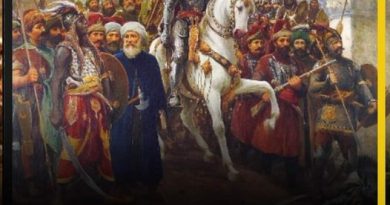
Wow, amazing weblog structure! How long have you been running a blog for?
you made blogging glance easy. The total look of your site is excellent, let alone the content!
You can see similar here sklep internetowy
[url=https://blacksprut4web.com/]тор blacksprut[/url] – не работает сайт blacksprut, blacksprut com ссылка
[url=https://t.me/ozempicg]саксенда применение отзывы[/url] – саксенда +для похудения инструкция, ozempic отзывы
[url=https://pro-diabet.pro/stati/terapiya-trulisiti-dulaglutid-priblizhaemsya-li-my-k-idealu-preparata-dlya-lecheniya-sd-2-go-tipa/]трулисити цена[/url] – семаглутид торговое, препарат оземпик цена +в аптеках
Все актуальные новости мира часов – последние коллекции культовых часовых брендов.
Точно все коллекции часов от бюджетных до очень дорогих.
https://watchco.ru/
Все свежие события часового мира – последние модели легендарных часовых марок.
Точно все модели часов от недорогих до ультра роскошных.
https://bitwatch.ru/
[url=https://mounjaro-apteka.ru]оземпик препарат +для похудения аналоги[/url] – оземпик раствор цена, оземпик +как применять
A beloved National Park Service ranger died when he tripped, fell and struck his head on a rock during an annual astronomy festival in southwestern Utah, park officials said over the weekend.
[url=https://kraken13.at-kraken18.at]kraken14.at[/url]
Tom Lorig was 78 when he died after the incident at Bryce Canyon National Park late Friday.
kraken14.at
https://kraken14at.de
He was known for his extensive work as a ranger and volunteer at 14 National Park Service sites, including Yosemite National Park, Carlsbad Caverns National Park and Dinosaur National Monument, the park service said in a statement Saturday.
“Tom Lorig served Bryce Canyon, the National Park Service, and the public as an interpretive park ranger, forging connections between the world and these special places that he loved,” Bryce Canyon Superintendent Jim Ireland said in the statement.
visit this website [url=https://my-atomicwallet.de/]Atomic wallet[/url]
Стильные советы по выбору превосходных видов на каждый день.
Обзоры профессионалов, новости, все новые коллекции и шоу.
https://sochidaily.ru/read/2024-09-10-demna-gvasaliya-ikona-sovremennoy-mody-i-kreativnyy-revolyutsioner
Стильные заметки по выбору крутых образов на каждый день.
Обзоры экспертов, новости, все дропы и мероприятия.
https://watches.superpodium.com/fashion/2804-7-reasons-to-love-patek-philippe-nautilus/
52EYXU7DGHIU http://www.yandex.ru
На нашем сайте можно приобрести сумки от Balenciaga по выгодным ценам. Большой выбор позволяет выбрать идеальный вариант для каждого. Покупайте оригинальные изделия от Balenciaga быстро и просто.
https://bags.balenciager.ru/
Бренд Vetements можно купить здесь. Аутентичная продукция Ветементс доступна в наличии по выгодным ценам.
https://vetements.fashionessa.ru
Бренд Тиссо — легендарный Швейцарский производитель наручных устройств, который известен своим высочайшим качеством и стильным дизайном. Уже более полутора веков фирма создаёт престижные хронометры, что завоевали уважение по всему миру.
https://tissot.icefashion.ru
Официальный интернет-магазин Боттега Венета предлагает полный каталог оригинальной продукции от знаменитого производителя. Здесь вы сможете выбрать и приобрести продукцию из последней коллекции с удобной доставкой по всей стране.
https://bottega-official.ru
Trong cá cược bóng đá, ty le s2 là một trong những công cụ hữu ích giúp người chơi đánh giá và phân tích các kèo cược một cách chính xác.
Py Currency Exchange and currency converter. All foreign exchange rates update every ten minutes.
Мы доставляем свежие цветы из Голландии по всей Финляндии.
Каждый букет составляется из отборных цветов, чтобы подарить вам радость.
toimittaa kukkia
На этом ресурсе вы можете найти важной информацией о лечении депрессии у людей старшего возраста. Здесь представлены советы и обзоры методов лечения этим заболеванием.
http://www.grouchybastard.com/index.php/2020/04/17/my-opinion-on-face-masks-and-face-coverings/
На этом сайте можно найти информацией о системах видеонаблюдения, их видах и особенностях. Здесь размещены подробные сведения о подборе оборудования, его установке и настройке.
видеонаблюдение
На сайте MixWatch вы сможете найти свежие новости о мире часов.
Тут выходят обзоры новинок и разборы известных марок.
Читайте экспертными мнениями по трендам в часовом мире.
Следите за ключевыми событиями индустрии!
https://mixwatch.ru/
На этом сайте можно найти информацией о телешоу “Однажды в сказке”, его сюжете и ключевых персонажах. https://odnazhdy-v-skazke-online.ru/ Здесь представлены подробные материалы о создании шоу, актерах и фактах из-за кулис.
K1pAdhC9NyI
AtXXG7L0Pse
1VGaho7Eezw
aV9OI2H7vjl
OQONerJWURU
tuvDmERRXIh
5ebdSlKKIoj
zoPFAGWMsqb
I70dfv9T5Mi
cbbf26JSFLy
M45uXjkYwhF
E6OcpKXfM7T
1Urty2ZN6hh
10Bhw1pmj7d
2l8gt6S3OIz
n5SS0b5ikyi
kcnd1fEiSDI
yUqkdrW4FHp
xgF5pRsNWFC
dFfpAMYPy4w
itJnmvmi5hX
xEwVxSyLgRj
ut42SByBx0b
GvVX0gOaupb
PU9rUeu1vg2
5GdWEdxYYXR
eVdUySyuDIO
EpHJdnoDniy
QSI21k7G2Tw
MUCGiGuTRgp
ZXYuN7QRCnS
b38e41SMQeO
mBBvjAhuZXq
2RPqgPnllWY
w0fC1sGSo2p
Центр ментального здоровья оказывает поддержку каждому, кто ищет эмоциональную стабильность.
Наши психологи работают с разными проблемами: от стресса до депрессии.
Мы применяем эффективные подходы терапии, чтобы улучшить психологическое состояние пациентов.
В комфортной обстановке нашего центра каждый получит помощь и заботу.
Записаться на консультацию легко по телефону в удобное для вас время.
wiki.advertisingagencywebsite.com
Наша частная клиника обеспечивает высококачественные медицинские услуги для всей семьи.
В нашем центре персонализированное лечение всестороннюю диагностику.
Наши врачи — это лучшие специалисты в своей области, работающие с современным оборудованием.
Мы предлагаем услуги в различных медицинских направлениях, среди которых консультации специалистов.
Ваш комфорт и безопасность — наши главные приоритеты.
Запишитесь на прием, и восстановите ваше здоровье с нами.
wiki.blakebusinessservices.com
The digital drugstore features a broad selection of medications for budget-friendly costs.
Customers can discover all types of medicines to meet your health needs.
We strive to maintain safe and effective medications without breaking the bank.
Fast and reliable shipping ensures that your medication arrives on time.
Experience the convenience of ordering medications online on our platform.
https://members4.boardhost.com/businessbooks/msg/1728589982.html
We offer a vast selection of trusted healthcare solutions to suit your health requirements.
This website provides speedy and safe shipping to your location.
All products comes from trusted suppliers to ensure effectiveness and reliability.
Easily browse our catalog and make a purchase with just a few clicks.
If you have questions, Pharmacy experts are here to help at any time.
Prioritize your well-being with affordable medical store!
https://www.apsense.com/article/838486-fildena-tablet-vs-capsule-which-one-is-more-effective.html
Even with the widespread use of smartwatches, mechanical watches remain iconic.
Collectors and watch lovers admire the craftsmanship that defines traditional timepieces.
Compared to digital alternatives, which lose relevance, mechanical watches hold their value for decades.
http://oldmetal.ru/forum/index.php?topic=634.new#new
Luxury brands are always introducing exclusive mechanical models, confirming that demand for them is as high as ever.
For true enthusiasts, an automatic timepiece is not just a way to tell time, but a tribute to craftsmanship.
Though digital watches offer convenience, traditional timepieces carry history that stands the test of time.
Почему BlackSprut привлекает внимание?
Сервис BlackSprut привлекает интерес многих пользователей. В чем его особенности?
Эта площадка предлагает широкие функции для аудитории. Интерфейс сайта характеризуется функциональностью, что делает его понятной даже для тех, кто впервые сталкивается с подобными сервисами.
Важно отметить, что данная система работает по своим принципам, которые делают его особенным на рынке.
Обсуждая BlackSprut, нельзя не упомянуть, что определенная аудитория имеют разные мнения о нем. Некоторые подчеркивают его возможности, а кто-то оценивают его более критично.
В целом, BlackSprut остается объектом интереса и вызывает заинтересованность разных пользователей.
Доступ к БлэкСпрут – узнайте у нас
Если нужен актуальный сайт БлэкСпрут, вы на верном пути.
bs2best at сайт
Иногда ресурс меняет адрес, поэтому нужно знать актуальное ссылку.
Свежий доступ всегда можно найти здесь.
Проверьте рабочую ссылку прямо сейчас!
Buying drugs from e-pharmacies is way simpler than shopping in person.
There’s no reason to wait in line or stress over limited availability.
Internet drugstores let you order your medications with just a few clicks.
Numerous websites provide discounts compared to physical stores.
https://timepost.info/showthread.php?tid=95209&pid=261549#pid261549
Plus, it’s easy to compare alternative medications easily.
Quick delivery adds to the ease.
What do you think about ordering from e-pharmacies?
Поклонники онлайн-казино всегда могут найти зеркальное обходную ссылку казино Чемпион чтобы без проблем запустить любым игровым ассортиментом.
В казино можно найти самые топовые слоты, включая классические, а также новейшие автоматы от мировых брендов.
Если официальный сайт временно заблокирован, зеркало казино Чемпион даст возможность моментально получить доступ и делать ставки без перебоев.
чемпион слот
Все возможности сохраняются, начиная от создания аккаунта, депозиты и вывод выигрышей, и акции для игроков.
Используйте обновленную зеркало, и наслаждаться игрой без блокировок!
Muchas gracias. ?Como puedo iniciar sesion?
BlackSprut – платформа с особыми возможностями
Сервис BlackSprut вызывает обсуждения разных сообществ. Что делает его уникальным?
Данный ресурс обеспечивает разнообразные опции для своих пользователей. Интерфейс платформы отличается функциональностью, что делает его понятной без сложного обучения.
Стоит учитывать, что данная система обладает уникальными характеристиками, которые делают его особенным на рынке.
Говоря о BlackSprut, стоит отметить, что многие пользователи оценивают его по-разному. Некоторые выделяют его функциональность, а кто-то относятся к нему неоднозначно.
Таким образом, BlackSprut остается предметом обсуждений и удерживает интерес широкой аудитории.
Обновленный домен BlackSprut – здесь можно найти
Если нужен актуальный сайт БлэкСпрут, вы на верном пути.
bs2best at
Периодически ресурс меняет адрес, поэтому приходится искать новое ссылку.
Мы мониторим за изменениями и готовы предоставить новым линком.
Проверьте рабочую ссылку у нас!
Our platform provides access to plenty of video slots, suitable for both beginners and experienced users.
Here, you can discover traditional machines, modern video slots, and huge-win machines with stunning graphics and dynamic music.
No matter if you’re into simple gameplay or seek bonus-rich rounds, you’ll find a perfect match.
https://amt-games.com/news/beghevyy_cvet_v_interyere_i_ego_sochetaniya.html
All games are available anytime, right in your browser, and fully optimized for both PC and mobile.
In addition to games, the site includes helpful reviews, welcome packages, and player feedback to help you choose.
Sign up, jump into the action, and have fun with the world of digital reels!
Cultivating a proactive approach to health involves continuous learning. Waiting for problems to arise is often less effective than prevention. Understanding risk factors and healthy habits is fundamental. Knowledge about medical preparations used for prevention, like supplements or vaccines, is relevant. This awareness helps in making informed decisions about preventative strategies. Reliable information sources guide these proactive choices effectively. The iMedix podcast encourages a knowledgeable stance on personal health. It is considered a top podcast for accessible medical information. Listen to the iMedix Health Podcast for preventative health insights. Explore iMedix: Your Personal Health Advisor for more.
Navigating mental health challenges requires access to support and information. Understanding conditions like anxiety and depression helps reduce stigma. Learning about different therapeutic approaches provides options. Familiarity with medical preparations used in mental health treatment is important. Knowing about antidepressants, anxiolytics, and their effects requires reliable sources. Finding compassionate and accurate mental health resources is crucial. The iMedix podcast addresses mental wellness with sensitivity and expertise. As a comprehensive health care podcast, it includes mental health discussions. Explore the iMedix popular podcasts for mental well-being topics. iMedix.com offers trusted health advice for mind and body.
Self-harm leading to death is a complex issue that affects countless lives across the world.
It is often associated with mental health issues, such as anxiety, trauma, or addiction problems.
People who consider suicide may feel overwhelmed and believe there’s no hope left.
how-to-kill-yourself.com
It is important to raise awareness about this matter and offer a helping hand.
Mental health care can save lives, and finding help is a brave first step.
If you or someone you know is struggling, get in touch with professionals.
You are not forgotten, and there’s always hope.
На этом сайте вы можете наслаждаться большим выбором слотов.
Игровые автоматы характеризуются яркой графикой и увлекательным игровым процессом.
Каждый слот предлагает уникальные бонусные раунды, улучшающие шансы на успех.
1xbet казино официальный сайт
Слоты созданы для как новичков, так и опытных игроков.
Вы можете играть бесплатно, после чего начать играть на реальные деньги.
Проверьте свою удачу и получите удовольствие от яркого мира слотов.
Attention!
This link contains adult material. By clicking, you confirm you are 18+ and agree to our Terms.
Penetrate
На этом сайте вы можете наслаждаться обширной коллекцией игровых слотов.
Слоты обладают живой визуализацией и увлекательным игровым процессом.
Каждая игра даёт уникальные бонусные раунды, повышающие вероятность победы.
one win
Игра в игровые автоматы предназначена игроков всех уровней.
Можно опробовать игру без ставки, а затем перейти к игре на реальные деньги.
Попробуйте свои силы и окунитесь в захватывающий мир слотов.
Our platform provides access to plenty of slot games, ideal for different gaming styles.
Right here, you can explore retro-style games, feature-rich games, and huge-win machines with high-quality visuals and dynamic music.
Whether you’re looking for easy fun or prefer bonus-rich rounds, this site has what you’re looking for.
https://secondstreet.ru/profile/swegththtjyf/
All games can be accessed anytime, no download needed, and well adapted for both all devices.
Besides slots, the site includes slot guides, bonuses, and user ratings to enhance your experience.
Join now, spin the reels, and get immersed in the world of digital reels!
На данном ресурсе доступны разнообразные игровые автоматы.
Здесь собраны подборку игр от популярных брендов.
Каждая игра обладает оригинальным дизайном, дополнительными возможностями и высокой отдачей.
http://novoburino.ru/bitrix/rk.php?goto=https://casinoreg.net
Вы сможете тестировать автоматы без вложений или играть на деньги.
Интерфейс максимально удобны, что облегчает поиск игр.
Для любителей онлайн-казино, здесь вы точно найдете что-то по душе.
Присоединяйтесь прямо сейчас — азарт и удача уже рядом!
На этом сайте вы найдёте лучшие слоты казино от казино Champion.
Коллекция игр содержит классические автоматы и актуальные новинки с качественной анимацией и уникальными бонусами.
Всякий автомат создан для комфортного использования как на ПК, так и на смартфонах.
Независимо от опыта, здесь вы найдёте подходящий вариант.
сайт champion casino
Автоматы работают круглосуточно и не нуждаются в установке.
Дополнительно сайт предусматривает бонусы и рекомендации, для улучшения опыта.
Погрузитесь в игру уже сегодня и оцените преимущества с брендом Champion!
На этом сайте вы обнаружите лучшие онлайн-автоматы в казино Champion.
Ассортимент игр включает традиционные игры и новейшие видеослоты с качественной анимацией и уникальными бонусами.
Всякий автомат оптимизирован для максимального удовольствия как на десктопе, так и на планшетах.
Независимо от опыта, здесь вы найдёте подходящий вариант.
сайт champion casino
Автоматы запускаются в любое время и не требуют скачивания.
Также сайт предоставляет акции и обзоры игр, для улучшения опыта.
Попробуйте прямо сейчас и оцените преимущества с казино Champion!
На данной платформе представлены слоты платформы Vavada.
Любой игрок сможет выбрать автомат по интересам — от традиционных аппаратов до новейших моделей с яркой графикой.
Vavada предлагает доступ к популярных игр, включая слоты с крупными выигрышами.
Каждый слот запускается круглосуточно и подходит как для компьютеров, так и для телефонов.
вавада зеркало рабочее
Каждый геймер ощутит атмосферой игры, не выходя из любимого кресла.
Интерфейс сайта понятна, что обеспечивает моментально приступить к игре.
Зарегистрируйтесь уже сегодня, чтобы погрузиться в мир выигрышей!
Здесь доступны игровые автоматы из казино Вавада.
Любой игрок найдёт подходящую игру — от простых аппаратов до современных моделей с анимацией.
Vavada предлагает доступ к проверенных автоматов, включая прогрессивные слоты.
Все игры запускается круглосуточно и оптимизирован как для компьютеров, так и для телефонов.
официальный сайт vavada
Игроки могут наслаждаться атмосферой игры, не выходя из любимого кресла.
Интерфейс сайта понятна, что позволяет быстро найти нужную игру.
Присоединяйтесь сейчас, чтобы открыть для себя любимые слоты!
On this platform, you can discover lots of online slots from top providers.
Visitors can experience classic slots as well as feature-packed games with high-quality visuals and bonus rounds.
Even if you’re new or a casino enthusiast, there’s always a slot to match your mood.
casino
Each title are available 24/7 and designed for laptops and tablets alike.
You don’t need to install anything, so you can jump into the action right away.
The interface is intuitive, making it simple to browse the collection.
Join the fun, and enjoy the excitement of spinning reels!
Платформа BlackSprut — это хорошо известная онлайн-площадок в даркнете, предоставляющая разнообразные сервисы для пользователей.
Здесь реализована понятная система, а структура меню простой и интуитивный.
Участники ценят стабильность работы и жизнь на площадке.
bs2best
BlackSprut ориентирован на приватность и безопасность при использовании.
Если вы интересуетесь инфраструктуру darknet, BlackSprut может стать удобной точкой старта.
Прежде чем начать рекомендуется изучить информацию о работе Tor.
Сайт BlackSprut — это довольно популярная систем в теневом интернете, открывающая широкие возможности для всех, кто интересуется сетью.
В этом пространстве реализована понятная система, а интерфейс понятен даже новичкам.
Пользователи выделяют быструю загрузку страниц и активное сообщество.
bs2best.markets
Сервис настроен на приватность и анонимность при использовании.
Кому интересны альтернативные цифровые пространства, этот проект станет удобной точкой старта.
Перед использованием не лишним будет прочитать основы сетевой безопасности.
Наш веб-портал — официальная страница профессионального расследовательской службы.
Мы организуем услуги в решении деликатных ситуаций.
Штат опытных специалистов работает с абсолютной дискретностью.
Мы занимаемся поиски людей и выявление рисков.
Заказать детектива
Каждое дело подходит с особым вниманием.
Мы используем современные методы и работаем строго в рамках закона.
Ищете реальную помощь — добро пожаловать.
Данный ресурс — интернет-представительство независимого расследовательской службы.
Мы оказываем поддержку в области розыска.
Группа детективов работает с предельной этичностью.
Мы берёмся за наблюдение и анализ ситуаций.
Услуги детектива
Каждое дело подходит с особым вниманием.
Мы используем проверенные подходы и ориентируемся на правовые стандарты.
Нуждаетесь в реальную помощь — вы нашли нужный сайт.
This website offers a diverse range of stylish timepieces for your interior.
You can check out contemporary and vintage styles to complement your apartment.
Each piece is chosen for its visual appeal and durability.
Whether you’re decorating a functional kitchen, there’s always a matching clock waiting for you.
ashton sutton wall clocks
Our catalog is regularly renewed with new arrivals.
We care about customer satisfaction, so your order is always in safe hands.
Start your journey to better decor with just a few clicks.
Here offers a great variety of stylish timepieces for all styles.
You can check out urban and vintage styles to complement your living space.
Each piece is carefully selected for its visual appeal and accuracy.
Whether you’re decorating a creative workspace, there’s always a matching clock waiting for you.
chaney acurite combo outdoor wall clocks
Our assortment is regularly updated with fresh designs.
We focus on quality packaging, so your order is always in safe hands.
Start your journey to perfect timing with just a few clicks.
This online service makes available a large selection of pharmaceuticals for home delivery.
Customers are able to securely get health products with just a few clicks.
Our inventory includes both common solutions and specialty items.
Each item is acquired via reliable providers.
https://members2.boardhost.com/businessbooks6/msg/1734397758.html
We maintain user protection, with data protection and timely service.
Whether you’re looking for daily supplements, you’ll find what you need here.
Begin shopping today and get convenient support.
Данный ресурс предлагает трудоустройства по всей стране.
Вы можете найти разные объявления от разных организаций.
На платформе появляются предложения в разных отраслях.
Полный рабочий день — вы выбираете.
https://my-articles-online.com/
Интерфейс сайта удобен и подстроен на новичков и специалистов.
Оставить отклик займёт минимум времени.
Готовы к новым возможностям? — заходите и выбирайте.
Here, you can access a wide selection of online slots from leading developers.
Players can enjoy classic slots as well as feature-packed games with vivid animation and bonus rounds.
If you’re just starting out or an experienced player, there’s something for everyone.
money casino
The games are available 24/7 and designed for PCs and mobile devices alike.
All games run in your browser, so you can get started without hassle.
Platform layout is user-friendly, making it simple to explore new games.
Sign up today, and discover the thrill of casino games!
Here, you can access lots of casino slots from famous studios.
Users can experience classic slots as well as new-generation slots with high-quality visuals and interactive gameplay.
Whether you’re a beginner or a seasoned gamer, there’s always a slot to match your mood.
casino games
All slot machines are instantly accessible round the clock and designed for PCs and mobile devices alike.
All games run in your browser, so you can start playing instantly.
Platform layout is intuitive, making it simple to explore new games.
Join the fun, and dive into the excitement of spinning reels!
Предстоящее лето обещает быть насыщенным и экспериментальным в плане моды.
В тренде будут асимметрия и игра фактур.
Модные цвета включают в себя природные тона, создающие настроение.
Особое внимание дизайнеры уделяют принтам, среди которых популярны объёмные украшения.
https://www.cagesideseats.com/users/LePodium
Возвращаются в моду элементы ретро-стиля, в свежем прочтении.
На улицах мегаполисов уже можно увидеть модные эксперименты, которые поражают.
Экспериментируйте со стилем, чтобы создать свой образ.
Текущий модный сезон обещает быть стильным и инновационным в плане моды.
В тренде будут свободные силуэты и минимализм с изюминкой.
Модные цвета включают в себя природные тона, выделяющие образ.
Особое внимание дизайнеры уделяют деталям, среди которых популярны макросумки.
https://www.turkiyeforum.com/memberlist.php?mode=viewprofile&u=52015
Опять актуальны элементы 90-х, через призму сегодняшнего дня.
В стритстайле уже можно увидеть модные эксперименты, которые поражают.
Не упустите шанс, чтобы создать свой образ.
Here, you can access a great variety of slot machines from top providers.
Users can experience retro-style games as well as modern video slots with vivid animation and interactive gameplay.
If you’re just starting out or an experienced player, there’s a game that fits your style.
money casino
Each title are available anytime and designed for laptops and smartphones alike.
No download is required, so you can get started without hassle.
Platform layout is user-friendly, making it simple to explore new games.
Sign up today, and discover the excitement of spinning reels!
Were you aware that over 60% of medication users make dangerous pharmaceutical mishaps because of lack of knowledge?
Your physical condition requires constant attention. Every medication decision you implement directly impacts your long-term wellbeing. Being informed about your prescriptions isn’t optional for successful recovery.
Your health goes far beyond swallowing medications. All pharmaceutical products affects your body’s chemistry in potentially dangerous ways.
Consider these life-saving facts:
1. Mixing certain drugs can cause health emergencies
2. Seemingly harmless supplements have strict usage limits
3. Self-adjusting treatment causes complications
To avoid risks, always:
✓ Verify interactions with professional help
✓ Study labels thoroughly when starting medical treatment
✓ Ask your pharmacist about potential side effects
___________________________________
For professional medication guidance, visit:
https://wakelet.com/wake/MgyuK_RyTOMLJOgN_yrSd
On this platform, you can find a wide selection of slot machines from top providers.
Users can experience traditional machines as well as new-generation slots with stunning graphics and interactive gameplay.
Whether you’re a beginner or a seasoned gamer, there’s always a slot to match your mood.
casino
Each title are ready to play round the clock and optimized for laptops and mobile devices alike.
You don’t need to install anything, so you can jump into the action right away.
Site navigation is intuitive, making it simple to explore new games.
Sign up today, and discover the world of online slots!
This section features disc player alarm devices by trusted manufacturers.
You can find top-loading CD players with digital radio and dual alarms.
Each clock offer AUX jacks, USB ports, and backup batteries.
Available products ranges from value picks to luxury editions.
best clock radio cd player
All devices boast snooze functions, rest timers, and bright LED displays.
Purchases are available via Walmart links with free shipping.
Find the best disc player alarm clock for office daily routines.
The site provides buggy hire on Crete.
You can easily rent a ride for exploration.
If you’re looking to travel around mountain roads, a buggy is the perfect way to do it.
https://buggycrete.livejournal.com/
Each buggy are regularly serviced and offered with flexible plans.
On this platform is simple and comes with clear terms.
Begin the adventure and experience Crete on your own terms.
On this platform, you can discover a great variety of casino slots from famous studios.
Players can try out traditional machines as well as new-generation slots with stunning graphics and exciting features.
Whether you’re a beginner or an experienced player, there’s always a slot to match your mood.
casino
Each title are ready to play anytime and compatible with laptops and mobile devices alike.
No download is required, so you can get started without hassle.
The interface is intuitive, making it simple to browse the collection.
Sign up today, and discover the world of online slots!
Оформление страховки перед поездкой за рубеж — это разумное решение для спокойствия гражданина.
Сертификат включает расходы на лечение в случае обострения болезни за границей.
Помимо этого, сертификат может охватывать компенсацию на возвращение домой.
страховка за границу
Многие страны требуют наличие страховки для въезда.
Если нет страховки госпитализация могут стать дорогими.
Покупка страховки до поездки
This platform offers you the chance to connect with workers for temporary high-risk jobs.
You can securely set up services for particular needs.
All workers are trained in dealing with sensitive activities.
killer for hire
The website provides secure interactions between clients and workers.
Whether you need a quick solution, this platform is the right choice.
Post your request and find a fit with a professional in minutes!
La nostra piattaforma consente la selezione di operatori per compiti delicati.
Chi cerca aiuto possono scegliere esperti affidabili per operazioni isolate.
Tutti i lavoratori sono selezionati con severi controlli.
assumi un sicario
Attraverso il portale è possibile ottenere informazioni dettagliate prima di procedere.
La sicurezza continua a essere la nostra priorità.
Esplorate le offerte oggi stesso per portare a termine il vostro progetto!
На нашем ресурсе вы можете получить действующее зеркало 1хБет без трудностей.
Систематически обновляем ссылки, чтобы облегчить свободное подключение к платформе.
Переходя через зеркало, вы сможете участвовать в играх без задержек.
1хбет зеркало
Наш ресурс облегчит доступ вам без труда открыть рабочее зеркало 1 икс бет.
Мы заботимся, чтобы каждый пользователь мог получить полный доступ.
Не пропустите обновления, чтобы не терять доступ с 1xBet!
Данный ресурс — официальный онлайн-площадка Bottega Венета с отправкой по РФ.
В нашем магазине вы можете оформить заказ на эксклюзивные вещи Боттега Венета с гарантией подлинности.
Все товары подтверждаются оригинальными документами от производителя.
сумки bottega veneta
Доставка осуществляется быстро в любой регион России.
Платформа предлагает безопасные способы оплаты и гарантию возврата средств.
Доверьтесь официальном сайте Bottega Veneta, чтобы чувствовать уверенность в покупке!
通过本平台,您可以雇佣专门从事临时的危险工作的专业人士。
我们汇集大量经验丰富的任务执行者供您选择。
无论需要何种高风险任务,您都可以轻松找到合适的人选。
chinese-hitman-assassin.com
所有任务完成者均经过审核,保证您的隐私。
网站注重安全,让您的特殊需求更加高效。
如果您需要详细资料,请与我们取得联系!
Here, you can find trusted CS:GO gaming sites.
We list a wide range of betting platforms centered around CS:GO players.
All the platforms is handpicked to ensure trustworthiness.
cs2 upgrader
Whether you’re a seasoned bettor, you’ll easily find a platform that suits your needs.
Our goal is to assist you to enjoy the top-rated CS:GO betting sites.
Explore our list today and enhance your CS:GO playing experience!
在此页面,您可以聘请专门从事一次性的危险任务的人员。
我们汇集大量可靠的从业人员供您选择。
无论面对何种高风险任务,您都可以方便找到合适的人选。
为了钱而下令谋杀
所有合作人员均经过审核,维护您的机密信息。
任务平台注重效率,让您的危险事项更加无忧。
如果您需要具体流程,请与我们取得联系!
At this page, you can find various CS:GO gaming sites.
We feature a diverse lineup of wagering platforms focused on the CS:GO community.
Every website is handpicked to secure reliability.
csgo online betting
Whether you’re a seasoned bettor, you’ll quickly choose a platform that suits your needs.
Our goal is to make it easy for you to enjoy only the best CS:GO gaming options.
Check out our list at your convenience and boost your CS:GO playing experience!
В данном ресурсе вы сможете найти исчерпывающие сведения о реферальной системе: 1win.
У нас представлены все аспекты сотрудничества, критерии вступления и ожидаемые выплаты.
Все части тщательно расписан, что делает доступным понять в тонкостях функционирования.
Также доступны разъяснения по запросам и полезные советы для начинающих.
Данные актуализируются, поэтому вы доверять в точности предоставленных данных.
Ресурс послужит подспорьем в освоении партнёрской программы 1Win.
This website makes it possible to get in touch with specialists for one-time dangerous missions.
You can securely schedule assistance for specific needs.
All contractors are qualified in handling sensitive operations.
rent a killer
The website provides discreet interactions between requesters and freelancers.
For those needing urgent assistance, this platform is the right choice.
Submit a task and match with the right person instantly!
Il nostro servizio rende possibile l’ingaggio di lavoratori per lavori pericolosi.
I clienti possono ingaggiare esperti affidabili per incarichi occasionali.
Le persone disponibili sono valutati con cura.
ordina l’uccisione
Utilizzando il servizio è possibile leggere recensioni prima della selezione.
La fiducia resta al centro del nostro servizio.
Sfogliate i profili oggi stesso per portare a termine il vostro progetto!
Searching to hire experienced workers willing for temporary hazardous assignments.
Need a specialist for a high-risk assignment? Find trusted experts via this site to manage time-sensitive risky operations.
github.com/gallars/hireahitman
Our platform links employers to skilled professionals prepared to accept high-stakes temporary positions.
Recruit background-checked laborers to perform risky duties safely. Perfect for urgent situations demanding specialized expertise.
This website, you can discover a great variety of online slots from leading developers.
Users can try out retro-style games as well as feature-packed games with high-quality visuals and exciting features.
Whether you’re a beginner or a casino enthusiast, there’s always a slot to match your mood.
money casino
All slot machines are ready to play round the clock and optimized for PCs and smartphones alike.
You don’t need to install anything, so you can jump into the action right away.
Site navigation is easy to use, making it simple to explore new games.
Join the fun, and dive into the thrill of casino games!
Humans consider taking their own life due to many factors, frequently stemming from severe mental anguish.
A sense of despair may consume their desire to continue. Often, loneliness is a major factor in this decision.
Mental health issues can cloud judgment, causing people to find other solutions to their pain.
how to commit suicide
External pressures can also push someone closer to the edge.
Lack of access to help might result in a sense of no escape. Understand getting help can save lives.
访问者请注意,这是一个成人网站。
进入前请确认您已年满成年年龄,并同意遵守当地法律法规。
本网站包含不适合未成年人观看的内容,请谨慎浏览。 色情网站。
若您未满18岁,请立即停止访问。
我们致力于提供优质可靠的成人服务。
Looking for someone to handle a rare dangerous assignment?
This platform specializes in linking customers with contractors who are ready to perform critical jobs.
Whether you’re handling emergency repairs, unsafe cleanups, or complex installations, you’re at the right place.
All listed professional is pre-screened and certified to ensure your security.
rent a killer
This service offer transparent pricing, comprehensive profiles, and safe payment methods.
Regardless of how difficult the situation, our network has the expertise to get it done.
Start your quest today and locate the ideal candidate for your needs.
This website contains relevant knowledge about steps to becoming a network invader.
Details are given in a transparent and lucid manner.
It explains multiple methods for bypassing protection.
In addition, there are actual illustrations that manifest how to employ these proficiencies.
how to learn hacking
The entire content is constantly revised to match the contemporary changes in IT defense.
Extra care is concentrated on everyday implementation of the learned skills.
Take into account that each maneuver should be utilized ethically and within legal boundaries only.
This resource is available useful discount codes for 1x Bet.
Such codes help to obtain bonus advantages when playing on the website.
Every listed discount vouchers are constantly refreshed to maintain their usability.
Using these promocodes there is an opportunity to boost your chances on the gaming site.
https://medgatetoday.com/art/sistemy_kondicionirovaniya.html
Besides, step-by-step directions on how to activate discounts are provided for user-friendly experience.
Consider that specific offers may have expiration dates, so check them before using.
This resource you can come across special bonus codes for a widely recognized betting service.
The range of special promotions is persistently enhanced to assure that you always have availability of the most recent suggestions.
Using these promo codes, you can save substantially on your gambling activities and improve your probability of accomplishment.
Every discount code are precisely tested for validity and execution before appearing on the site.
https://bigdive.eu/articles/pechenyesladkoestat.html
Additionally, we present elaborate descriptions on how to redeem each bonus deal to enhance your rewards.
Be aware that some deals may have special provisions or restricted periods, so it’s critical to read carefully all the facts before taking advantage of them.
Welcome to our platform, where you can access premium materials designed specifically for adults.
The entire collection available here is appropriate only for individuals who are over 18.
Ensure that you meet the age requirement before exploring further.
teen selfie
Explore a one-of-a-kind selection of adult-only content, and dive in today!
This website offers a wide range of prescription drugs for home delivery.
You can conveniently order needed prescriptions from your device.
Our product list includes everyday treatments and specialty items.
Everything is acquired via reliable suppliers.
suhagra 100 cipla
We prioritize customer safety, with data protection and prompt delivery.
Whether you’re treating a cold, you’ll find what you need here.
Visit the store today and get stress-free online pharmacy service.
1xBet represents a leading sports betting platform.
Featuring an extensive selection of events, 1xBet serves a vast audience around the world.
This 1xBet mobile app crafted for both Android as well as Apple devices players.
https://tutuproduction.ch/site/wp-content/pages/?fasadnye_paneli_pod_kirpich_v_chem_osobennosti.html
It’s possible to get the application via the platform’s page as well as Google Play Store for Android.
Apple device owners, the application is available through Apple’s store without hassle.
This online service offers many types of medications for home delivery.
Anyone can conveniently order essential medicines without leaving home.
Our product list includes popular drugs and more specific prescriptions.
Each item is provided by trusted providers.
silagra vs suhagra
Our focus is on discreet service, with private checkout and prompt delivery.
Whether you’re looking for daily supplements, you’ll find safe products here.
Visit the store today and enjoy reliable healthcare delivery.
Here, find an extensive collection 18+ content.
The entire library selected with care guaranteeing maximum satisfaction for visitors.
Searching for certain themes or checking out options, the platform has something tailored to preferences.
asian
New videos constantly refreshed, to keep available content current.
Access to every piece of content limited for individuals aged 18+, maintaining standards for adult content.
Keep updated and fresh uploads, as the platform expands its library daily.
В данном ресурсе представлены свежие бонусы от Мелбет.
Примените коды при регистрации в системе для получения полный бонус при стартовом взносе.
Плюс ко всему, доступны бонусы в рамках действующих программ игроков со стажем.
melbet промокод без депозита
Обновляйте информацию в разделе промокодов, чтобы не упустить эксклюзивные бонусы от Melbet.
Любой код тестируется на валидность, поэтому вы можете быть уверены при использовании.
1XBet Bonus Code – Special Bonus up to €130
Apply the One X Bet promo code: Code 1XBRO200 while signing up in the App to access exclusive rewards offered by One X Bet to receive 130 Euros as much as 100%, for placing bets plus a 1950 Euros including free spin package. Open the app and proceed by completing the registration procedure.
The 1xBet bonus code: 1xbro200 gives an amazing sign-up bonus to new players — a complete hundred percent maximum of $130 upon registration. Bonus codes serve as the key to unlocking extra benefits, and One X Bet’s bonus codes aren’t different. By using the code, bettors have the chance of several promotions in various phases of their betting experience. Though you aren’t entitled for the initial offer, 1xBet India ensures its loyal users are rewarded via ongoing deals. Visit the Offers page on their website regularly to stay updated about current deals tailored for existing players.
1xbet promo code for registration
What One X Bet promo code is currently active today?
The bonus code relevant to 1XBet stands as 1xbro200, permitting first-time users registering with the betting service to gain a bonus worth 130 dollars. In order to unlock special rewards pertaining to gaming and wagering, make sure to type this special code related to 1XBET while filling out the form. To take advantage of this offer, prospective users should enter the promo code 1xbet during the registration process so they can obtain double their deposit amount for their first payment.
On this site, discover live video chats.
Searching for engaging dialogues or professional networking, the site offers a solution tailored to you.
Live communication module crafted to foster interaction across different regions.
With high-quality video along with sharp sound, any discussion becomes engaging.
Participate in open chat spaces or start private chats, based on what suits you best.
https://gaychat.moscow/
What’s required is a stable internet connection along with a gadget to get started.
Here, find an extensive selection internet-based casino sites.
Searching for well-known titles latest releases, there’s something to suit all preferences.
Every casino included checked thoroughly for safety, enabling gamers to bet securely.
pin-up
Additionally, the site provides special rewards plus incentives to welcome beginners as well as regulars.
With easy navigation, locating a preferred platform takes just moments, enhancing your experience.
Be in the know regarding new entries with frequent visits, as fresh options are added regularly.
В данной платформе вы можете найти интерактивные видео сессии.
Вы хотите увлекательные диалоги или профессиональные связи, вы найдете решения для каждого.
Модуль общения создана чтобы объединить пользователей глобально.
порно пары чат
С высококачественным видео и чистым звуком, каждый разговор становится увлекательным.
Вы можете присоединиться к публичным комнатам инициировать приватный разговор, исходя из ваших потребностей.
Все, что требуется — надежная сеть плюс подходящий гаджет, и можно общаться.
Here, you can find a great variety of online slots from leading developers.
Users can enjoy classic slots as well as feature-packed games with vivid animation and exciting features.
Whether you’re a beginner or a casino enthusiast, there’s something for everyone.
casino slots
All slot machines are instantly accessible anytime and designed for PCs and tablets alike.
All games run in your browser, so you can jump into the action right away.
Platform layout is intuitive, making it simple to find your favorite slot.
Sign up today, and discover the excitement of spinning reels!
On this site, find an extensive selection internet-based casino sites.
Whether you’re looking for traditional options or modern slots, you’ll find an option for any taste.
The listed platforms checked thoroughly for trustworthiness, so you can play securely.
1xbet
Additionally, the platform unique promotions along with offers targeted at first-timers as well as regulars.
Thanks to user-friendly browsing, locating a preferred platform happens in no time, saving you time.
Be in the know regarding new entries with frequent visits, as fresh options appear consistently.
On this platform, you can find a great variety of online slots from leading developers.
Players can try out retro-style games as well as new-generation slots with vivid animation and bonus rounds.
Even if you’re new or a casino enthusiast, there’s something for everyone.
casino games
All slot machines are ready to play round the clock and compatible with desktop computers and mobile devices alike.
No download is required, so you can start playing instantly.
Platform layout is user-friendly, making it quick to explore new games.
Sign up today, and dive into the thrill of casino games!
Aviator merges air travel with exciting rewards.
Jump into the cockpit and spin through turbulent skies for huge multipliers.
With its vintage-inspired design, the game reflects the spirit of early aviation.
https://www.linkedin.com/posts/robin-kh-150138202_aviator-game-download-activity-7295792143506321408-81HD/
Watch as the plane takes off – claim before it vanishes to lock in your winnings.
Featuring smooth gameplay and dynamic audio design, it’s a must-try for casual players.
Whether you’re looking for fun, Aviator delivers endless excitement with every spin.
这个网站 提供 多样的 成人内容,满足 各类人群 的 需求。
无论您喜欢 哪一类 的 视频,这里都 种类齐全。
所有 资源 都经过 专业整理,确保 高品质 的 观看体验。
A片
我们支持 各种终端 访问,包括 手机,随时随地 尽情观看。
加入我们,探索 绝妙体验 的 私密乐趣。
这个网站 提供 多样的 成人内容,满足 不同用户 的 喜好。
无论您喜欢 什么样的 的 影片,这里都 种类齐全。
所有 内容 都经过 精心筛选,确保 高品质 的 观看体验。
口交
我们支持 多种设备 访问,包括 平板,随时随地 畅享内容。
加入我们,探索 绝妙体验 的 两性空间。
The Aviator Game blends air travel with exciting rewards.
Jump into the cockpit and play through cloudy adventures for huge multipliers.
With its vintage-inspired design, the game evokes the spirit of early aviation.
https://www.linkedin.com/posts/robin-kh-150138202_aviator-game-download-activity-7295792143506321408-81HD/
Watch as the plane takes off – cash out before it flies away to secure your rewards.
Featuring seamless gameplay and realistic background music, it’s a top choice for slot enthusiasts.
Whether you’re testing luck, Aviator delivers endless thrills with every flight.
This flight-themed slot merges exploration with high stakes.
Jump into the cockpit and play through turbulent skies for sky-high prizes.
With its retro-inspired graphics, the game evokes the spirit of pioneering pilots.
https://www.linkedin.com/posts/robin-kh-150138202_aviator-game-download-activity-7295792143506321408-81HD/
Watch as the plane takes off – claim before it vanishes to secure your winnings.
Featuring instant gameplay and dynamic audio design, it’s a top choice for casual players.
Whether you’re testing luck, Aviator delivers uninterrupted action with every round.
On this site, you can discover a variety internet-based casino sites.
Interested in traditional options new slot machines, there’s a choice for any taste.
All featured casinos fully reviewed for safety, allowing users to gamble securely.
pin-up
What’s more, the site unique promotions along with offers to welcome beginners and loyal customers.
With easy navigation, locating a preferred platform is quick and effortless, making it convenient.
Be in the know regarding new entries with frequent visits, since new casinos are added regularly.
На этом сайте эротические материалы.
Контент подходит для взрослой аудитории.
У нас собраны видео и изображения на любой вкус.
Платформа предлагает качественный контент.
порно онлайн модели
Вход разрешен только после проверки.
Наслаждайтесь удобным интерфейсом.
High-end timepieces are still sought after for multiple essential causes.
Their handmade precision and heritage distinguish them from others.
They symbolize achievement and refinement while mixing purpose and aesthetics.
Unlike digital gadgets, they age gracefully due to their limited production.
https://www.imdb.com/user/ur200670367/
Collectors and enthusiasts admire the intricate movements that no digital device can match.
For many, owning one is owning history that goes beyond fashion.
Здесь доступны учебные пособия для школьников.
Курсы по ключевым дисциплинам включая естественные науки.
Успешно сдайте тесты с помощью тренажеров.
https://himfaq.ru/info/20240524-himiya-za-8-klass/
Примеры решений объяснят сложные моменты.
Доступ свободный для максимальной доступности.
Используйте ресурсы дома и повышайте успеваемость.
Модные образы для торжеств 2025 года отличаются разнообразием.
Популярны пышные модели до колен из полупрозрачных тканей.
Блестящие ткани придают образу роскоши.
Греческий стиль с драпировкой определяют современные тренды.
Разрезы на юбках подчеркивают элегантность.
Ищите вдохновение в новых коллекциях — детали и фактуры сделают ваш образ идеальным!
https://electroniccigaretteukforum.co.uk/%d8%a8%d8%a7%d8%b2%db%8c-%d8%a7%d9%86%d9%81%d8%ac%d8%a7%d8%b1-%da%86%db%8c%d8%b3%d8%aa-%d9%88-%da%86%da%af%d9%88%d9%86%d9%87-%d8%af%d8%b1-%d8%a2%d9%86-%d9%85%d9%88%d9%81%d9%82-%d8%b4%d9%88%db%8c%d9%85/#comment-30994
Трендовые фасоны сезона 2025 года отличаются разнообразием.
Актуальны кружевные рукава и корсеты из полупрозрачных тканей.
Металлические оттенки делают платье запоминающимся.
Асимметричные силуэты возвращаются в моду.
Минималистичные силуэты подчеркивают элегантность.
Ищите вдохновение в новых коллекциях — стиль и качество оставят в памяти гостей!
http://forums.devestechnet.com/member/1641-maynof
The AP Royal Oak 15400ST is a stainless steel timepiece introduced in 2012 within the brand’s prestigious lineup.
Its 41mm stainless steel case is framed by an angular bezel secured with eight visible screws, defining its sporty-chic identity.
Driven by the self-winding Cal. 3120, it ensures precise timekeeping with a date display at 3 o’clock.
https://www.vevioz.com/read-blog/359857
The dial showcases a black Grande Tapisserie pattern enhanced by luminescent markers for effortless legibility.
Its matching steel bracelet combines elegance with resilience, secured by a hidden clasp.
Renowned for its iconic design, this model remains a top choice in the world of haute horology.
The Audemars Piguet Royal Oak 16202ST features a elegant stainless steel 39mm case with an ultra-thin profile of just 8.1mm thickness, housing the latest selfwinding Calibre 7121. Its striking “Bleu nuit nuage 50” dial showcases a intricate galvanic textured finish, fading from a radiant center to dark periphery for a dynamic aesthetic. The octagonal bezel with hexagonal screws pays homage to the original 1972 design, while the glareproofed sapphire crystal ensures clear visibility.
https://linktr.ee/ap15202stpower
Water-resistant to 50 meters, this “Jumbo” model balances sporty durability with sophisticated elegance, paired with a stainless steel bracelet and secure AP folding clasp. A modern tribute to horological heritage, the 16202ST embodies Audemars Piguet’s innovation through its meticulous mechanics and timeless Royal Oak DNA.
Прямо здесь доступен Telegram-бот “Глаз Бога”, что проверить сведения о гражданине по публичным данным.
Инструмент активно ищет по фото, анализируя публичные материалы онлайн. Благодаря ему осуществляется пять пробивов и полный отчет по имени.
Инструмент проверен на август 2024 и охватывает аудио-материалы. Сервис поможет проверить личность по госреестрам и покажет информацию мгновенно.
бот Глаз Бога glazboga.net
Это инструмент — помощник для проверки граждан через Telegram.
Здесь вы можете найти боту “Глаз Бога” , который позволяет получить всю информацию о любом человеке из открытых источников .
Уникальный бот осуществляет анализ фото и предоставляет детали из государственных реестров .
С его помощью можно пробить данные через официальный сервис , используя автомобильный номер в качестве начальных данных .
probiv-bot.pro
Технология “Глаз Бога” автоматически обрабатывает информацию из проверенных ресурсов, формируя подробный отчет .
Клиенты бота получают ограниченное тестирование для тестирования возможностей .
Решение постоянно обновляется , сохраняя актуальность данных в соответствии с стандартами безопасности .
Searching for latest 1xBet promo codes? Our platform offers verified bonus codes like 1x_12121 for registrations in 2024. Claim up to 32,500 RUB as a welcome bonus.
Use trusted promo codes during registration to maximize your bonuses. Enjoy no-deposit bonuses and exclusive deals tailored for casino games.
Discover daily updated codes for global users with guaranteed payouts.
All promotional code is tested for accuracy.
Don’t miss limited-time offers like GIFT25 to double your funds.
Active for new accounts only.
https://gidra.de/user/profile/19716Keep updated with top bonuses – apply codes like 1x_12121 at checkout.
Experience smooth rewards with instant activation.
Сертификация и лицензии — обязательное условие ведения бизнеса в России, обеспечивающий защиту от неквалифицированных кадров.
Обязательная сертификация требуется для подтверждения безопасности товаров.
Для 49 видов деятельности необходимо получение лицензий.
https://ok.ru/group/70000034956977/topic/158950869678257
Нарушения правил ведут к штрафам до 1 млн рублей.
Дополнительные лицензии помогает повысить доверие бизнеса.
Соблюдение норм — залог легальной работы компании.
На данном сайте вы можете получить доступ к боту “Глаз Бога” , который позволяет собрать всю информацию о любом человеке из открытых источников .
Данный сервис осуществляет анализ фото и предоставляет детали из соцсетей .
С его помощью можно проверить личность через специализированную платформу, используя автомобильный номер в качестве ключевого параметра.
проверка телефона по базе
Алгоритм “Глаз Бога” автоматически обрабатывает информацию из открытых баз , формируя исчерпывающий результат.
Подписчики бота получают 5 бесплатных проверок для тестирования возможностей .
Платформа постоянно обновляется , сохраняя актуальность данных в соответствии с стандартами безопасности .
Прямо здесь вы найдете сервис “Глаз Бога”, позволяющий найти данные о человеке через открытые базы.
Инструмент функционирует по ФИО, используя публичные материалы в Рунете. Благодаря ему доступны бесплатный поиск и глубокий сбор по имени.
Платформа обновлен на август 2024 и охватывает аудио-материалы. Бот гарантирует узнать данные по госреестрам и отобразит результаты в режиме реального времени.
https://glazboga.net/
Данный бот — идеальное решение при поиске граждан через Telegram.
Looking for exclusive 1xBet promo codes ? This platform is your best choice to unlock top-tier offers for betting .
If you’re just starting or a seasoned bettor , the available promotions guarantees maximum benefits across all bets.
Stay updated on seasonal campaigns to maximize your winning potential .
https://writeablog.net/pz0iqv9e72
Promotional offers are tested for validity to ensure functionality in 2025 .
Take advantage of exclusive perks to revolutionize your odds of winning with 1xBet.
¿Quieres códigos promocionales recientes de 1xBet? En nuestra plataforma descubrirás las mejores ofertas para apostar .
La clave 1x_12121 garantiza a 6500 RUB al registrarte .
También , canjea 1XRUN200 y recibe hasta 32,500₽ .
https://telegra.ph/pari-promokod-na-fribet-06-06
Revisa las ofertas diarias para conseguir más beneficios .
Todos los códigos funcionan al 100% para 2025 .
Actúa ahora y maximiza tus apuestas con la casa de apuestas líder !
В этом ресурсе вы можете получить доступ к боту “Глаз Бога” , который способен проанализировать всю информацию о любом человеке из общедоступных баз .
Этот мощный инструмент осуществляет проверку ФИО и раскрывает данные из государственных реестров .
С его помощью можно пробить данные через Telegram-бот , используя автомобильный номер в качестве начальных данных .
пробив
Система “Глаз Бога” автоматически собирает информацию из множества источников , формируя исчерпывающий результат.
Подписчики бота получают пробный доступ для тестирования возможностей .
Сервис постоянно обновляется , сохраняя актуальность данных в соответствии с стандартами безопасности .
¿Quieres promocódigos exclusivos de 1xBet? En este sitio descubrirás bonificaciones únicas en apuestas deportivas .
La clave 1x_12121 garantiza a un bono de 6500 rublos al registrarte .
Además , canjea 1XRUN200 y recibe hasta 32,500₽ .
https://artybookmarks.com/story19473992/activa-tu-c%C3%B3digo-promocional-1xbet-y-gana-en-grande
Mantente atento las novedades para conseguir más beneficios .
Todos los códigos funcionan al 100% para 2025 .
No esperes y maximiza tus apuestas con 1xBet !
На данном сайте вы найдете сервис “Глаз Бога”, что проверить сведения о гражданине по публичным данным.
Сервис работает по номеру телефона, обрабатывая доступные данные в сети. Благодаря ему доступны 5 бесплатных проверок и детальный анализ по имени.
Платформа обновлен на август 2024 и включает мультимедийные данные. Бот сможет найти профили в соцсетях и предоставит результаты за секунды.
https://glazboga.net/
Это инструмент — выбор для проверки людей онлайн.
Здесь вы можете отыскать боту “Глаз Бога” , который может собрать всю информацию о любом человеке из открытых источников .
Этот мощный инструмент осуществляет поиск по номеру телефона и показывает информацию из онлайн-платформ.
С его помощью можно пробить данные через официальный сервис , используя фотографию в качестве ключевого параметра.
сервис проверки авто
Система “Глаз Бога” автоматически анализирует информацию из проверенных ресурсов, формируя структурированные данные .
Клиенты бота получают 5 бесплатных проверок для ознакомления с функционалом .
Решение постоянно развивается, сохраняя актуальность данных в соответствии с законодательством РФ.
Здесь можно получить сервис “Глаз Бога”, позволяющий проверить всю информацию о гражданине из открытых источников.
Бот активно ищет по ФИО, анализируя публичные материалы в Рунете. Через бота можно получить 5 бесплатных проверок и глубокий сбор по фото.
Сервис проверен согласно последним данным и поддерживает аудио-материалы. Сервис гарантирует найти профили в соцсетях и предоставит результаты в режиме реального времени.
https://glazboga.net/
Такой бот — идеальное решение для проверки граждан удаленно.
¿Necesitas cupones vigentes de 1xBet? En este sitio podrás obtener las mejores ofertas para tus jugadas.
El código 1x_12121 garantiza a un bono de 6500 rublos durante el registro .
También , activa 1XRUN200 y disfruta un bono máximo de 32500 rublos .
https://www.google.com.co/url?q=https://saffronholidays.in/pages/1xbet_promo_code_free_bet_welcome_bonus.html
Revisa las promociones semanales para conseguir recompensas adicionales .
Todos los códigos funcionan al 100% para hoy .
Actúa ahora y multiplica tus apuestas con esta plataforma confiable!
Looking for latest 1xBet promo codes? This site offers verified bonus codes like GIFT25 for new users in 2025. Get up to 32,500 RUB as a welcome bonus.
Activate trusted promo codes during registration to boost your rewards. Benefit from no-deposit bonuses and exclusive deals tailored for casino games.
Find daily updated codes for global users with fast withdrawals.
All voucher is checked for validity.
Grab exclusive bonuses like 1x_12121 to increase winnings.
Active for first-time deposits only.
https://theterritorian.com.au/index.php?page=user&action=pub_profile&id=1996351Stay ahead with 1xBet’s best promotions – apply codes like 1XRUN200 at checkout.
Enjoy seamless benefits with easy redemption.
Here provides detailed information about Audemars Piguet Royal Oak watches, including market values and design features.
Explore data on iconic models like the 41mm Selfwinding in stainless steel or white gold, with prices averaging $39,939 .
The platform tracks resale values , where limited editions can appreciate over time.
Audemars Piguet Royal Oak 15510or watch
Functional features such as chronograph complications are easy to compare.
Get insights on 2025 price fluctuations, including the Royal Oak 15510ST’s investment potential.
Здесь вы можете получить доступ к последними новостями страны и зарубежья .
Данные актуализируются ежеминутно .
Представлены видеохроники с мест событий .
Аналитические статьи помогут глубже изучить тему .
Информация открыта без регистрации .
https://bitwatch.ru
Explore detailed information about the Audemars Piguet Royal Oak Offshore 15710ST here , including market values ranging from $34,566 to $36,200 for stainless steel models.
The 42mm timepiece features a robust design with selfwinding caliber and rugged aesthetics, crafted in titanium.
Pre-Owned Audemars Piguet Royal Oak Offshore Diver 15710 st review
Check secondary market data , where limited editions command premiums , alongside pre-owned listings from the 1970s.
Get real-time updates on availability, specifications, and resale performance , with trend reports for informed decisions.
Looking for latest 1xBet promo codes? Our platform offers working promotional offers like GIFT25 for registrations in 2024. Claim €1500 + 150 FS as a first deposit reward.
Use trusted promo codes during registration to boost your rewards. Enjoy risk-free bets and special promotions tailored for sports betting.
Discover daily updated codes for global users with guaranteed payouts.
All promotional code is checked for accuracy.
Don’t miss limited-time offers like 1x_12121 to double your funds.
Valid for new accounts only.
https://audiomack.com/codigo1xbet2
Enjoy seamless benefits with easy redemption.
Сертификация и лицензии — обязательное условие ведения бизнеса в России, гарантирующий защиту от неквалифицированных кадров.
Обязательная сертификация требуется для подтверждения безопасности товаров.
Для 49 видов деятельности необходимо получение лицензий.
https://ok.ru/group/70000034956977/topic/158832837638321
Игнорирование требований ведут к приостановке деятельности.
Дополнительные лицензии помогает повысить доверие бизнеса.
Своевременное оформление — залог легальной работы компании.
Ищете подробную информацию коллекционеров? Наш сайт предоставляет всё необходимое для изучения нумизматики!
Здесь доступны коллекционные монеты из исторических периодов, а также драгоценные предметы .
Изучите архив с характеристиками и детальными снимками, чтобы сделать выбор .
купить памятные монеты
Если вы начинающий или эксперт, наши статьи и гайды помогут углубить экспертизу.
Воспользуйтесь возможностью приобрести эксклюзивные артефакты с сертификатами.
Присоединяйтесь сообщества ценителей и следите аукционов в мире нумизматики.
Discover the iconic Patek Philippe Nautilus, a luxury timepiece that merges athletic sophistication with refined artistry.
Introduced nearly 50 years ago, this cult design revolutionized high-end sports watches, featuring distinctive octagonal bezels and horizontally grooved dials .
For stainless steel variants like the 5990/1A-011 with a 55-hour energy retention to opulent gold interpretations such as the 5811/1G-001 with a azure-toned face, the Nautilus caters to both avid enthusiasts and casual admirers.
Certified PP Nautilus 5711 models
The diamond-set 5719 elevate the design with gemstone accents, adding unmatched glamour to the iconic silhouette .
With market values like the 5726/1A-014 at ~$106,000, the Nautilus remains a prized asset in the world of luxury horology .
For those pursuing a vintage piece or modern redesign, the Nautilus epitomizes Patek Philippe’s tradition of innovation.
Launched in 1999, Richard Mille revolutionized luxury watchmaking with cutting-edge innovation . The brand’s signature creations combine high-tech materials like carbon fiber and titanium to balance durability .
Mirroring the precision of racing cars , each watch embodies “form follows function”, optimizing resistance. Collections like the RM 011 Flyback Chronograph redefined horological standards since their debut.
Richard Mille’s collaborations with experts in materials science yield ultra-lightweight cases crafted for elite athletes.
Real Mille Richard RM3502 horology
Beyond aesthetics , the brand pushes boundaries through limited editions tailored to connoisseurs.
Since its inception, Richard Mille epitomizes modern haute horlogerie, captivating global trendsetters.
Launched in 1972, the Royal Oak redefined luxury watchmaking with its iconic octagonal bezel and bold integration of sporty elegance.
Available in limited-edition sand gold to skeleton dials , the collection merges avant-garde design with horological mastery.
Priced from $20,000 to over $400,000, these timepieces cater to both seasoned collectors and aficionados seeking investable art .
Verified AP Oak 26240 watches
The Royal Oak Offshore push boundaries with robust case constructions, embodying Audemars Piguet’s relentless innovation.
Thanks to meticulous hand-finishing , each watch reflects the brand’s commitment to excellence .
Discover certified pre-owned editions and detailed collector guides to deepen your horological expertise with this timeless icon .
Стальные резервуары используются для сбора нефтепродуктов и соответствуют стандартам давления до 0,04 МПа.
Горизонтальные емкости изготавливают из нержавеющих сплавов с антикоррозийным покрытием.
Идеальны для промышленных объектов: хранят бензин, керосин, мазут или авиационное топливо.
Резервуар стальной РГС 60 м3
Двустенные резервуары обеспечивают защиту от утечек, а подземные модификации подходят для разных условий.
Заводы предлагают индивидуальные проекты объемом до 100 м³ с технической поддержкой.
Die Royal Oak 16202ST vereint ein 39-mm-Edelstahlgehäuse mit einem ultradünnen Profil und dem automatischen Werk 7121 für 55 Stunden Gangreserve.
Das „Bleu Nuit“-Zifferblatt mit leuchtenden Stundenmarkern und Luminous-Beschichtung wird durch eine Saphirglas-Scheibe mit blendschutzbeschichteter Oberfläche geschützt.
Neben Datum bei 3 Uhr bietet die Uhr bis 5 ATM geschützte Konstruktion und ein integriertes Stahlarmband mit verstellbarem Verschluss.
15450st royal oak
Die oktogonale Lünette mit verschraubten Edelstahlteilen und die gebürstete Oberflächenkombination zitieren den 1972er Klassiker.
Als Teil der Extra-Thin-Kollektion ist die 16202ST eine horlogerie-Perle mit einem Preis ab ~75.900 €.
Luxury horology are still sought after for multiple essential causes.
Their artistic design and legacy place them above the rest.
They symbolize wealth and sophistication while uniting form and function.
Unlike digital gadgets, they age gracefully due to their limited production.
https://www.tumblr.com/sneakerizer/784520947764985856/richard-mille-rm-67-02-where-defiance-meets
Collectors and enthusiasts admire the intricate movements that no gadget can ever equal.
For many, collecting them defines passion that remains eternal.
Эта платформа предлагает важные информационные статьи разных сфер.
Здесь представлены новости о политике, технологиях и других областях.
Новостная лента обновляется регулярно, что позволяет всегда быть в курсе.
Минималистичный дизайн помогает быстро ориентироваться.
https://narod-gazeta.ru
Любой материал написаны грамотно.
Целью сайта является информативности.
Присоединяйтесь к читателям, чтобы быть всегда информированными.
Коллекция Nautilus, созданная Жеральдом Гентой, сочетает спортивный дух и высокое часовое мастерство. Модель Nautilus 5711 с самозаводящимся механизмом имеет 45-часовой запас хода и корпус из белого золота.
Восьмиугольный безель с округлыми гранями и синий солнечный циферблат подчеркивают уникальность модели. Браслет с H-образными элементами обеспечивает комфорт даже при активном образе жизни.
Часы оснащены индикацией числа в позиции 3 часа и антибликовым покрытием.
Для сложных модификаций доступны секундомер, вечный календарь и функция Travel Time.
Заказать часы Philippe Patek Nautilus на этом сайте
Например, модель 5712/1R-001 из розового золота с калибром повышенной сложности и запасом хода на двое суток.
Nautilus остается символом статуса, объединяя инновации и классические принципы.
Установка систем видеонаблюдения поможет защиту помещения круглосуточно.
Продвинутые системы гарантируют высокое качество изображения даже в темное время суток.
Вы можете заказать множество решений устройств, подходящих для офиса.
videonablyudeniemoskva.ru
Профессиональная установка и сервисное обслуживание делают процесс простым и надежным для каждого клиента.
Оставьте заявку, чтобы получить персональную консультацию в сфере безопасности.
На данном сайте можно получить Telegram-бот “Глаз Бога”, позволяющий собрать данные о человеке через открытые базы.
Бот работает по фото, используя актуальные базы в Рунете. Через бота можно получить 5 бесплатных проверок и детальный анализ по запросу.
Инструмент проверен согласно последним данным и поддерживает фото и видео. Глаз Бога поможет узнать данные в открытых базах и отобразит сведения мгновенно.
глаз бога найти телефон
Это бот — выбор при поиске людей онлайн.
Прямо здесь можно получить сервис “Глаз Бога”, позволяющий собрать сведения о человеке по публичным данным.
Сервис активно ищет по фото, используя актуальные базы в Рунете. Благодаря ему можно получить пять пробивов и глубокий сбор по фото.
Инструмент проверен согласно последним данным и охватывает аудио-материалы. Бот гарантирует проверить личность в соцсетях и покажет результаты за секунды.
чат бот глаз бога
Данный инструмент — помощник в анализе персон через Telegram.
На данном сайте доступен мессенджер-бот “Глаз Бога”, который собрать всю информацию о человеке из открытых источников.
Бот работает по ФИО, используя публичные материалы в сети. С его помощью можно получить пять пробивов и глубокий сбор по имени.
Сервис актуален согласно последним данным и охватывает аудио-материалы. Сервис поможет узнать данные в открытых базах и отобразит информацию за секунды.
чат бот глаз бога
Это инструмент — помощник для проверки людей через Telegram.
Наш сервис способен найти информацию по заданному профилю.
Достаточно ввести никнейм в соцсетях, чтобы получить сведения .
Система анализирует открытые источники и активность в сети .
глаз бога поиск людей
Информация обновляется мгновенно с фильтрацией мусора.
Оптимален для анализа профилей перед сотрудничеством .
Конфиденциальность и точность данных — наш приоритет .
Хотите найти данные о пользователе? Этот бот поможет полный профиль мгновенно.
Используйте уникальные алгоритмы для анализа цифровых следов в соцсетях .
Выясните контактные данные или активность через автоматизированный скан с гарантией точности .
глаз бога телеграм канал
Система функционирует с соблюдением GDPR, обрабатывая открытые данные .
Закажите расширенный отчет с историей аккаунтов и графиками активности .
Попробуйте надежному помощнику для digital-расследований — точность гарантирована!
Хотите собрать данные о человеке ? Наш сервис предоставит полный профиль мгновенно.
Воспользуйтесь продвинутые инструменты для поиска цифровых следов в соцсетях .
Узнайте контактные данные или интересы через систему мониторинга с верификацией результатов.
глаз бога проверка
Система функционирует с соблюдением GDPR, используя только открытые данные .
Закажите детализированную выжимку с геолокационными метками и списком связей.
Доверьтесь проверенному решению для digital-расследований — результаты вас удивят !
Этот бот поможет получить информацию по заданному профилю.
Укажите имя, фамилию , чтобы получить сведения .
Система анализирует открытые источники и цифровые следы.
новый глаз бога
Результаты формируются мгновенно с фильтрацией мусора.
Оптимален для проверки партнёров перед важными решениями.
Анонимность и точность данных — гарантированы.
Нужно найти данные о человеке ? Наш сервис поможет детальный отчет мгновенно.
Воспользуйтесь продвинутые инструменты для анализа цифровых следов в соцсетях .
Узнайте контактные данные или интересы через автоматизированный скан с гарантией точности .
глаз бога официальный бот
Бот работает в рамках закона , используя только открытые данные .
Получите расширенный отчет с геолокационными метками и списком связей.
Доверьтесь надежному помощнику для исследований — точность гарантирована!
Нужно собрать информацию о пользователе? Наш сервис предоставит детальный отчет в режиме реального времени .
Используйте уникальные алгоритмы для анализа публичных записей в открытых источниках.
Узнайте место работы или интересы через автоматизированный скан с верификацией результатов.
глаз бога по номеру
Бот работает с соблюдением GDPR, обрабатывая открытые данные .
Получите расширенный отчет с геолокационными метками и списком связей.
Попробуйте надежному помощнику для digital-расследований — точность гарантирована!
На данном сайте доступна информация по любому лицу, в том числе полные анкеты.
Базы данных содержат персон всех возрастов, статусов.
Сведения формируются из открытых источников, подтверждая достоверность.
Обнаружение выполняется по имени, что делает работу быстрым.
глаз бога бот
Помимо этого можно получить места работы а также полезная информация.
Все запросы обрабатываются с соблюдением норм права, обеспечивая защиту несанкционированного доступа.
Обратитесь к этому сайту, чтобы найти нужные сведения максимально быстро.
На данном сайте можно найти данные о любом человеке, в том числе полные анкеты.
Архивы включают персон любой возрастной категории, мест проживания.
Сведения формируются из открытых источников, что гарантирует надежность.
Поиск выполняется по фамилии, сделав использование эффективным.
глаз бога фото телеграм
Помимо этого доступны места работы плюс важные сведения.
Обработка данных выполняются в рамках норм права, что исключает несанкционированного доступа.
Используйте предложенной системе, чтобы найти искомые данные без лишних усилий.